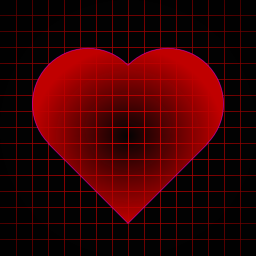Vitality.NET provides component status evaluation to integrate with monitoring services.
Released under the MIT License. See the LICENSE file for further details.
In the Package Manager Console execute
Install-Package VitalityOr update *.csproj to include a dependency on
<ItemGroup>
<PackageReference Include="Vitality" Version="0.1.0-*" />
</ItemGroup>Sample authorization for details:
class Startup {
public void ConfigureServices(IServiceCollection services) =>
services.AddVitality(options => options.AuthorizeDetails = ctx => ctx.User.IsInRole("Admin"));
}Sample integration with Sqlite Database:
class Startup {
// ...
public void ConfigureServices(IServiceCollection services) =>
services.AddVitality(options => options.AddDbConnectionEvaluator("SqliteDatabase", () => new SqliteConnection(), "Data Source=:memory:;"));
public void Configure(IApplicationBuilder app, IHostingEnvironment env) =>
app.UseVitality().UseMvc();
}Sample output for /vitality results in
{
"sqliteDatabase": "Up"
}Test results can be cached by using the appropriate overload:
services.AddVitality(options => options.AddDbConnectionEvaluator("SqliteDatabase", () => new SqliteConnection(), "Data Source=:memory:;"), TimeSpan.FromMinutes(5));Test an Entity Framework DbContext (include Vitality.EntityFrameworkCore):
// Simply make sure the database connection is correct.
services.AddVitality(options => options.AddDbContextEvaluator<ApplicationDbContext>("ApplicationDbContext"));
// Check something on the context for verification.
services.AddVitality(options => options.AddDbContextEvaluator<ApplicationDbContext>("ApplicationDbContext", ctx => ctx.CriticalTableMustHaveRows.AnyAsync()));For additional usage see Tests.