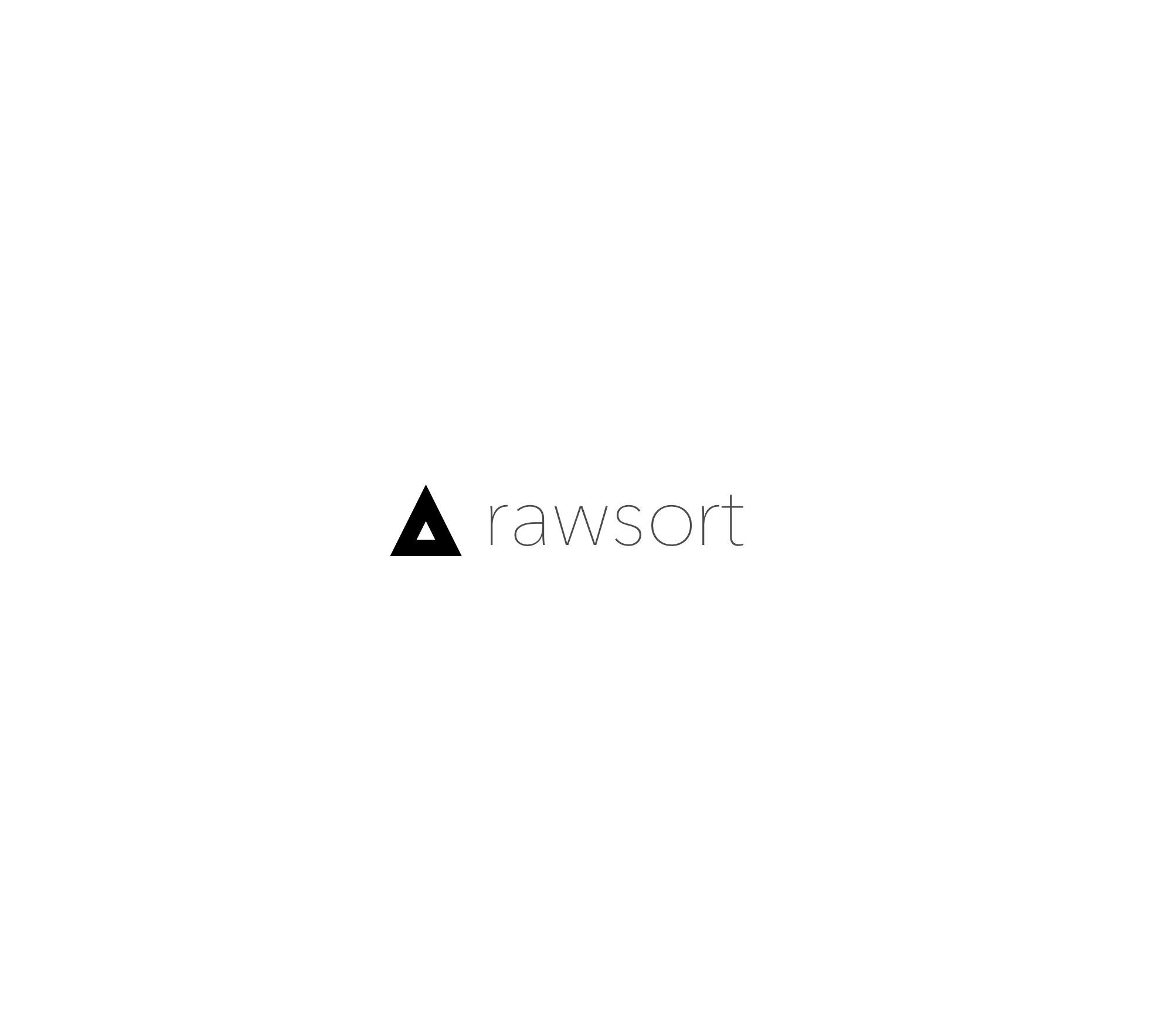Rawsort
A simple but powerful RAW photo import tool built to have amazing performance and integrate with photography workflows.
Having this as the import tool in my workflow meant I no longer needed to pay for Lightroom subscription.
Quick Start
Get it with Homebrew:
$ brew tap jondot/tap
$ brew install rawsort
$ rawsort --help
Rawsort is primarily a command line tool (but it was built to integrate with GUI tools). Here are some workflow ideas.
(All examples are with the -d (dryrun) flag, feel free to remove when ready.)
One time import
Sort all files from given source (/Volumes/SD_CARD)
$ rawsort -d --out 'out/[year]/[day]/[hour]/[filename]' /Volumes/SD_CARD
Watch mode
Watch for when a new media is entered (-w /Volumes) and automatically run sorting.
$ rawsort -d --out 'out/[year]/[day]/[hour]/[filename]' -w /Volumes /Volumes/SD_CARD
Use JSON (for integration)
To integrate with other tools, run the same command with -j, makes tracking what the tool does very easy.
$ rawsort -j -d --out 'out/[year]/[day]/[hour]/[filename]' /Volumes/SD_CARD
Other options
Take a look at --help:
Dotan N. <jondotan@gmail.com>
Sort RAW and other standard photo formats.
USAGE:
rawsort [FLAGS] [OPTIONS] <INPUT>
FLAGS:
-d, --dryrun Dry run (shows a report of whats going to happen).
-f, --force Force file overwrites.
-h, --help Prints help information
--json Log using JSON (for integration with other tools).
-v Sets the level of verbosity.
-V, --version Prints version information
-y, --yes Answer automatic 'yes' to all prompts.
OPTIONS:
-o, --out <OUT> A directory layout and file format to sort photos by.
Formats:
[year] Year (Photo date)
[filename] Full file name, including ext
[minute] Minute (Photo date)
[second] Second (Photo date)
[month] Month (Photo date)
[day] Day (Photo date)
[hour] Hour (Photo date)
[ext] File extension only
[default: photos/[year]/[month]/[day]/[filename]]
-w, --watch <WATCH_DIR> Watch input directory and run if files are added.
ARGS:
<INPUT> Sets the input folder to use.
Thanks:
To all Contributors - you make this happen, thanks!
Copyright
Copyright (c) 2018 @jondot. See LICENSE for further details.