Google recently released the deepdream software package for generating images like
which uses the Caffe Deep Learning Library and a cool iPython notebook example.
Setting up Caffe, Python, and all of the required dependencies is not trivial if you haven't done it before! More importantly, a GPU isn't required if you're willing to wait a couple of seconds for the images to be generated.
Let's make it brain-dead simple to launch your very own deepdreaming server (in the cloud, on an Ubuntu machine, Mac via Docker, and maybe even Windows if you try out Kitematic by Docker)!
I decided to create a self-contained Caffe+GoogLeNet+Deepdream Docker image which has everything you need to generate your own deepdream art. In order to make the Docker image very portable, it uses the CPU version of Caffe and comes bundled with the GoogLeNet model.
The compilation procedure was done on Docker Hub and for advanced users, the final image can be pulled down via:
docker pull visionai/clouddream
The docker image is 2.5GB, but it contains a precompiled version of Caffe, all of the python dependencies, as well as the pretrained GoogLeNet model.
For those of you who are new to Docker, I hope you will pick up some valuable engineering skills and tips along the way. Docker makes it very easy to bundle complex software. If you're somebody like me who likes a clean Mac OS X on a personal laptop, and do the heavy-lifting in the cloud, then read on.
We will be monitoring the inputs directory for source images and
dumping results into the outputs directory. Nginx (also inside a
Docker container) will be used to serve the resulting files and a
simple AngularJS GUI to render the images in a webpage.
Prerequisite:
You've launched a Cloud instance using a VPS provider like DigitalOcean and this instance has Docker running. If you don't know about DigitalOcean, then you should give them a try. You can lauch a Docker-ready cloud instance in a few minutes. If you're going to set up a new DigitalOcean account, consider using my referral link: https://www.digitalocean.com/?refcode=64f90f652091.
Let's say our cloud instance is at the address 1.2.3.4 and we set it up so that it contains our SSH key for passwordless log-in.
ssh root@1.2.3.4
git clone https://github.com/VISIONAI/clouddream.git
cd clouddream
./start.sh
Then from your local machine you can just scp images into the inputs
directory inside deepdream as follows:
#From your local machine
scp "images/*jpg" root@1.2.3.4:~/clouddream/deepdream/inputs/
You should now be able to visit http://1.2.3.4 in your browser and
see the resulting images appear in a nicely formatted mobile-ready grid.
You can also show only N images by changing to the URL so something like this:
http://1.2.3.4/#/?N=20
And instead of showing random N images, you can view the latest images:
http://1.2.3.4/#/?latest
Here is a screenshot of what things should look like when using the 'conv2/3x3' setting:
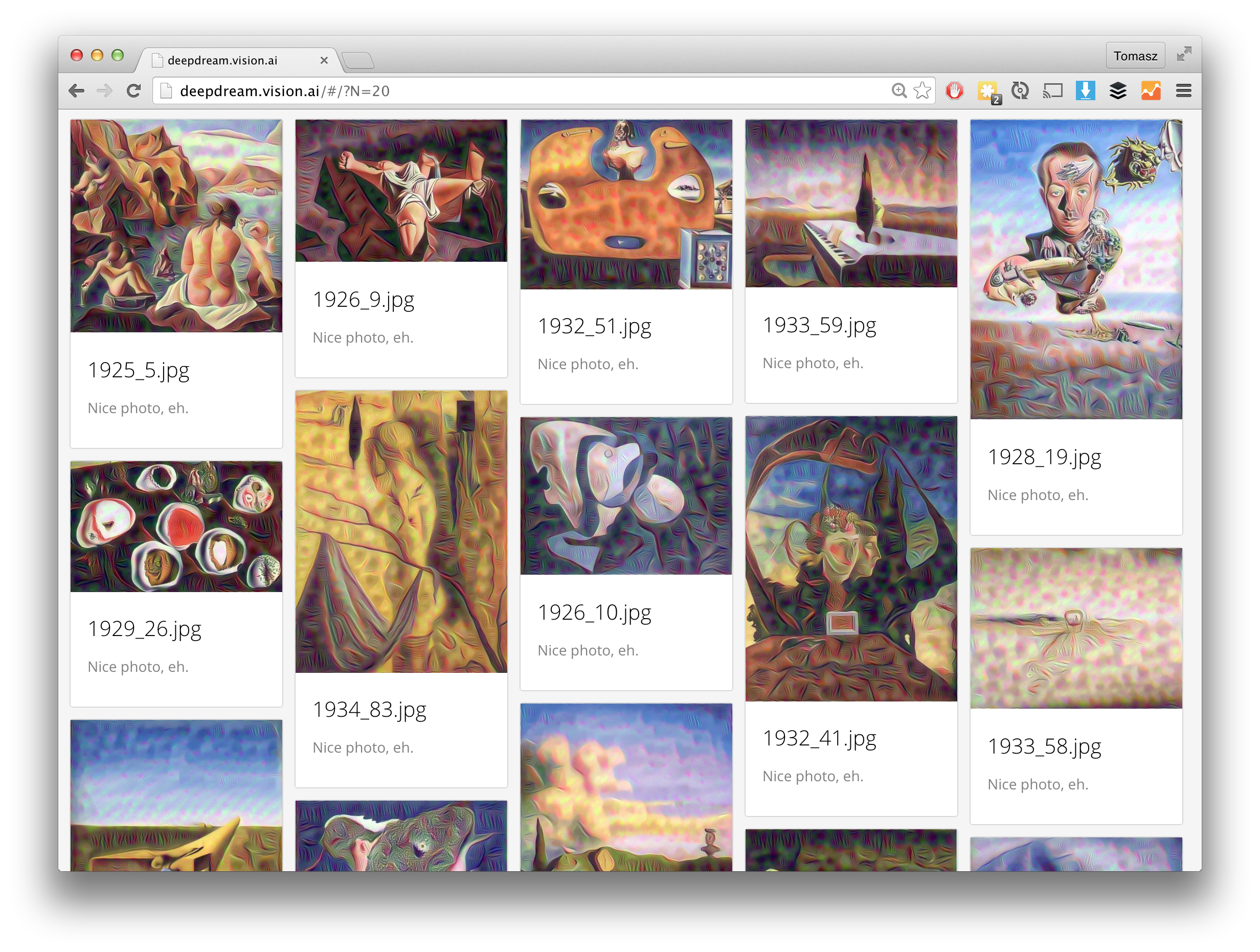
And if you instead use the 'inception_4c/output' setting:
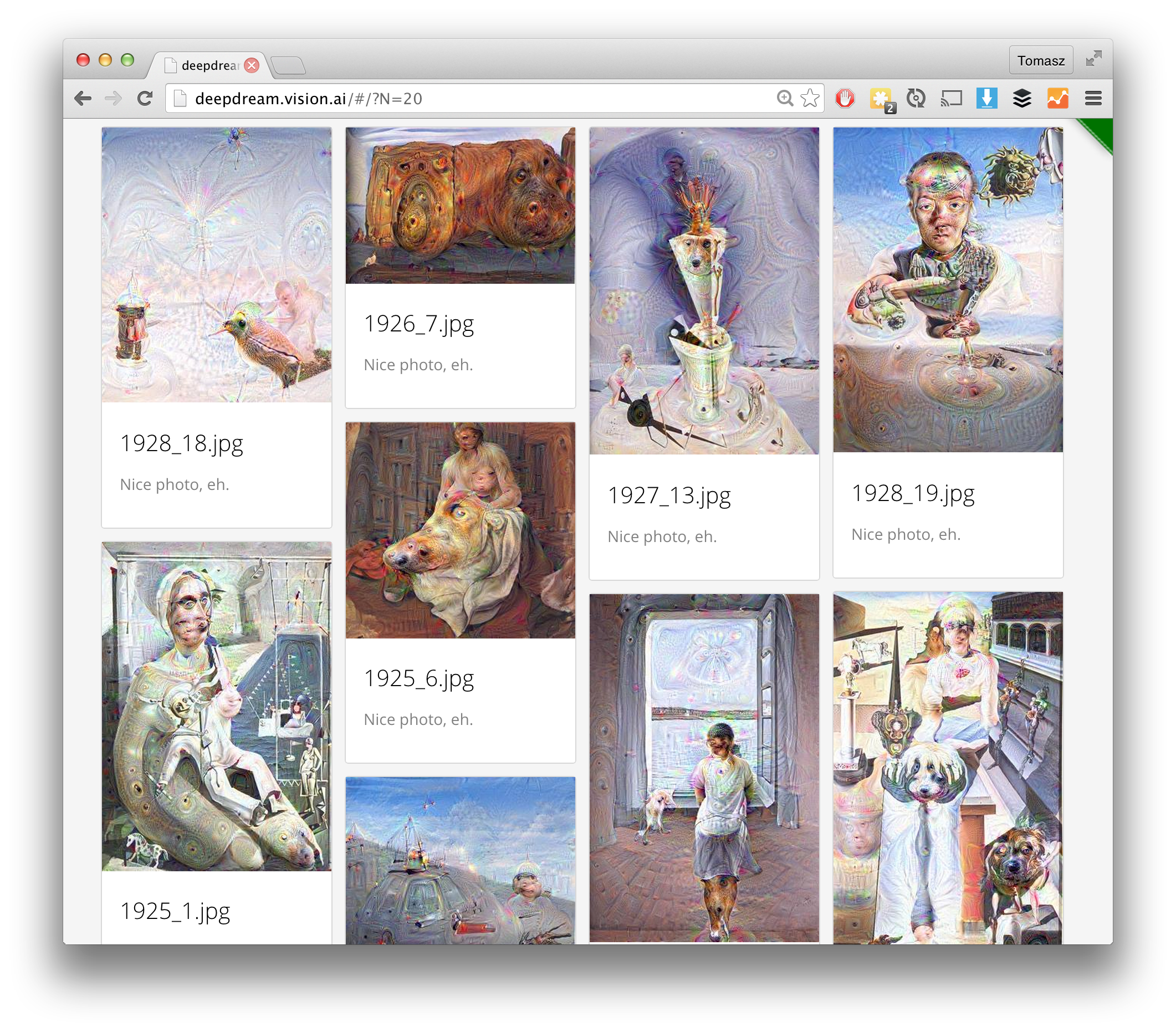
Additionally, you can browse some more cool images on the deepdream.vision.ai server, which I've currently configured to run deepdream through some Dali art. When you go to the page, just hit refresh to see more goodies.
Inside deepdream.py you'll notice that I'm using
frame = deepdream(net, img, end='conv2/3x3')But you can try different layers such as:
frame = deepdream(net, img, end='inception_3b/5x5_reduce')The final GUI is based on https://github.com/akoenig/angular-deckgrid.
The included Dockerfile is an extended version of https://github.com/taras-sereda/docker_ubuntu_caffe
Which is a modification from the original Caffe CPU master Dockerfile tleyden: https://github.com/tleyden/docker/tree/master/caffe/cpu/master
This dockerfile uses the deepdream code from: https://github.com/google/deepdream
MIT License. Have fun. Never stop learning.
--Enjoy! The vision.ai team
