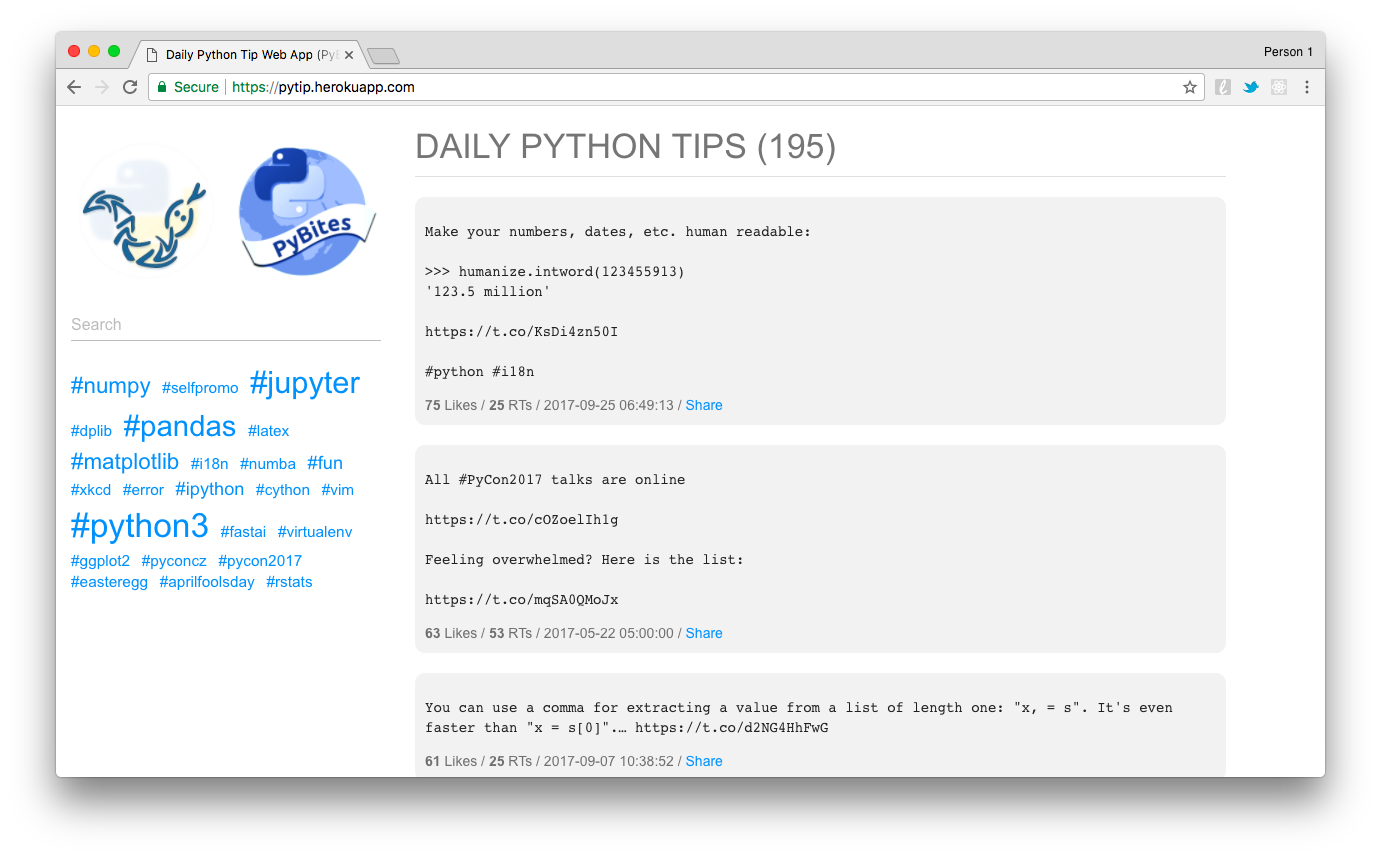App built for Code Challenge 40 - Daily Python Tip Part 1 - Make a Web App
I deployed it to https://pytip.herokuapp.com
To run this app locally:
-
Create a virtual env
-
Create a DB called pytip (I use Postgres)
-
Add env variables to venv/bin/activate:
- Twitter API: CONSUMER_KEY / CONSUMER_SECRET / ACCESS_TOKEN / ACCESS_SECRET
- DATABASE_URL = 'postgres://user:pw@localhost:5432/pytip' (tests use pytip_tests)
- If your run it on Heroku set APP_LOCATION to heroku (similar deployment instructions as prchecker)
-
Install the dependencies:
pip install -r requirements.txt -
Get the python_tip tweets:
(venv) $ python tasks/import_tweets.py -
To run the tests create a postgres DB called pytip_test, then:
(venv) $ pytest === test session starts === platform darwin -- Python 3.6.1, pytest-3.2.3, py-1.4.34, pluggy-0.4.0 rootdir: /Users/bbelderb/Documents/code/pytip, inifile: collected 5 items tests/test_tasks.py . tests/test_tips.py .... === 5 passed in 1.04 seconds === -
Run the Bottle app:
(venv) $ python app.py Bottle v0.12.13 server starting up (using WSGIRefServer())... Listening on http://localhost:8080/ Hit Ctrl-C to quit. -
Enjoy!