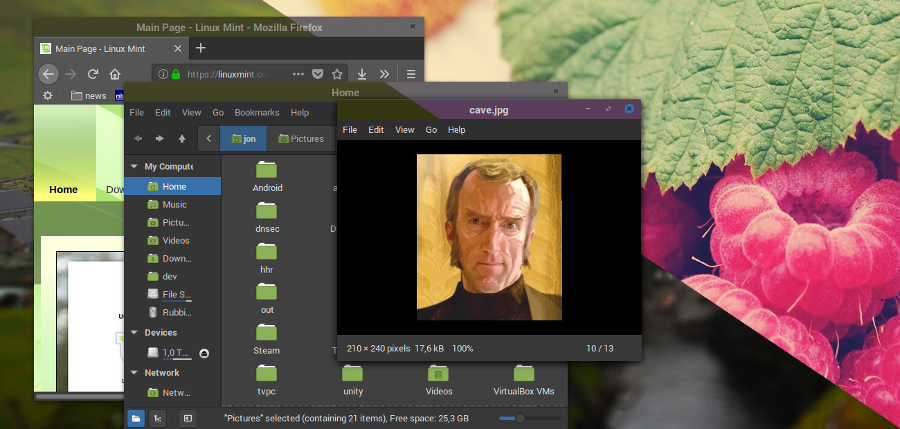A simple hack to adjust WM theme colours automatically when a new desktop image loads.
Tested on GTK/Cinnamon.
Install
- You need to make a copy of the theme you are going to use into your ~/.theme folder.
- The theme needs to have the metacity-1 folder with a metacity-theme-3.xml file
When run for the first time the script creates a backup of the metacity-theme-3.xml as metacity-theme-3.xml_ The script then modifies the XML and overwrites the metacity-theme-3.xml file.
You will see that the program crashes, the first time it is run. You will have to modify the metacity-theme-3.xml_ file a little bit. There is a dubious XML that neither Python XML accepts:
<draw_ops name="title_focused">
<title version="< 3.1"
x="(0 `max` ((width - title_width) / 2))"
y="(0 `max` ((height - title_height) /2)) + 1"
color="C_title_focused_highlight" />
<title version="< 3.1"
x="(0 `max` ((width - title_width) / 2))"
y="(0 `max` ((height - title_height) /2))"
color="C_title_focused" />
<title version=">= 3.1"
x="(0 `max` ((frame_x_center - title_width / 2) `min` (width - title_width)))"
y="(0 `max` ((height - title_height) /2)) + 1"
ellipsize_width="width"
color="C_title_focused_highlight" />
<title version=">= 3.1"
x="(0 `max` ((frame_x_center - title_width / 2) `min` (width - title_width)))"
y="(0 `max` ((height - title_height) /2))"
ellipsize_width="width"
color="C_title_focused" />
</draw_ops>Python XML parsers doesn't like the "< 3.1" or ">= 3.1" attributes. Change them to "< 3.1" and ">= 3.1", respectevly.
I don't know if this is a sloppy XML or Python XML libraries bug, and can't be bothered to figure it out. 😃
Todo
- Check for light themes, should be simple, titlebar/titlebar text colors comparision.
- Better error handling, sometimes the color algorithm crashes and leaves everything hanging, becuase I'm waiting for the next output from gsettings.
I borrowed the algorithm script from , I hope he doesn't mind
Run: python3 setcolor.py