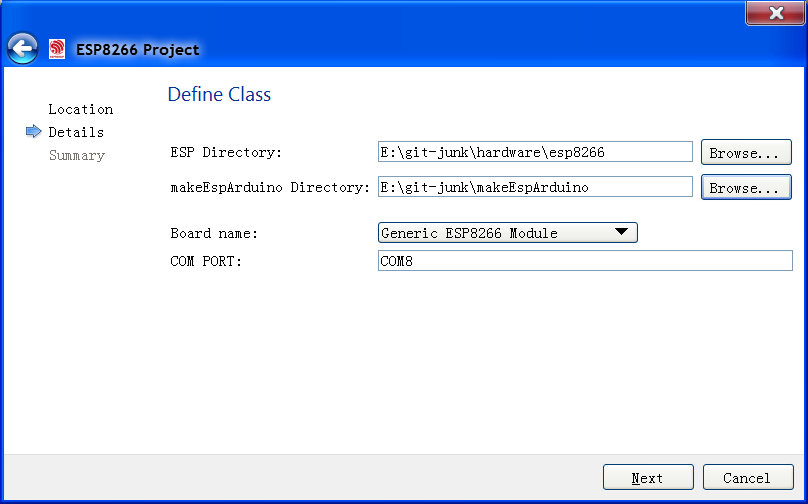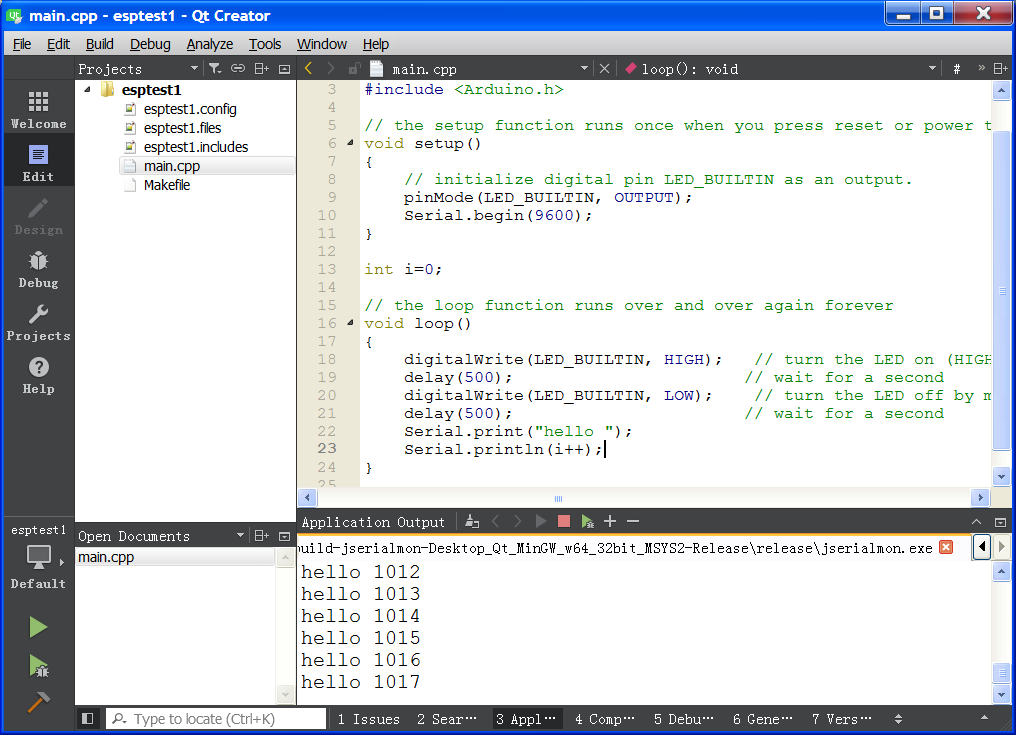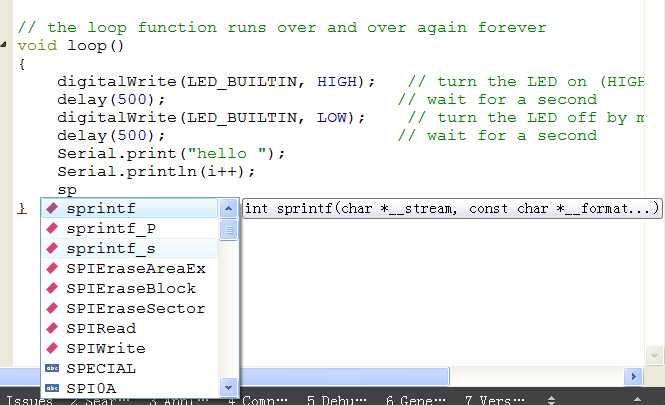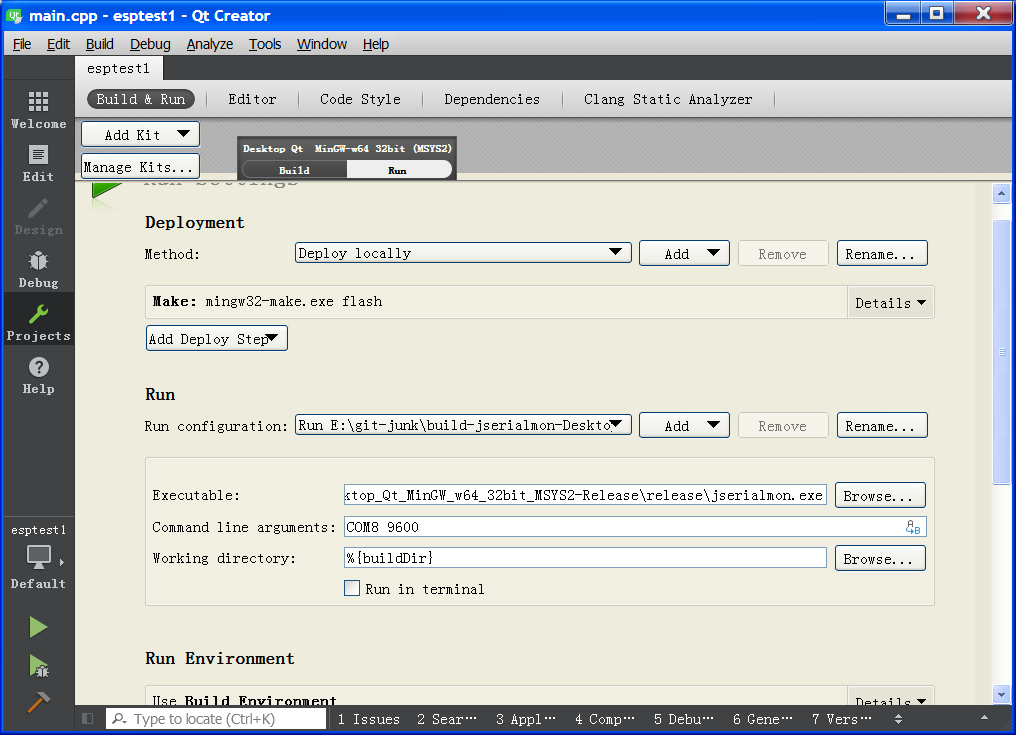A wizard for intergrating embeded ESP8266 modules into QtCreator using Arduino style setup loop thing.
N.B: I tried it out after a long time and download the new repos it didn't work for me anymore. So it looks like it's currently broken. I would like to fix it up but this time create a qt kit like I did with JADE. This would be a much cleaner solution. Anyway please not that this repo might not work.
Probably lots.
You will need at least...
- Qtcreator
- makeEspArduino
- esp8266/Arduino
- Perl
- others??
My system is a Windows 7 computer. I use MSYS2 and the included package manager pacman to install everything.
The esp8266 folder goes into your QTcreator's template wizard directory. For me this went in E:\msys64\mingw64\share\qtcreator\templates\wizards
The jserialmon folder is a Qt CLI project that you can use to see the output from the esp8266. This I just built with Qtcreator in the usual manor.
The wizard is minimal but does all I need it to do at the moment. You just click File, New File or Project, then Other Project and ESP8266 Project to start the wizard.
Once the wizard has done it's thing you can use Qtcreator for your ESP8266 project. Qtcreator has the best autocompleation of any IDE so I highly recommend it.
I'm always making mistakes and forgetting things so being able to press ctrl-space to find something it somthing I can't do without anymore. Qt really has spoiled me.
To get the run button working requires adding a make step in the run section of project tab, in my case mingw32-make.exe flash. Then for the executable I put in jserialmon.exe with command line arguments of COM8 9600. Now if I press run the program is compiled, flashed and a serial monitor is started. If I press build it only compiles.