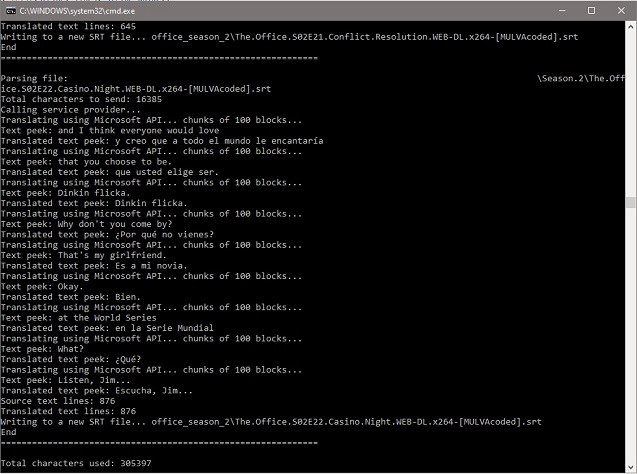A simple .NET Core 3.1 console app that translate subtitles files (.srt, .sub, etc.) using external translation services.
- Improved failure handling when calling external services
- Cleaned up code
- Better SRT validation for input and output
- Line breaks are respected
- Better character count
- Character limit option
- Slightly better translation (because texts are not splitted up, except for IBM)
- More integration tests (mocking external services)
- Peek option
- Amazon
- Google / Microsoft
- IBM
- Add DeepL Api for translation
- Integrate with OpenSubtitles.org API (download and upload)
- Add an UI
- Code clean up
- Graceful failures (internet disconnected, rate exceeded, etc.)
- Better limit control (quotas)
- Improve Amazon API implementation (it's slow)
- Remove hardcoded delays
- Ability to pause/stop processing
- Validation after each translated SRT file (make sure times are exact, etc.)
- Logs
- Configurable options (delays, limit control, etc.)
Supported APIs: Google, Microsoft, Amazon, IBM
- Create a Google cloud account
- Create a project
- Enable Cloud Translation API
- Create API key
- (For testing only) Create system environment variable:
- name: qsubtranslator_google_key
- value: value#api_key_value_goes_here
Note: Free 500k characters per month
- Create azure account
- Create cognitive translator text resource
- Copy Api Key
- (For testing only) Create system environment variable:
- name: qsubtranslator_microsoft_key
- value: value#api_key_value_goes_here
Note: Free 2 million characters per month
- Create IAM user with read only permission to translate text
- Generate access key and secret access key
- (For testing only) Create system environment variable:
- name: qsubtranslator_amazon_key
- value: value#access_key||1||secret_access_key||1||region_name
Note: Free 2 million characters per month for 12 months (trial)
- Create an IBM Cloud account
- Create Language Translator Service
- Copy api key and url
- (For testing only) Create system environment variable:
- name: qsubtranslator_ibm_key
- value: value#api_key||1||url
Note: Free 1 million character per month (account gets deleted for inactivity after 30 days)
This application needs polishing. Code was rushed so it needs refactoring. There are several improvements to be done but for now, it gets the job done.
Feedback is appreciated. Create an issue: https://github.com/jonwolfdev/QuickSubtitleTranslator/issues or send me a tweet/private at https://twitter.com/jonwolfdev
--path "folder_that_has_subtitles" --output-folder "folder_that_will_have_translated_files" --from-lang "en" --to-lang "es" --api "Google" --api-key "key"
-
from-lang: Language that subtitles are inpath -
to-lang: Translate subtitles files to this language -
api: Translator API (Amazon, Google, IBM, Microsoft) -
api-key: APi Key for the service provider -
For Amazon
api-keymust follow the following format:access_key||1||secret_access_key||1||region_name. In other words:string.Format("{0}||1||{1}||1||{2}", accessKey, secretAccessKey, regionName)- Region values examples: eu-west-3, us-east-2, ca-central-1, etc.
- For the complete list: https://docs.aws.amazon.com/AmazonRDS/latest/UserGuide/Concepts.RegionsAndAvailabilityZones.html
-
For IBM
api-keymust follow the following format:api_key||1||url. In other words:string.Format("{0}||1||{1}", apiKey, url)
- Google: https://cloud.google.com/translate/docs/languages
- Microsoft: https://docs.microsoft.com/en-us/azure/cognitive-services/translator/language-support
- IBM: https://cloud.ibm.com/docs/services/language-translator?topic=language-translator-translation-models
- Amazon: https://docs.aws.amazon.com/translate/latest/dg/what-is.html
ask-for-retry: If enabled, it will wait for input if http/service fails before continuingchar-limit: It will stop processing files if it reaches the character limit (helpful if you don't want to go over a certain limit)peek: If true, it will display a peek of the translated text (last line of each block). Do not set this as true, if you care about spoilers
Note: Characters are counted with new StringInfo(str).LengthInTextElements
- srt (SubRip)
- sub (Subtitile files like microdvd)
- ssa (substation alpha)
- ttml (timed text markup language)
- vtt (webvtt subtitle)
- xml (youtube subtitle)
(It uses library https://github.com/AlexPoint/SubtitlesParser to parse)
https://github.com/AlexPoint/SubtitlesParser to parse subtitle files (MIT License)