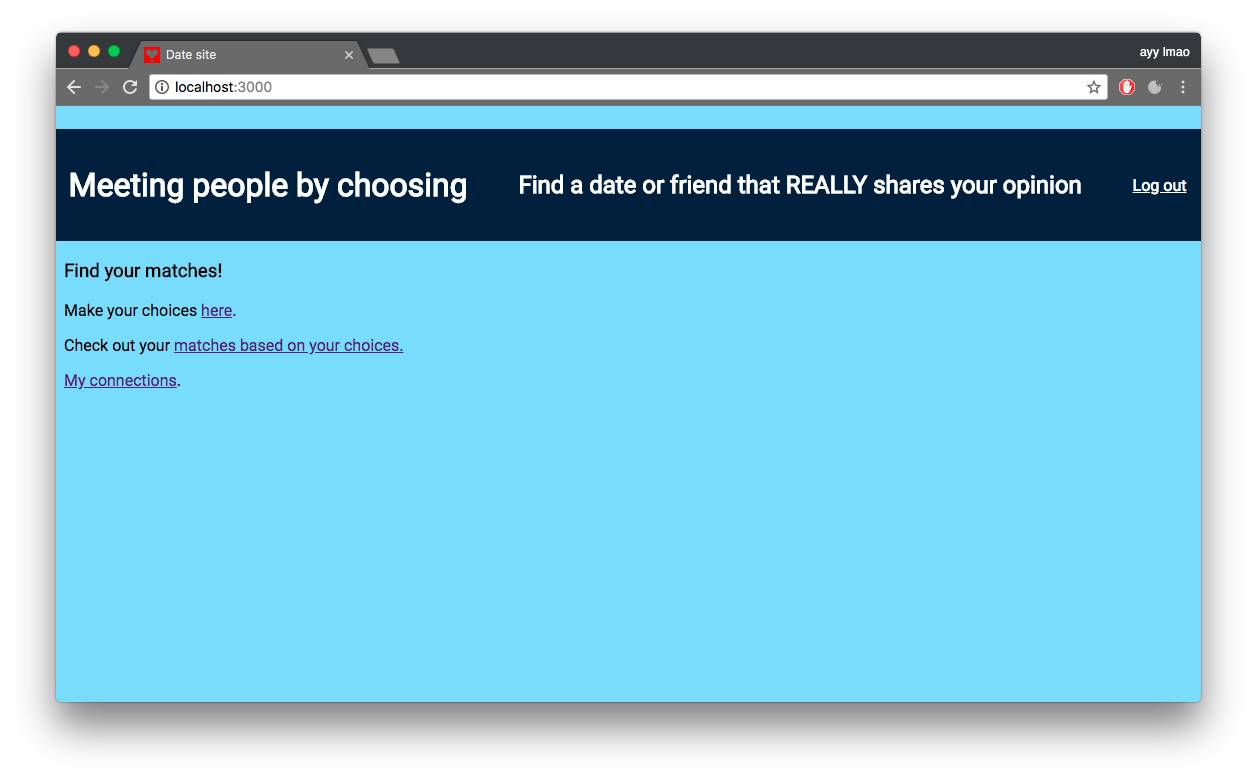This application lets you find likeminded people by comparing your answer to a set of questions to theirs.
First clone this repository, then use npm install in the be-assessment-2 directory to install the dependencies.
When the app is installed start it using npm start.
To use nodemon the script npm run devstart is used.
You can then launch your browser and navigate to localhost:3000 to use the application.
The first logical step here is to create an account and log in. After that you'll be able to pick between 3 choices and find out your who your soulmate is.
- Registering a new user in database
- Password hashing using bcrypt
- Login
- Staying logged in using express-sessions
- Choosing between 3 options
- See who you match with based on those choices
- Edit your choices and find new matches
- Connecting to your matches
- Deleting connections
- System to upload profile pictures
- Styling of the whole application, unfortunately I had to spend too much time making sure it even works
- More filter options to your matches
- The ability to be able to see 'near matches' instead of just people with exactly the same 3 choices
- Changing more aspects of your profile than just the choices + own profile page
- Sanitizing form data
- When editing choices, have the current choices pre- filled in in the form
- nodejs - runtime which was a prerequisite for the course.
- express (and express-generator) - express was a prerequisite, and express-generator produced the core structure and code for the project .
- mongoose / mongodb (storage on mlab) - First of all I used mongodb because it's less strict in its usage than SQL. Also since I was already somewhat familiar with json I figured it'd be easier for me to work with. On top of that I used mongoose, because of my familiarity with JavaScript. Using mongoose felt more like working with objects to me and that made it more intuitive to use. Last of all I used mlab so I could use this application without a locally stored database, which made it easy to test for other people without having them install a local database and add my pre-existing users.
- bcrypt - used for hashing the passwords stored on mlab
- multer - profile pictures
source: https://en.wikipedia.org/wiki/Model%E2%80%93view%E2%80%93controller
For this project I used a model/view/controller structure (or at least tried to).
I'd say the model consists of app.js in the home directory and routes/routes.js. The second one of those two mainly updates the views which are located in the /views directory. routes.js controls most requests and responses of the application. In the routes.js file some controllers are called upon. These are authentication.js, choices.js and matches.js. I tried to keep the bigger functions separated in those three controllers to help my code stay more organised.
Although in the future I would likely be able to execute this a lot better, I felt like the structure of my project still helped me maintain (more) overview.
- https://github.com/cmda-be/course-17-18
- https://zellwk.com/blog/crud-express-mongodb/
- http://mherman.org/blog/2014/12/31/node-and-mongoose-a-primer/
- https://glebbahmutov.com/blog/express-sessions/
- https://codeforgeek.com/2014/09/manage-session-using-node-js-express-4/
- https://medium.com/of-all-things-tech-progress/starting-with-authentication-a-tutorial-with-node-js-and-mongodb-25d524ca0359
Joost Flick, who (at the time of creating this application) is a second year student doing the Backend course at the study Communication and Multimedia Design.