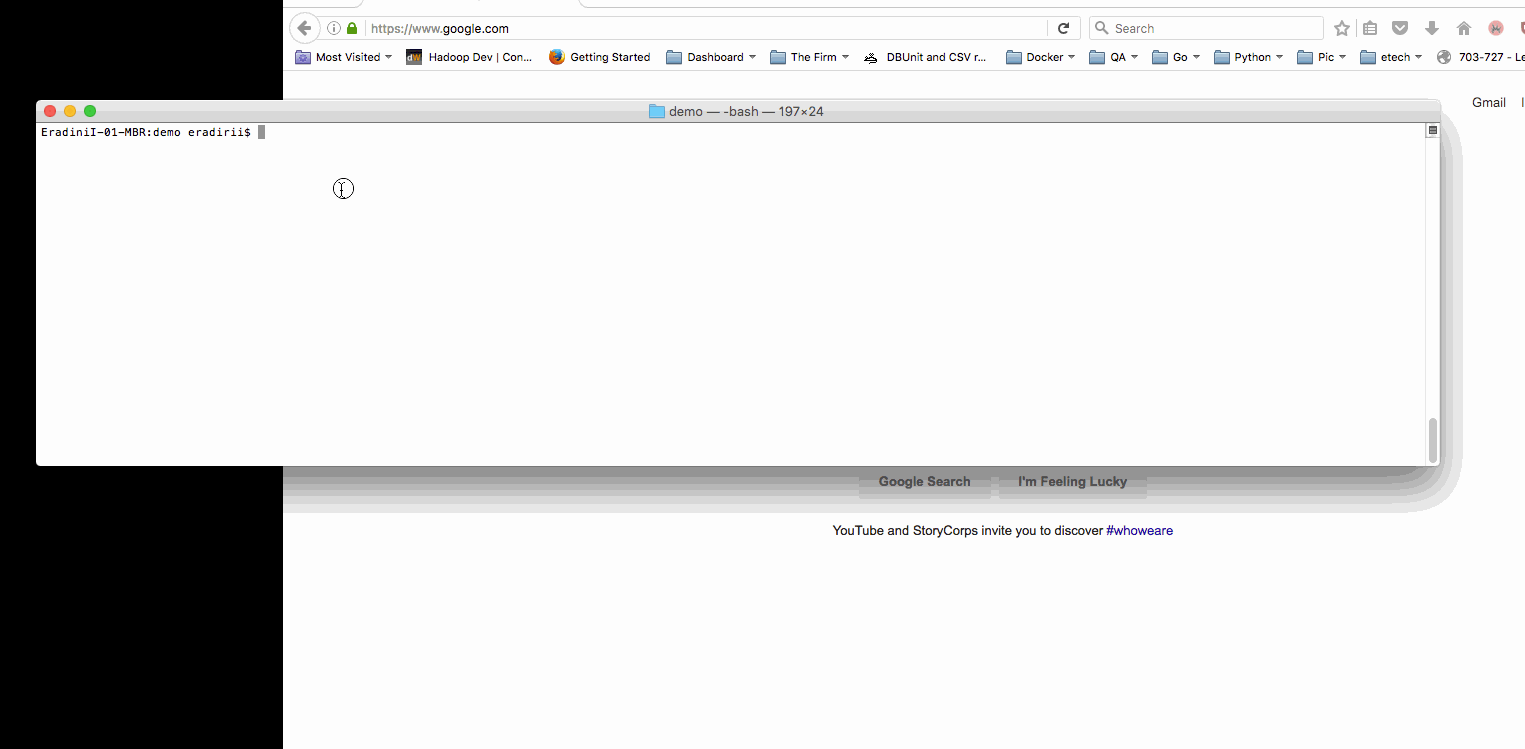got tired of fighting with ops for hardware and access. Dockerized a spark stack that I can play with to my hearts content!
#Pre-Reqs
- Docker & Docker Compose. Get it from https://docker.github.io/engine/installation/
- Windows/OSX users: Docker for Windows/Mac is tres cool, but the networking is not trivial. This sparkstack was tested in a docker machine. I used the following command to create my machine:
docker-machine create -d virtualbox let-it-sparkdocker-machine ip let-it-sparkip address, so you can connect to spark master:- ex. spark://192.168.99.100:{7077_PORT}
#start the stack on OSX open your terminal/cmd console and navigate to the root of this repo. The following commands should get you up and running!
eval $(docker-machine env let-it-spark)
docker-compose up -d
#to tail the logs (ctrl-c to close):
docker-compose logs -f
#to see the port mappings(important for the spark master url,
#look for which port 7077 is mapped to
# if my mapping is this 0.0.0.0:32954->7077/tcp my master URL will look something like this:
# spark://192.168.99.100:32954
docker-compose ps
#to scale the worker nodes for more horsepower:
docker-compose scale worker=3
#to scale the worker nodes for less horsepower:
docker-compose scale worker=1
#to take down the stack once you're done:
docker-compose down