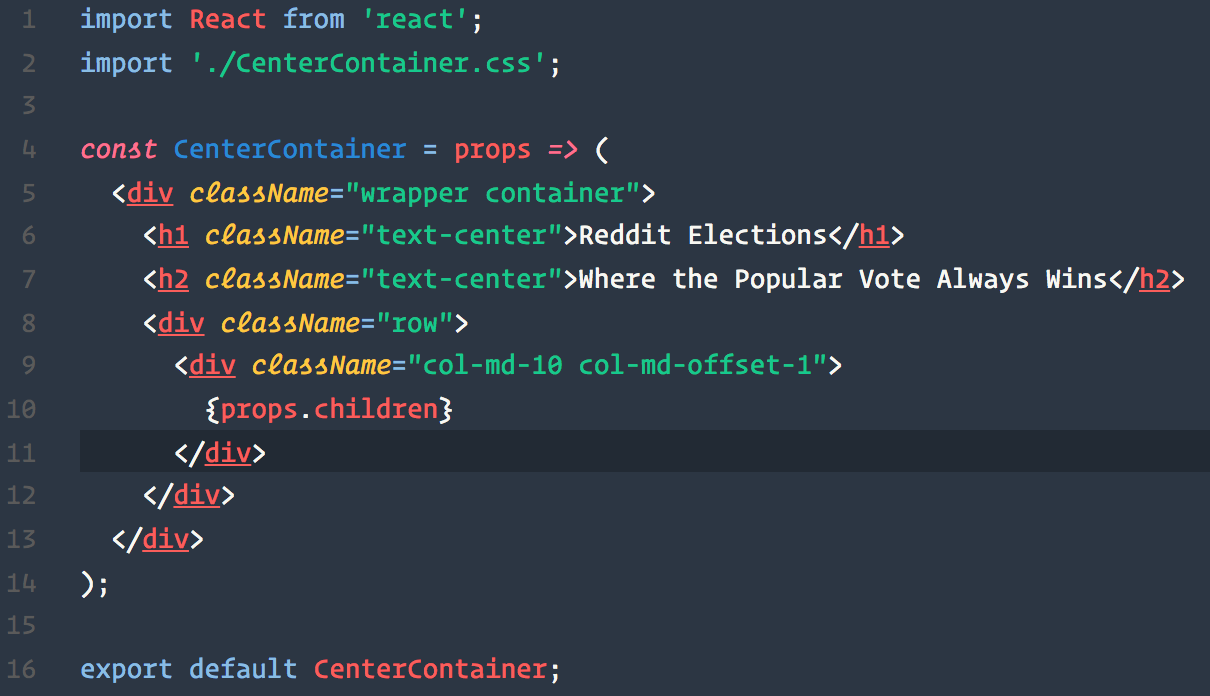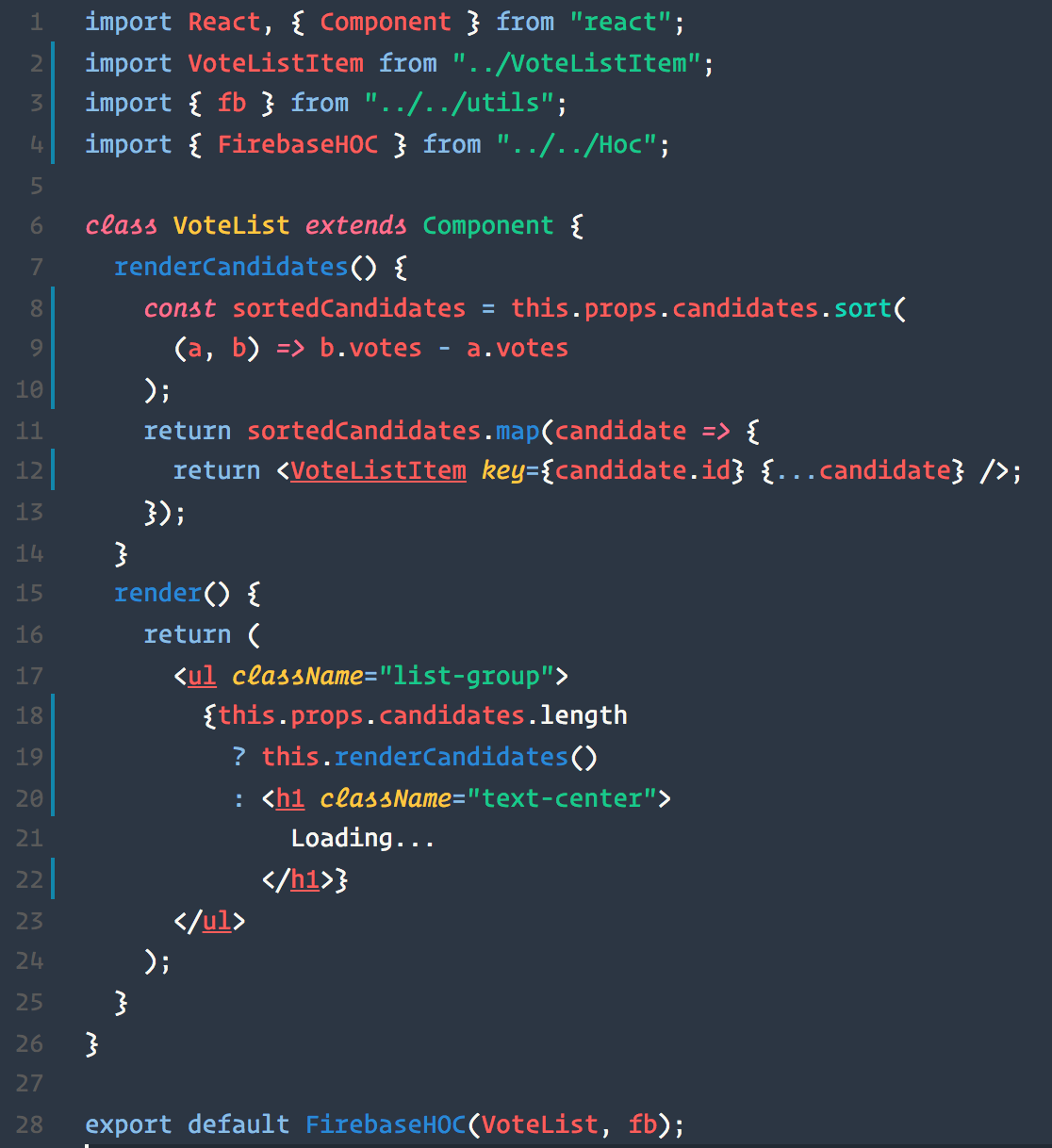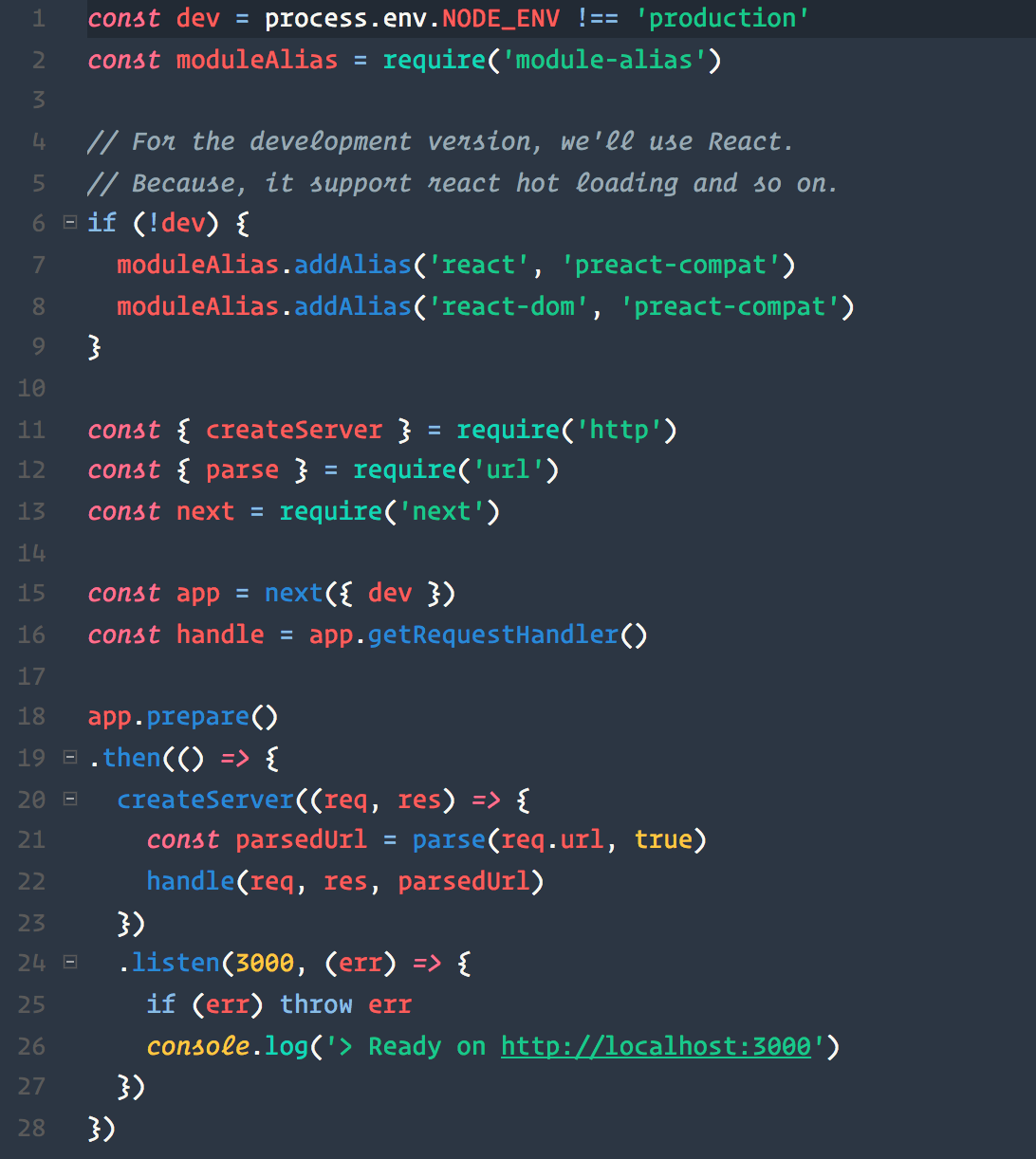VSCode Chester Atom
A theme based on the colors used in the Chester Atom Syntax Theme for Atom. Optimized for use with the Operator Mono Typeface.
Installation Instructions:
Launch VS Code Quick Open (⌘+P for Mac, CTRL+P for Windows), paste the following command, and press enter.
ext install vscode-chester-atom
Visit https://marketplace.visualstudio.com/items?itemName=chriseckenrode.vscode-chester-atom for more information.
Contributing
If you have an improvement, feel free to submit a pull request along with a screenshot of how the change will affect syntax coloring.
I personally develop primarily HTML, CSS, and JavaScript. So I very much welcome PR's that improve usability with other languages.