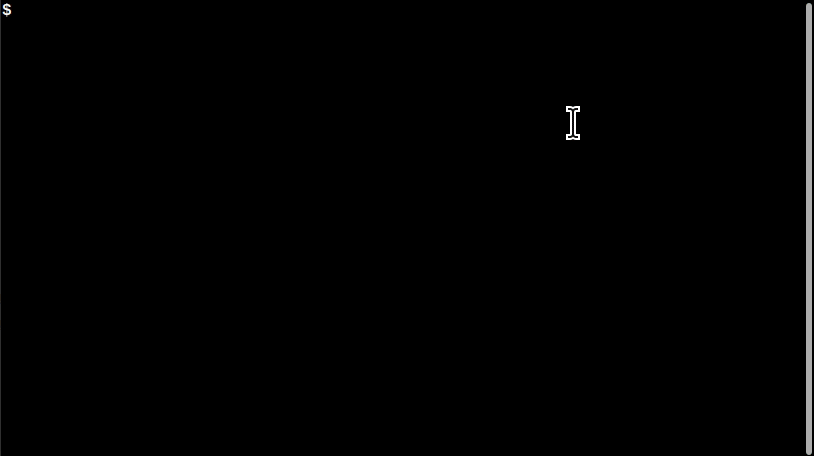Set alarms, create timers or stopwatches right from your terminal.
pip3 install pi-clockSetting an alarm
piclock -aCreating a timer
piclock -tCreating a new stopwatch
piclock -sInteractive mode
piclock -iCommand Line Arguments
usage: piclock [-h] [-i] [-t] [-a] [-s]
optional arguments:
-h, --help shows this help message and exit
-i, --interactive Interactive mode
-t, --timer Set a new timer
-a, --alarm Set a new alarm
-s. --stopwatch Start a new stopwatch
Todo:
- Allow alarms to run in the background while in intercative mode.
- Add inline args to set hours, minutes and seconds of alarm/timer.