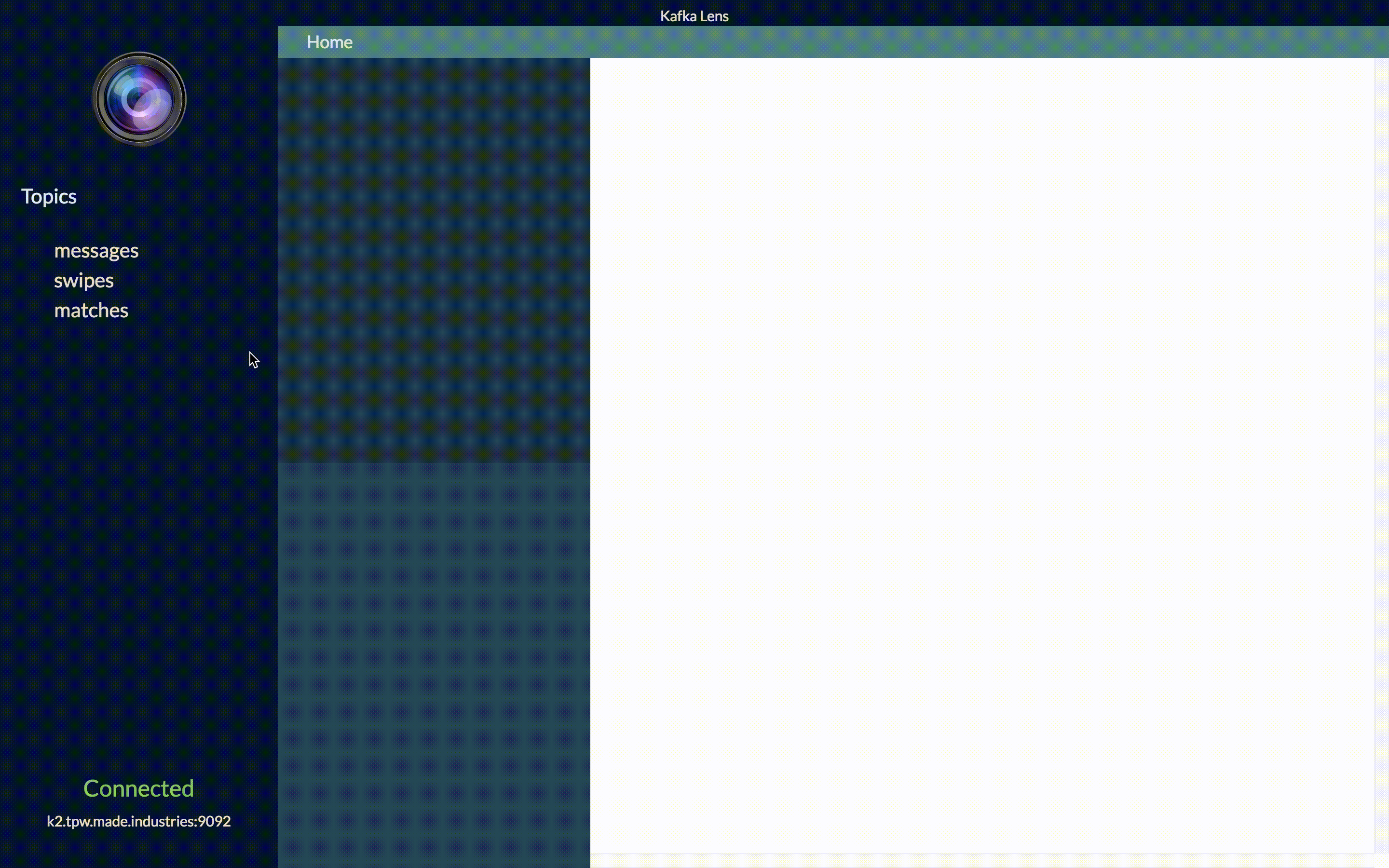Kafka Lens aims to give developers a tool to easily inspect a Kafka cluster in real-time to enable easier troubleshooting of cluster problems. Now you can easily test whether new services are functioning correctly by monitoring the messages they send to your cluster without the need to inspect the cluster through the CLI.
| macOS | Windows | Linux |
Follow these quick steps to launch the application.
1. npm install
2. npm run webpack
3. npm run package-mac (for macs)
⋅⋅ npm run package-win (for windows)
⋅⋅ npm run package-linux (for linux)
4. double click 'Launch-application' folder
5. Launch Kafka Lens!
Enter the URI of your Kafka broker (e.g. kafka1.contoso.com:9092) then click 'Connect' to connect to your Kafka broker. Once you connect, you are ready to start consuming messages in real-time.