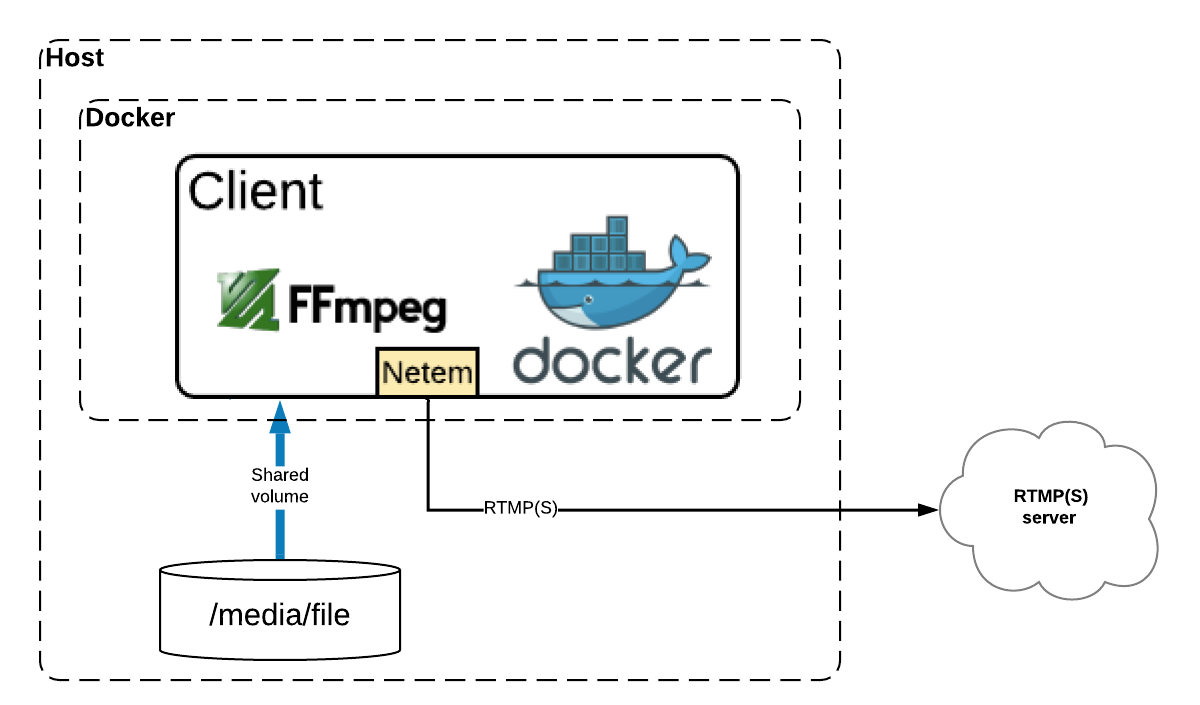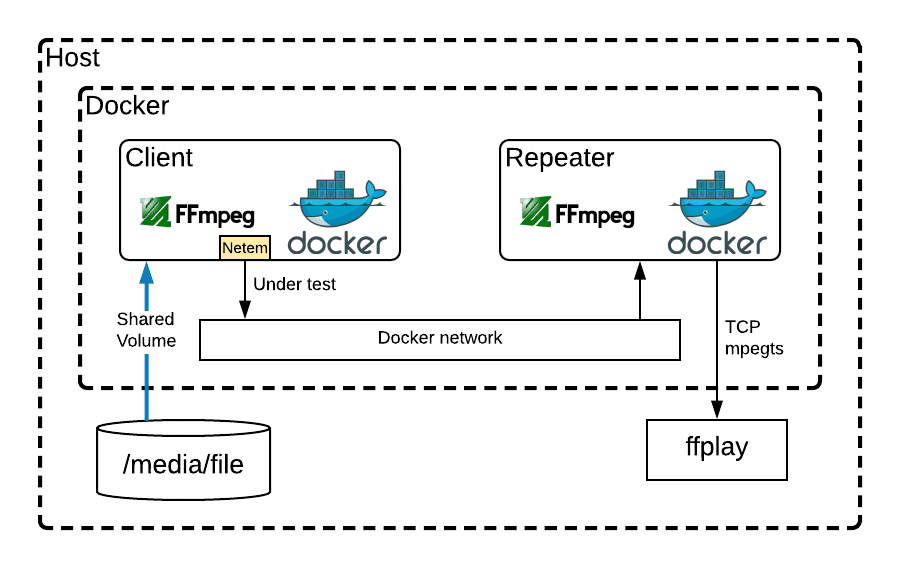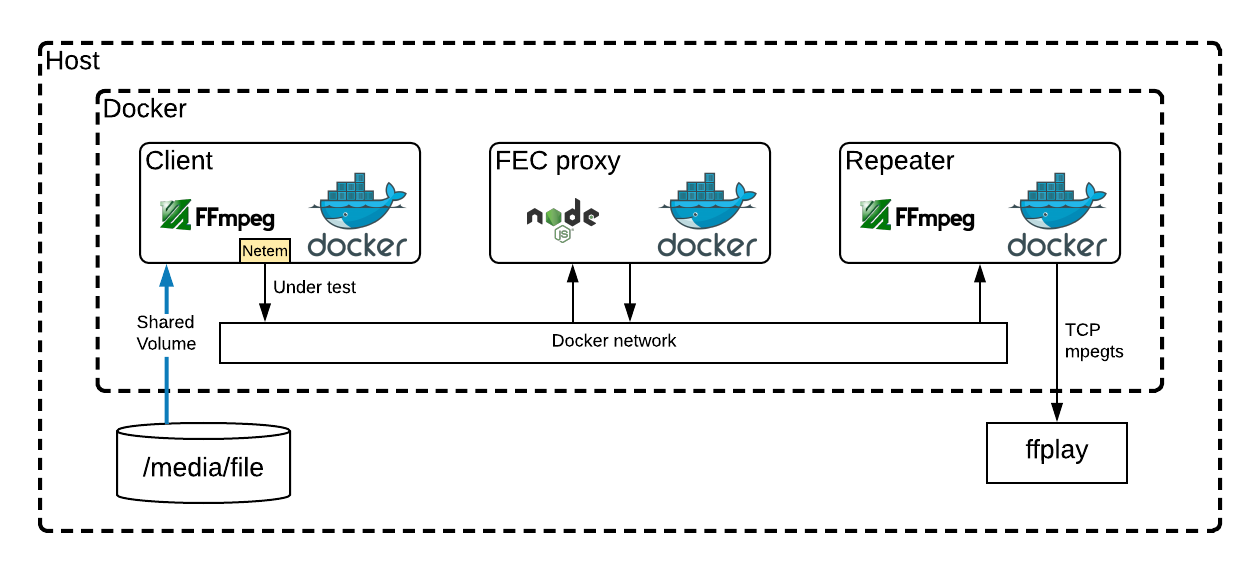This project (script) allows you to simutale a noisy live streaming contibuition inside your laptop / workstation visualizing the problems in real time.
Thanks to Jon Carlos Rivera for all FEC decoder implementation and ffmpeg FEC patch.
Note: FEC simulation is only available inside Brightcove organization.
This script uses the docker image jcenzano/docker-ffmpeg to stream a file (simulating a live stream) using one of those protocols (UDP, RTMP, SRT, TS+FEC) to a destination, in this case another docker container. It also allows you to introduce any kind of network problems (packet loss, delay, corruption, reordering, duplication, rate limiting) to the live stream and visually see the results.
Note: To test FEC (SMPTE 2022) you need to be part of Brightcove organization.
This code has been really useful to me to test different ingest protocols and tune their configurations.
It is also useful for training purposes, I think it is very handy to see how each protocol react to different network problems.
Another interesting usage that I found is to simulate real ingest links. For instance you could:
- Get BW, RTT, Jitter, Loses for any link using iperf and ping (*)
- Set those params to the simulation
- Visualize how your ingest link will perform with those network conditions
- Adjust your protocol settings to fix those problems
(*) Be careful internet conditions changes over time.
Going deeper in the implementation we can say that the media file is NOT transcoded, it is just real time transmuxed to one of the following formats based on the selected protocol:
- RTMP(s): Format flv
- UDP: Format mpegts
- SRT: Format mpegts
- FEC: Format mpegts over RTP
- Dependencies: docker, NodeJS(V10+), ffplay
- Clone this repo:
git clone git@github.com:jordicenzano/live-streaming-ingest-advanced-simulation.git
For simple simulation execute ./start-simple-simulation.js
For complex simulation execute ./start-simulation.js
(Probably first execution will take a while because it will pull the docker container, if you want to speed up that process you could do docker pull jcenzano/docker-ffmpeg first)
This is only necessary for FEC simulation (FEC is only available inside Brightcove organization):
docker login -u MyUser -p MyPass quay.io
docker pull quay.io/brightcove/docker-fec
docker pull quay.io/brightcove/docker-ffmpeg-fec
To see usage instructions you can call the script without arguments.
Simple simulation:
Use:
./start-simple-simulation.js PROTOCOL(rtmp, udp, str, fec, or clean) netemCmd TestDuration(s) MediaTestFile DestURL
Example RTMP(S) to any internet destination:
./start-simple-simulation.js rtmp "rate 10000kbit loss 5% delay 200ms" 60 /test-video/test.ts "rtmps://myhost:2000/myStreamKey"
Example RTMP(S) to host destination (MAC OS):
./start-simple-simulation.js rtmp "rate 10000kbit loss 5% delay 200ms" 60 /test-video/test.ts "rtmps://host.docker.internal:2000/myStreamKey"
Complex simulations:
Use:
./start-simulation.js PROTOCOL(rtmp, udp, srt, fec, or clean) netemCmd TestDuration(s) MediaTestFile [ffplayCommand(port2010)] [ProtocolParams]
Example UDP:
./start-simulation.js udp "rate 10000kbit loss 5% delay 200ms" 60 /test-video/test.ts "ffplay -x 1280 -y 720 -left 1680 -top 10 tcp://0.0.0.0:2010?listen"
Example RTMP:
./start-simulation.js rtmp "rate 10000kbit loss 5% delay 200ms" 60 /test-video/test.ts "ffplay -x 1280 -y 720 -left 1680 -top 10 tcp://0.0.0.0:2010?listen"
Example SRT:
./start-simulation.js srt "rate 10000kbit loss 5% delay 200ms" 60 /test-video/test.ts "" latency=200
(In this example you have to manually launch ffplay previously)
Example SRT:
./start-simulation.js srt "rate 10000kbit loss 5% delay 200ms" 60 /test-video/test.ts "internal" latency=200
Example FEC:
./start-simulation.js fec "rate 10000kbit loss 5% delay 200ms" 60 /test-video/test.ts "internal" "l=8:d=6"
Clean example: start-simulation.js clean (it wil make sure all previous containers are stopped
Using netemCmd (netem command) you can specify any kind of network problems such us: rate limiting, packet loss, delay, corruption, duplication, reodering, etc For more info the about netem command syntax see: http://man7.org/linux/man-pages/man8/tc-netem.8.html
You can create a test file following this ffmpeg recipe:
ffmpeg -y -i in.mp4 -c:v libx264 -maxrate 9000k -bufsize 7000k -x264opts keyint=90:min-keyint=90:scenecut=-1 -b:v 7000k -pass 1 -c:a libfdk_aac -b:a 128k -f mp4 out.mp4
Those encoding settings simulates a live stream encoded to 7Mbps with 9Mbps max and 1 keyframe every 90 frames. Remember this command uses VBR, so you should ensure the source file has enough "complexity" to hit at least 7Mbps