Set a login password for Bash.
NOTE: This script was made for Termux and may not work properly for other systems, use with caution.
Download and execute the setup script (bash-lock-setup.sh) or copy and paste below commands in Termux.
apt update -y && apt upgrade -y && apt install wget -y && wget https://raw.githubusercontent.com/jorexdeveloper/bash-lock/main/bash-lock-setup.sh && bash bash-lock-setup.sh --help
The program displays help information to guide you further.
Usage: bash-lock-setup.sh OPTION
Set up a login password for Bash. (for Termux)
Options:
-s, --set
Set new password.
-c, --clear
Clear saved password.
-h, --help
Print this message and exit.
-v. --version
Print version and exit
After setting a password, use lock command to lock the shell any time.
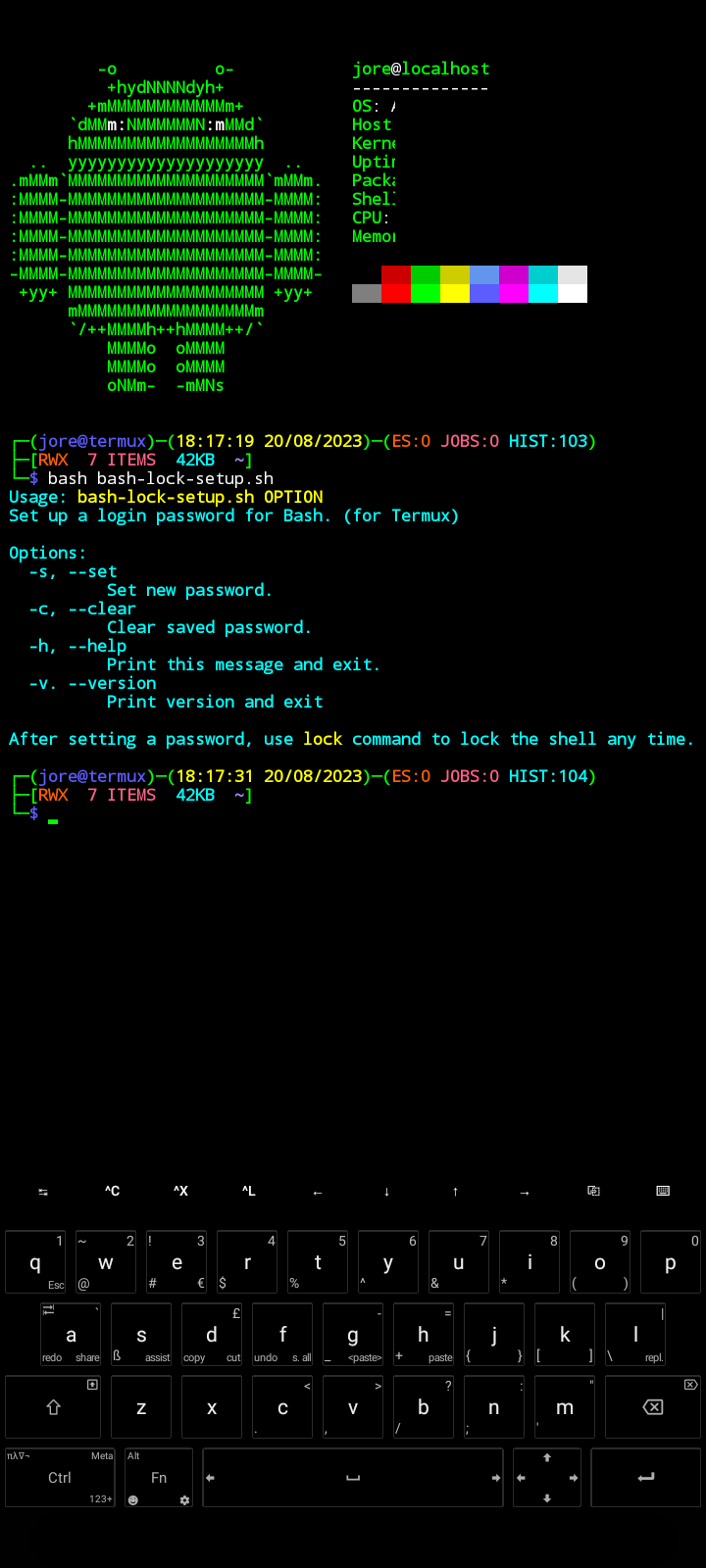 |
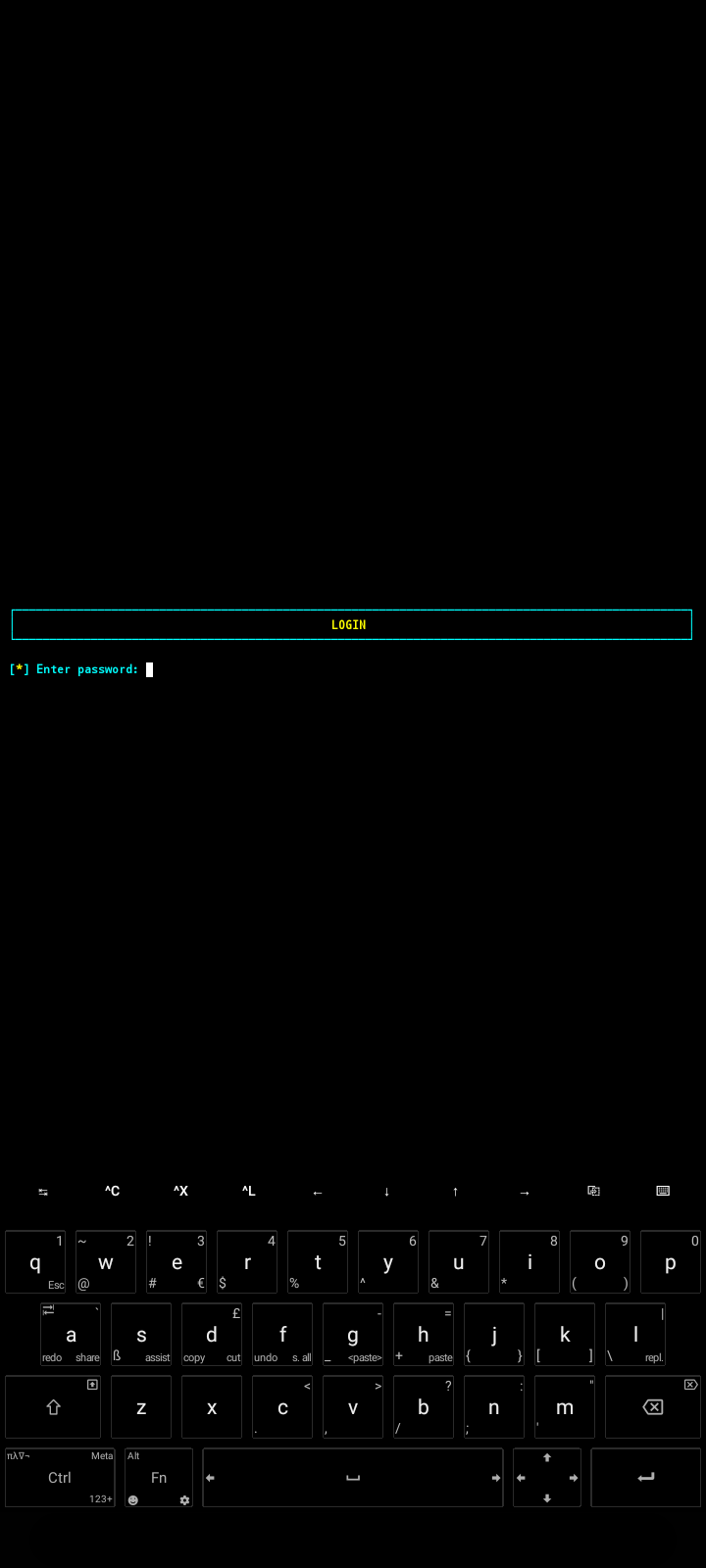 |
Copyright (C) 2023 Jore
This program is free software: you can redistribute it and/or modify
it under the terms of the GNU General Public License as published by
the Free Software Foundation, either version 3 of the License, or
(at your option) any later version.
This program is distributed in the hope that it will be useful,
but WITHOUT ANY WARRANTY; without even the implied warranty of
MERCHANTABILITY or FITNESS FOR A PARTICULAR PURPOSE. See the
GNU General Public License for more details.
You should have received a copy of the GNU General Public License
along with this program. If not, see <https://www.gnu.org/licenses/>.