Central management tool in the the KubeRocketCI (aka EDP) ecosystem. Powered by Headlamp.
| ❗ Please refer to KubeRocketCI documentation to get the notion of the main concepts and guidelines. |
|---|
KubeRocketCI Portal is built on the top of Headlamp. All the platform-specific functionality is written as Headlamp plugins.
overview.mp4
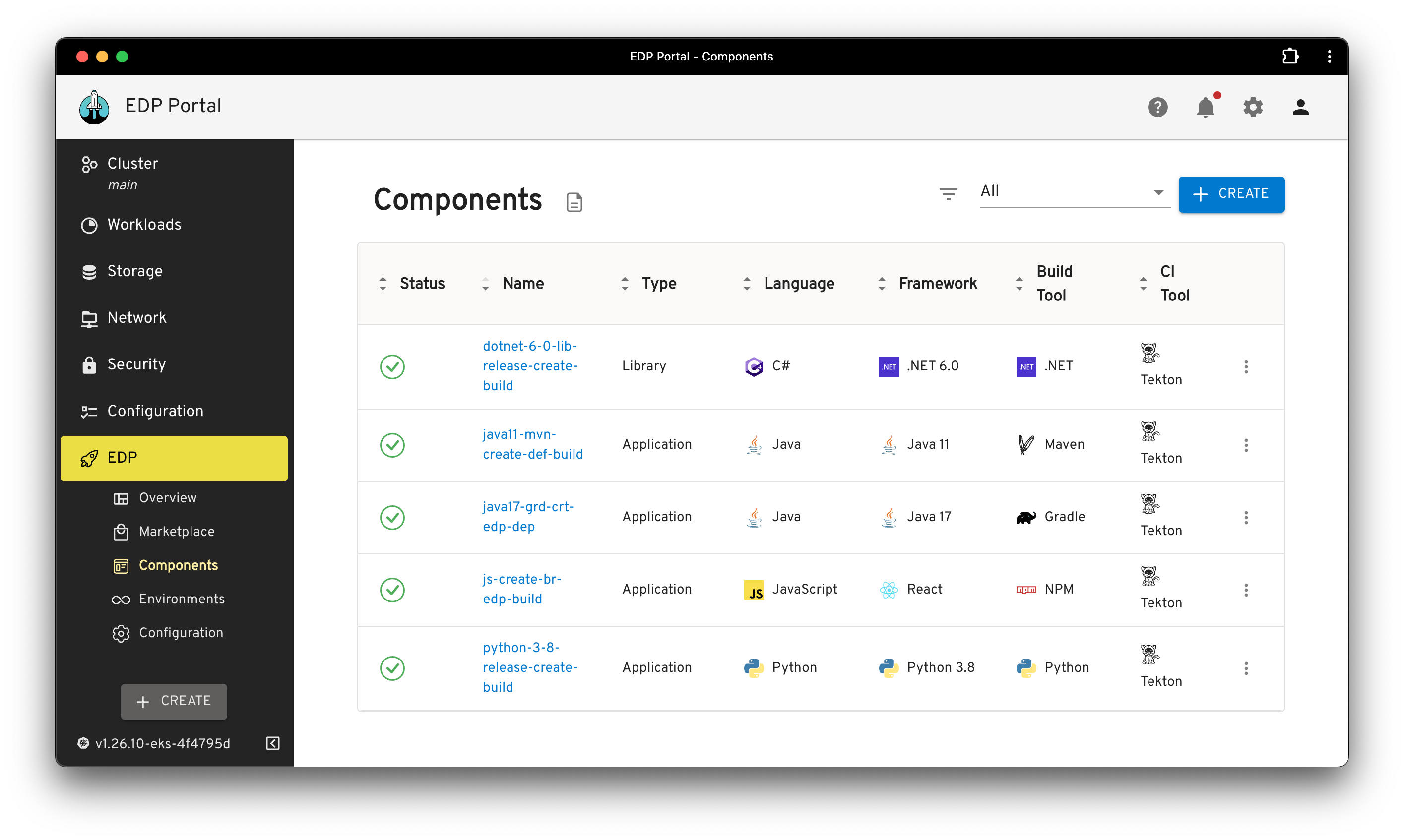
|
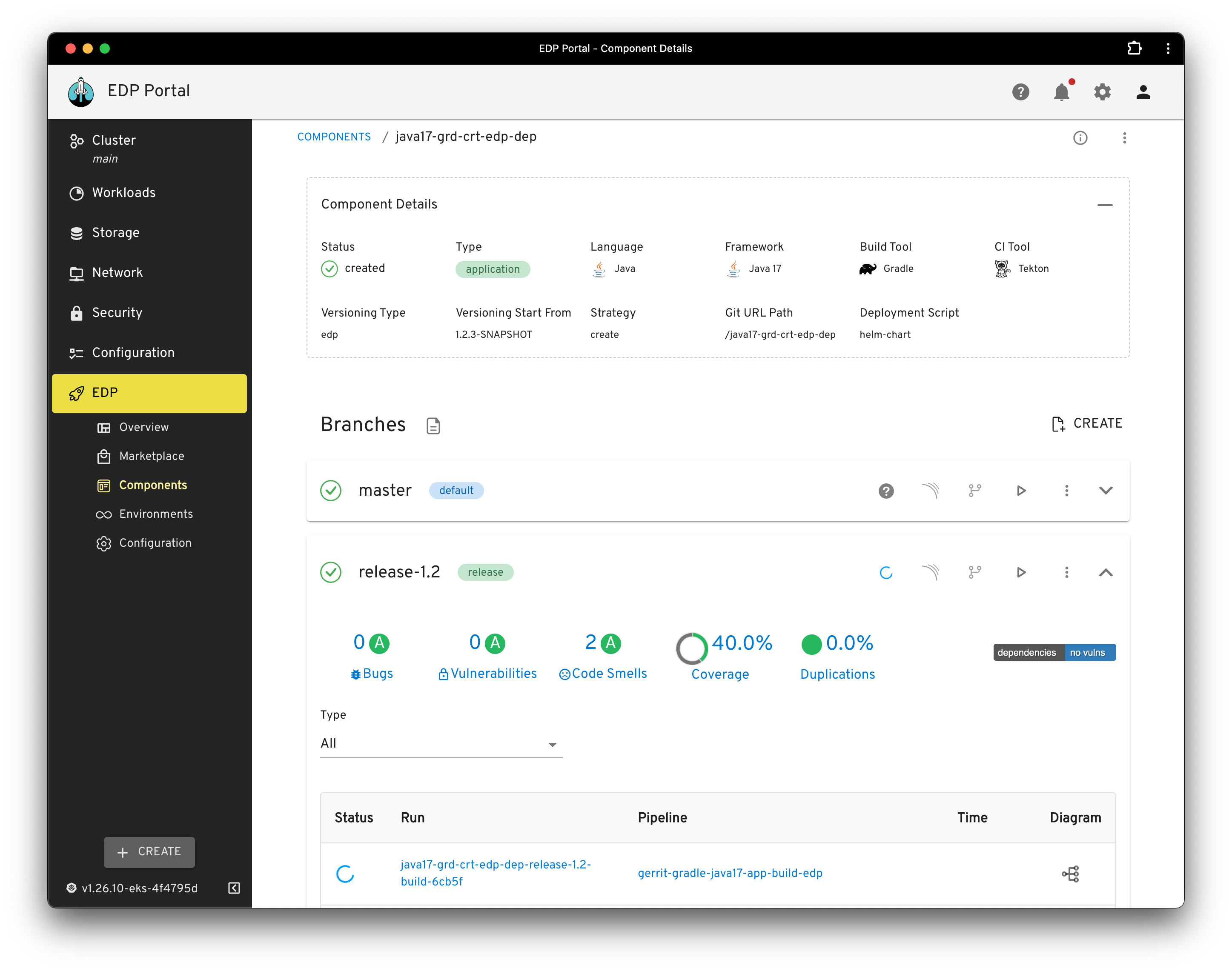
|
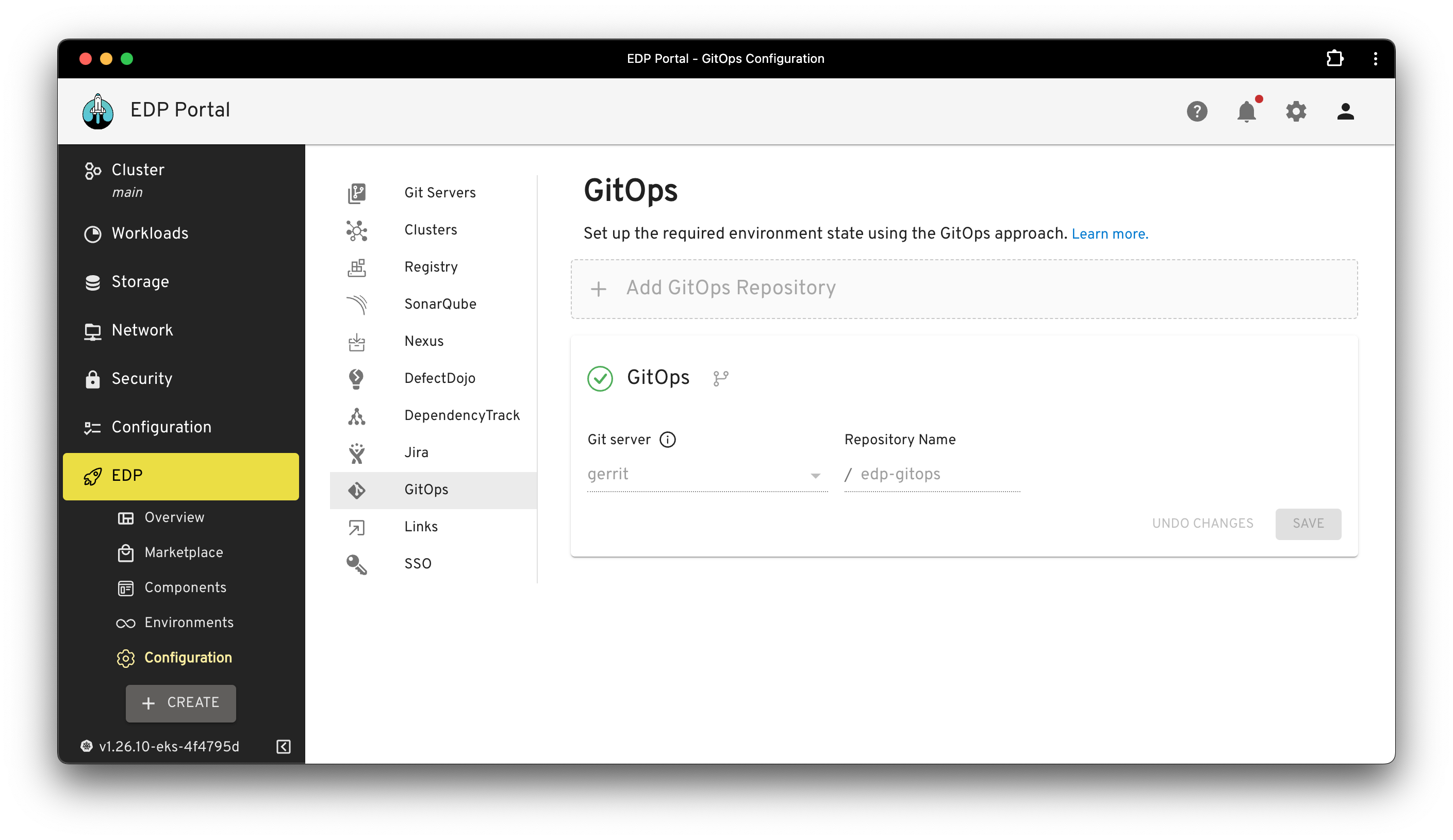
|
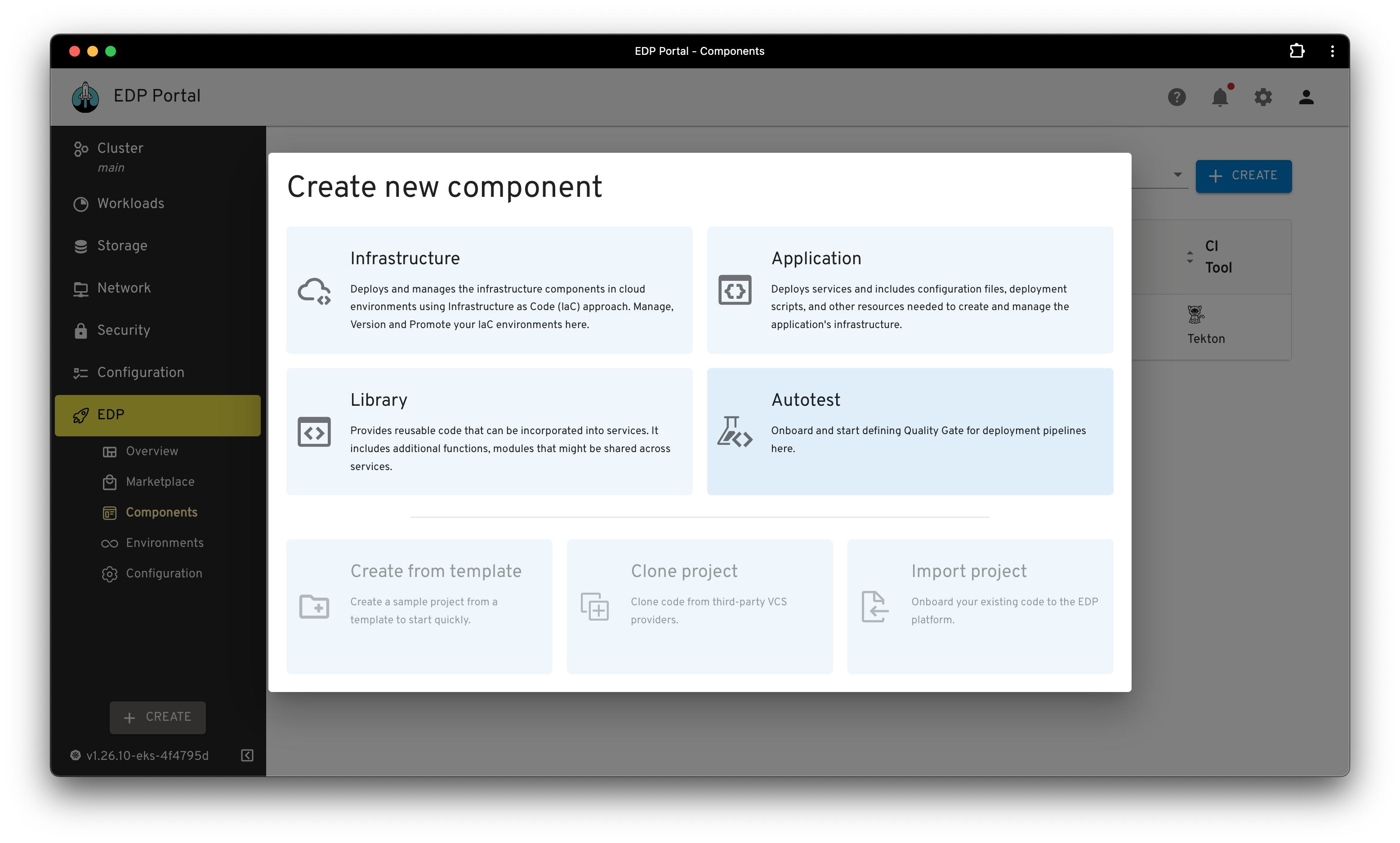
|
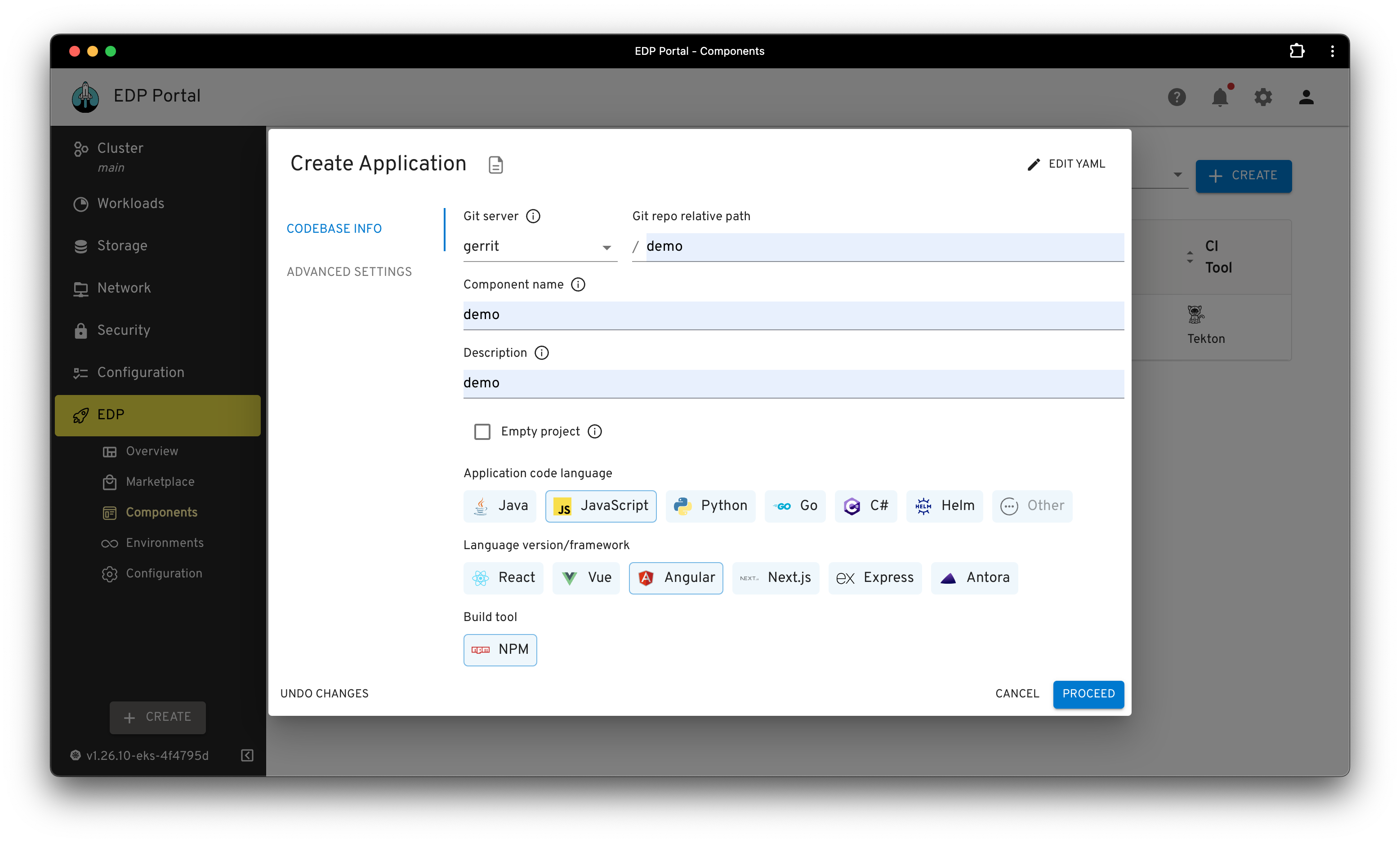
|
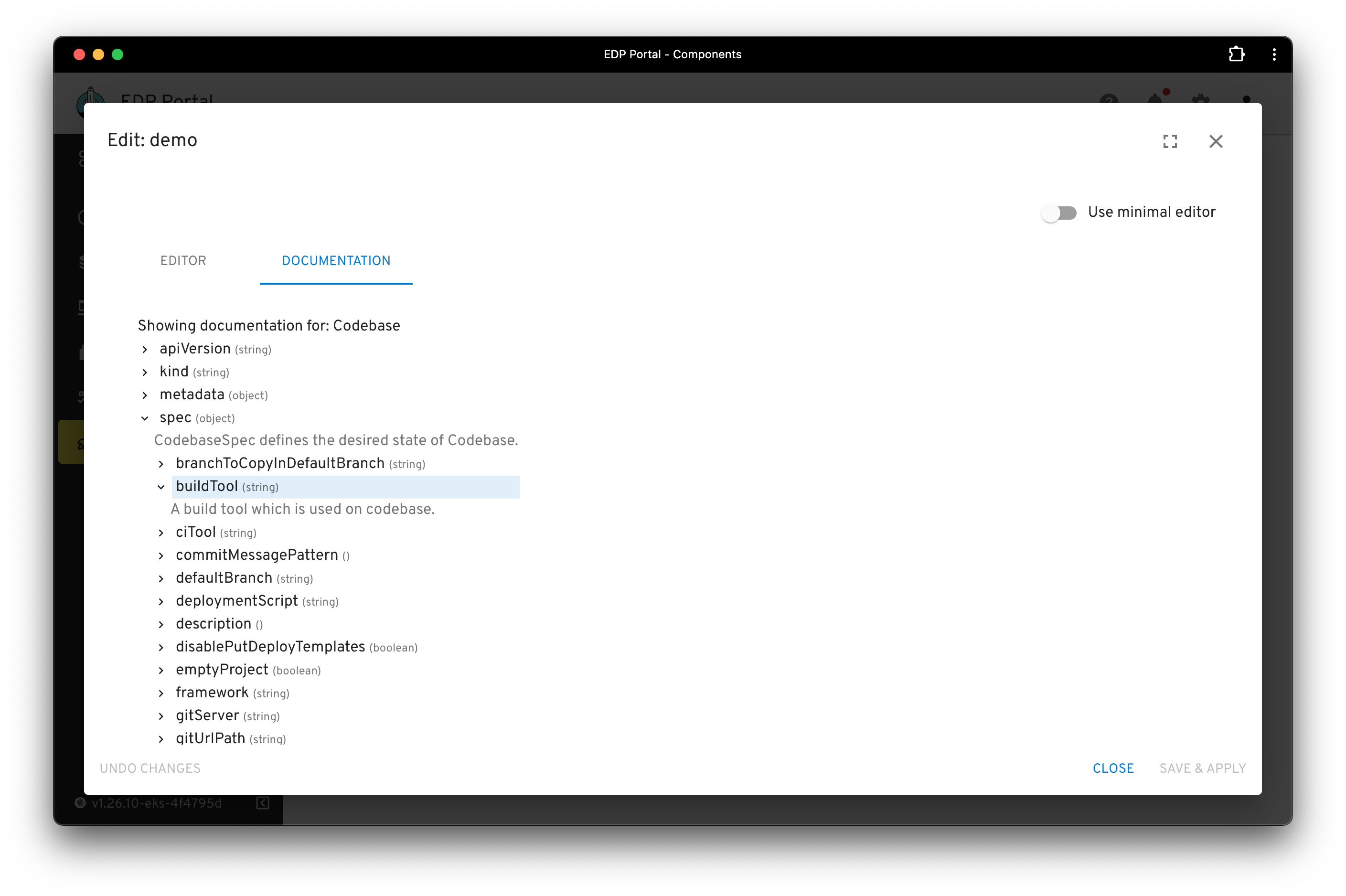
|
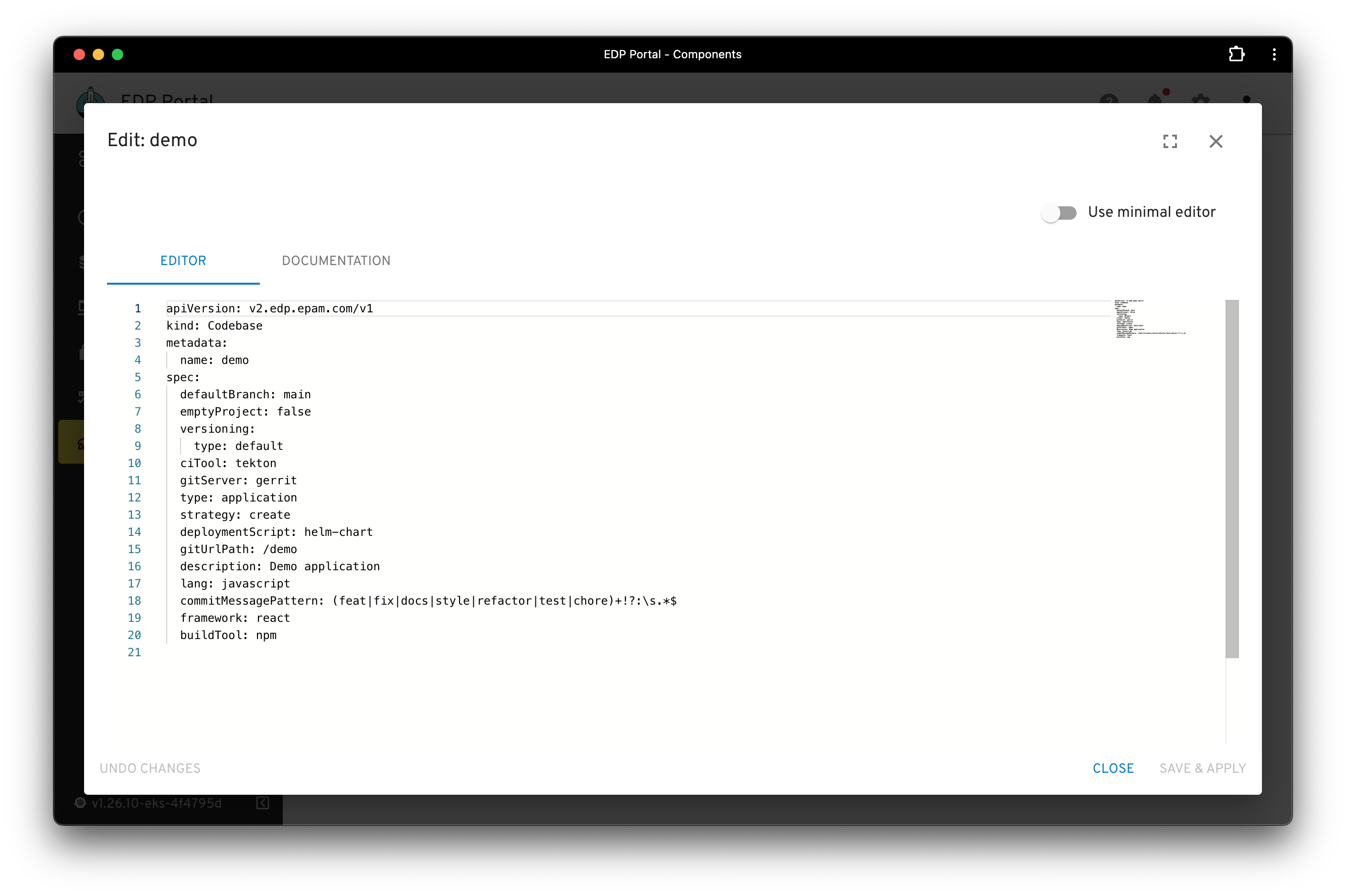
|
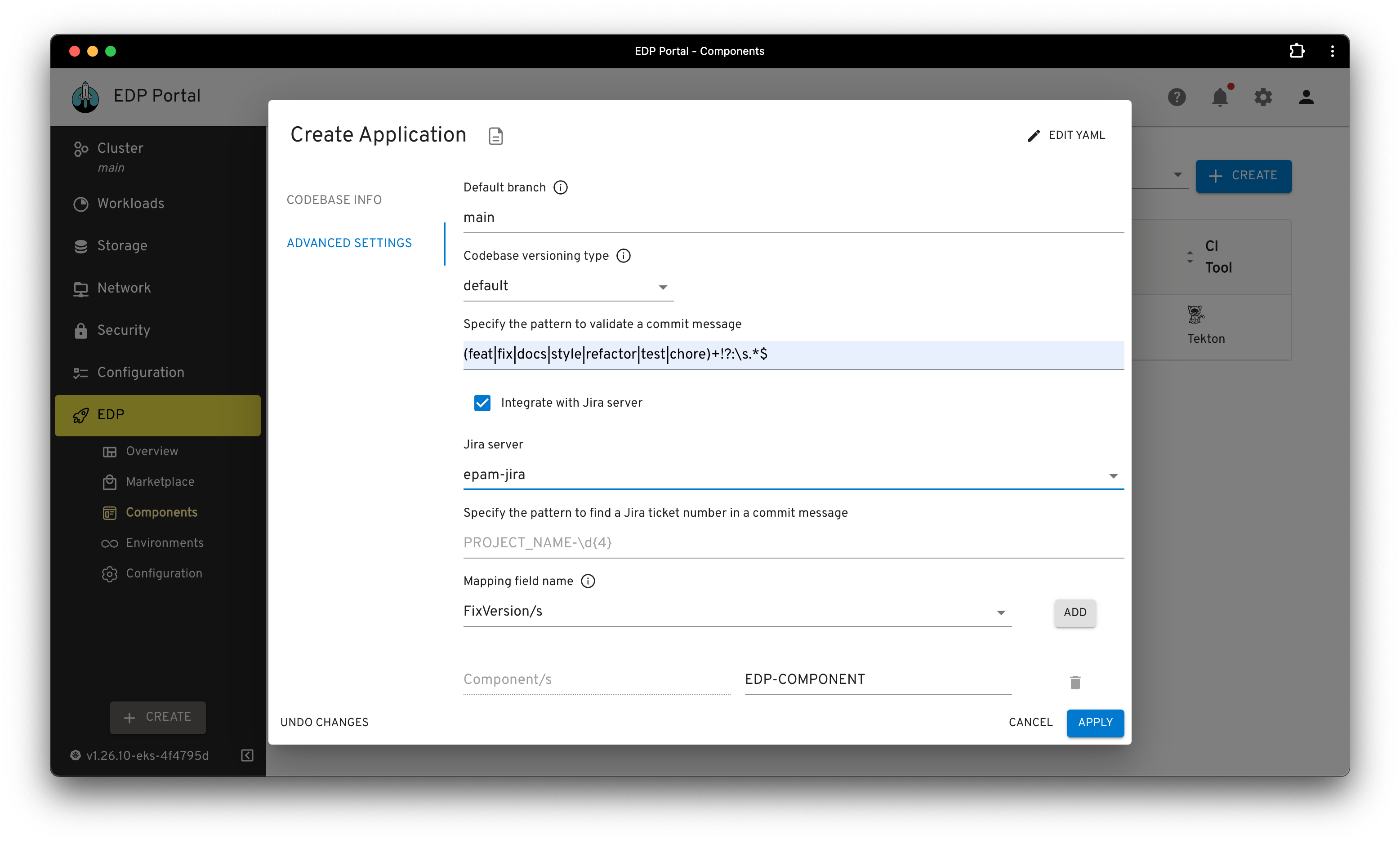
|
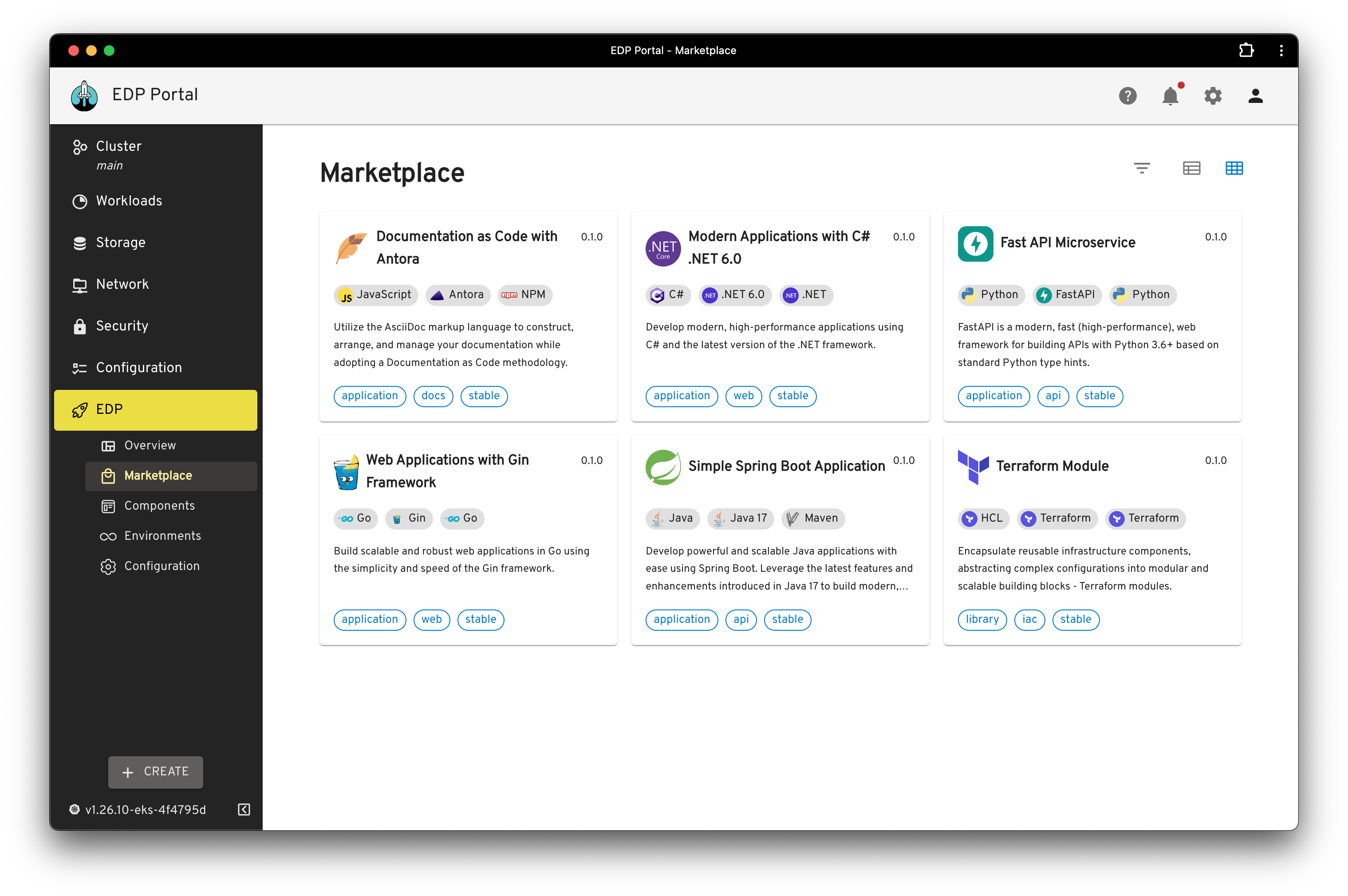
|
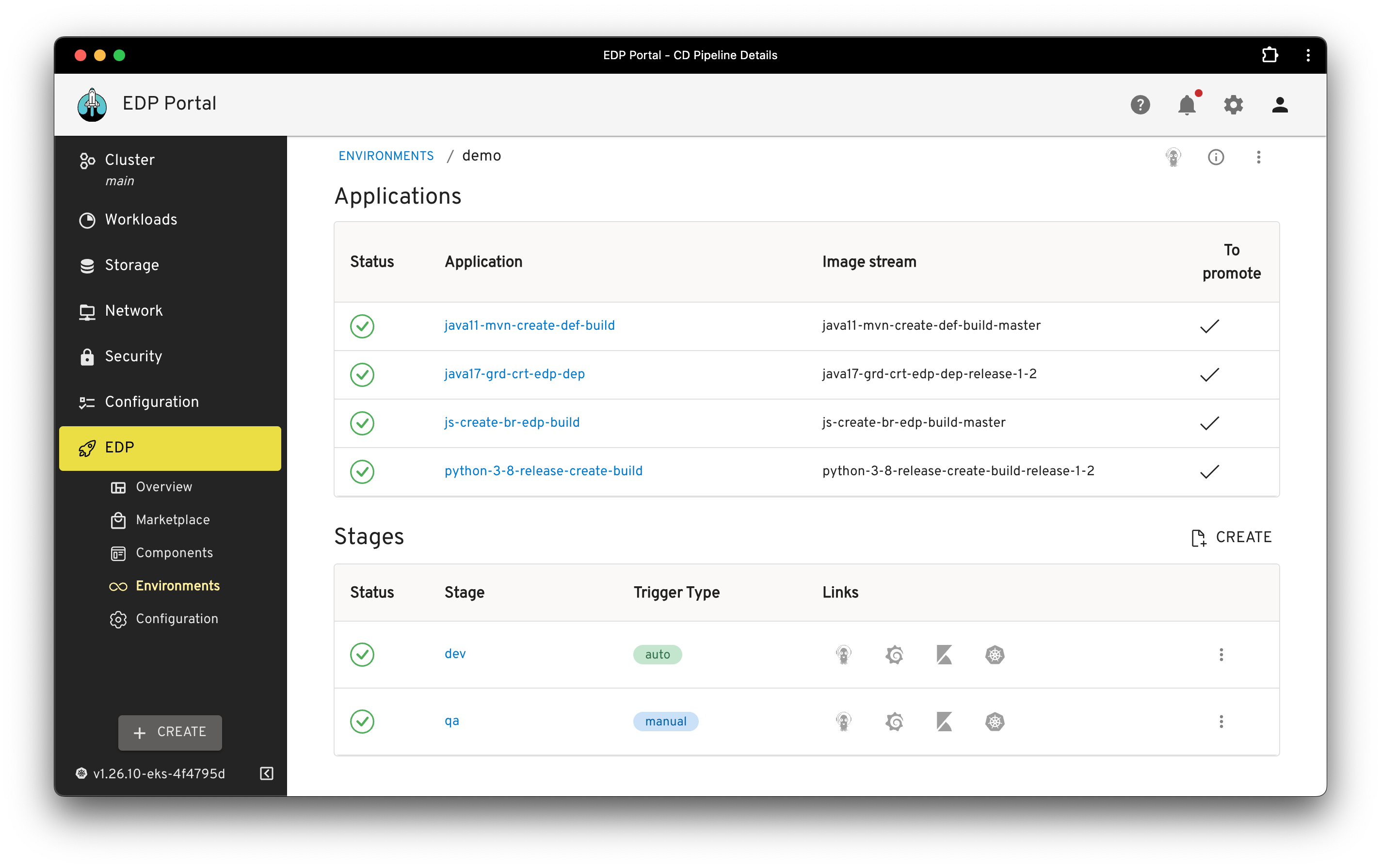
|
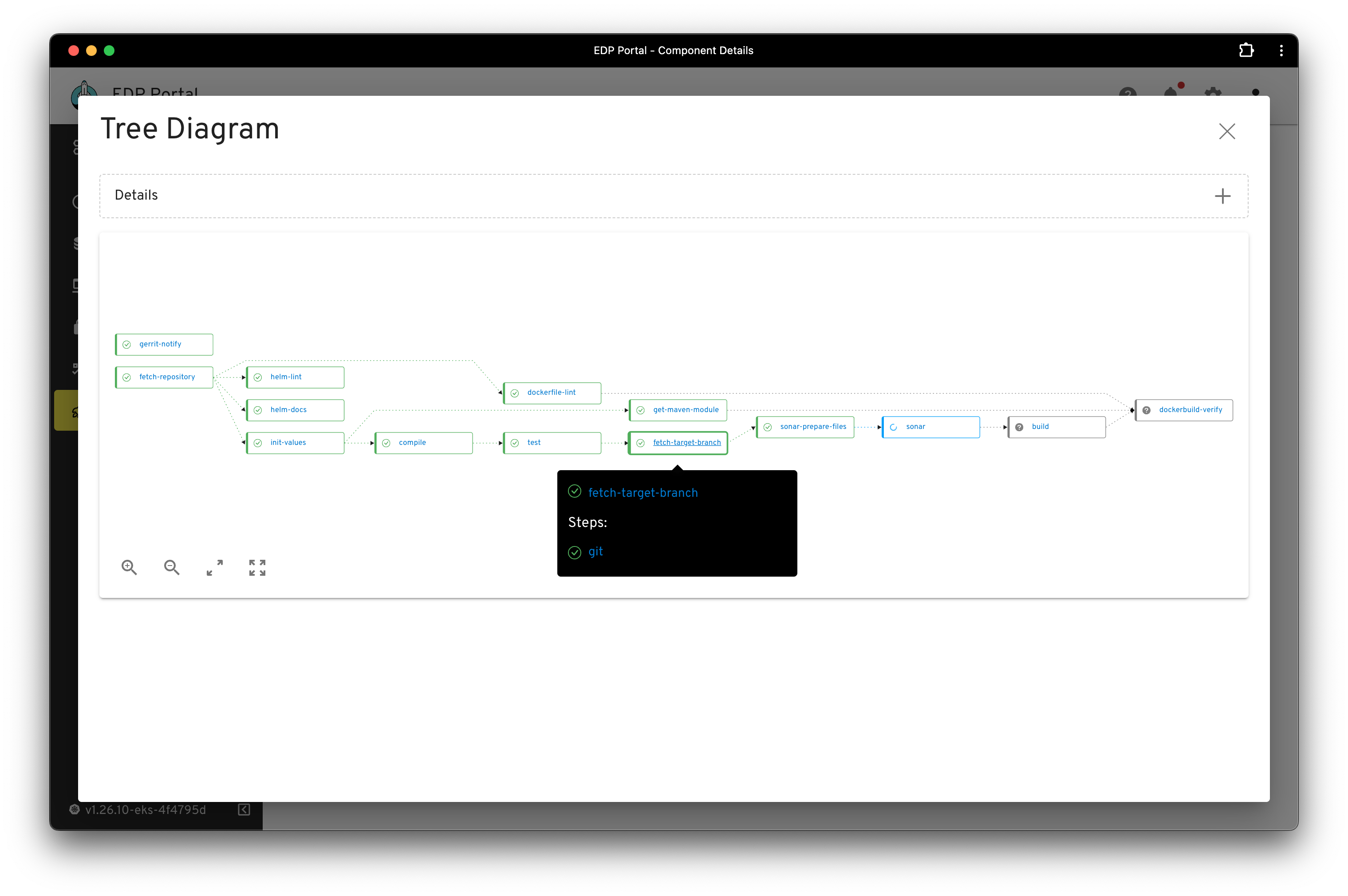
|
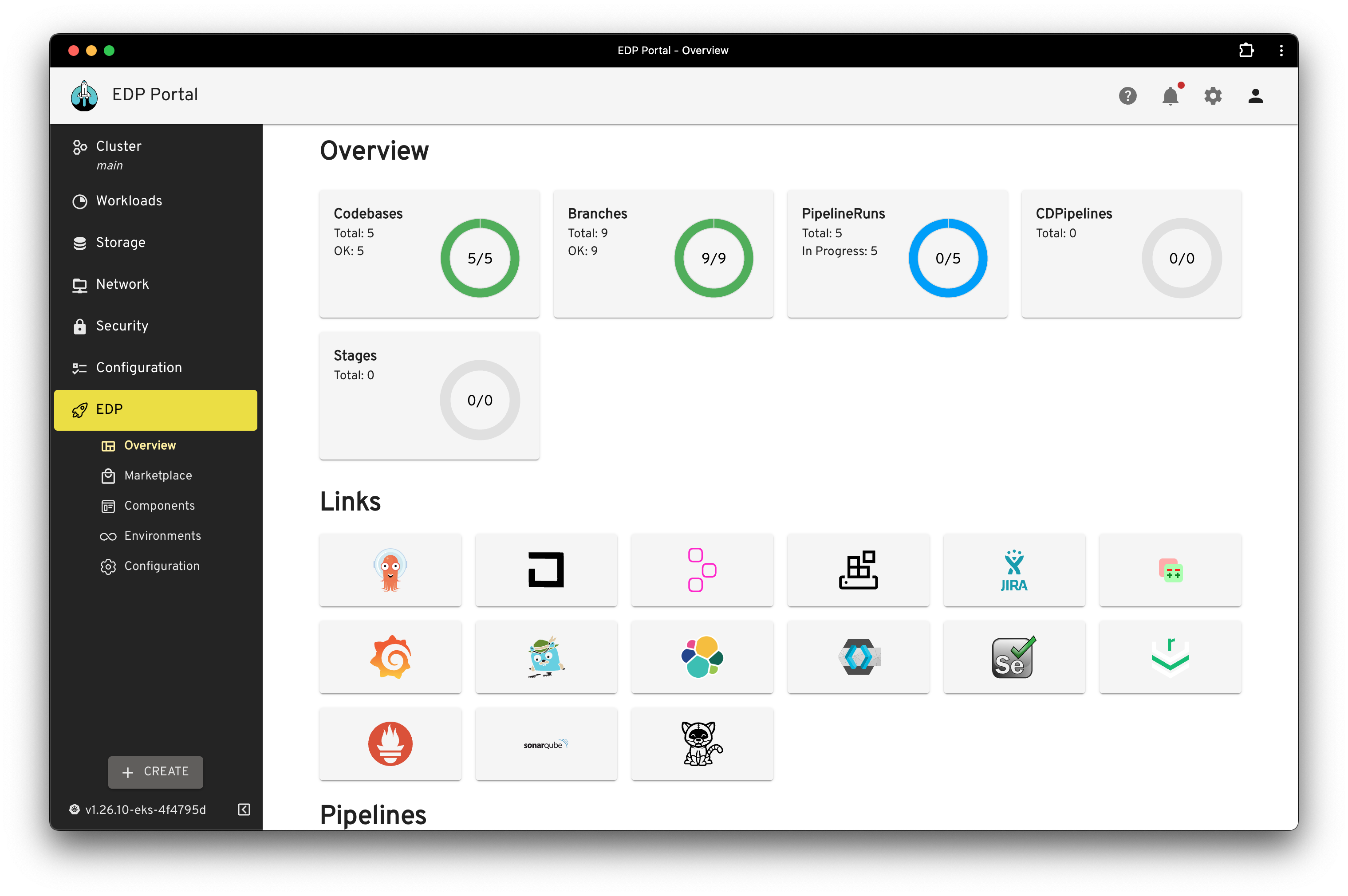
|
In order to install the KubeRocketCI Headlamp, follow the steps below:
-
To add the Helm EPAMEDP Charts for local client, run "helm repo add":
helm repo add epamedp https://epam.github.io/edp-helm-charts/stable
-
Choose available Helm chart version:
helm search repo epamedp/edp-headlamp -l
Example response:
NAME CHART VERSION APP VERSION DESCRIPTION epamedp/edp-headlamp 0.15.0 0.15.0 A Helm chart for KubeRocketCI HeadlampNOTE: It is highly recommended to use the latest released version.
-
Full chart parameters available in deploy-templates/README.md.
-
Install edp-headlamp in the namespace with the helm command; find below the installation command example:
helm install edp-headlamp epamedp/edp-headlamp --namespace <edp-project> --version <chart_version> --set name=edp-headlamp --set global.platform=<platform_type>
-
Check the namespace that should contain edp-headlamp deployment in a running status.
Development versions are also available, please refer to the snapshot Helm Chart repository page.
- NodeJS LTS v16.16.0 or higher.
- Headlamp Desktop App v0.10 or higher.
KUBECONFIGenvironment variable is configured.
- Run the
npm run startcommand. - Open the Headlamp desktop application.
