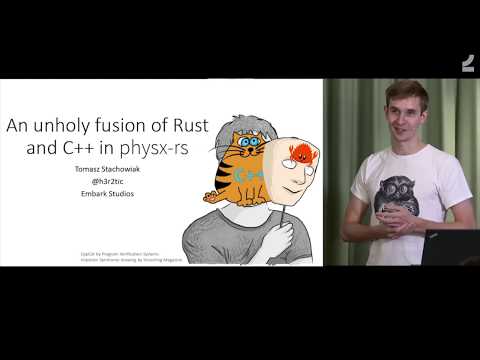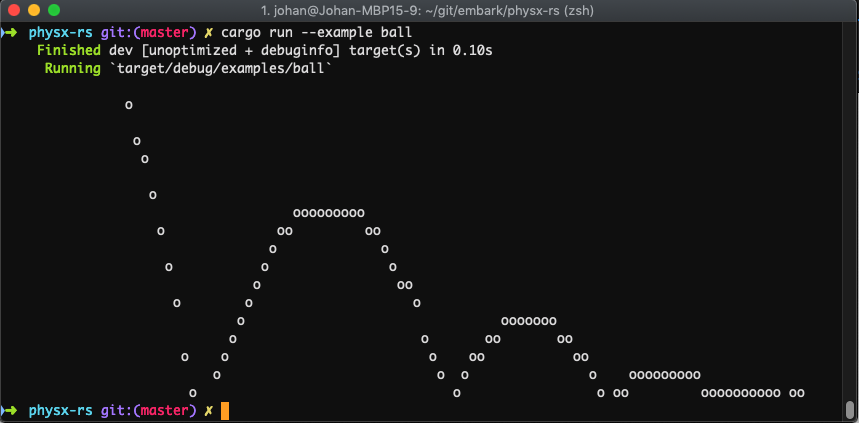Created and maintained by Embark and not officially supported by NVIDIA.
This repository contains 2 crates:
| Name | Description | Links |
|---|---|---|
physx |
High-level interface on top of physx-sys 🚧 |
 |
physx-sys |
Unsafe bindings to the PhysX C++ API |  |
- You want a feature-rich and performant physics engine to use in your project.
-
The high-level
physxwrapper is work-in-progress, and only covers a part of PhysX functionality. You can follow our progress and see where contributions are needed in our Tracking Issue for High-Level API Completeness. -
Any other features have to be accessed through the unsafe physx-sys crate.
-
It's a large C++ codebase which requires a C++ toolchain, and comes with a non-trivial build system.
-
Rapier: a 2D and 3D physics engine for games, animation, and robotics written in Rust. Fully cross-platform, with web support and optional cross-platform determinism on IEEE 754-2008 compliant systems.
-
nphysics: a 2- and 3-dimensional physics engine for games and animations written in Rust. It is a good option for projects which do not require the full feature set of PhysX or prefer a native Rust solution.
Tomasz Stachowiak did a presentation at the Stockholm Rust Meetup on October 2019 about this project that goes through the tecnical details of how C++ to Rust bindings of physx-sys works:
The following code example shows how physx can be initialized.
const PX_PHYSICS_VERSION: u32 = physx::version(4, 1, 1);
let mut foundation = Foundation::new(PX_PHYSICS_VERSION);
let mut physics = PhysicsFoundation::default();
let mut scene = physics.create(
SceneDescriptor {
gravity: PxVec3::new(0.0, 0.0, -9.81),
..SceneDescriptor::new(MySceneUserData::default())
}
);You can run an example with cargo run --example ball, which should show the following output:
Information about all wrapper functionality can be found in the physx crate docs.
If you require functionality not covered by the physx wrapper you can use the low level physx-sys crate, which closely maps to the official PhysX SDK. You can find the PhysX user guide here.
- C++ compiler (see the
cccrate for requirements)
git submodule update --init
cargo build --releaseIt is highly recommended to not enable debug info in release mode when building with MSVC, as the Physx C++ code will take an extremely long time to compile. You can disable this by putting the following in your Cargo.toml
[profile.release.package.physx-sys]
debug = false- Install cargo-release
- Look at
physx/CHANGELOG.mdandphysx-sys/CHANGELOG.mdto determine whether both or only one of the crate needs updating, and what semantic version bump we need - Review the list of changes in the changelogs and compare with the git commit diffs to the previous release and make sure we've captured and described all changes well and that they are semantically correct
- Run
cargo release --manifest-path <physx|physx-sys>/Cargo.toml <major|minor|patch>to automatically update the CHANGELOG, publish, tag, and push the release. If you are publishing bothphysxandphysx-sys, you can just add the--skip-pushflag to avoid pushing each crate individually and then dogit push --follow-tagsto push both at the same time.
We welcome community contributions to this project.
Please read our Contributor Guide for more information on how to get started.
Licensed under either of
- Apache License, Version 2.0, (LICENSE-APACHE or http://www.apache.org/licenses/LICENSE-2.0)
- MIT license (LICENSE-MIT or http://opensource.org/licenses/MIT)
at your option.
Note that the PhysX C++ SDK has its own BSD 3 license and depends on additional C++ third party libraries.
Unless you explicitly state otherwise, any contribution intentionally submitted for inclusion in the work by you, as defined in the Apache-2.0 license, shall be dual licensed as above, without any additional terms or conditions.