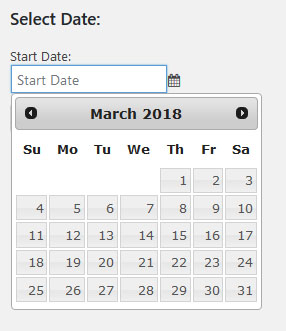Plugin to draw a list of reservations by selecting a start date of "Woocommerce Bookings" in the Wordpress Admin Panel
Author: Jorge Rey
Author URI: https://www.woland.es/
Tags: woocommerce, woocommerce bookings
Version: 1.0.0
- Search bookings for "Woocommerce Bookings" in the Wordpress administration panel.
- Search for reservations by start date with a datepicker.
- Export of listing with PDF and CSV
- Make sure WooCommerce & WooCommerce Bookings are installed.
- Download the plugin version release file to your computer and unzip it. (https://github.com/jorgerey89/woocommerce-bookings-list/releases)
- Using an FTP program, or your hosting control panel, upload the unzipped plugin folder to your WordPress installation’s wp-content/plugins/ directory.
- Activate the plugin from the Plugins menu within the WordPress admin.
- Go to your WordPress admin and select Bookings List.