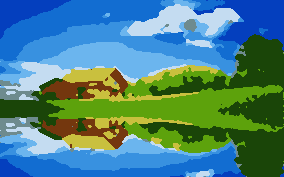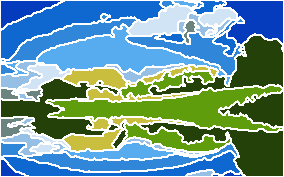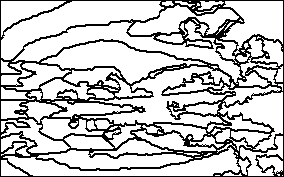Make your own coloring book or paint by numbers kit. This is very much a work in progress.
This library can bring an image down to k number of median colors using k-means, and can then use an automaton based smoothing or a region-based smoothing to bring down the number of cells in the image to simplify more. Uses edge detection to show just the outlines of all regions.
Uses a promise to make all steps more transparant.
Especially on larger images, this is not going to be fast. Look at the console to see progress.
Technical issues:
- edge detection needs a bit of work. There seem to be occasional cells out of bounds.
- determine the center of a cell
- automaton smoothing, add cells pixels being 'born' also.
- optimize cell merging. cells should merge with either the largest neighbor or the neighbor closest in color. Haven't worked out yet how to determine neighboring cells.
- Once everything is working, I might check run time.
Missing features:
- ability to display colors used
- ability to mark a cell with the number of the color used
var manipulator = Manipulator('house.jpg');
manipulator.then(function(image) {
//display the working canvas in the dom
//nice to see what's happening
image.append();
return image;
}).then(function(image) {
//brings an image down to - in this case - 5 colors
image.kmeans(5);
return image;
}).then(function(image) {
//automaton-based smoothing. one pass only,
//automatically converts a pixel to the color
//of it's most numerous neighbor
image.smoothing(1, 0);
return image;
}).then(function(image) {
//3 passes that merge all cells under 70 pixels
image.mergeCells(3, 70)
return image;
}).then(function(image) {
//another cell merge, 2 passes to merge all cells under 100 px
image.mergeCells(2, 100)
return image;
}).then(function(image) {
//display all edges, in black
image.edges(false, [0,0,0])
return image;
}).done(function(image) {
//discard the canvas and display a png instead.
image.convert();
console.log('... the end')
})note: Because k-means adds some randomness, and because the screenshots below are taken from different runs, they differ slightly in shapes and colors (beyond the effect demonstrated).
The original.
Brought back to 10 median colors
Smoothed over once, this creates a layered effect
Small cells are removed from the image and merged into larger ones
Display borders
Display borders only