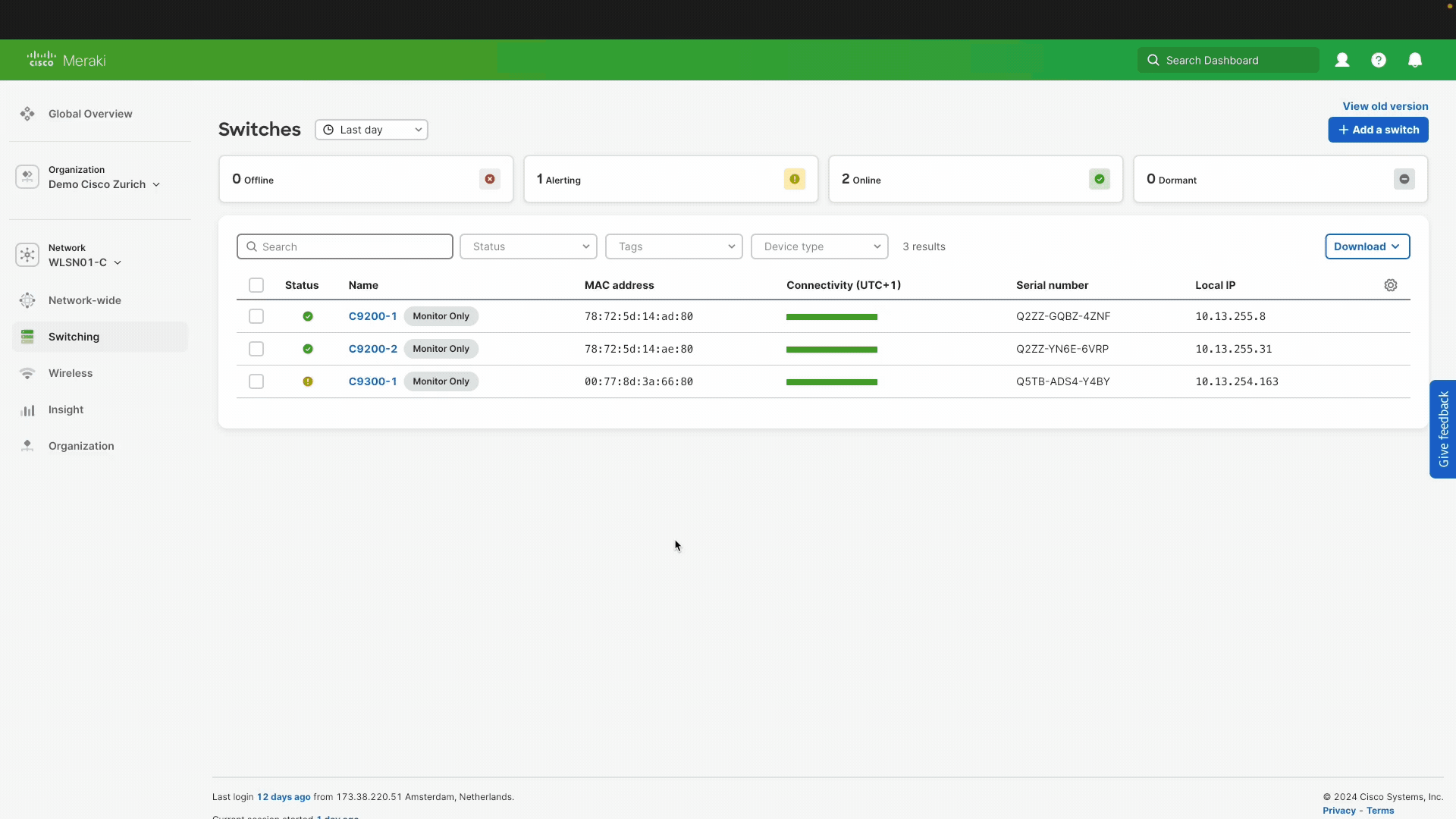The "Cisco RADKit Device Provisioning and VLAN Configuration Tool" automates device provisioning tasks and VLAN configuration for Cisco Catalyst switches using Cisco RADKit, streamlining network management processes.
This tool simplifies the process of automating device provisioning and VLAN configuration for Cisco Catalyst switches, enhancing network management efficiency. By leveraging Ansible playbooks, it offers a seamless solution to modify VLAN configurations for Catalyst Switches monitored in the Meraki Dashboard. With the integrated RADKit service, it's possible to execute the Ansible Playbooks without the need to be on the same network as the devices.
The tool consists of two components:
This component retrieves devices from the Meraki Dashboard and transfers them to the RADKit service, along with retrieving the current VLAN configuration.
These playbooks facilitate the configuration of devices through the RADKit service.
To install and configure the project:
- Clone the repository.
- Install dependencies:
pip install -r requirements.txt - Install Python binary packages of RADKit. Please visit the downloads area and get the RADKit wheels archive for your system. This packages can be installed using the pip command. For more details visit radkit.cisco.com
- Configure environment variables:
Optionally, you can set the environment variable MERAKI_API_KEY to provide your Meraki Dashboard API key:
export RADKIT_ANSIBLE_CLIENT_PRIVATE_KEY_PASSWORD_BASE64=$(echo -n '' | base64) export RADKIT_ANSIBLE_IDENTITY="" export RADKIT_ANSIBLE_SERVICE_SERIAL=""export MERAKI_API_KEY=""NOTE If this variable is not set or is empty, you will be prompted to enter the API key when initializing the Meraki Dashboard API.
- Install RADKit Service based the follwing guide: https://radkit.cisco.com/docs/pages/start_installer.html
- Installation of ansible collectionis done with ansible-galaxy using the provided .tar.gz file where X.Y.Z is the ansible collection version (ex. 0.5.0).:
ansible-galaxy collection install ansible-cisco-radkit-X.Y.Z.tar.gz --force
The tool is configurable through environment variables, allowing users to specify RADKit authentication details and Ansible configuration. Fore more details check https://radkit.cisco.com/
The Python Click application is located in the python subfolder:
To use the Python Click application:
cd python
python radkit-device-tool.py
This option retrieves devices from the Meraki Dashboard and saves the information in a JSON file. This file can be used to upload the devices to the RADKit service. You will be prompted to enter the Meraki API key and select your Meraki organization and network.
This option fetches devices from the Catalyst Center and stores the data in a JSON file. This file can be used to upload the devices to the RADKit service. You will be prompted to enter your Catalyst Center credentials.
Use this option to upload devices to the RADKit service from a JSON file. The JSON file can be created from the Meraki Dashboard or Catalyst Center. You will be prompted to enter your RADKit superadmin password.
With this option, you can upload devices to the RADKit service from a CSV file (e.g., devices_example.csv). You will be prompted to enter your RADKit superadmin password.
This option retrieves the VLAN list per device from the Meraki Dashboard and saves it in a YAML file per device. These YAML file(s) can be used as device variables to change L2 interface configurations with the Ansible Playbook l2_interface_config-playbook.yml.
The Ansible Playbooks are located in the ansible subfolder.
The cisco.radkit.radkit inventory plugin allows you to create a dynamic inventory from a remote RADKit service.
ansible-inventory -i radkit_devices.yml --list --yaml
The connection Plugin allow you to utilize existing Ansible modules, but connect through RADKIT instead of directly via SSH. With connection the plugin, credentials to devices are stored on the remote RADKit service.
This Playbook is using the RADKit Plugins and does a "show version".
ansible-playbook -i radkit_devices.yml show_version-playbook.yml --limit radkit_device_type_IOS_XE
This Playbook is using the RADKit Plugins and configures the L2 interfaces of a Catalyst Switch based on the device variable YAML file which can be created by the python click application.
ansible-playbook -i radkit_devices.yml l2_interface_config-playbook.yml
This Playbook is using the RADKit Plugins and configures VLAN(s) on Catalyst Switches based on vars/vlans.yaml.
ansible-playbook -i radkit_devices.yml vlan_config-playbook.yml
Currently, there are no known issues. Please report any bugs or problems using the GitHub Issues section.
If you encounter any issues or need assistance, please create an issue in the GitHub repository for support.
Contributions to this project are welcome! Please refer to the CONTRIBUTING guidelines for instructions on how to contribute.
This project was written and is maintained by the following individuals:
- Patrick Mosimann pamosima@cisco.com