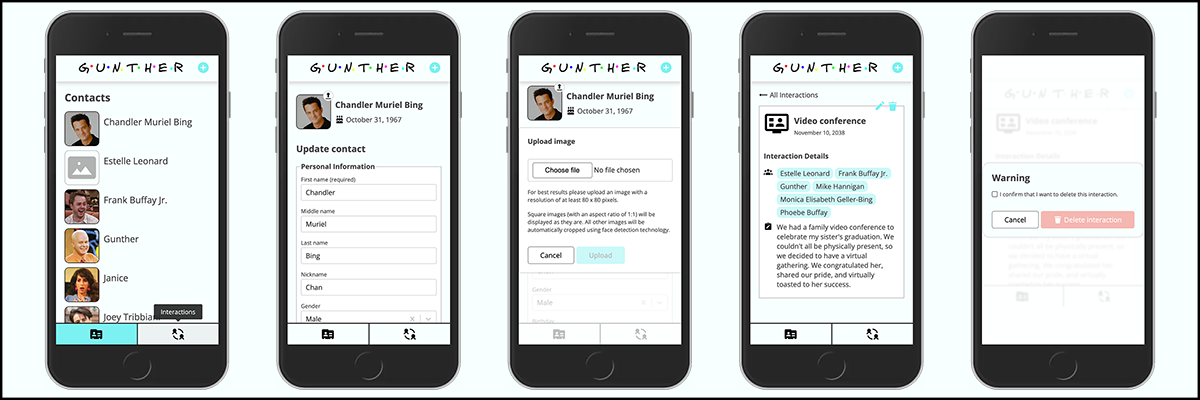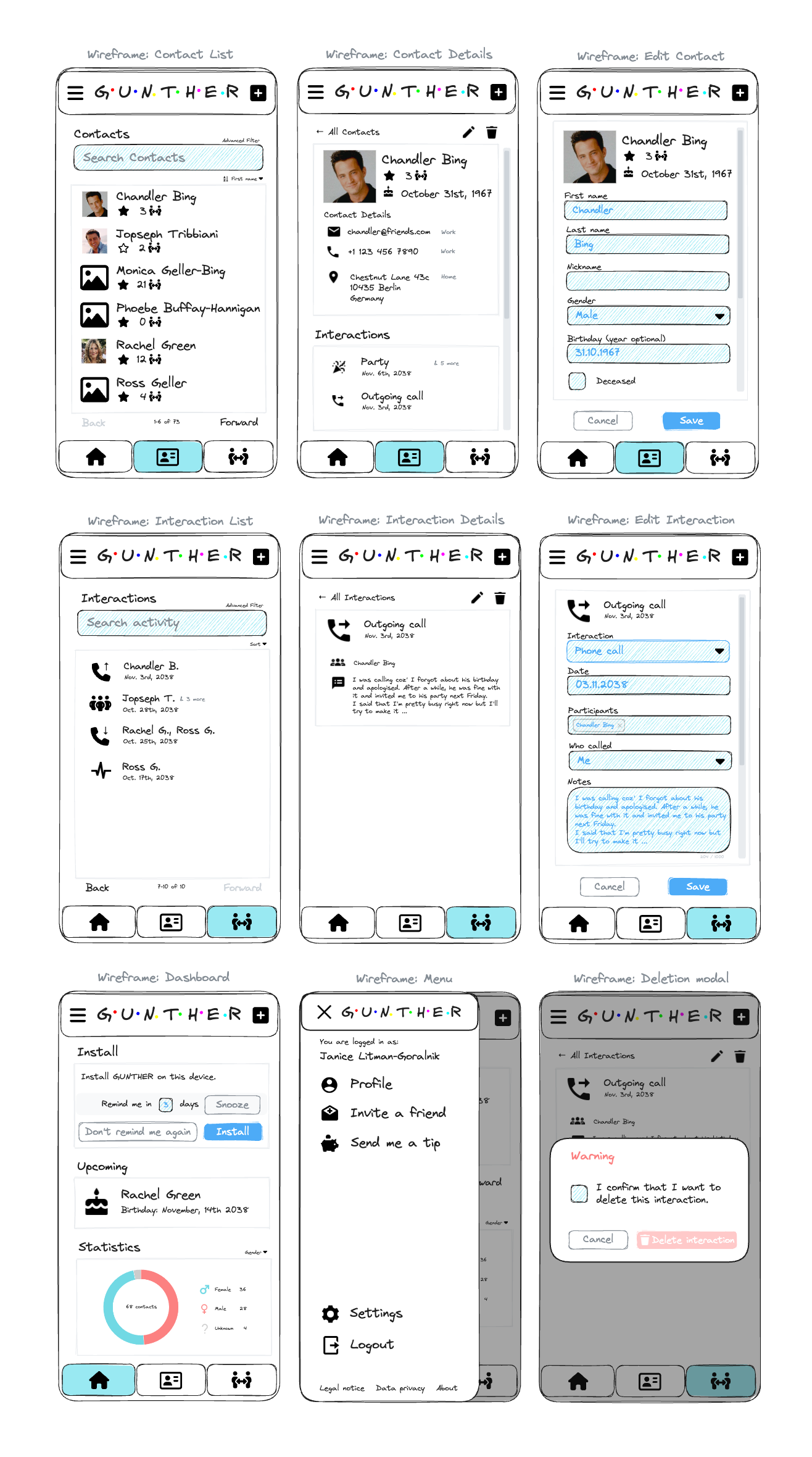Efficiently manage your personal contacts for optimal nurturing of social interactions.
User Story: As a busy professional, I want to maintain meaningful connections in my social life so that I can cultivate a fulfilling network.
Gunther is a powerful tool designed to help you manage and strengthen your personal and professional relationships. With Gunther, you can easily manage your contacts and take notes on your interactions, ensuring you never miss important details. It's perfect for busy individuals who want to stay connected with their network effortlessly.
🔗 Visit Gunther to see it in action!
- Contact Management: Keep track of essential contact details, such as phone numbers, addresses, and social media accounts.
- Note-Taking: Capture important notes about your interactions with contacts to remember key information.
- Relationship Tracking: Build and maintain strong connections by staying updated on your interactions with each contact.
Gunther is currently beeing optimized for mobile screen only.
Gunther is beeing developed by Aljoscha Zöller as a capstone project of the Web Development Bootcamp at neuefische GmbH.
| Milestone | Date |
|---|---|
| Bootcamp Closing Event Release 1.0.0 |
2023-08-02 |
| Public Sprint Review | 2023-07-27 |
| Public Sprint Review | 2023-07-20 |
| Public Sprint Review | 2023-07-13 |
| Project Kick-Off | 2023-07-06 |
These wireframes provide an initial glimpse of Gunther during the project kick-off, allowing to form an understanding and visual representation.
- React
- Next.js
- React Testing Library
- Jest
- styled-components
- Node.js
- next-pwa
- react-confirm-alert
- react-modal
- react-select
- react-toastify
- react-tooltip
- Cloudinary
- formidable
- use-local-storage-state
- uid
- Chance
Before running the project locally, ensure you have the following prerequisites:
-
Node.js: Gunther requires Node.js to be installed on your machine. You can download and install Node.js from nodejs.org.
-
Git: You will need Git installed to clone the repository. If you don't have Git, you can download it from git-scm.com.
-
Cloudinary Account: The project uses Cloudinary for media management. Create a Cloudinary account and obtain the Cloud-Name, API-Key, and API-Secret.
To set up the project locally, follow these steps:
- Clone this repository using Git:
git clone <repository_url> - Navigate to the project directory and install dependencies with npm:
cd gunther npm install - Copy
sample.env.local, name it.env.localand enter your Cloudinary credentials in this file.
You can use the following commands:
| Scripts | Description |
|---|---|
npm run dev |
Start a development server |
npm run build |
Build the project |
npm run start |
Start a production server |
npm run test |
Run the tests |
npm run lint |
Run the linter |
Gunther is designed to simplify your personal relationship management. Whether you want to stay in touch with old friends or manage your professional network, Gunther has got you covered. Connect with ease and never miss an opportunity to nurture your social interactions.
🔗 Visit Gunther to see it in action!