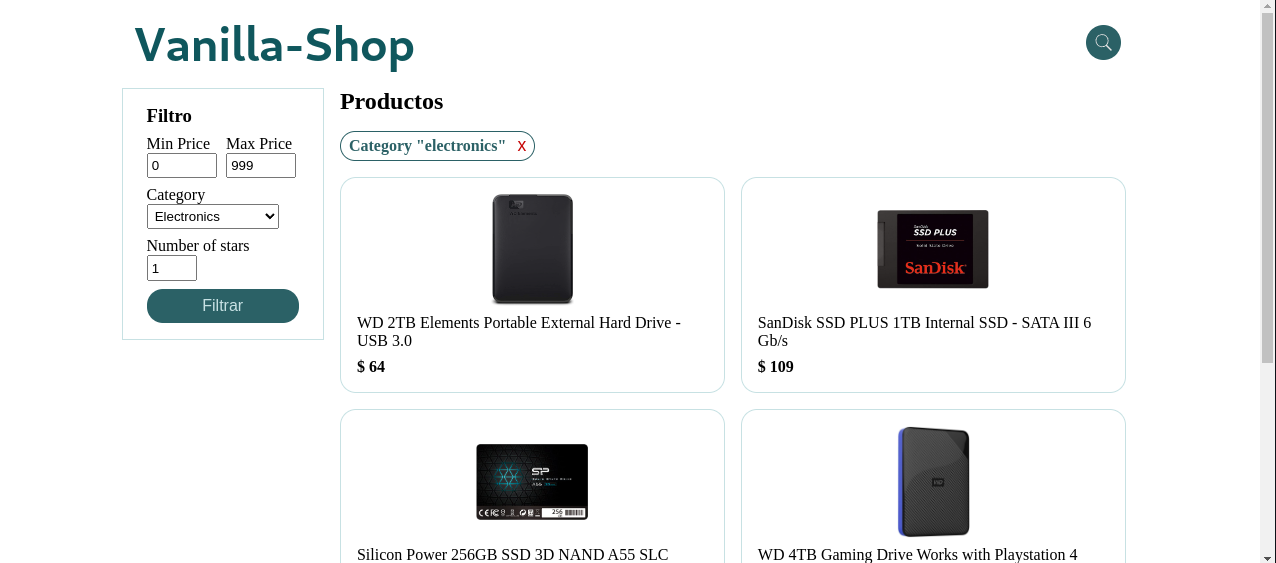This project is a simple online store built with Astro, JavaScript for the client-side scripts, TypeScript for server-side scripts, HTML5, and CSS3. This is an open-source project aiming to provide a practical and straightforward e-commerce web.
Currently, the backend of this project utilizes the Fake Store API, a free online REST API that provides fake data for e-commerce or shopping websites.
- Users can search any product by title.
- Users can filter products by price range.
- Users can filter products by category.
- Users can filter products by rate.
This section will guide you through setting up the project on your machine for development and testing purposes.
You will need Bun (or Node.js) installed on your system.
Following these steps will set up the project on your system:
- Clone the repository:
git clone https://github.com/joseandrestrujillo/vanilla-shop- Navigate to the /frontend directory:
cd vanilla-shop/frontend- Install the project dependencies:
bun installor with npm
npm install- Start the project:
bun run startor with npm
npm run startThe project should now be running at http://localhost:4321.
As an open-source project, we welcome contributions of all forms.
If you have an idea or find a bug, please open an issue so we can discuss it. If you wish to contribute code, please open a pull request.