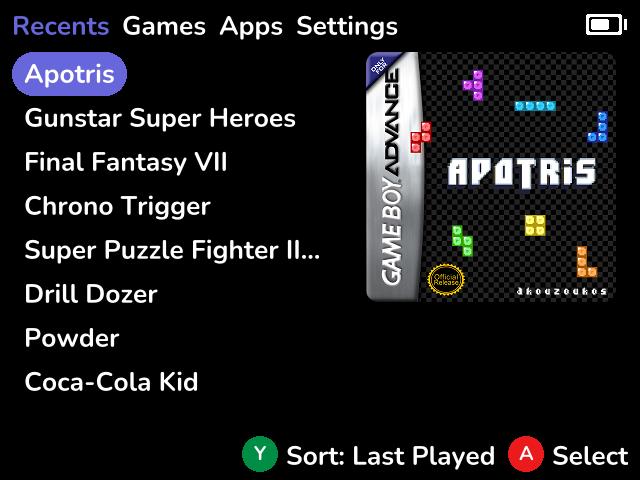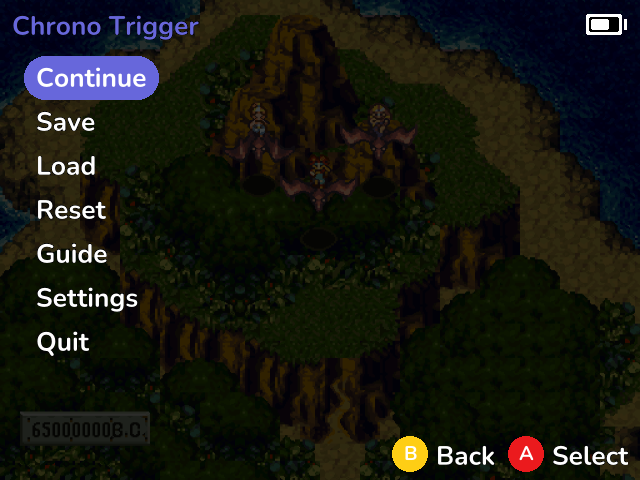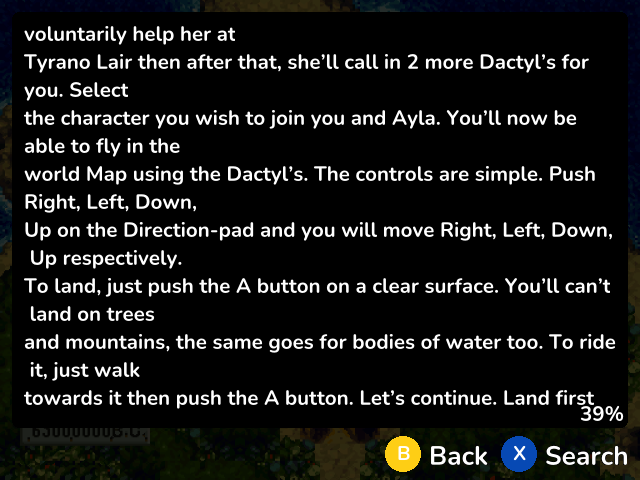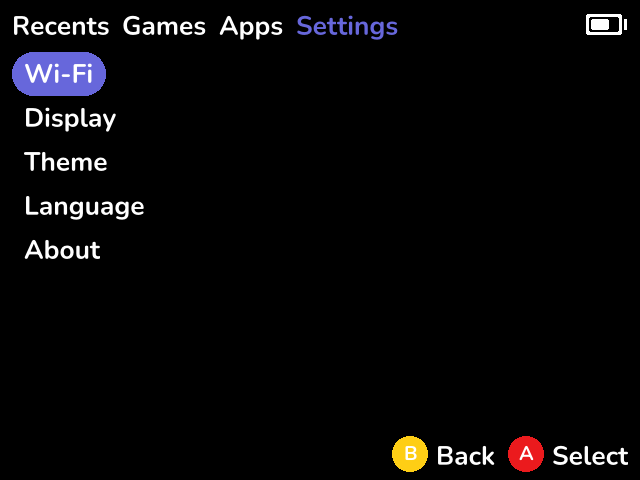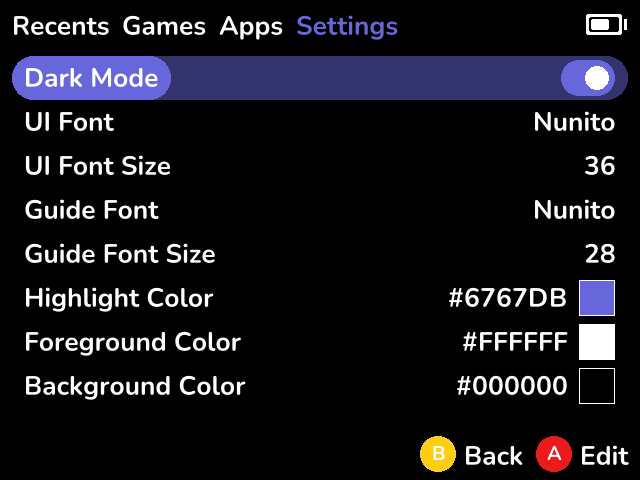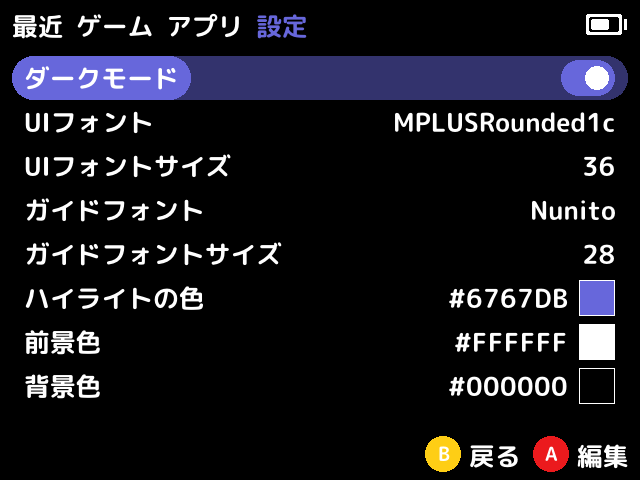Allium is a custom launcher for the Miyoo Mini and Miyoo Mini Plus handheld devices, similar to OnionOS and MiniUI.
The goal of Allium is to replace MainUI (stock UI) with a faster and more user-friendly UI.
- Fast
- Clean, user-friendly UI
- RetroArch (with Netplay, achievements)
- Box art
- Support running on both Miyoo Mini and Miyoo Mini Plus without changes
Allium supports both the Miyoo Mini and Miyoo Mini Plus on the same SD card.
- Format the SD card to FAT32.
- Download the latest release and extract into your SD card. e.g.
E:/.
The SD card layout should look like this:
- .allium
- .tmp_update
- BIOS
- RetroArch
- Roms
- Apps
- Saves (optional, if you have existing saves from OnionOS)
- Supports stock/Onion/DotUI SD card layout
- Works without configuration
- Box art (250px wide, PNG, JPG, GIF)
- Supports gameslist.xml with nested folders
- Recents list (sort by last played or playtime)
- Activity tracker
- RetroArch for all supported cores
- Volume & Brightness (select/start + l/r) control
- In-game menu (save, load, reset, access RetroArch menu, guide, disk changer, quit)
- Automatic resume when powering off/on
- Settings page
- WiFi (IP Address, NTP, Telnet, FTP)
- Change LCD settings
- Customize theme colours, font
- Change system language
(roughly in order of priority)
- Search
- Suspend
- Favorites
- Clock adjustment
- WiFi stuff:
- OTA update
- Metadata/box art scraper
- Cloud save sync
- Seamless netplay from ingame menu
- UI improvements:
- Folder icon
- Volume indicator
- Brightness indicator
- Error toast (e.g. no core found for game)
- Anti-aliased circles
- Theme manager
- Built-in themes
- Save current theme to file
Allium comes with a simulator that can be used for development. The simulator requires SDL2 to be installed.
make,cargo- SDL2 (optional, if simulator is not used)
- cross:
cargo install cross --git https://github.com/cross-rs/cross(optional, for cross-compilation)
Allium is split into 3 binaries:
alliumd(daemon that handles launcher/game/menu launching, vol/brightness hotkeys, poweroff)allium-launcher(main menu, including games, recents, settings)allium-menu(ingame menu, including guide reader)
Shared code is located in the common crate.
There is no simulator for alliumd (no UI, only logic).
# Run main menu (allium-launcher)
make simulator-launcher
# Run ingame menu (allium-menu)
make simulator-menu
Running make will build Allium and RetroArch, then copy the built and static files into dist/.
make all
cp -r dist/. <sdcard>
Allium is only possible thanks to the Miyoo Mini community, including but not limited to:
- eggs: RetroArch port, many code samples, answering questions on Discord
- Onion team (Aemiii91, Schmurtz, Totofaki, and more): Maintaining a sane-defaults RetroArch configuration, and the huge village
- kebabstorm: Miyoo Mini resources
- shauninman: Allium is heavily inspired by MiniUI's simplicity and clean design
- Early adopters and testers of Allium