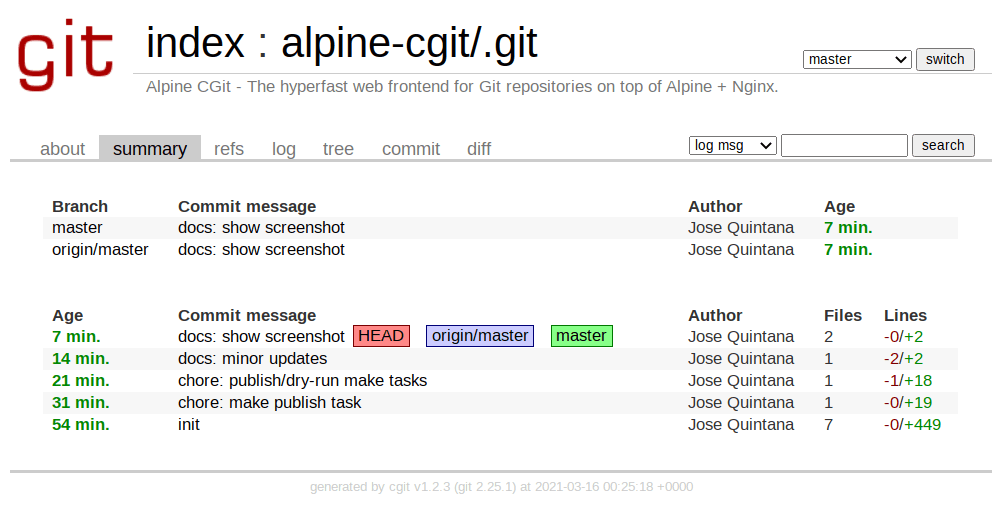The hyperfast web frontend for Git repositories on top of Alpine and Nginx.
CGit is a web interface (cgi) for Git repositories, written in C.
- Basic repository browsing (logs, diffs, trees...).
- Caching of generated HTML.
- Cloneable URLs (implements dumb HTTP transport).
- Commit feeds (atom format).
- Discovery of Git repositories.
- On-the-fly archives for tags and commits.
- Plugin support e.g. syntax highlighting.
- Side-by-side diffs.
- Simple time/author statistics.
- Simple virtual hosting support (macro expansion).
- Understands GitWeb project-lists.
- Understands
gitweb.ownerin Git config files. - Has an extensive filtering framework using scripts or a built-in Lua interpreter.
See CGit project for more details.
docker run --rm -it \
-p 8787:80 \
-v /my/repos/:/srv/git/ \
joseluisq/alpine-cgit:2Dockerfile
FROM joseluisq/alpine-cgit:2/etc/cgitrc: Default CGit configuration file./srv/git: Default directory for Git repositories scanned by CGit./var/cache/cgit: Default CGit caching directory of generated HTML.
Note that all these paths can be overwritten via Bind Mounts or Docker Volumes.
CGit Docker image can be configured via environment variables. This is the default behavior.
CGIT_TITLE: Website title.CGIT_DESC: Website description.CGIT_VROOT: Virtual root directory.CGIT_SECTION_FROM_STARTPATH: How many path elements from each repo path to use as a default section name.CGIT_MAX_REPO_COUNT: Number of entries to list per page on the repository index page.
By default, this Docker image will use a template file located at cgit/cgit.conf which is replaced with the env settings (mentioned above) at start-up time.
However, if you want to use a custom /etc/cgitrc file then follow these steps:
- Provide the env variable
USE_CUSTOM_CONFIG=trueto prevent using the default config file. - Provide the custom config file as a Bind Mount or Docker Volume. For example
--volume my-config-file:/etc/cgitrc - Provide the
cache-rootoption in your config file. For examplecache-root=/var/cache/cgit - Provide the
scan-pathoption in your config file. For examplescan-path=/srv/git - Provide the repositories folder as a Bind Mount or Docker Volume. For example
--volume my-repos:/srv/git
See cgitrc man page for more detailed information.
Unless you explicitly state otherwise, any contribution intentionally submitted for inclusion in current work by you, as defined in the Apache-2.0 license, shall be dual licensed as described below, without any additional terms or conditions.
Feel free to send some Pull request or file an issue.
This work is primarily distributed under the terms of both the MIT license and the Apache License (Version 2.0).
© 2021-present Jose Quintana