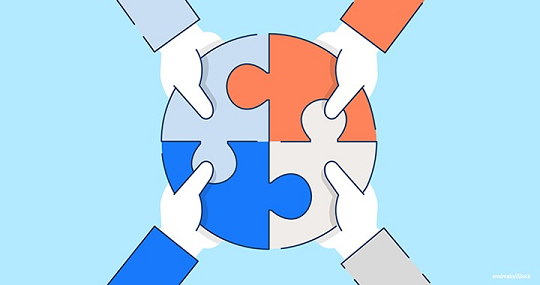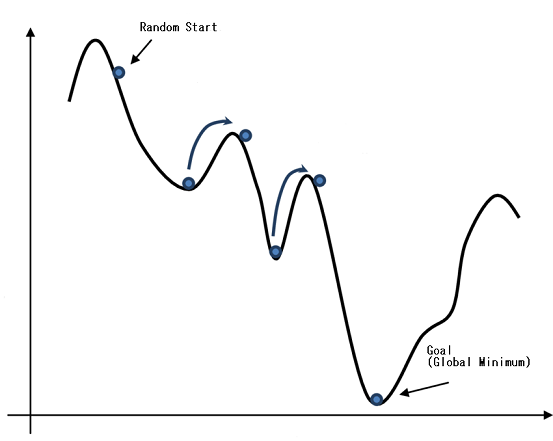Resource allocation or resource management is a very difficult task in any company. To find the best resource with the right skills for the a specific project with certain requirements.
It takes a lot of time and effort to do this task manually. Here we are going to appraoch this problem using Machine Learning Optimization Algorithms and Python.
Import necessary libraries:
import pandas as pd
from string import ascii_lowercase
import random
import numpy as np
from itertools import compress
import mathDefine a random dataset with random resource skills and project prerequisites. We will create 50 projects and 100 resources. Each project needs 2 resources.
N.B. There is no perfect solution for this dataset. The algorithm will try to find the best partial solution with the most minimal cost as possible
resource = [random.choice(ascii_lowercase) + str(_) for _ in range(100)]
project = [random.choice(ascii_lowercase) + random.choice(ascii_lowercase) +
str(_) for _ in range(50)]
lang_skill = ["R", "Python", "Scala", "Julia"]
db_skill = ["PSQL", "MySQL", "MongoDB", "Neo4j", "CouchDB"]
random.seed(1311)
resources = pd.DataFrame({
"name" : resource,
"skill1" : random.choices(lang_skill, k = 100),
"skill2" : random.choices(db_skill, k = 100)
})
projects = pd.DataFrame({
"project" : project,
"skill1" : random.choices(lang_skill, k = 50),
"skill2" : random.choices(db_skill, k = 50)
})
print(resources.head())
print("#########")
print(projects.head())
# name skill1 skill2
# 0 y0 R Neo4j
# 1 g1 Python MongoDB
# 2 e2 Julia CouchDB
# 3 n3 Julia PSQL
# 4 s4 R MySQL
# #########
# project skill1 skill2
# 0 kr0 R CouchDB
# 1 ns1 Scala CouchDB
# 2 dw2 R PSQL
# 3 at3 Python CouchDB
# 4 wg4 Scala PSQLNow we need a function to display the solution the algorithm will give us.
def schedule_display(sol):
res = []
proj = []
resskill = []
projskill = []
slots = []
# create two slots for each project
for i in range(len(projects)): slots += [i, i]
# Loop over resources assignment
for i in range(len(sol)):
# get slot
x = int(sol[i])
# get resource name
res.append(resources.name[i])
# project name
pr = projects.project[slots[x]]
# append to project list
proj.append(pr)
# get resources skill
resskill.append(list(resources.iloc[i, 1:]))
# to get the project skills from the name we need to get the indices
# where the project is equal to "pr" then slice the projects df
pr_bool = projects.project == pr
pr_ind = list(compress(range(len(pr_bool)), pr_bool))
projskill.append(list(projects.iloc[pr_ind, 1:].values[0]))
# remove this slot in order not to be filled again
del slots[x]
res_proj = pd.DataFrame({"Resource" : res, "Project" : proj,
"Res_Skill" : resskill,
"Proj_Skill" : projskill})
return res_proj.sort_values("Project")Let’s see a random allocation what it suggests;
rand_sch = schedule_display([0 for _ in range(len(resources))])
print(rand_sch)
# Resource Project Res_Skill Proj_Skill
# 90 g90 aw45 [Julia, MongoDB] [Julia, PSQL]
# 91 q91 aw45 [Julia, MongoDB] [Julia, PSQL]
# 76 l76 bv38 [Scala, MongoDB] [Julia, CouchDB]
# 77 h77 bv38 [Julia, Neo4j] [Julia, CouchDB]
# 43 e43 cv21 [Scala, Neo4j] [Scala, MongoDB]
# .. ... ... ... ...
# 31 d31 yi15 [Scala, MySQL] [Julia, MySQL]
# 24 h24 zm12 [Python, CouchDB] [Julia, CouchDB]
# 25 h25 zm12 [Scala, Neo4j] [Julia, CouchDB]
# 73 m73 zm36 [R, MySQL] [Julia, PSQL]
# 72 i72 zm36 [R, Neo4j] [Julia, PSQL]
#
# [100 rows x 4 columns]The Cost Function is the most important part in any optimization algorithm. The algorithm searches different solutions in order to minimize the cost function of the current solution until it reaches the stop criteria.
Here we define our cost function which calculates how mismatching the assigned resource’s skills with the project requirements. It increases by 1 if the resource has 1 out of 2 from the requirements, 2 if the resource doesn’t have any required skill and 0 if the resource is the perfect match.
N.B. Here we try to teach the algorithm to at least find one required skill in each assigned resource. We can be more strict and search for the two resources that perfectly cover the required skills.
def resproj_cost(sol):
cost = 0
# create list a of slots
slots = []
for i in range(len(projects)): slots += [i, i]
# loop over each resource
for i in range(len(sol)):
x = int(sol[i])
# get project skills and resources skills
proj = np.array(projects.iloc[slots[x], 1:])
res = np.array(resources.iloc[i, 1:])
# count how many mismatches among skills (0, 1 or 2)
cost += sum(res != proj)
# remove selected slot
del slots[x]
return costSimulated annealing algorithm is an optimization method which is inspired by the slow cooling of metals. The algorithm starts with a random solution to the problem. It has a variable called temperature, which starts very high and gradually gets lower (cool down). In each iteration, a random number from the current solution is chosen and changed in a given direction. The cost is calculated before and after the change, and the two costs are compared. If the new cost is lower, the new solution becomes the current solution, just like any other optimization algorithm. However, if the cost is higher, the algorithm can still accept the current solution with a certain probability. This is to avoid the local minimum.
As shown in the picture, the algorithms sometimes accept worse solution to escape from the local minima and go for the goal (Global Minimum)
Define the Simulated Annealing algorithm;
def simulated_annealing(domain, costf, temp = 10000.0,
cool = 0.95, step = 1):
# initialize the values randomly
current_sol = [float(random.randint(domain[i][0], domain[i][1])) for i in range(len(domain))]
while temp > 0.1:
# choose one of the indices
i = random.randint(0, len(domain) - 1)
# choose a direction to change it
direction = random.randint(- step, step)
# create a new list with one of the values changed
new_sol = current_sol[:]
new_sol[i] += direction
if new_sol[i] < domain[i][0]: new_sol[i] = domain[i][0]
elif new_sol[i] > domain[i][1]: new_sol[i] = domain[i][1]
# calculate the current cost and the new cost
current_cost = costf(current_sol)
new_cost = costf(new_sol)
#p = pow(math.e, (- new_cost - current_cost) / temp)
p = math.e ** (( - new_cost - current_cost) / temp)
# is it better, or does it make the probability
# cutoff?
if (new_cost < current_cost or random.random() < p):
current_sol = new_sol
print(new_cost)
# decrease the temperature
temp = temp * cool
return current_solRun the algorithm. Start first with a random solution and pass it to the algorithm.
N.B. How the cost can get higher in certain iterations.
# random solution (start point)
solution = [(0, (len(projects) * 2) - i - 1) for i in range(0, len(projects) * 2)]
# step = 3 to widen the direction of movement and high cool to run the algorithm longer
schedule = simulated_annealing(solution, resproj_cost, step = 3, cool = 0.99)
# 151
# 151
# 152
# 152
# 153
# 152
# 159
# 160
# 160
# 160
# ...
# ...
#
# 148
# 147
# 147
# 145
# 145
# 145
# 145
# 144
# ...
# ...
#
# 102
# 101
# 100
# 99
# 98
# 97Now we have a variable that has an optimized schedule. Let’s display it.
schedule_df = schedule_display(schedule)
print(schedule_df.head(20))
# Resource Project Res_Skill Proj_Skill
# 91 q91 aw45 [Julia, MongoDB] [Julia, PSQL]
# 14 l14 aw45 [Julia, PSQL] [Julia, PSQL]
# 3 r3 bv38 [Julia, PSQL] [Julia, CouchDB]
# 77 h77 bv38 [Julia, Neo4j] [Julia, CouchDB]
# 26 n26 cv21 [Scala, MongoDB] [Scala, MongoDB]
# 82 n82 cv21 [Scala, MySQL] [Scala, MongoDB]
# 32 v32 db27 [Python, MongoDB] [Python, MongoDB]
# 90 g90 db27 [Julia, MongoDB] [Python, MongoDB]
# 47 z47 dh6 [Scala, MongoDB] [Scala, MongoDB]
# 41 a41 dh6 [R, PSQL] [Scala, MongoDB]
# 49 a49 di46 [R, PSQL] [Scala, PSQL]
# 31 d31 di46 [Scala, MySQL] [Scala, PSQL]
# 56 q56 dn1 [Scala, PSQL] [Scala, CouchDB]
# 36 z36 dn1 [Python, MongoDB] [Scala, CouchDB]
# 33 u33 dv33 [Julia, CouchDB] [Julia, CouchDB]
# 52 f52 dv33 [Scala, CouchDB] [Julia, CouchDB]
# 6 q6 ex35 [Julia, Neo4j] [R, PSQL]
# 46 z46 ex35 [R, MongoDB] [R, PSQL]
# 74 u74 fi20 [Scala, Neo4j] [Scala, Neo4j]
# 18 d18 fi20 [Scala, PSQL] [Scala, Neo4j]The assignments are much better than the random chosen one. The algorithm can be tweaked and improved more and more using different criteria for the cost function.