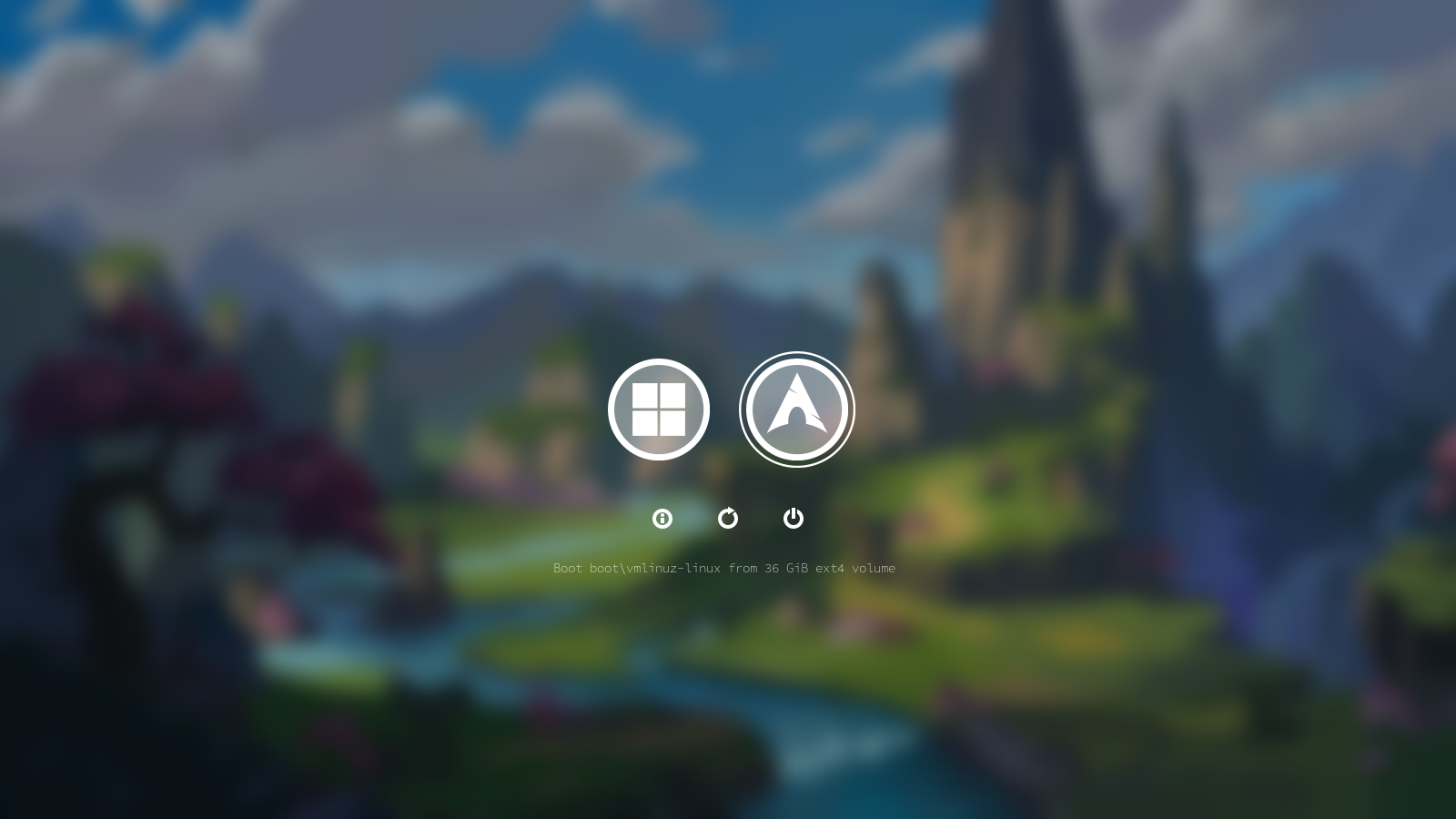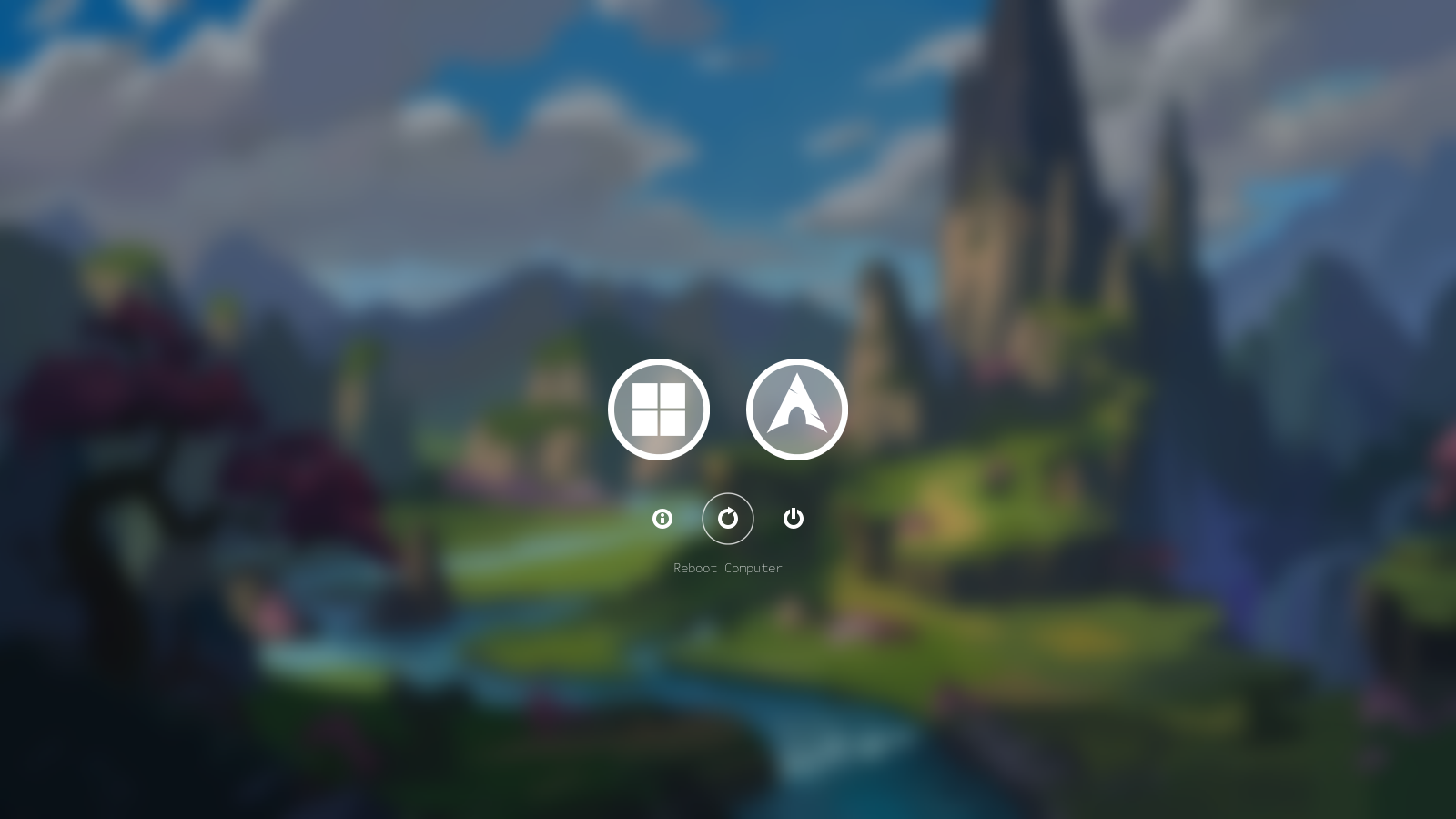A simple rEFInd theme for people who like circles
-
Clone this repository
git clone https://github.com/josephsurin/refind-theme-circle.git -
Remove unused directories
rm -r ./refind-theme-circle/{screenshots,.git} -
Copy the theme to your rEFInd directory in your EFI partition (
lsblkandmountmay be helpful). You will need root for this. For example, if my rEFInd directory is located at/boot/efi/EFI/refind/:sudo cp -r refind-theme-circle /boot/efi/EFI/refind/ -
Adjust any settings you would like in the
theme.conffile. Refer to this for more details. -
Enable the theme by adding
include refind-theme-circle/theme.confto the end of yourrefind.conffile.sudo echo "include refind-theme-circle/theme.conf" >> /boot/efi/EFI/refind/refind.conf
- Currently, there are only icons for Windows and Arch Linux
- There is also currently only one size for these icons
- Background by Jamil Dar
- Icons taken from munlik's refind-theme-regular and modified