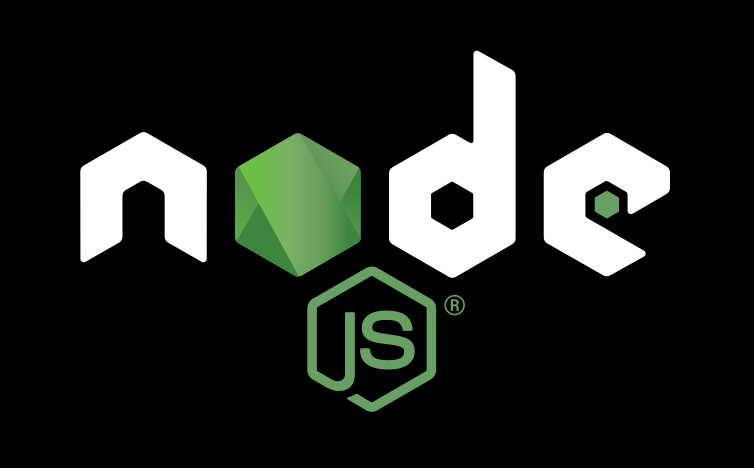Supported tags and respective Dockerfile links
7.4.0-es-es,7.4-es-es,7-es-es,latest-es-es,latest(debian/jessie/7.4.0/Dockerfile)6.9.4-es-es,6.9.-es-es,6-es-es,latest-lts-es-es,boron-es-es,latest-lts(debian/jessie/6.9.4/Dockerfile)
What is Node.js?
(From Node.js Github - Readme):
Node.js is a JavaScript runtime built on Chrome's V8 JavaScript engine. Node.js uses an event-driven, non-blocking I/O model that makes it lightweight and efficient. The Node.js package ecosystem, [npm][], is the largest ecosystem of open source libraries in the world.
The Node.js project is supported by the Node.js Foundation. Contributions, policies, and releases are managed under an open governance model. We are also bound by a Code of Conduct.
If you need help using or installing Node.js, please use the nodejs/help issue tracker.
About this image.
Why not use the official image.
The official Node.js Image, is made extending a few building-deps images; this is (node:7.4):
FROM buildpack-deps:jessieThe buildpack-deps:jessie image, inherints from:
FROM buildpack-deps:jessie-scmThe buildpack-deps:jessie-scm image, inherints from:
FROM buildpack-deps:jessie-curlAnd, finally, buildpack-deps:jessie-curl image, inherints from:
FROM debian:jessieIn the intermediate builds, there are a few packages installed, like bzr, mercurial, subversion, git, build-essentials, and so on. This packages will be needed, or not; but it makes that the final image, is very weight (at the redaction of this document, 660,4 Mb); so, we made another option, with the minimal packages needed, and support for locale and timezone, in Debian flavour. Note that you will need some extra packages for your Node.js / MEAN application, so, extend this image and / or modify the Dockerfile as you wish.
The method to install the Node.js binaries, is download them, as in the official images.
The usage of the image, is the same as the official.
Added support for locale and timezone.
But add extra support for configure timezone and locales before built the image, with the arguments in
the docker build command (--build-arg), and ARG in the Dockerfile.
Default values for the timezone and locale are:
Timezone: "Europe/Madrid"
Locale: es_ES.UTF-8How to build this Image.
Build a localized image.
To build a localized image, this is, a Node.js (Debian based) Image with locale and timezone correctly defined, we
have to use the --build-arg parameter of the docker build command.
An example:
docker build --build-arg TIMEZONE="Europe/France" --build-arg LOCALE_LANG_COUNTRY="fr_FR" .Locales
The locales are generated with the snippet described in Debian Official Image, and used in PostgreSQL Official Image:
RUN apt-get update && apt-get install -y locales && rm -rf /var/lib/apt/lists/* \
&& localedef -i en_US -c -f UTF-8 -A /usr/share/locale/locale.alias en_US.UTF-8
ENV LANG en_US.utf8We only add a few arguments for the build:
ARG LOCALE_LANG_COUNTRY="es_ES"
ARG LOCALE_CODIFICATION="UTF-8"
ARG LOCALE_CODIFICATION_ENV="utf8"And execute the build as:
&& echo "=> Configuring and installing locale (${LOCALE_LANG_COUNTRY}.${LOCALE_CODIFICATION}):" \
&& apt-get install -y locales \
&& rm -rf /var/lib/apt/lists/* \
&& localedef -i ${LOCALE_LANG_COUNTRY} -c -f ${LOCALE_CODIFICATION} -A /usr/share/locale/locale.alias ${LOCALE_LANG_COUNTRY}.${LOCALE_CODIFICATION} \Timezone
We use a snippet provided by Oscar (Thanks!):
echo "=> Configuring and installing timezone:" && \
echo "Europe/Madrid" > /etc/timezone && \
dpkg-reconfigure -f noninteractive tzdata && \Only added an ARG for the build:
ARG TIMEZONE="Europe/Madrid"And, finally:
&& echo "=> Configuring and installing timezone (${TIMEZONE}):" \
&& echo ${TIMEZONE} > /etc/timezone \
&& dpkg-reconfigure -f noninteractive tzdata \Obviously, the value of the timezone has to be one of the right values:
Change Timezone on Debian List of tz database time zones
How to use this image
Create a Dockerfile in your Node.js app project
FROM joserprieto/nodejs:latest
# replace this with your application's default port
EXPOSE 8888You can then build and run the Docker image:
$ docker build -t my-nodejs-app .
$ docker run -it --rm --name my-running-app my-nodejs-appNotes
The image assumes that your application has a file named package.json listing its dependencies and defining its start script.
It also assumes that you have a file named .dockerignore otherwise it will copy your local npm modules:
node_modules
We have assembled a Best Practices Guide for those using these images on a daily basis.
Run a single Node.js script
For many simple, single file projects, you may find it inconvenient to write a complete Dockerfile. In such cases, you can run a Node.js script by using the Node.js Docker image directly:
$ docker run -it --rm --name my-running-script -v "$PWD":/usr/src/app -w
/usr/src/app node:4 node your-daemon-or-script.jsVerbosity
By default the Node.js Docker Image has npm log verbosity set to info instead of the default warn. This is because of the way Docker is isolated from the host operating system and you are not guaranteed to be able to retrieve the npm-debug.log file when npm fails.
When npm fails, it writes it's verbose log to a log file inside the container. If npm fails during an install when building a Docker Image with the docker build command, this log file will become inaccessible when Docker exits.
The Docker Working Group have chosen to be overly verbose during a build to provide an easy audit trail when install fails. If you prefer npm to be less verbose you can easily reset the verbosity of npm using the following techniques:
Dockerfile
If you create your own Dockerfile which inherits from the node image you can simply use ENV to override NPM_CONFIG_LOGLEVEL.
FROM joserprieto/nodejs:latest
ENV NPM_CONFIG_LOGLEVEL warn
...
Docker Run
If you run the node image using docker run you can use the -e flag to override NPM_CONFIG_LOGLEVEL.
$ docker run -e NPM_CONFIG_LOGLEVEL=warn node ...
NPM run
If you are running npm commands you can use --loglevel to control the verbosity of the output.
$ docker run node npm --loglevel=warn ...
User Feedback
Issues
If you have any problems with or questions about this image, or through a [GitHub issue](https://github.com/joserprieto/docker-nodejs-i18n /issues).
Contributing
You are invited to contribute new features, fixes, or updates, large or small; we are always thrilled to receive pull requests, and do our best to process them as fast as we can.
Before you start to code, we recommend discussing your plans through a [GitHub issue](https://github.com/joserprieto/docker-nodejs-i18n /issues), especially for more ambitious contributions. This gives other contributors a chance to point you in the right direction, give you feedback on your design, and help you find out if someone else is working on the same thing.
Documentation
To define how and where will be stored....