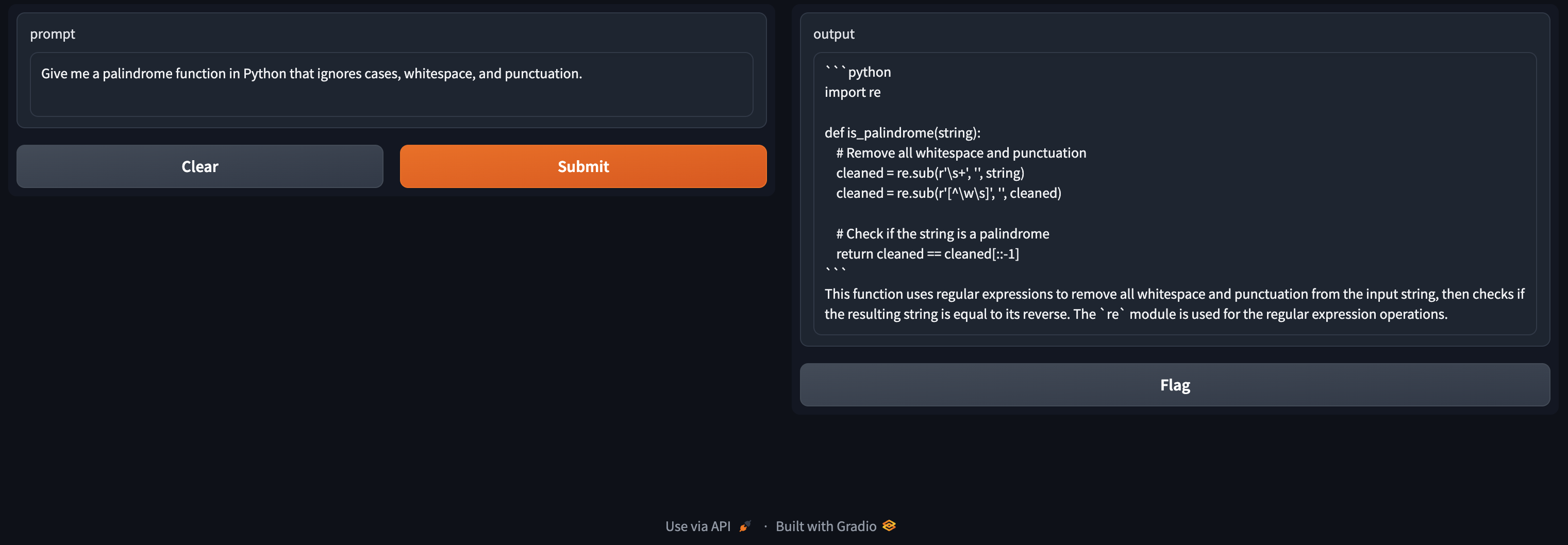Python development AI assistant built on CodeLlama
- Install and run Ollama on your system.
- Create the model using the Modelfile in your terminal:
$ ollama create python-assistant -f Modelfile
- Run the Gradio UI via Docker:
OR install and run with Python 3.11 or higher:
$ docker compose up --build
$ pip install -r requirements.txt $ python main.py
- Open the UI in your browser at http://localhost:7860/
These people have inspired the system instructions that are in the Modelfile
Special thanks goes to Matthew Berman for this video on wrapping the Ollama API in a Gradio UI.