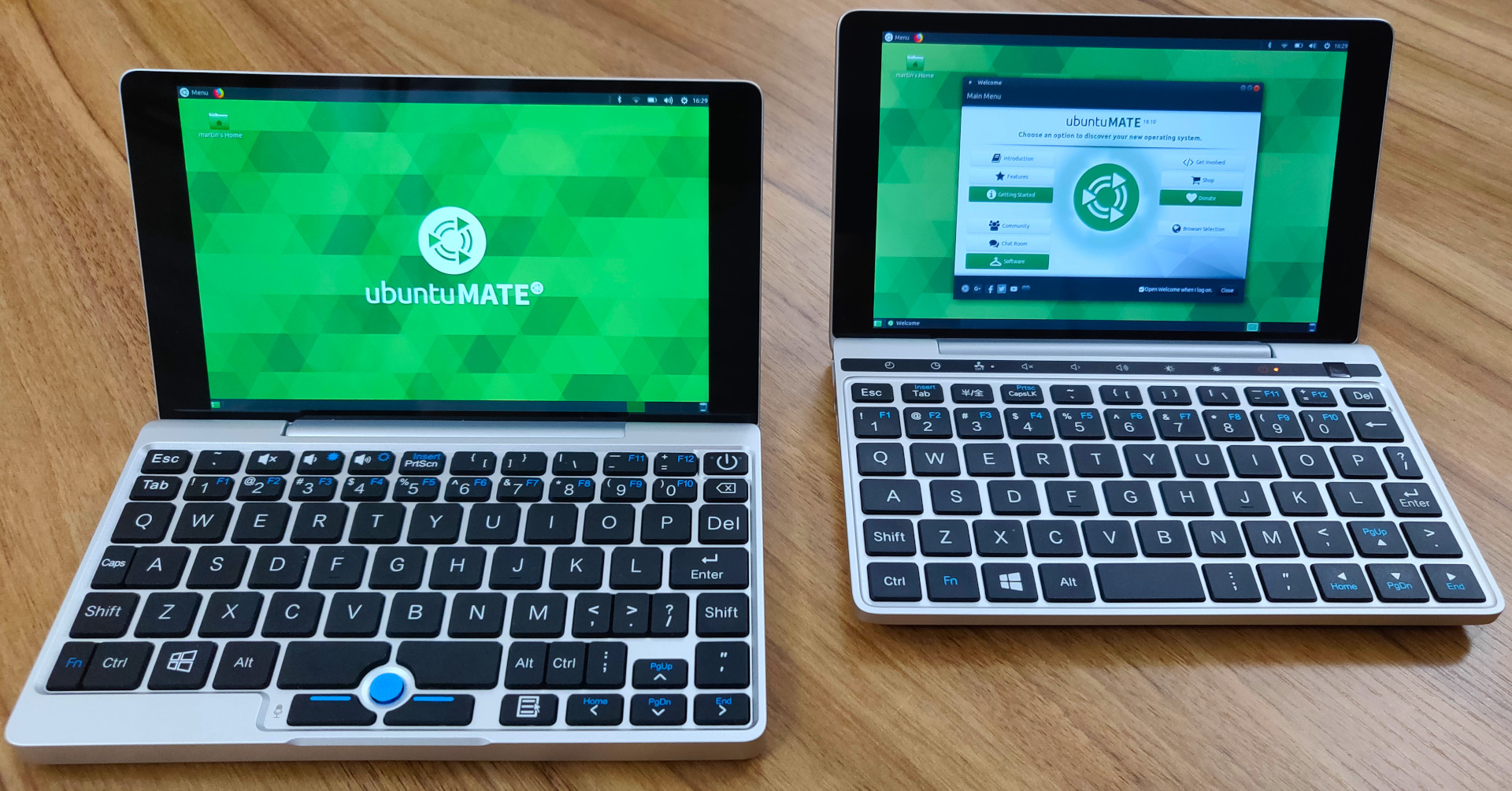Here are a couple of scripts for GPD Pocket and GPD Pocket 2 Ubuntu users.
gpd-pocket-ubuntu.sh: install the required hardware configuration on a running Ubuntu install.gpd-pocket-ubuntu-respin.sh: modify an existing Ubuntu .iso image with GPD specific hardware configuration.
The GPD Pockets were a very successful crowd funded netbook style laptops featuring a high resolution 7" touch display housed in an aluminium alloy body. The original GPD Pocket (2017) offered an Ubuntu pre-load option while the GPD Pocket 2 (2018) is available with Windows 10 only. These scripts for the GPD Pockets is a continuation of the excellent work by Hans de Goede, nexus511, stockmind and many others.
The Ubuntu MATE team offers a bespoke images for the GPD Pocket and GPD Pocket 2 that includes the hardware specific tweaks to get these devices working "out of the box" without any faffing about.
The Ubuntu MATE images for the GPD Pocket and GPD Pocket 2 adds the following tweaks:
- Enable frame buffer and Xorg display rotation.
- Supports
modesettingandxorg-video-inteldisplay drivers.
- Supports
- Enable TearFree rendering by default.
- Enable touch screen rotation for Xorg and Wayland.
- Enable scroll while holding down the right track point button for Xorg.
- Enable double size console (tty) font resolution.
- Enable resolution scaling for 1920x1200 displays. (MATE Desktop only)
- Results in an effective resolution of 1280x800 to make the 7" panel easily readable.
- Simple to disable if you want to full resolution.
- GRUB is usable post-install.
- GPD Pocket GRUB is rotated 90 degress, but functional.
- GPD Pocket 2 GRUB is correctly rotated and functional.
- GPD Pocket BRMC4356 WiFi firmware enabled by default.
- GPD Pocket fan control kernel module enable by default.
- The GRUB2 menu is rotated 90 degress on the GPD Pocket.
- The workaround is to tilt your head.
- The built in speaker in the GPD Pocket is mono and doesn't play audio from the right channel.
- The workaround is two use headphones connected the 3.5mm audio jack.
- The boot menu is not displayed in the GPD Pocket 2 live media.
- The workaround is to wait and the system will boot after a few seconds or press Enter to boot immeditately.
- However, GRUB is fully functional and usable post-install.
- The Plymouth splash screen is not rotated on the GPD Pocket or GPD Pocket 2.
- The workaround is to not care.
NOTE! These scripts have been tested on Ubuntu MATE 18.04.2, 18.10 and 19.04. All Ubuntu flavours should work although if you uses Wayland your mileage may vary.
Install one of the Ubuntu 18.04.2 (or newer) flavours on a GPD Pocket or GPD Pocket 2 and run the following to inject the required hardware configuration.
git clone https://github.com/wimpysworld/gpd-pocket2-ubuntu.git
cd gpd-pocket2-ubuntu
sudo ./gpd-pocket-ubuntu.sh enable || disable
You must supply one of the following modes of operation
enable: apply the GPD Pocket hardware configurationdisable: remove the GPD Pocket hardware configurationhelp: This help.
git clone https://github.com/wimpysworld/gpd-pocket2-ubuntu.git
cd gpd-pocket2-ubuntu
- Download an .iso image for one of the Ubuntu 18.04.2 (or newer) flavours.
sudo ./gpd-pocket-ubuntu-respin.sh -d gpd-pocket || gpd-pocket2 ubuntu-mate-18.04.2-desktop-amd64.iso
A new .iso will be created that includes the additional hardware tweaks required by the GPD Pocket or GPD Pocket 2.
Switch the GPD Pocket on, immediately hold the Fn key and tapping the F7 key until the Boot Manager screen appears.
Switch the GPD Pocket 2 on, immediately hold the Fn key and tapping the F12 key until the Boot Manager screen appears.