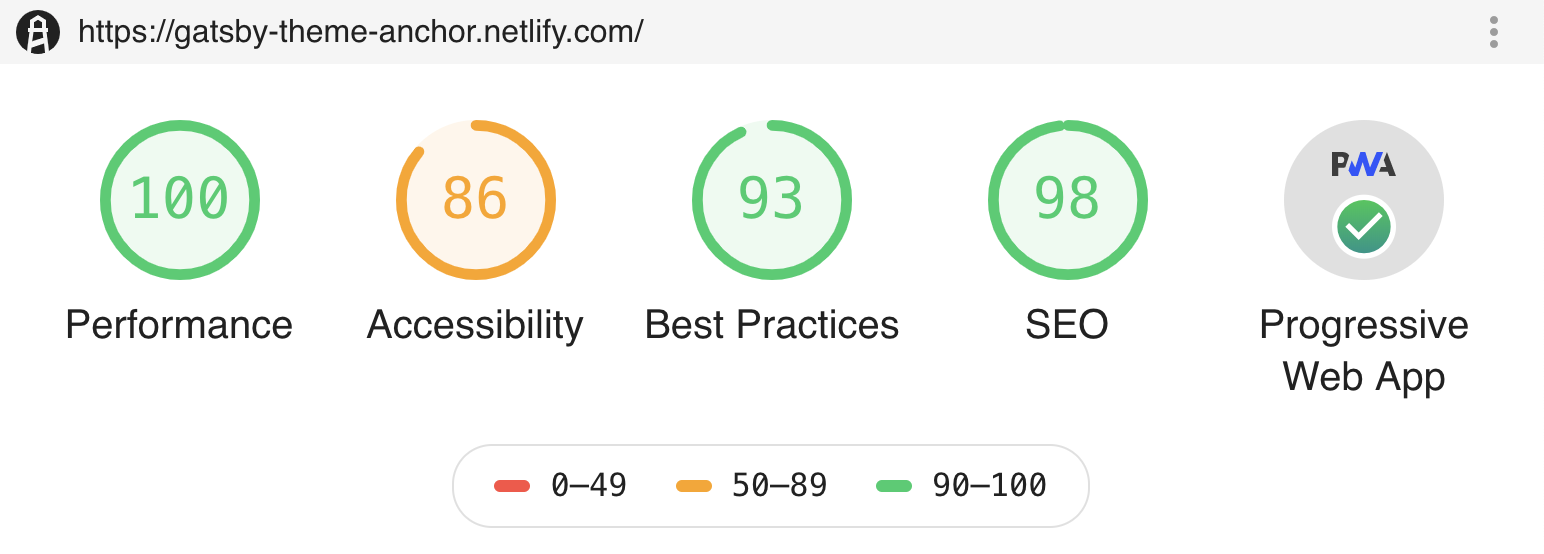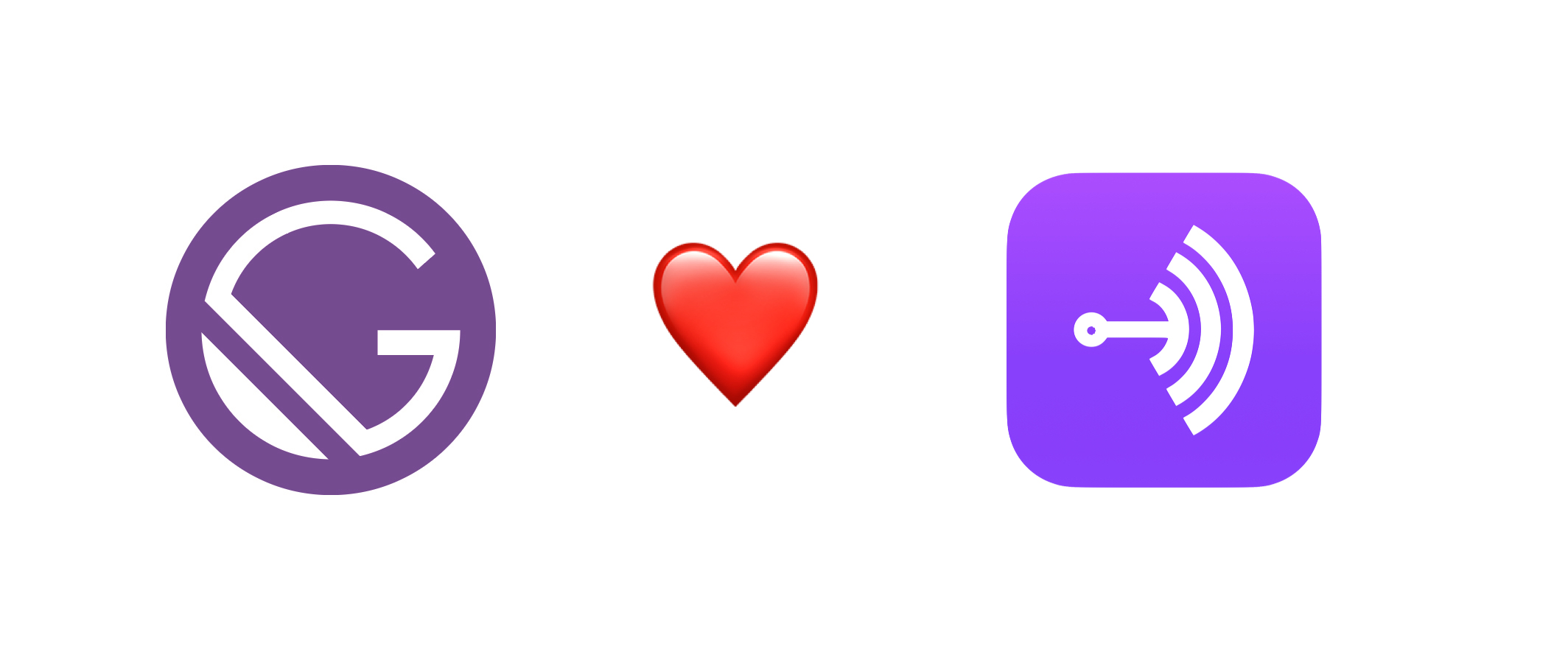
A
Gatsby
Theme to showcase your podcast in
Anchor
When a podcast starts the most difficult part is sharing it with the rest of world, this Gatsby Theme will help to solve that! The idea behind it is to provide a customizable platform where the podcasters can:
- Have a Landing page with the last episodes of the show and more relevant information.
- Add information about the show inside the About Page
- Showcase all the podcast inside the Podcast Page
- Possibility to add/edit/remove content using a CMS view
BTW, I recorded a really short podcast in which I talked about this project. So in case you want to know more about it here it's the link to the episde!
- Gatsby theme 🔥
- Typescript support
- CSS in JS using Rebass
- Theming with ThemeProvider
- Anchor integration
- Netlify CMS integration
- Ready for deployment with Netlify
- SEO
- PWA - Offline Support
Before jumping into the screenshots I want to thank all these amazing resources that allowed to make it that good ✨:
- The pallete of the site has been generated using Material Palette.
- The Illustration were taken from UnDraw
- The Social Icons are from Font Awesome
- The Component library used under the hood is Rebass
| Desktop | Mobile |
|---|---|
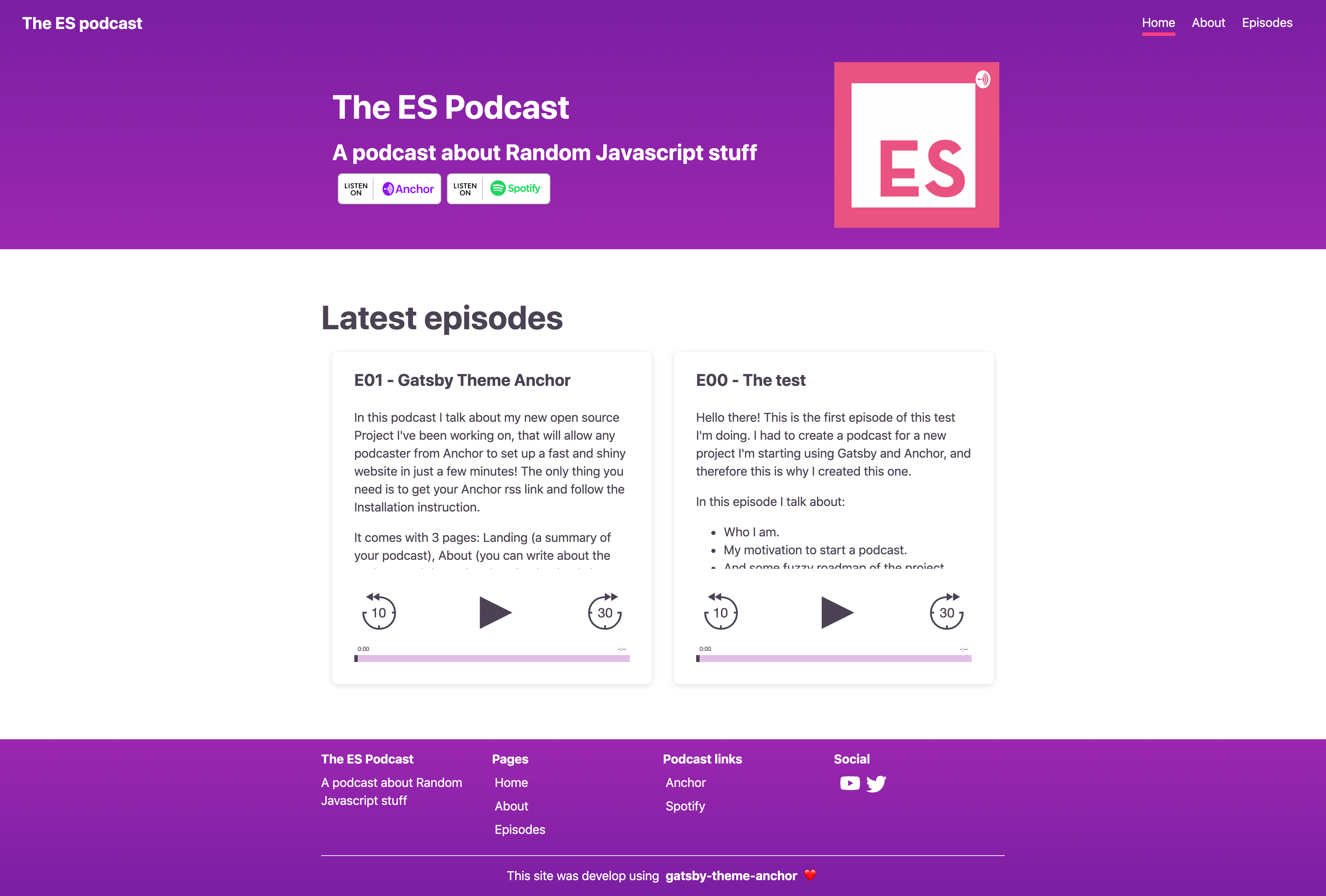 |
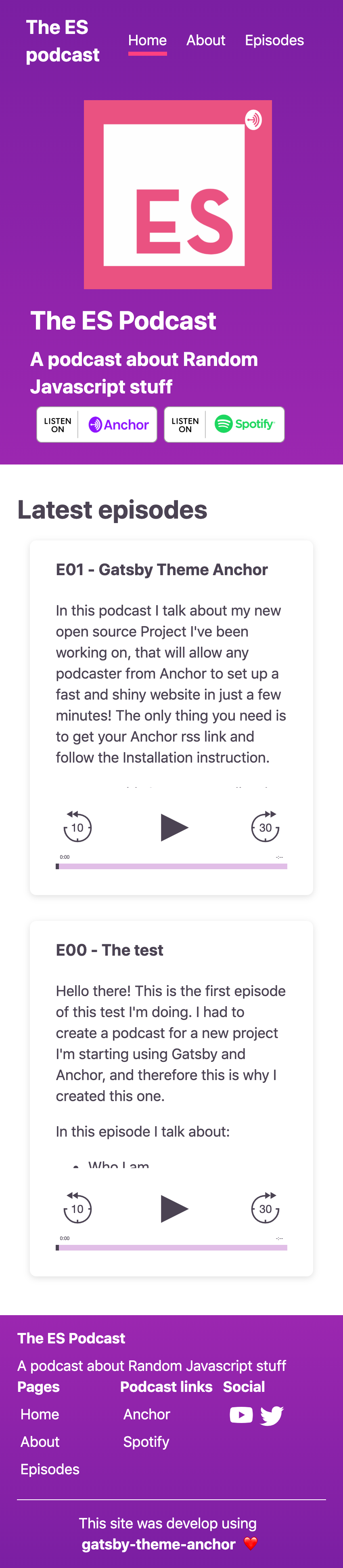 |
| Desktop | Mobile |
|---|---|
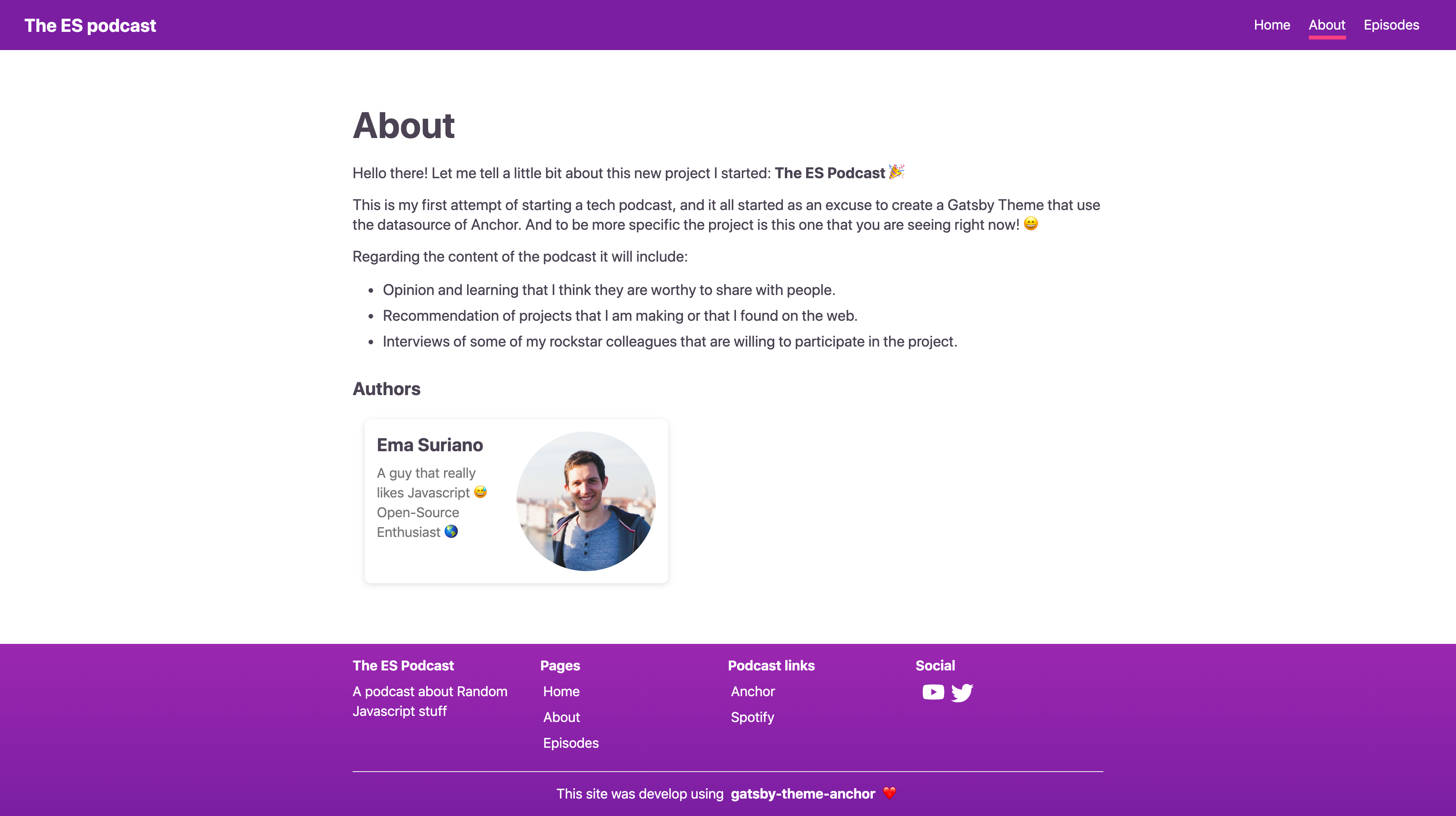 |
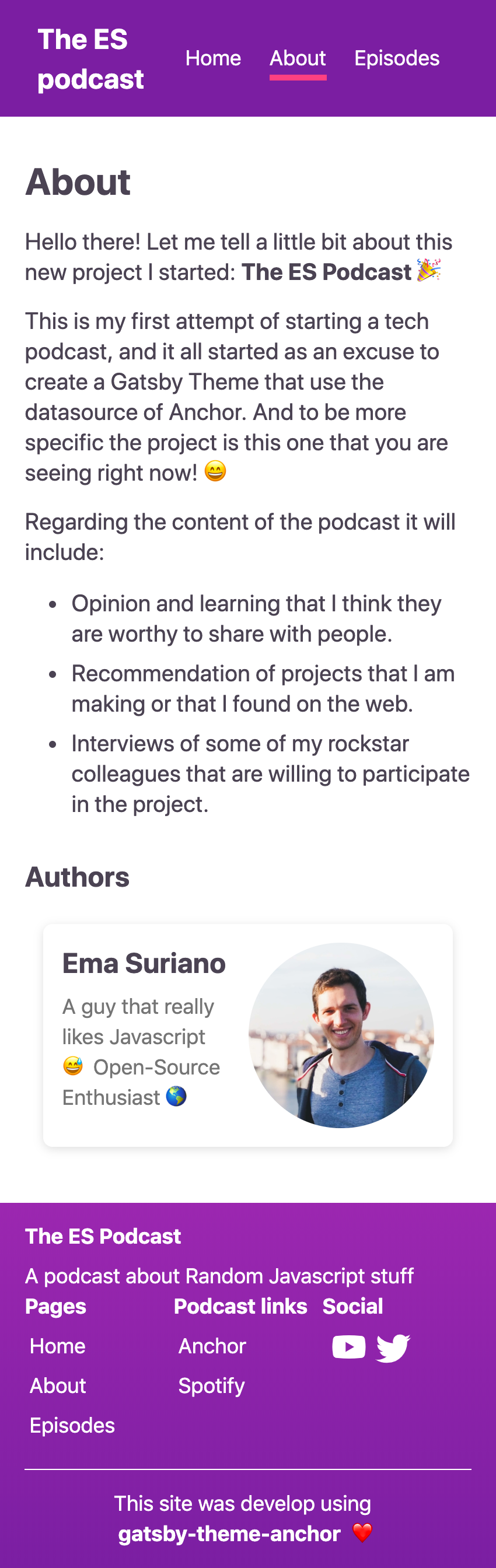 |
| Desktop | Mobile |
|---|---|
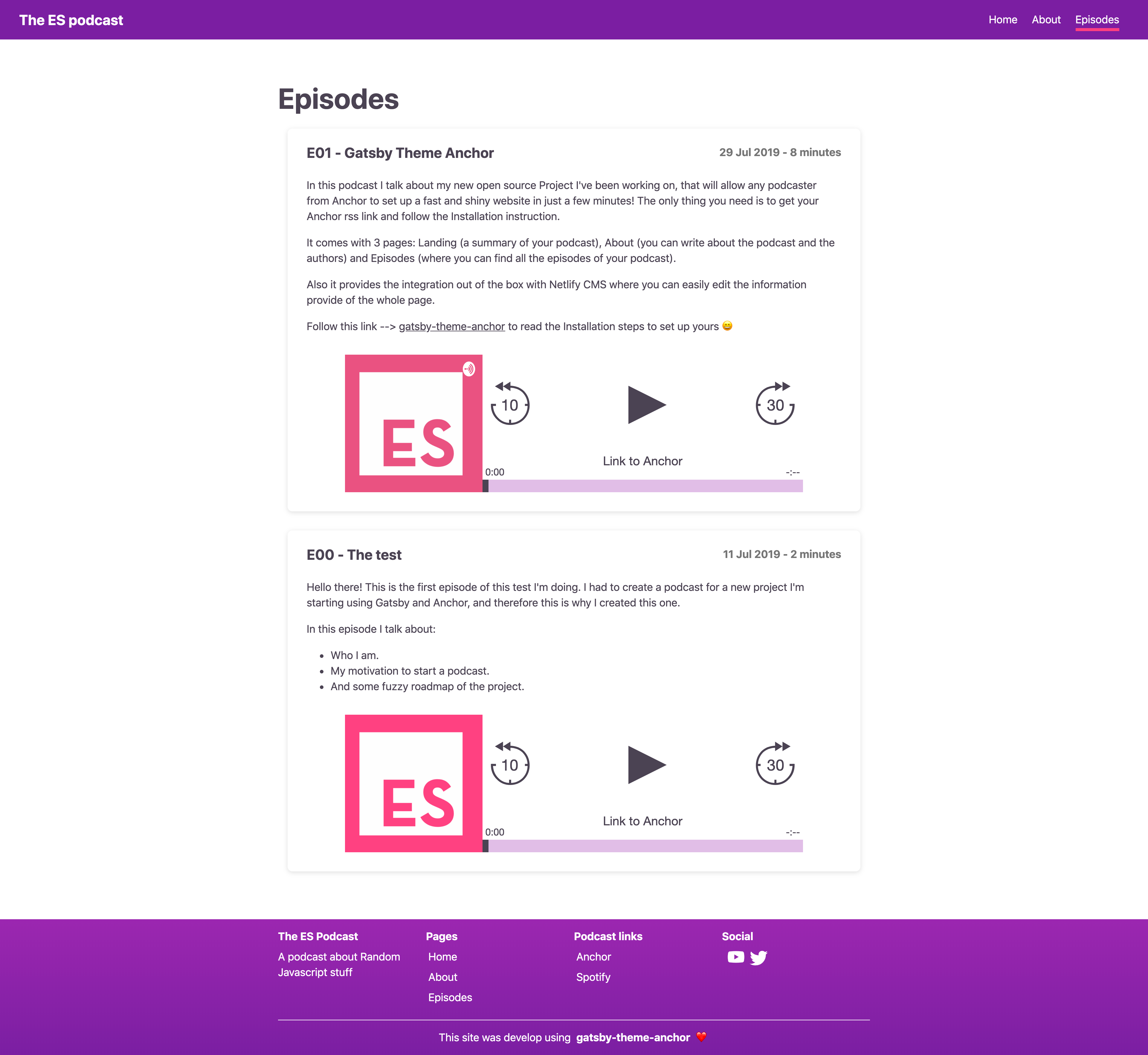 |
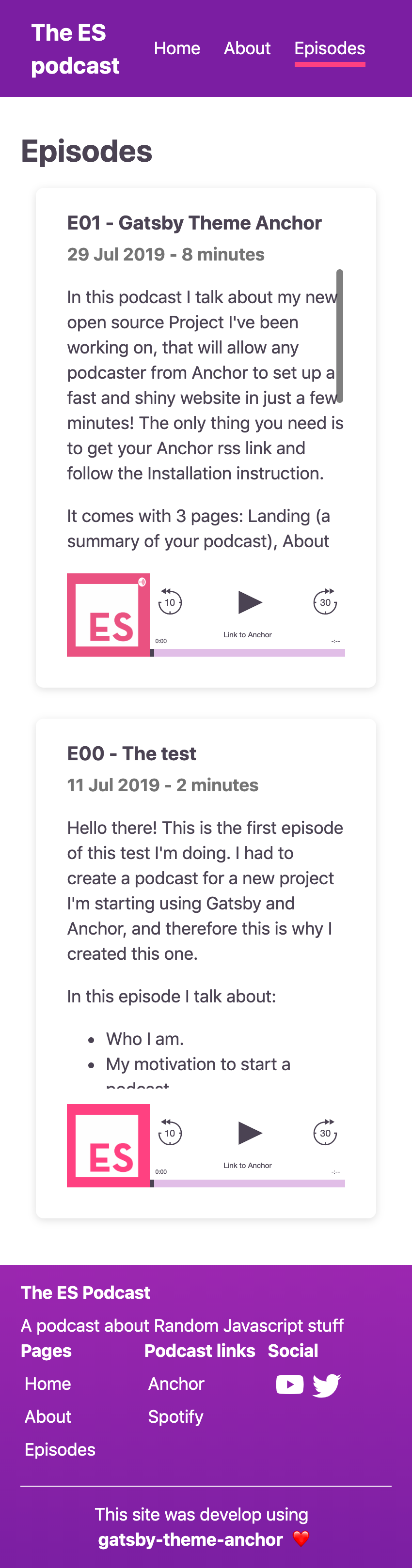 |
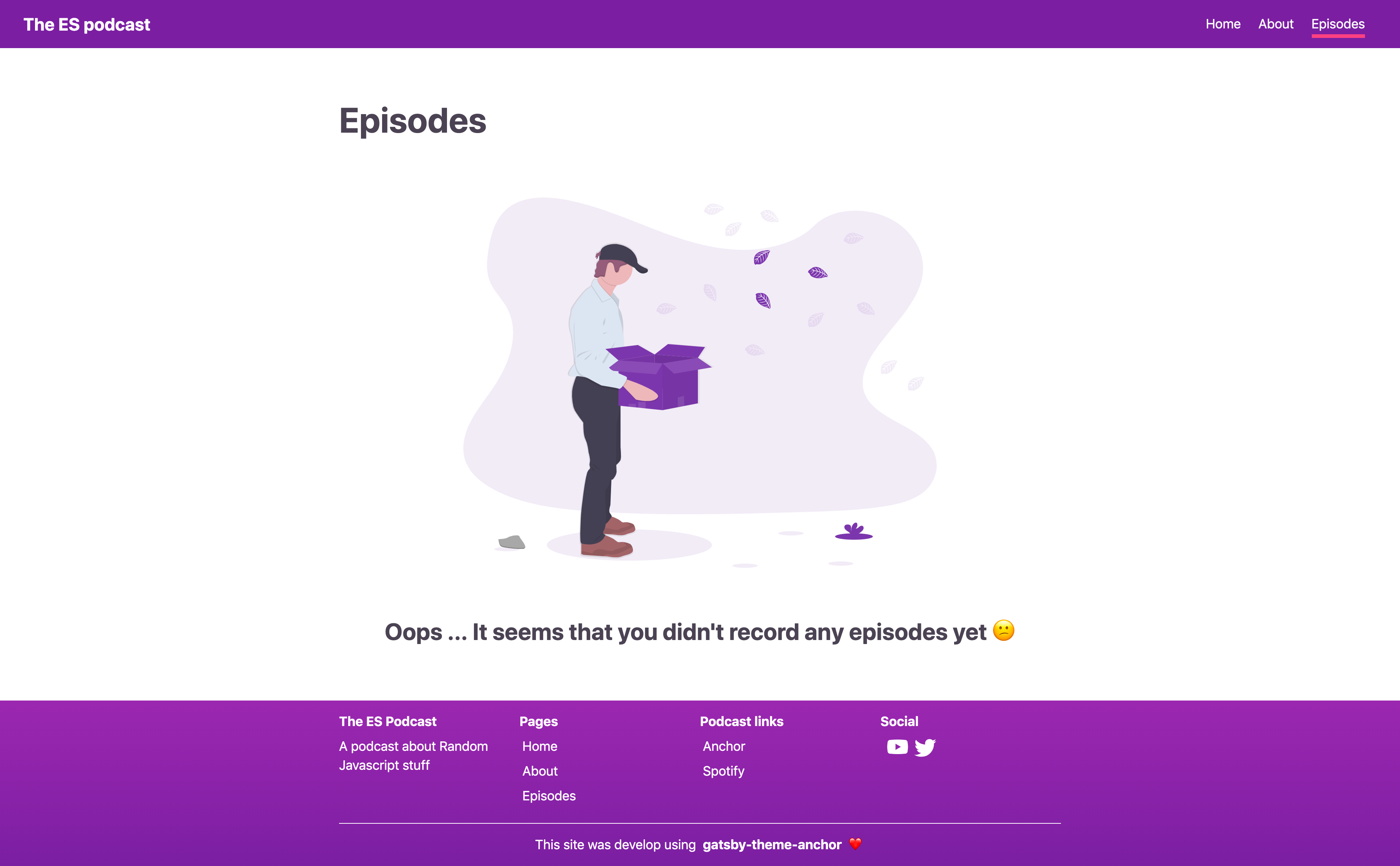 |
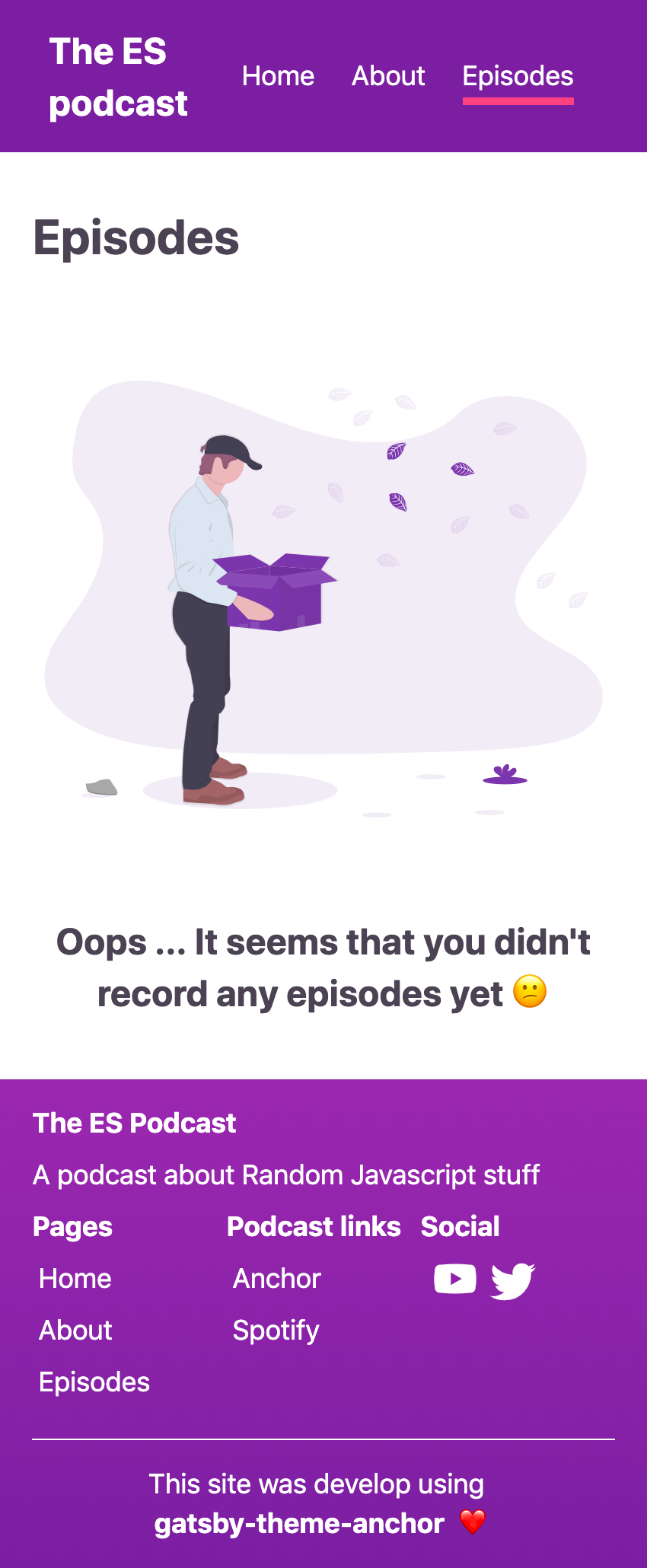 |
| Desktop | Mobile |
|---|---|
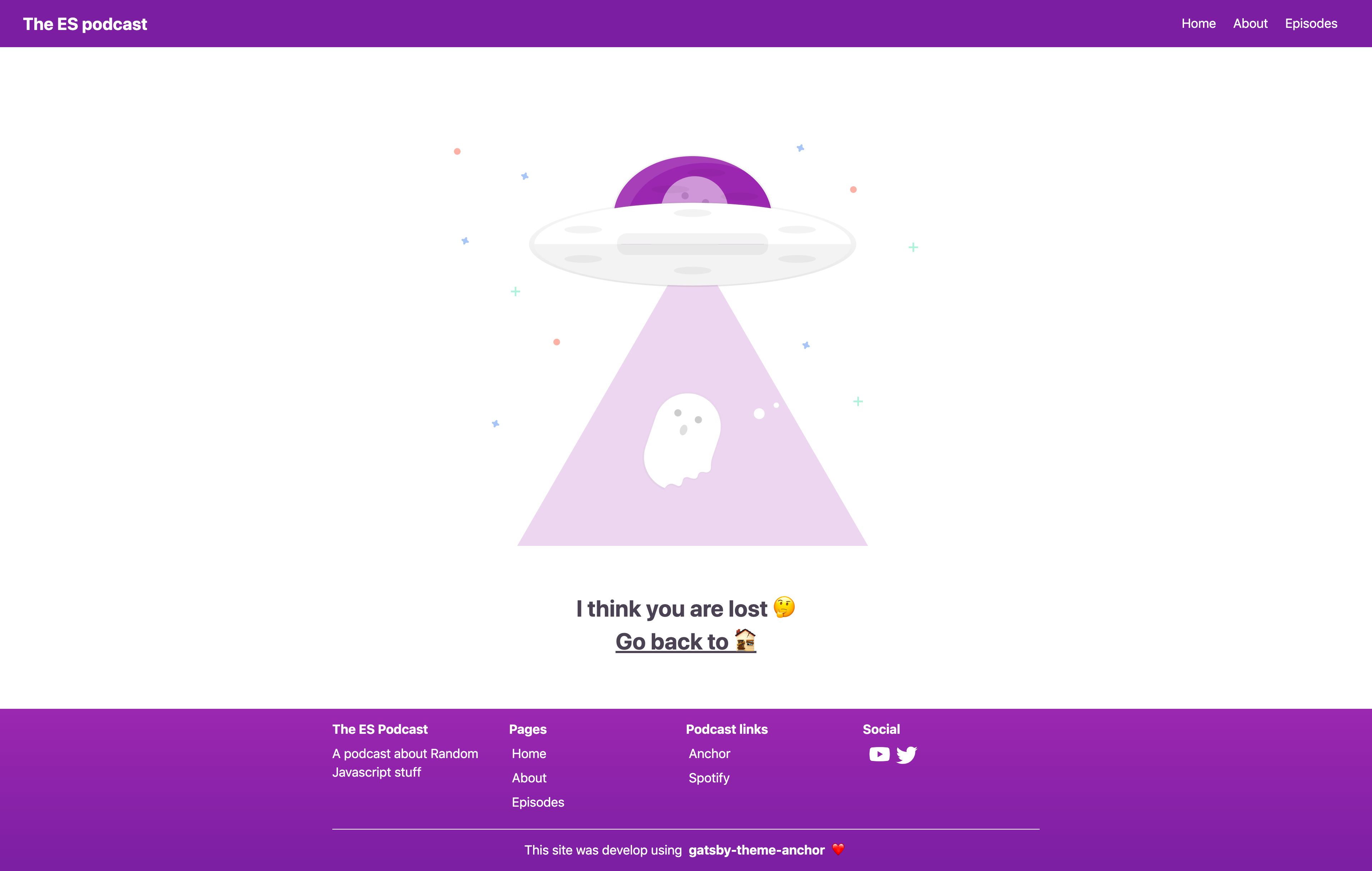 |
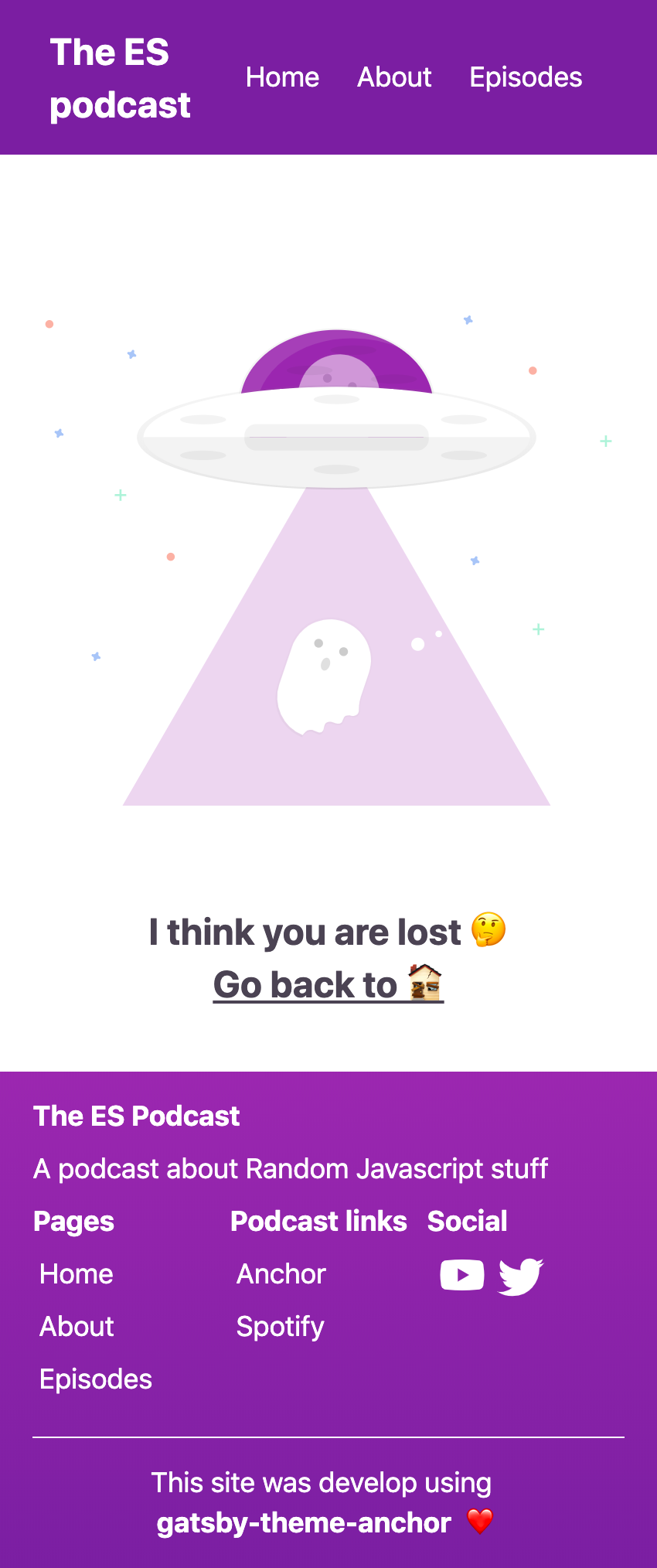 |
| Landing | About |
|---|---|
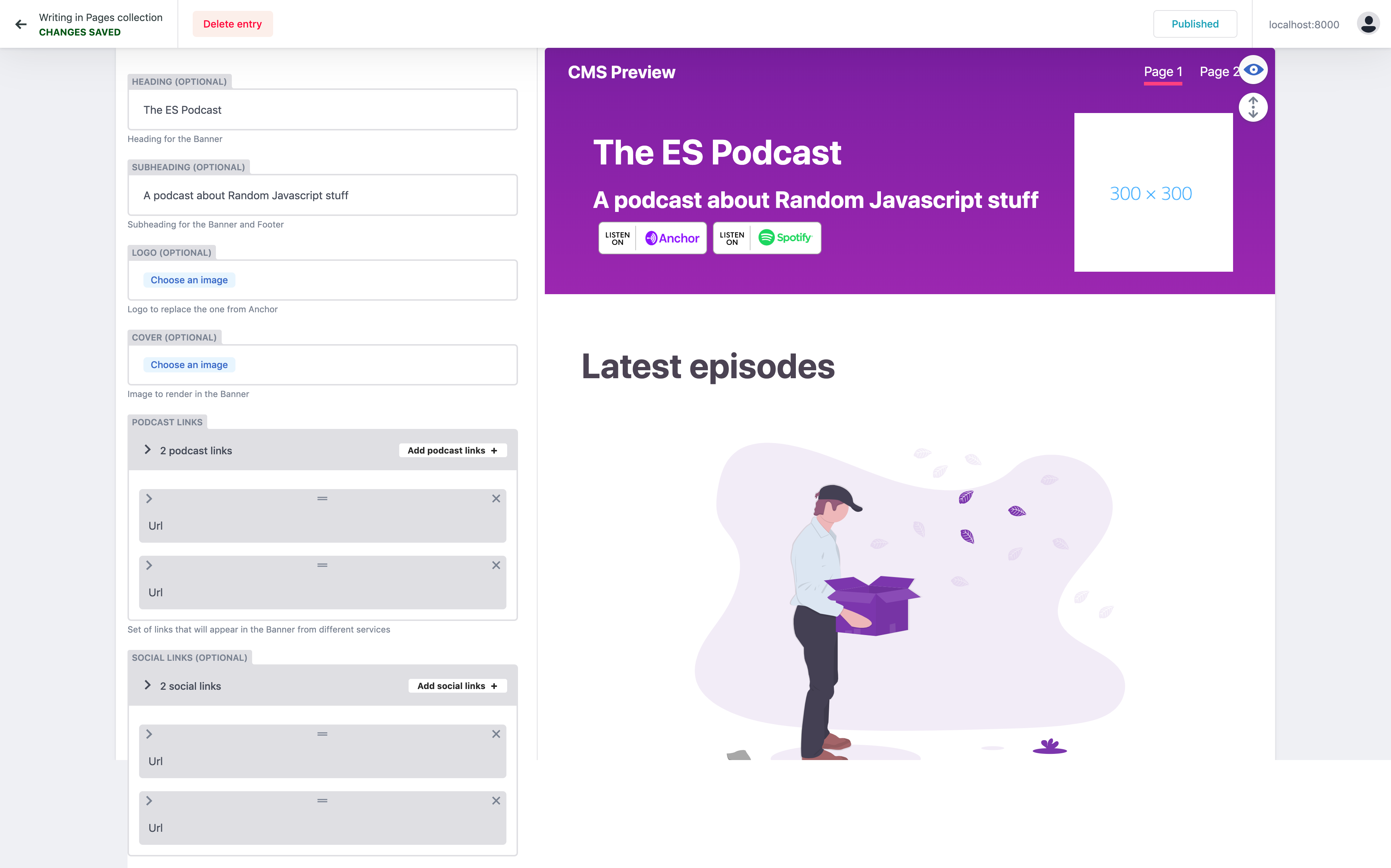 |
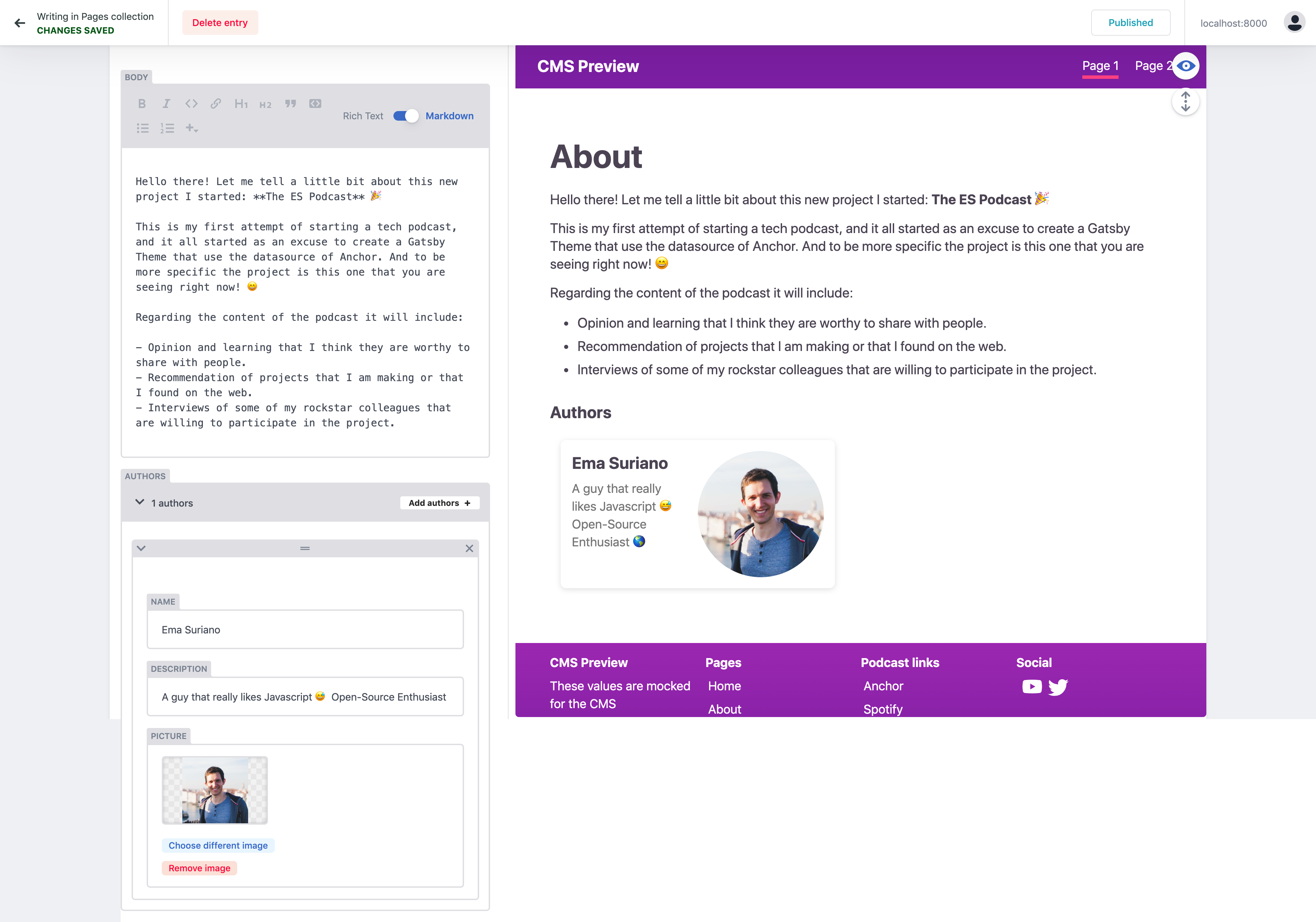 |
Given this project use yarn Workspace if you download the project you will download the entire project, demo and theme all together. You can always clone the project and remove the additional folder.
In order to avoid confusion, I created a branch called demo with only the code to run the example. Go your terminal and run:
> git clone --single-branch --branch demo https://github.com/EmaSuriano/gatsby-theme-anchor.gitThis will clone the project with only the example on it. Then you need to install the dependencies and in this case, gatsby-theme-anchor will be taken from npm and not from the local folder (like yarn workspace was doing).
> yarn #install dependencies
> yarn start #start projectAfter running the project you should be able to go to the http://localhost:8000 and see the Landing Page. This means that you set up the theme successfully, now let's see how to make it yours!
Extracted to Customization.
Extracted to Troubleshooting.
In order to deploy and enable all the powerful of the CMS I highly recommend using Netlify. It's a static website hosting with the capability of synchronizing with your GitHub repository, so then every time you push a new deployment is released!
Please follow this Step by Step Guide from the official documentation of Netlify. When you reach to the point of setting the command the output folder, you need to set as command yarn build and as output folder /dist.
This last step is totally optionally but it's one of my favorite of this setup. As this theme use Netlify CMS you can enable the Identity feature inside the deployment configuration that will allow to modify your data through the deployed site by making commit to the repository.
Please follow this Guide to enable.I already provide a proper config.yml inside /static/admin folder but you still need to enable from your side. In order to check if everything is working, go to the route /admin of your deployed site, there you need to authenticate (you can pick different services in the previous step) and once you are inside the CMS every change you make it will push a commit to the repository. Dispatching a new release of your website 😄
This project is using yarn Workspace in order to be able to run a Gatsby project using the source code of the theme. Follow these steps to run the demo locally:
- Clone the repo:
git clone https://github.com/EmaSuriano/gatsby-theme-anchor.git - Install dependencies:
cd gatsby-theme-anchor && yarn - Start the demo:
yarn workspace demo start
MIT.