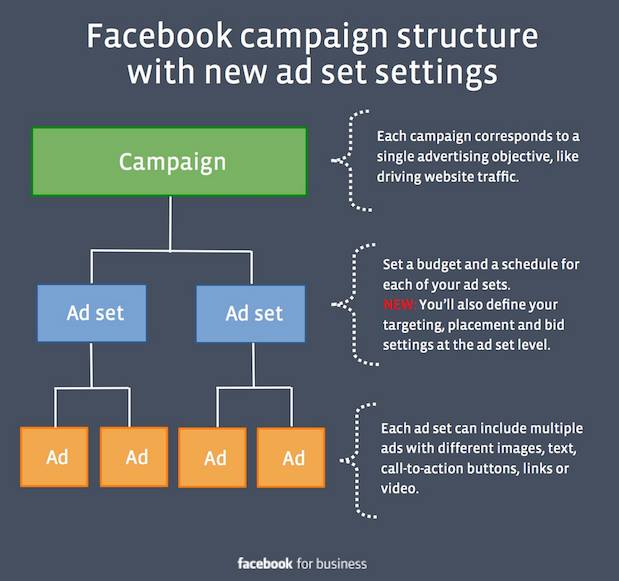R Package for Quota Sampling on Facebook
This R package makes it easier for one to conduct quota sampling via Facebook advertisements. fbsample serves two main functions. First, it allows one to specify which demographic groups to target. Second, it uses R wrapper functions in fbRads to create ads in batches and upload them via the Facebook Marketplace API.
3/18/2017: I added four helpful datasets in the data folder that include the ids and keys for ad targets. Now you can easily look up targets for level of education, ethnicity (US), politics (US), and US states/regions.
3/19/2017: Facebook has removed ethnic_affinity as an ad target category after receiving negative press. But you can still recruit people by ethnic affinity using the behavior category. I removed ethnic_affinity as a parameter from the function create_target to reflect this change. To sample white respondents, you would need to exclude all the minority ethnic affinity groups. I am providing this information for social scientific purposes only. Don't use the functionality for racist purposes!
Facebook allows advertisers to target audiences by demographic groups. Using the Facebook Marketing API, researchers can create ads that target a large number of strata for quota sampling. Researchers recruit respondents by advertising their online survey using Facebook ads.
Facebook ad campaigns have a three-level structure. For the purposes of quota sampling, each sampling project is a Campaign. The Campaign objective determines how you pay to recruit respondents. For instance, you can pay for per completed survey using the conversion objective or you can pay for clicks to your survey link.
Targeting of individual strata occurs at the Ad set level. For each Ad set, you input the demographics of the strata and how much you are willing to spend to advertise to that strata. Finally, for each Ad set, you create an Ad that uses an Ad Creative (ad text, image, and survey link) to recruit respondents.
-
Set up a Facebook Page so you can create and manage ads.
-
Create a Facebook App and authorize it to manage the ads of your Facebook Page. Follow the directions outlined in fbRads to crate your Facebook App and connect with the OAuth token.
-
Draft a post for your Facebook Page that you will use as your Ad Creative. The post should contain a catchy image, a short description of your survey, and a link to your survey. Do not publish the post but instead save it as a draft to be published later as part of your ad.
-
Use
fb_campaigninfbRadsto create a Campaign for your quota sample. All ads will be a part of this campaign. -
Use
create_targetinfbsampleto create demographic targets for each strata in your quota sample. In addition to each strata's demographics information, you should also provide information about how much you plan to spend on each strata. -
Use
batch_strata_adsinfbsampleto create ads for each strata in your quota sample. For each strata, the function creates an Ad set and an Ad.