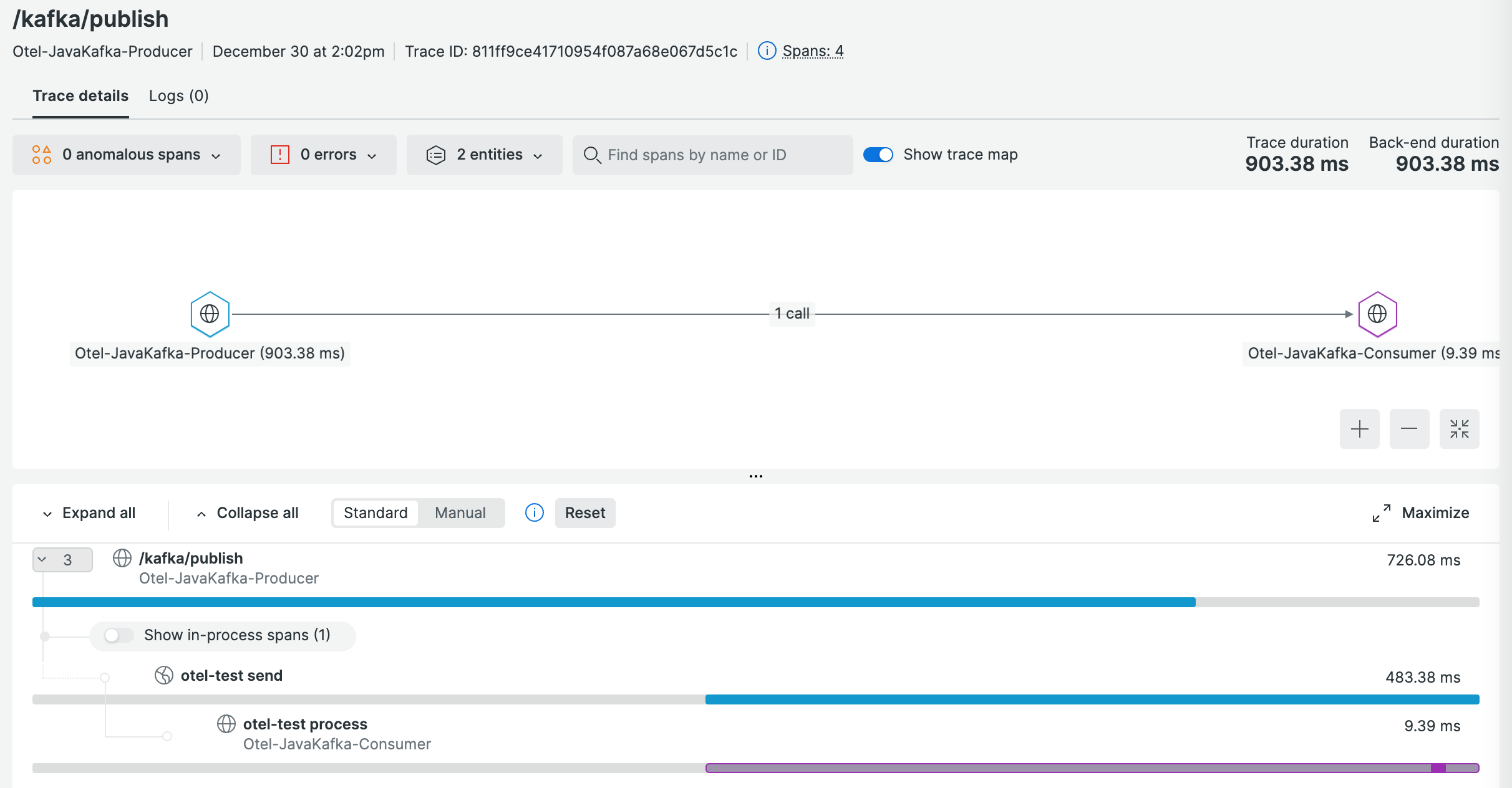This repo contains a demo for instrumenting distributed tracing using the OTel Java agent for a Java consumer and producer via a Kafka message queue.
The example is a modified version of this example project referenced by this blog post. The OTel portion is based on this example project.
Download and install Kafka following these instructions: https://kafka.apache.org/quickstart
Notice these changes had to be made in config/server.properties for MacOS:
-
Amend property to mention localhost:
listeners=PLAINTEXT://localhost:9092 -
Add this property:
delete.topic.enable=true
Run all of this from within kafka directory. You might need multiple terminal windows to run all this together. I would suggest running zookeeper, kafka, the consumer CLI and the producer CLI in separate console windows. Then run the producer/consumer in other terminal windows.
Run all these commands from within the kafka root folder.
Start zookeeper:
bin/zookeeper-server-start.sh config/zookeeper.properties
Start kafka:
bin/kafka-server-start.sh config/server.properties
Create a topic called 'otel-test' (do this once)
bin/kafka-topics.sh --create --bootstrap-server localhost:9092 --replication-factor 1 --partitions 1 --topic otel-test
Delete a topic called 'otel-test'
You might need to to this and recreate topic as above if the consumer doesn't seem to pick up the data.
bin/kafka-topics.sh --bootstrap-server localhost:9092 --delete --topic otel-test
Test Producer:
Use this to manually send messages to kafka using the cli
bin/kafka-console-producer.sh --broker-list localhost:9092 --topic otel-test
Test Consumer:
Use this to view messages as they go through kafka cli
bin/kafka-console-consumer.sh --bootstrap-server localhost:9092 --topic otel-test --from-beginning
Tip: If the consumer doesn't log out any messages then delete and recreate the topic.
The agent has been downloaded in the lib folder of both consumer and producer applications. To add it to the applications when launched from Maven, add the following environment variable. Open a different terminal window for both consumer and producer.
export MAVEN_OPTS="-javaagent:$PWD/lib/opentelemetry-javaagent.jar"It also requires some variables to configure where apps are going to send metrics and traces. In the case of New Relic (US accounts):
export OTEL_EXPORTER_OTLP_ENDPOINT="https://otlp.nr-data.net:4317"
export OTEL_EXPORTER_OTLP_HEADERS=api-key=YOUR-API-KEYStart the apps from its respective terminal windows:
Producer:
export OTEL_SERVICE_NAME=Otel-JavaKafka-Producer
./mvnw spring-boot:runConsumer:
export OTEL_SERVICE_NAME=Otel-JavaKafka-Consumer
./mvnw spring-boot:runIn another terminal window, send a message via the producer with:
curl -X POST -F 'message=Your message here' http://localhost:9001/kafka/publish
In the UI, you should be able to see the Kafka distributed traces: