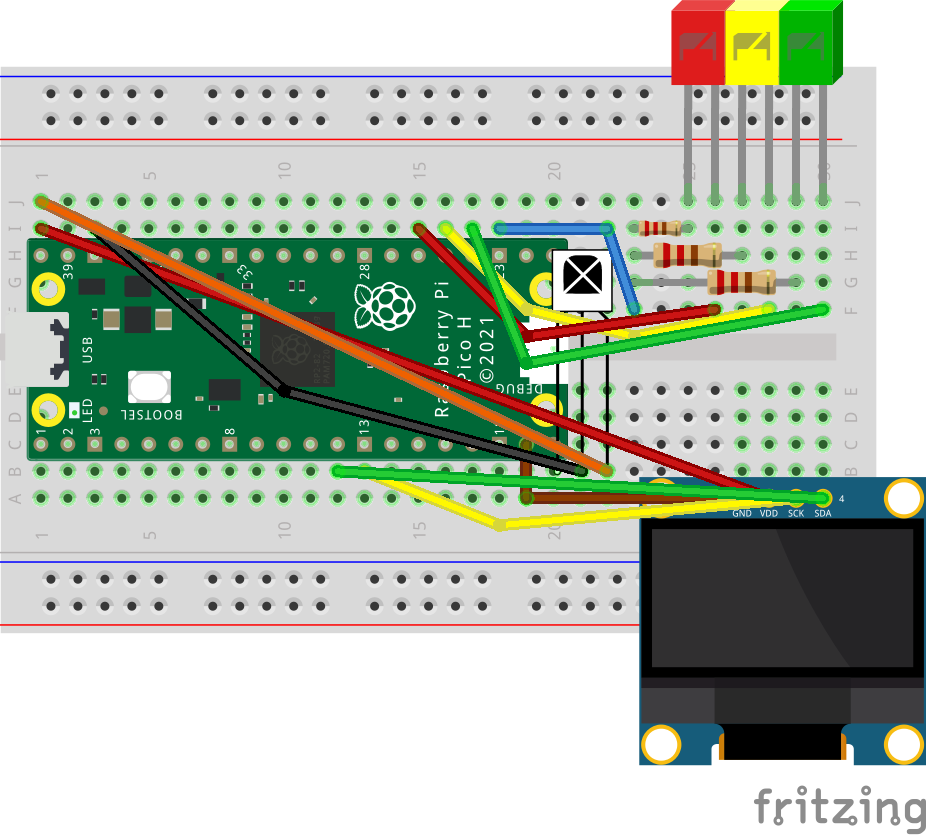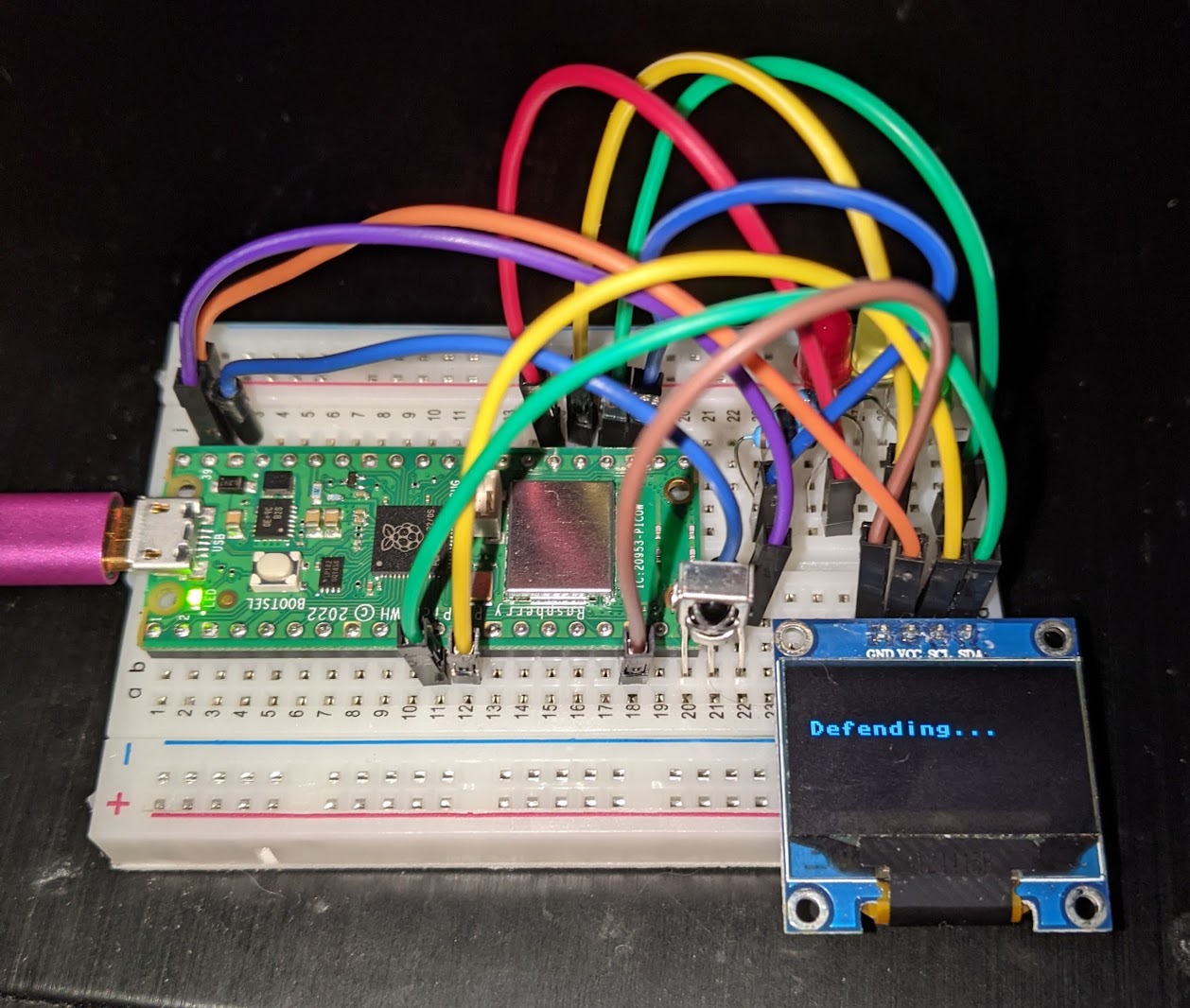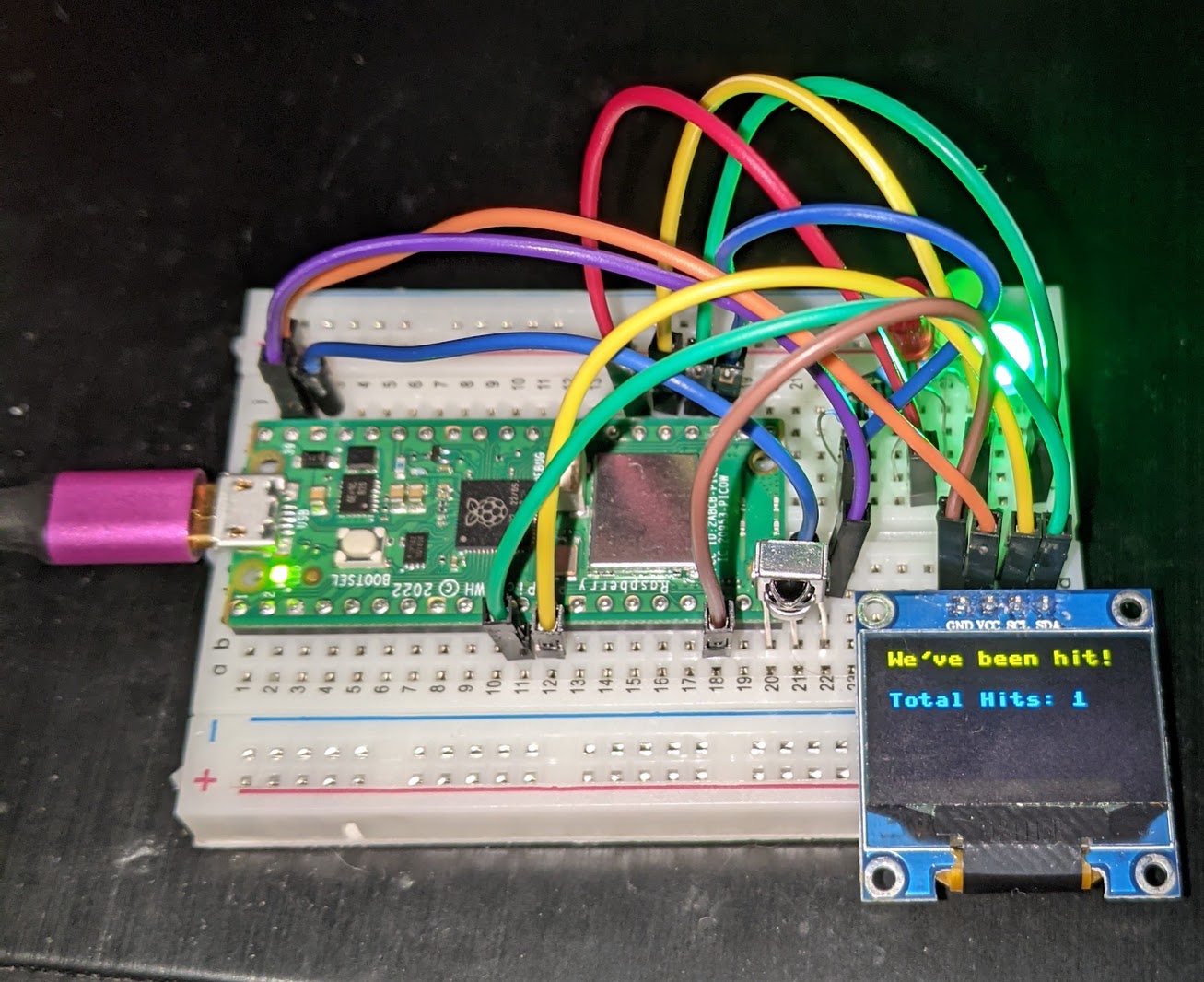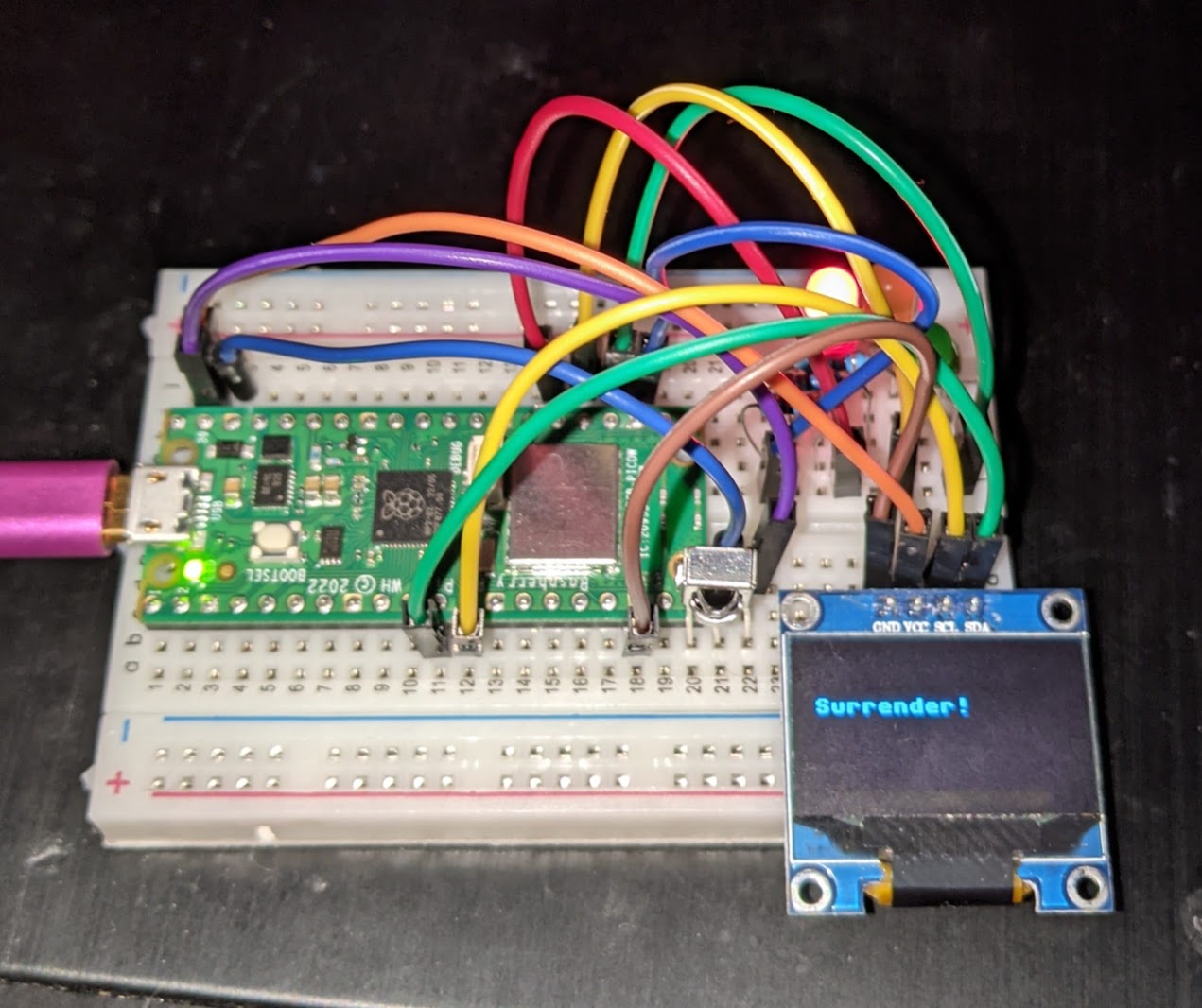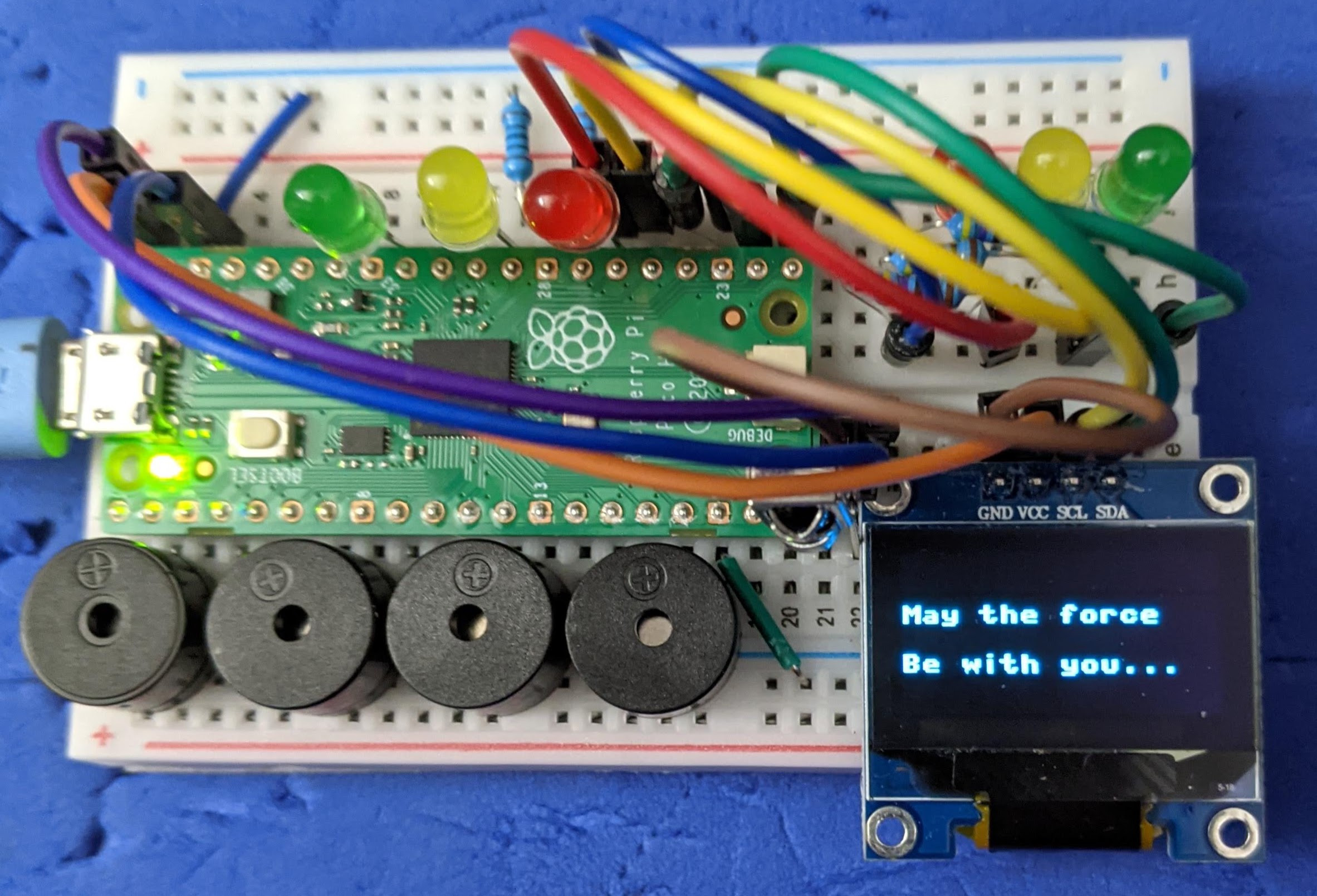Remember Laser tag?
Put one of these on your desk and one on your co-worker's and using the remote, it's a shoot out until 3 shots hit...
- Customize the text as you wish. I've added Star Wars themes for the light and dark sides with Peizo buzzer(s).
- They fit on the side of the pico reaching into the GND bank on the breadboard.
- Each respective side's them will play if the other sides loses ("Emperial March" vs "Cantina")
- See pic below
- IR Receiver
- Remote
- Pi Pico
- Leds - Red, Yellow, Green
- 470 Ohm (or similar) resistors
OLED Connections
| GPIO Pin | Connection |
|---|---|
| GPIO 8 | SDA |
| GPIO 9 | SCL |
| GND | GND |
| 5V/PIN40 | VCC |
IR Receiver Connections
| GPIO Pin | Connection |
|---|---|
| GPIO 15 | IN (left leg) |
| GND 5 | GND (middle leg) |
| 5V/Pin 40 | VCC (right leg |
LEDs
| GPIO Pin | Color |
|---|---|
| GPIO 18 | Green |
| GPIO 19 | Yellow |
| GPIO 20 | Red |
Each LED also connects to it's own resistor.
Each resistor connects to the blue jumper which is connected to GND.
- git clone https://github.com/jouellnyc/infrared_tag
- Upload via Thonny to / on your pico pi.
- This code relies extensively on https://github.com/peterhinch/micropython_ir/tree/master
- PWM music from https://github.com/james1236/buzzer_music/
MIT