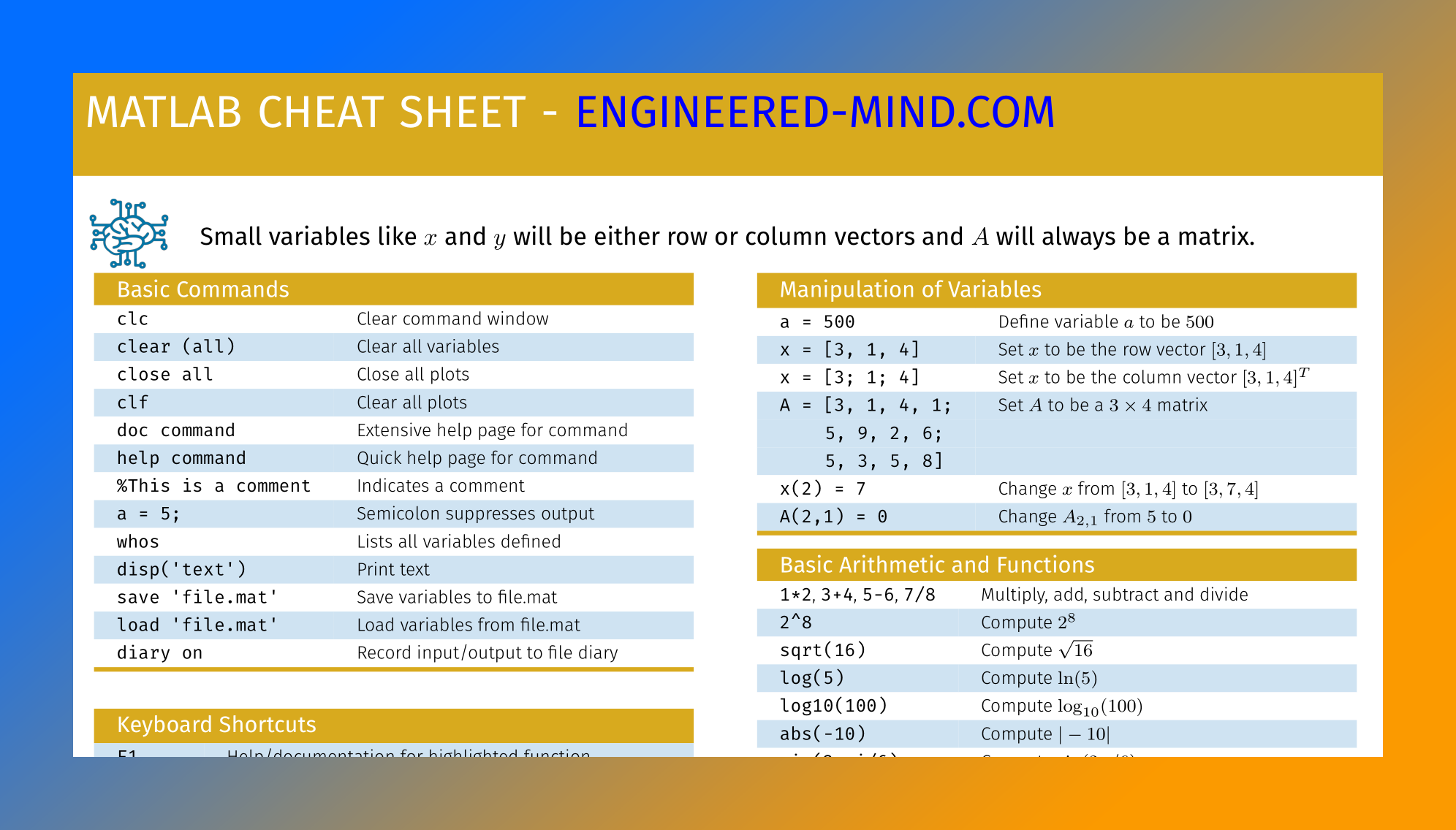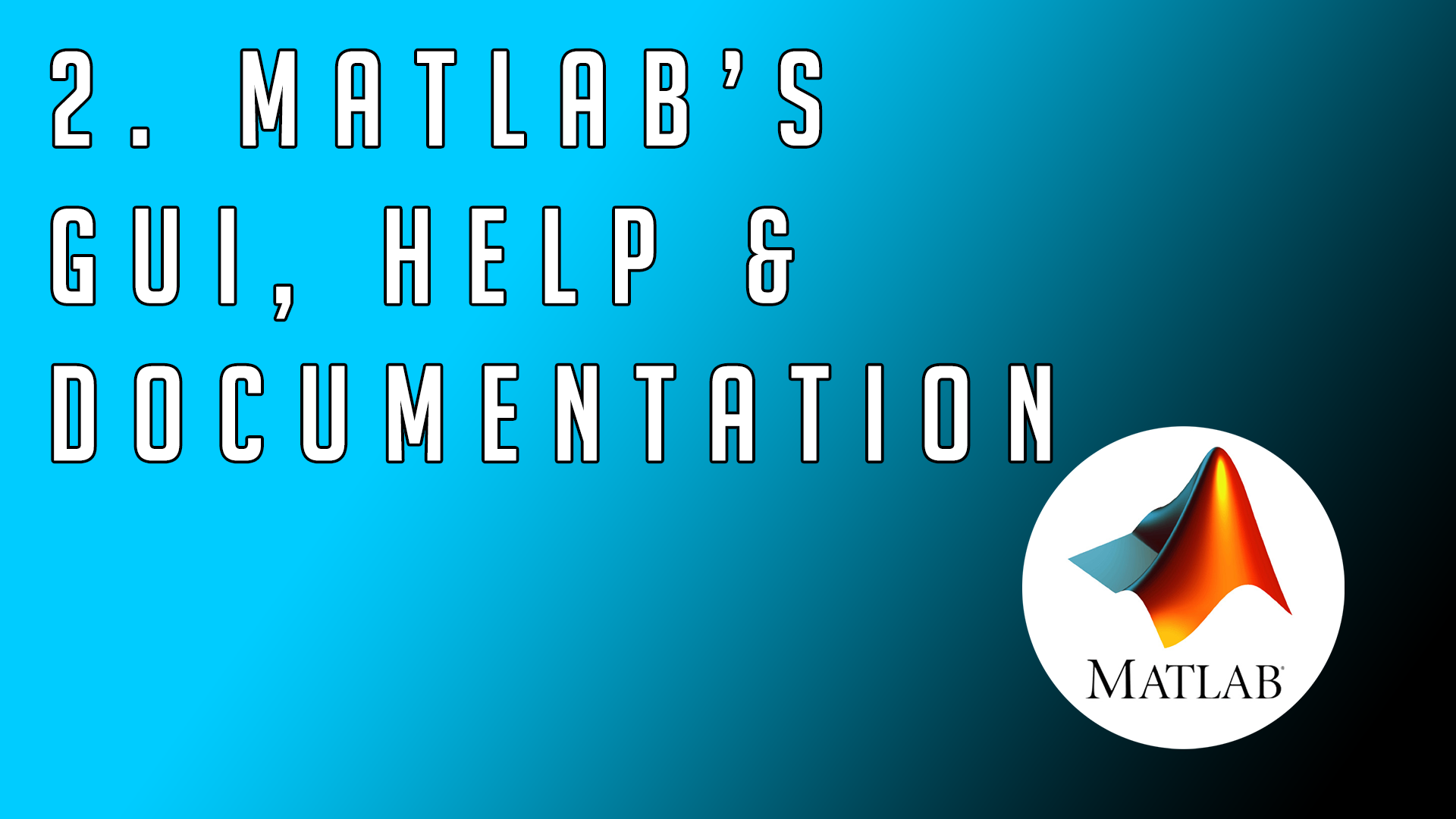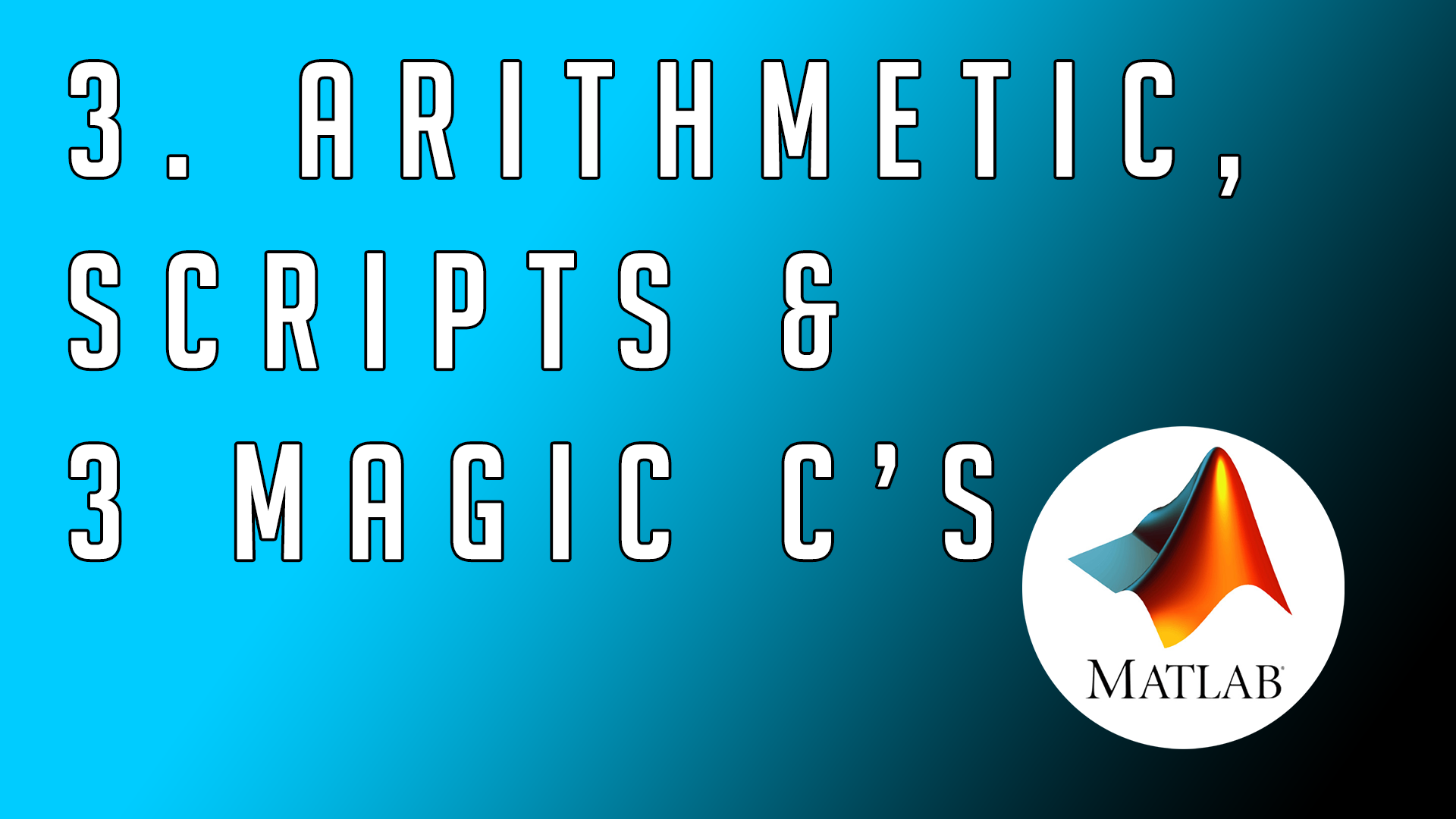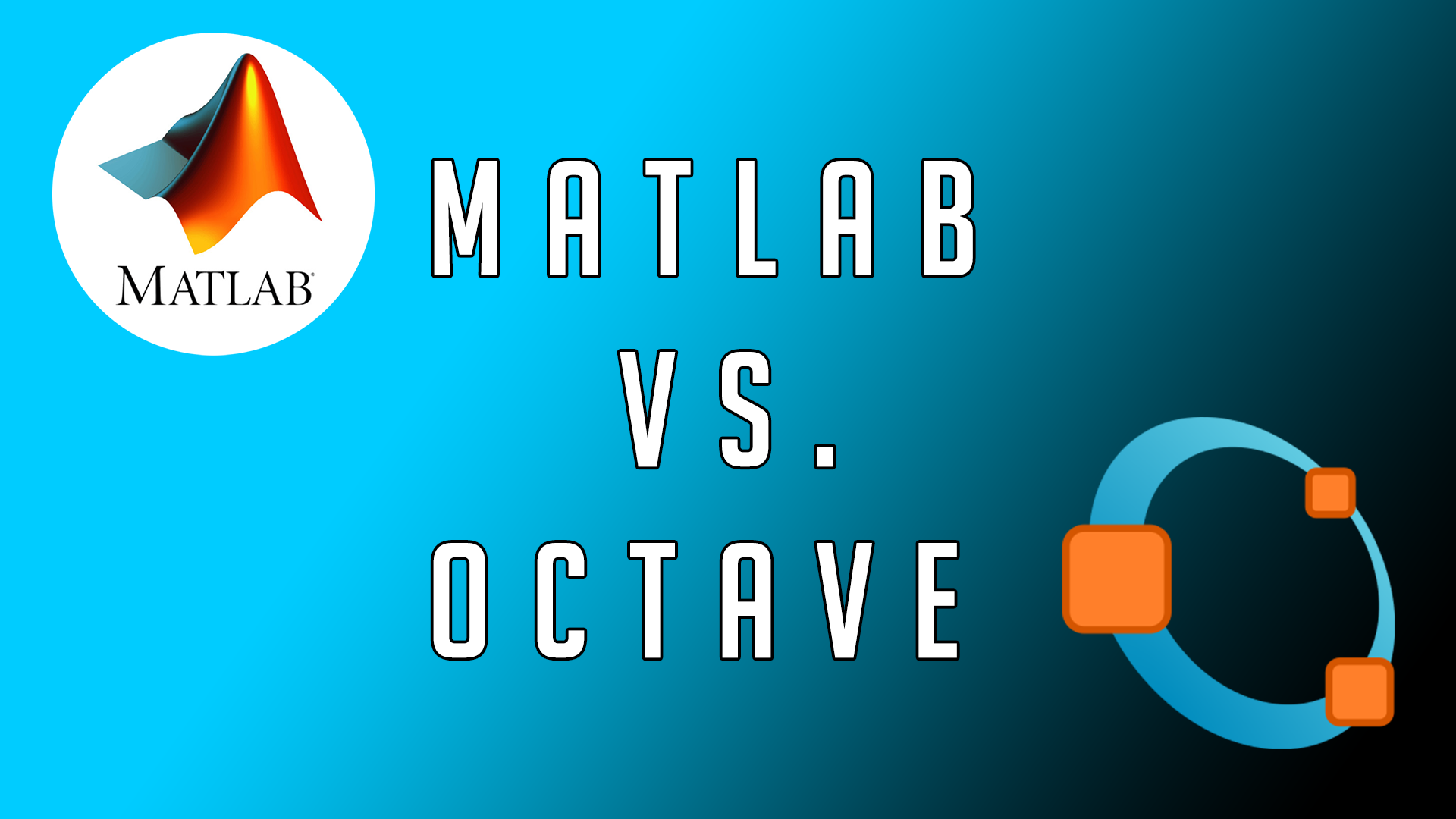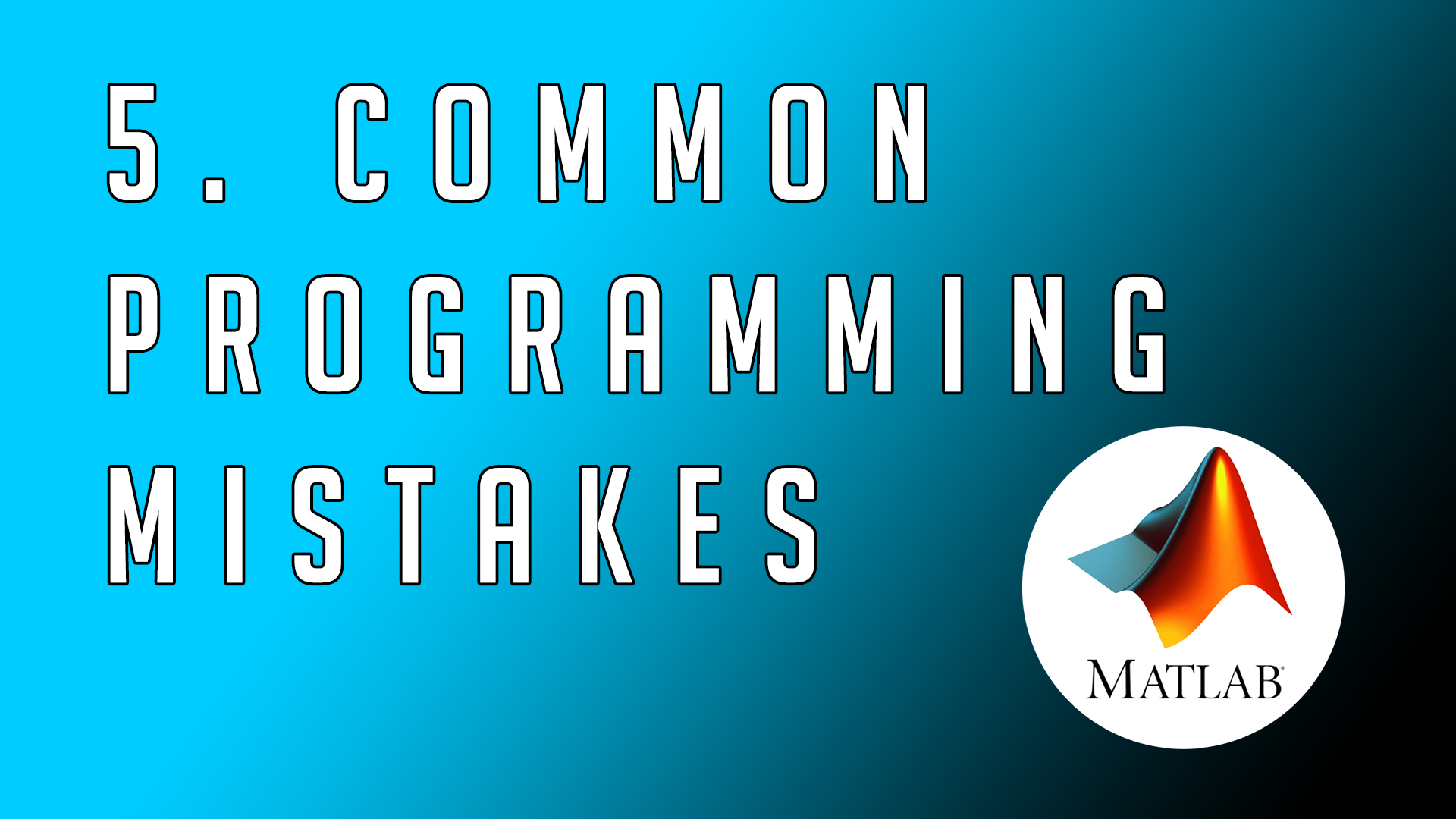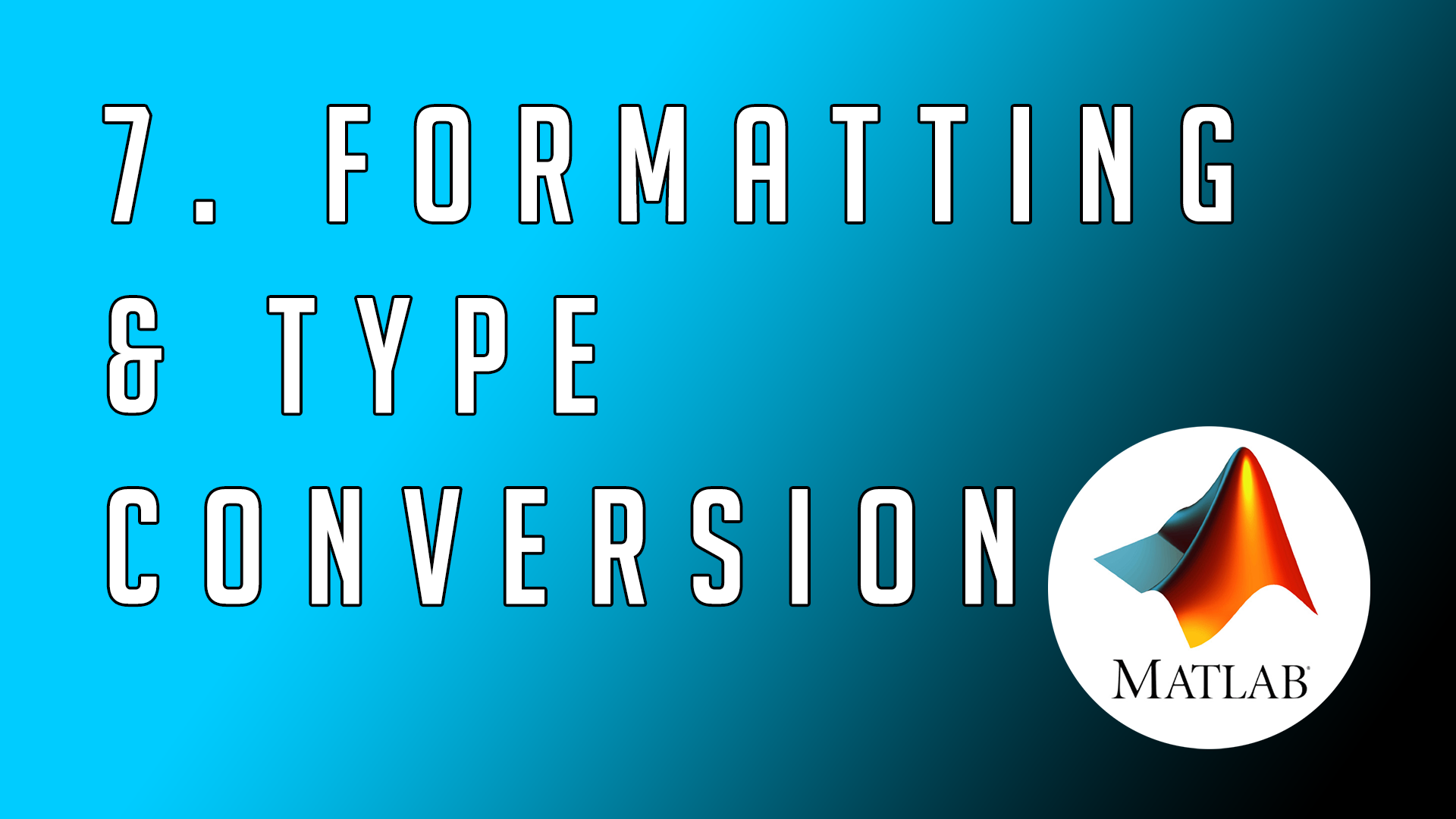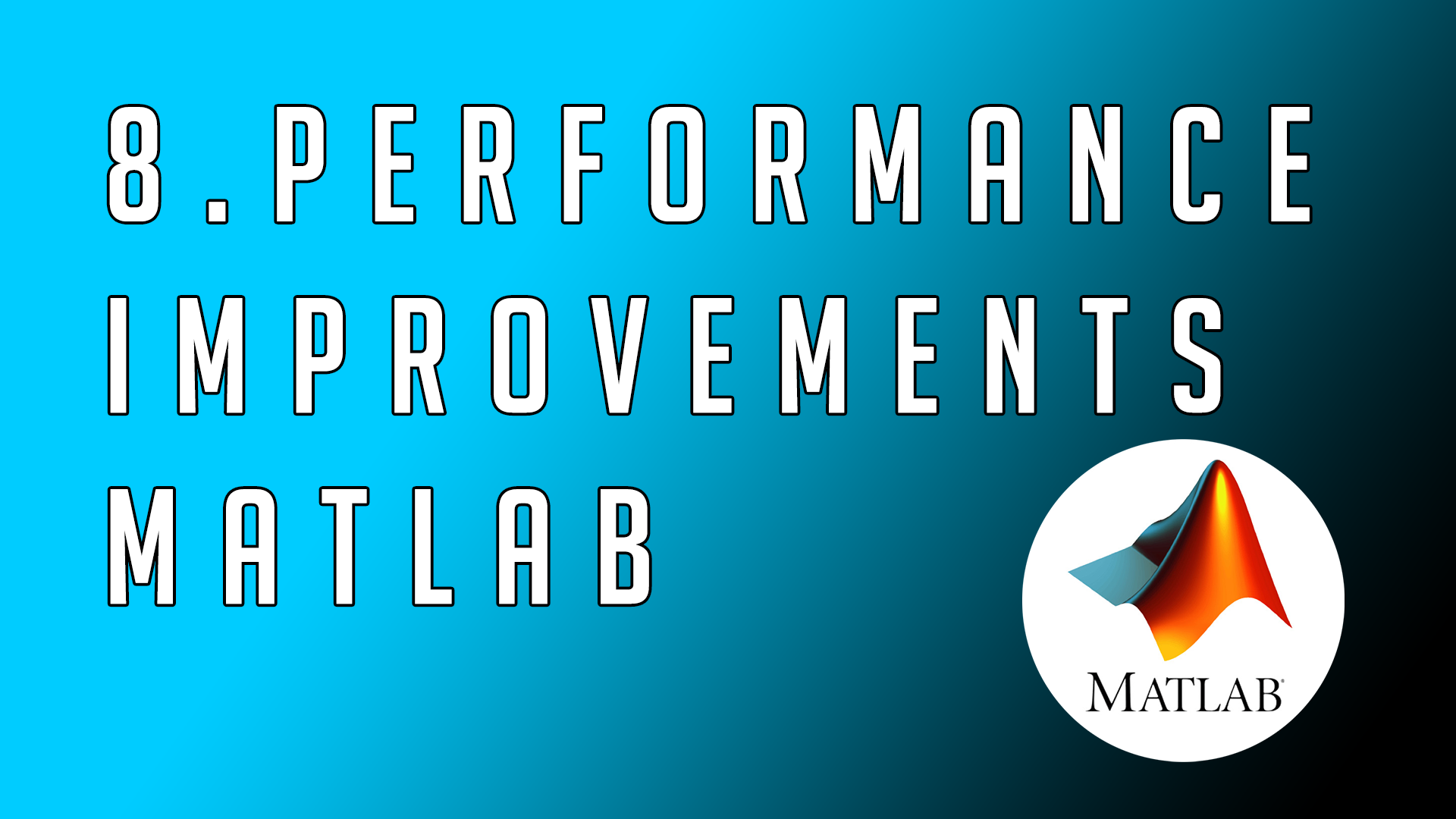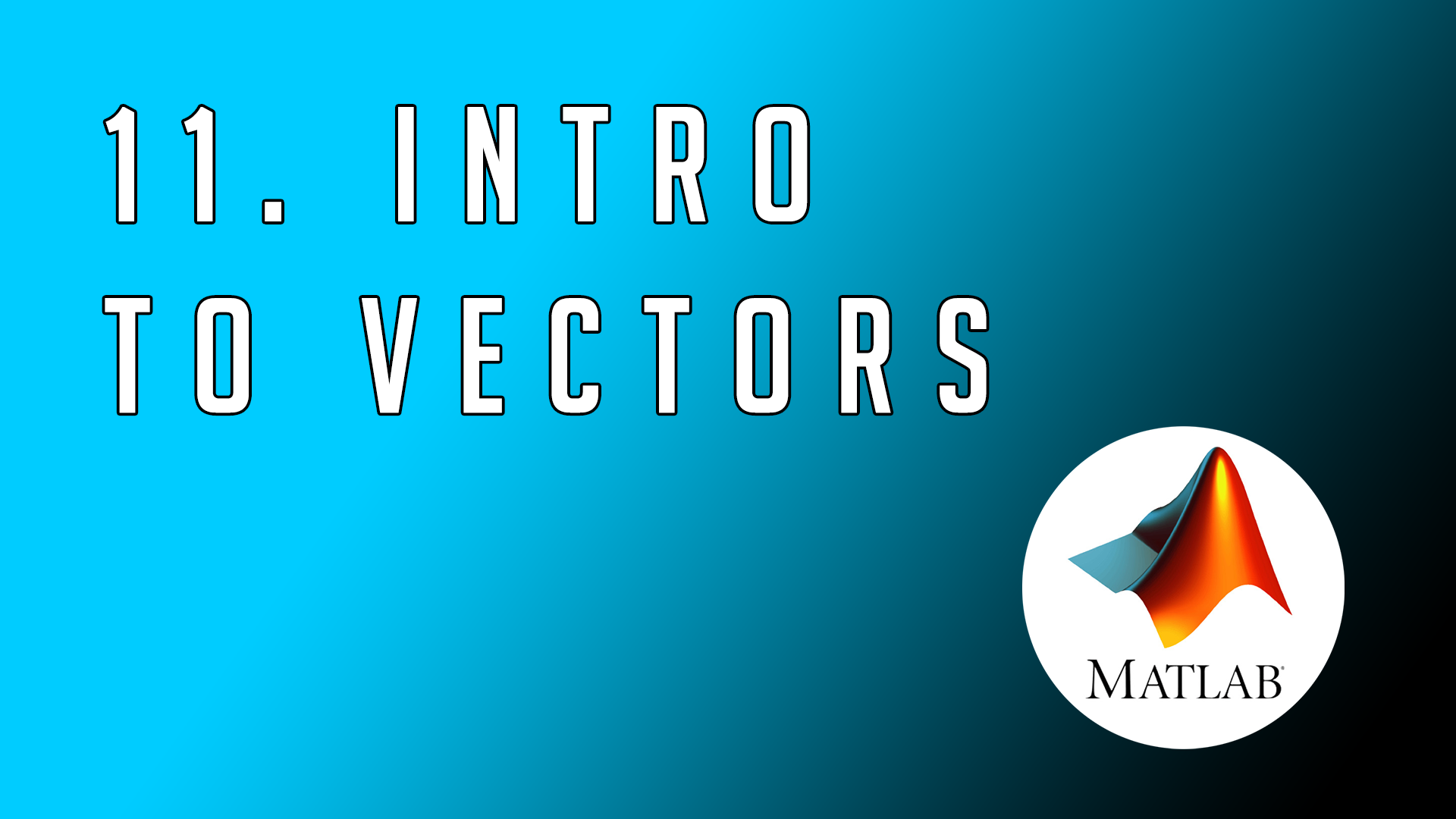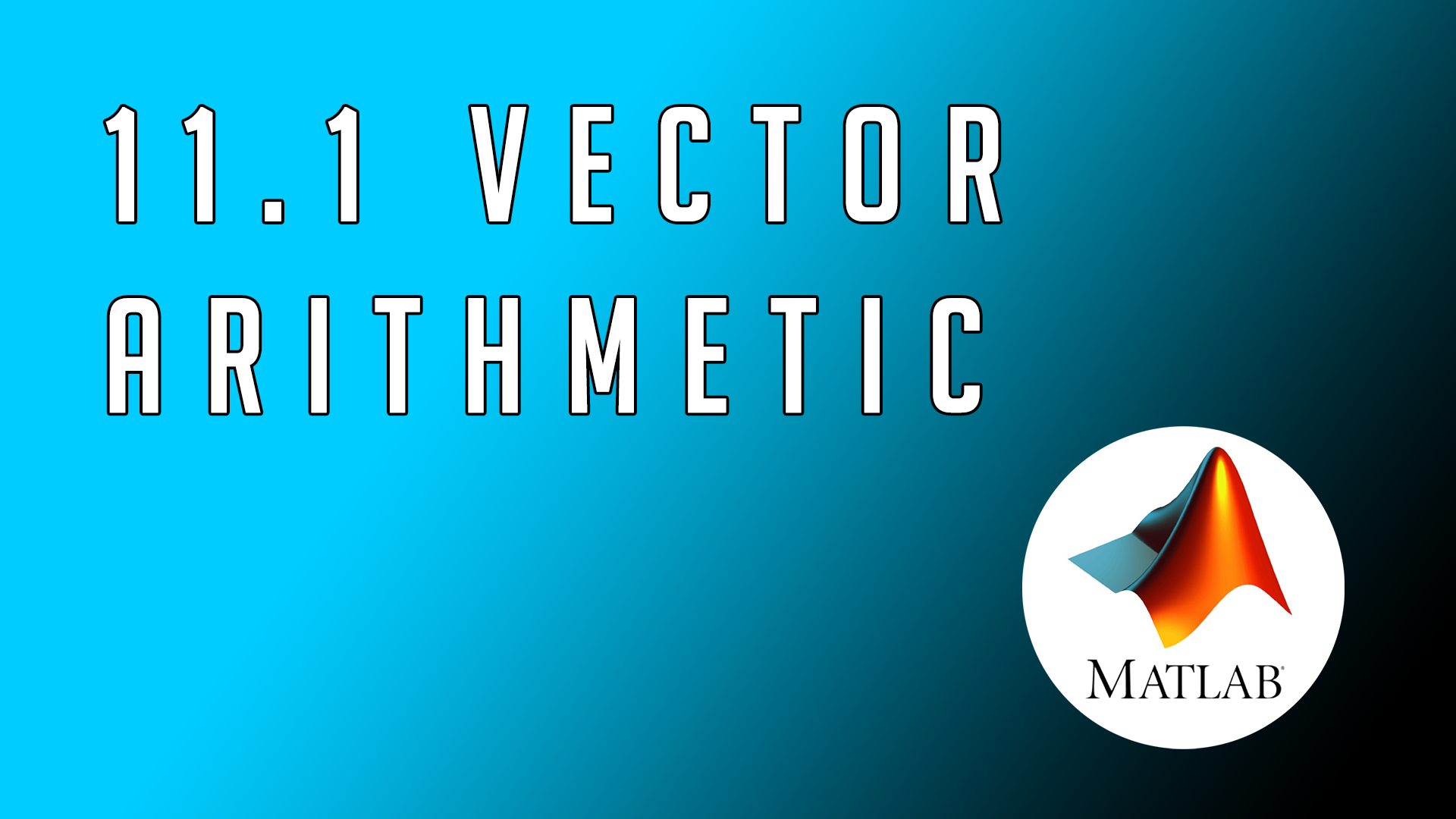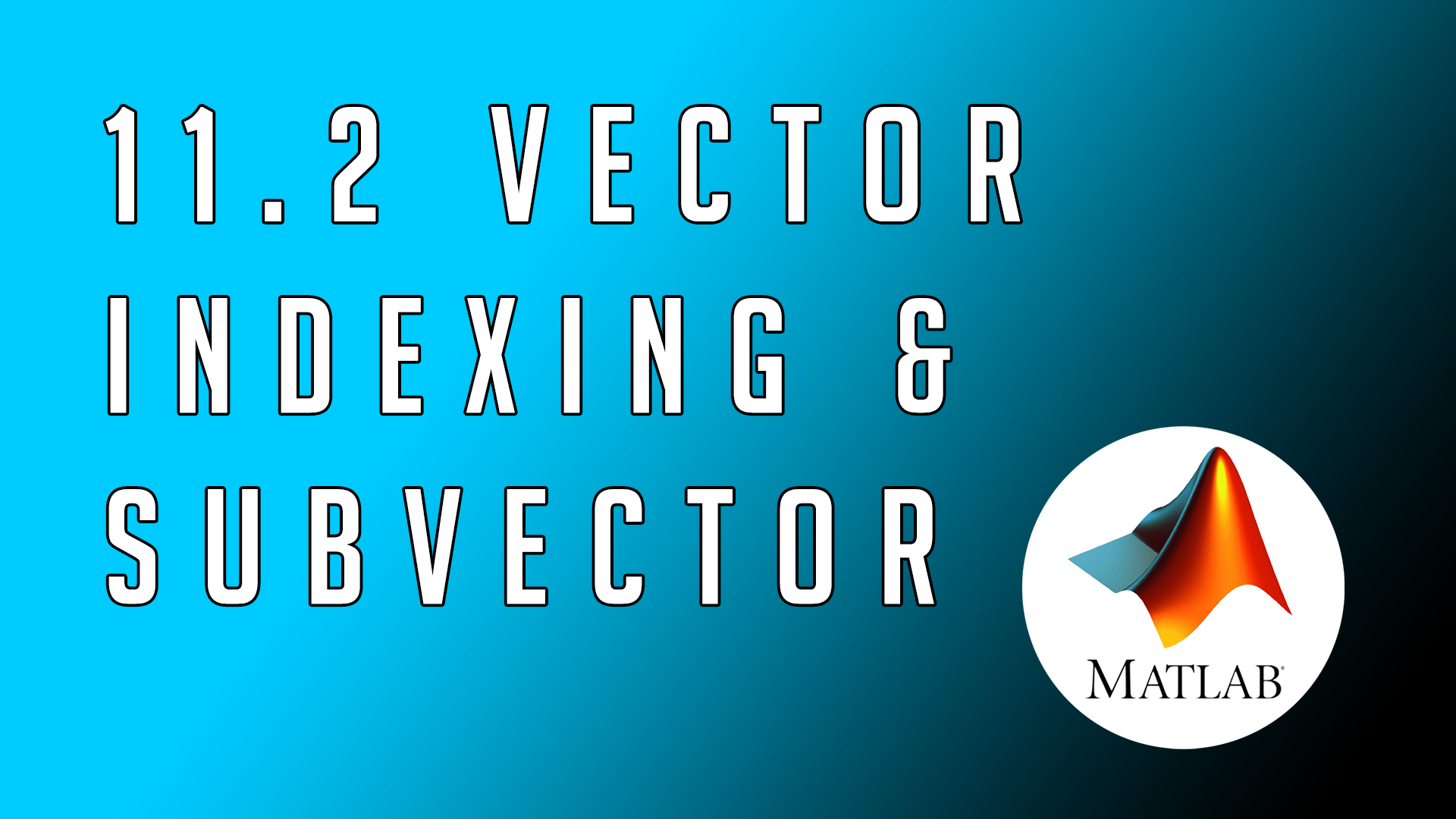|
video |
slides
The first video is a short introduction to MATLAB and its history. We will have a look on how to create a MathWorks account, how to install MATLAB and how to use all the
resources from this course. Duration: 14 minutes |
video |
homework
In this video we will have a look at MATLAB's graphical user interface (GUI), the workspace and several other options that the interface offers to us. We will talk a little bit about the Help functionalities
as well as the documentation of MATLAB. Duration: 12 minutes |
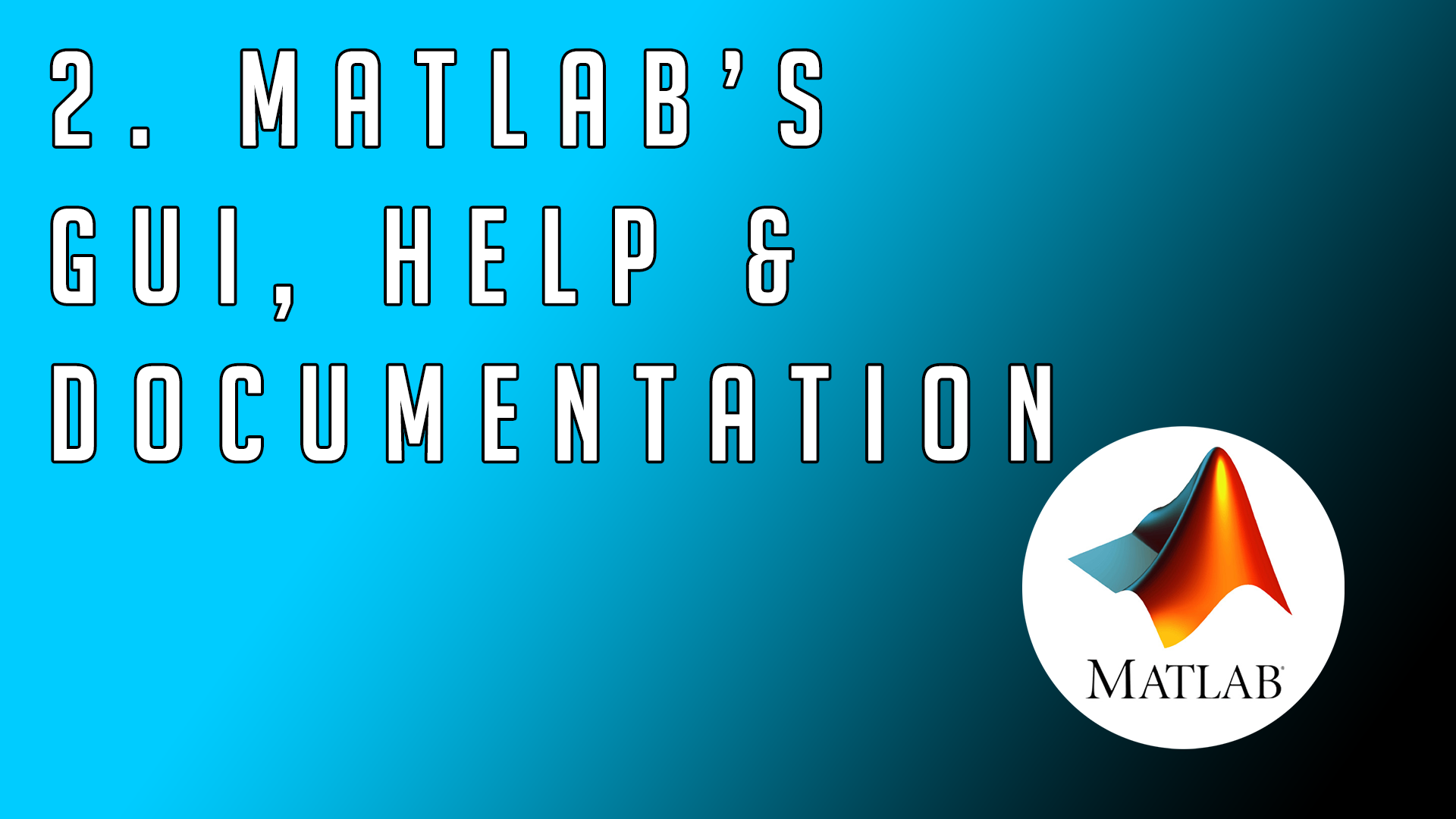 |
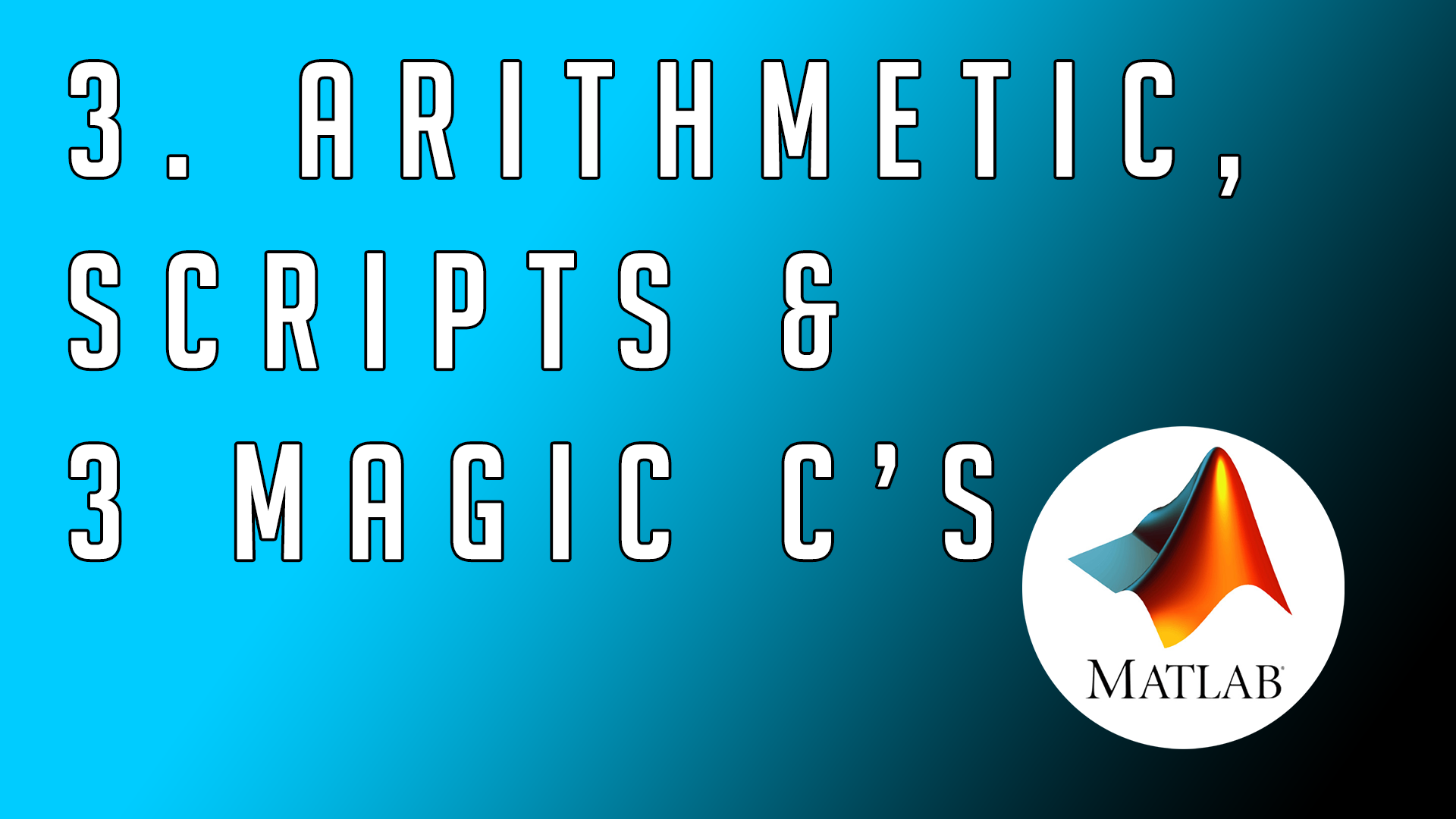 |
In the third video we are dealing with MATLAB as an intelligent calculator, its basic syntax & the Three Magic C's! We will learn how to comment/uncomment existing code and save your
precious work in a so called script. Additionally we will briefly talk about the datatypes our variables have. Duration: 17 minutes |
video |
slides
In this video we will compare MATLAB with its free counterpart GNU Octave and have a look at the differences but also features that both have in common. Duration: 20 minutes |
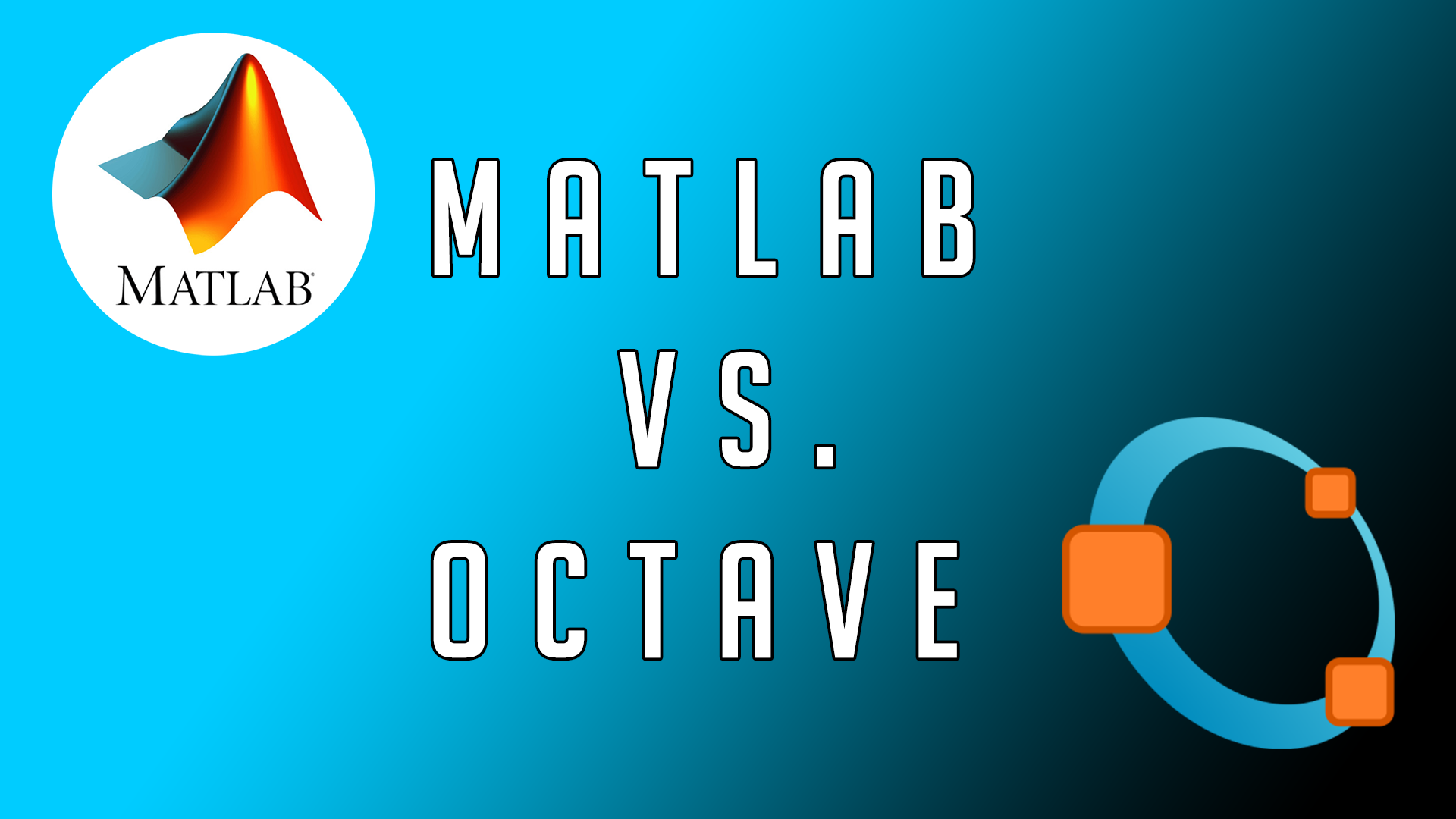 |
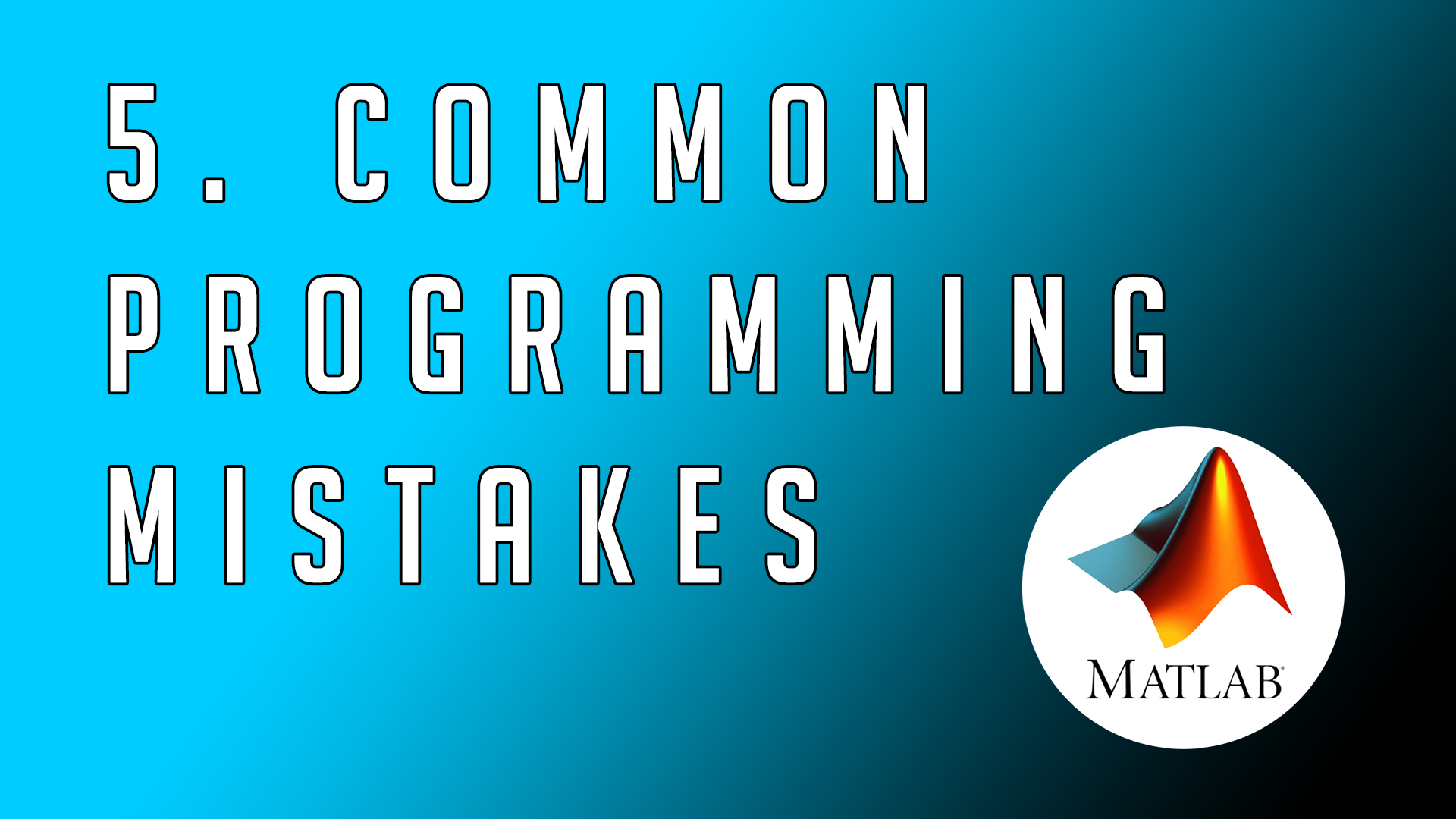 |
In this video we will have a look at the most common programming mistakes and how to avoid them. Duration: 19 minutes |
|
This video will discuss special values like Pi as well as the Euler's number e, cover real and complex as well as NaN values. There is also a quick intro to logical operators, trigonometric functions as well as
the exponential and logarithmic function. A small intro to bracketing will also be covered. Duration: 20 minutes |
 |
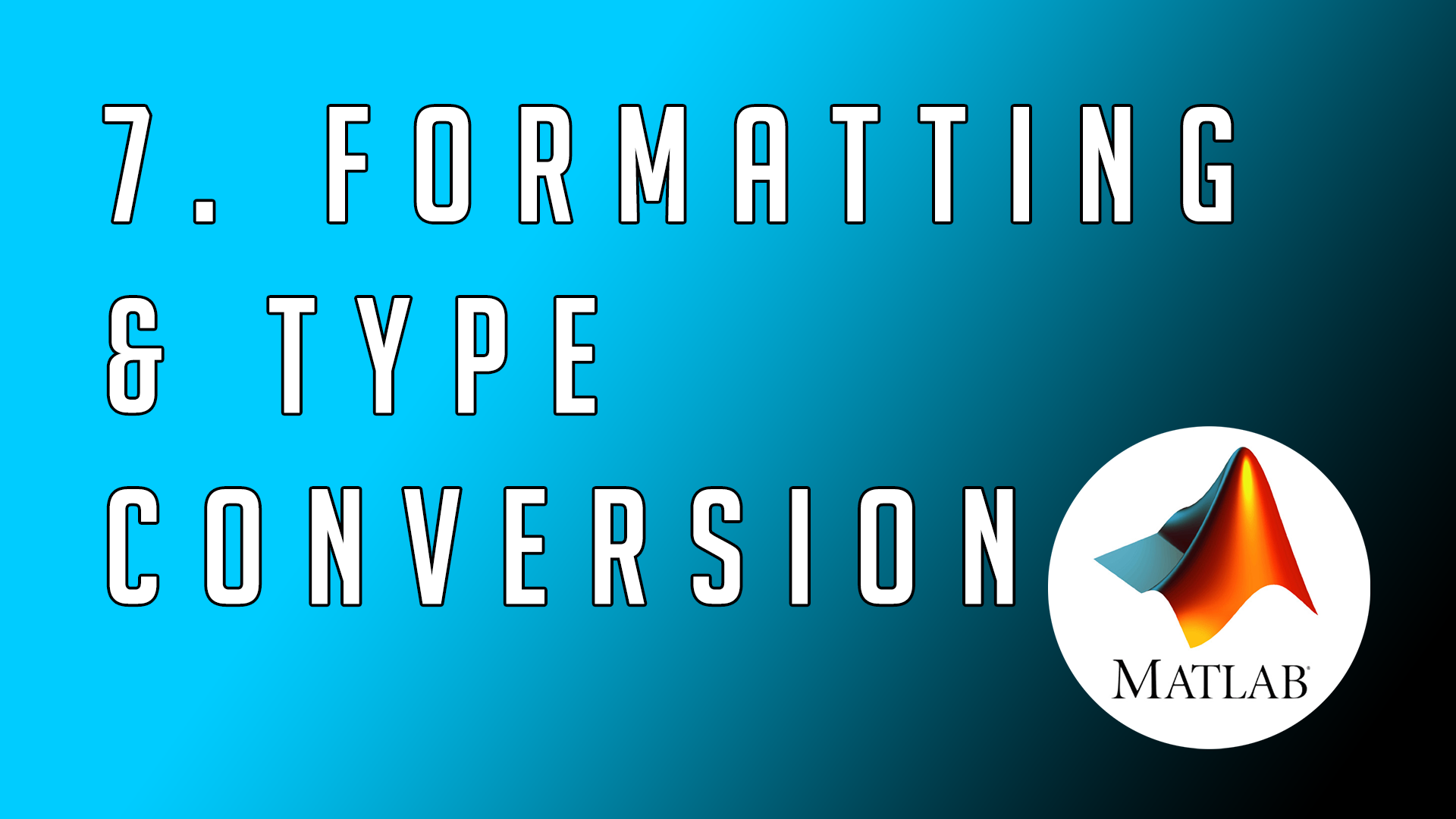 |
This video will cover the most common data types, where to find all the data types from MATLAB and how to work with formatting. Duration: 11 minutes |
|
This video will discuss what the pros and cons of MATLAB are and how you can measure the performance of your code. We will compare different code by using the tic/toc command and
using bar plots for visualization. The MATLAB profiler will briefly be introduced to show how hot spots can be identified inside the code. Duration: 10 minutes |
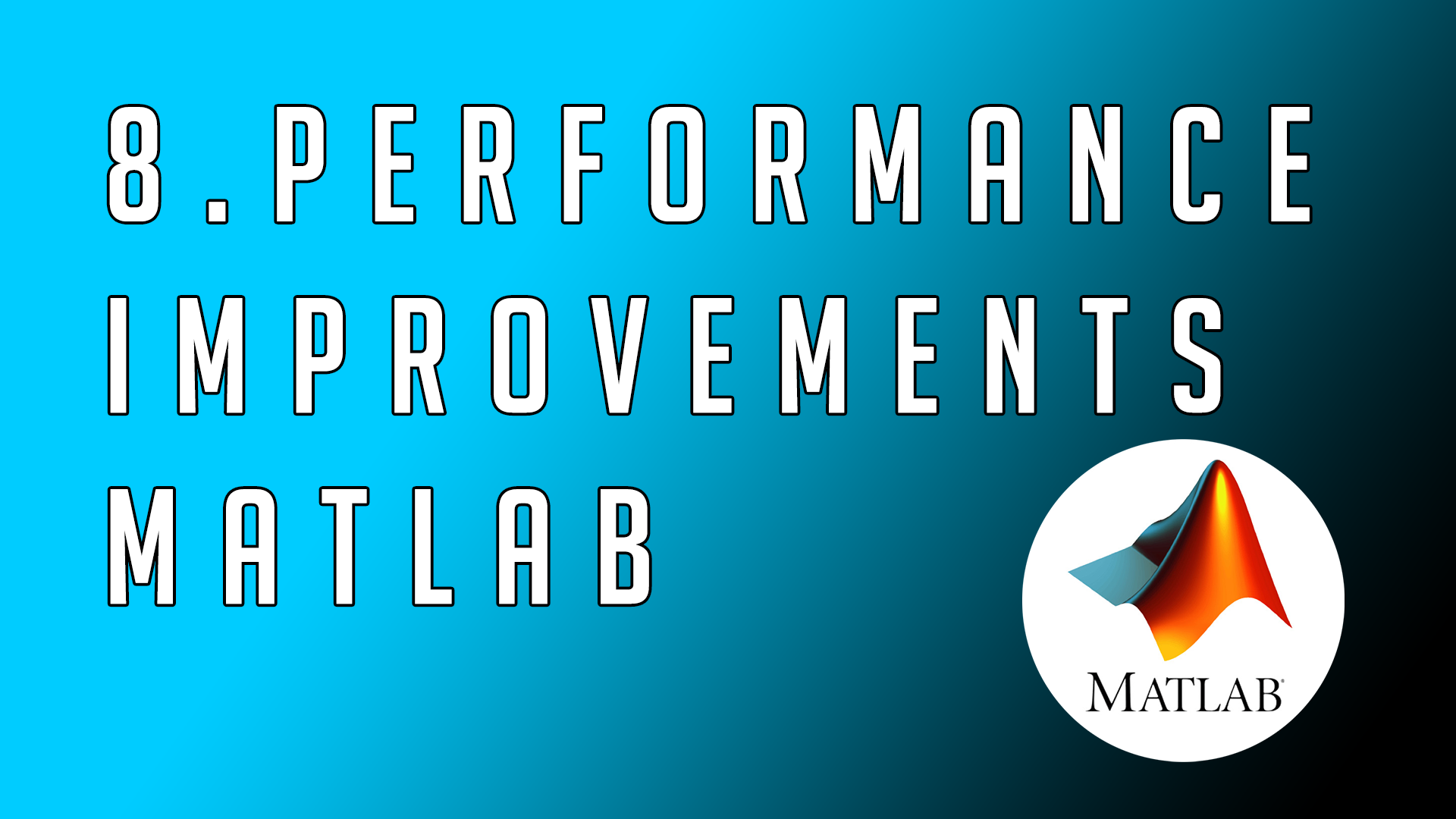 |
 |
This video will briefly discuss the abs and sign functions and how to quickly determine the root of a polynomials, determine the coefficients and concatenate functions. Duration: 7 minutes |
|
This video will deal with naming conventions inside of MATLAB and show you how to meet the common standard when it comes to defining variables, parameters and other relevant
quantities. Duration: 6 minutes |
 |
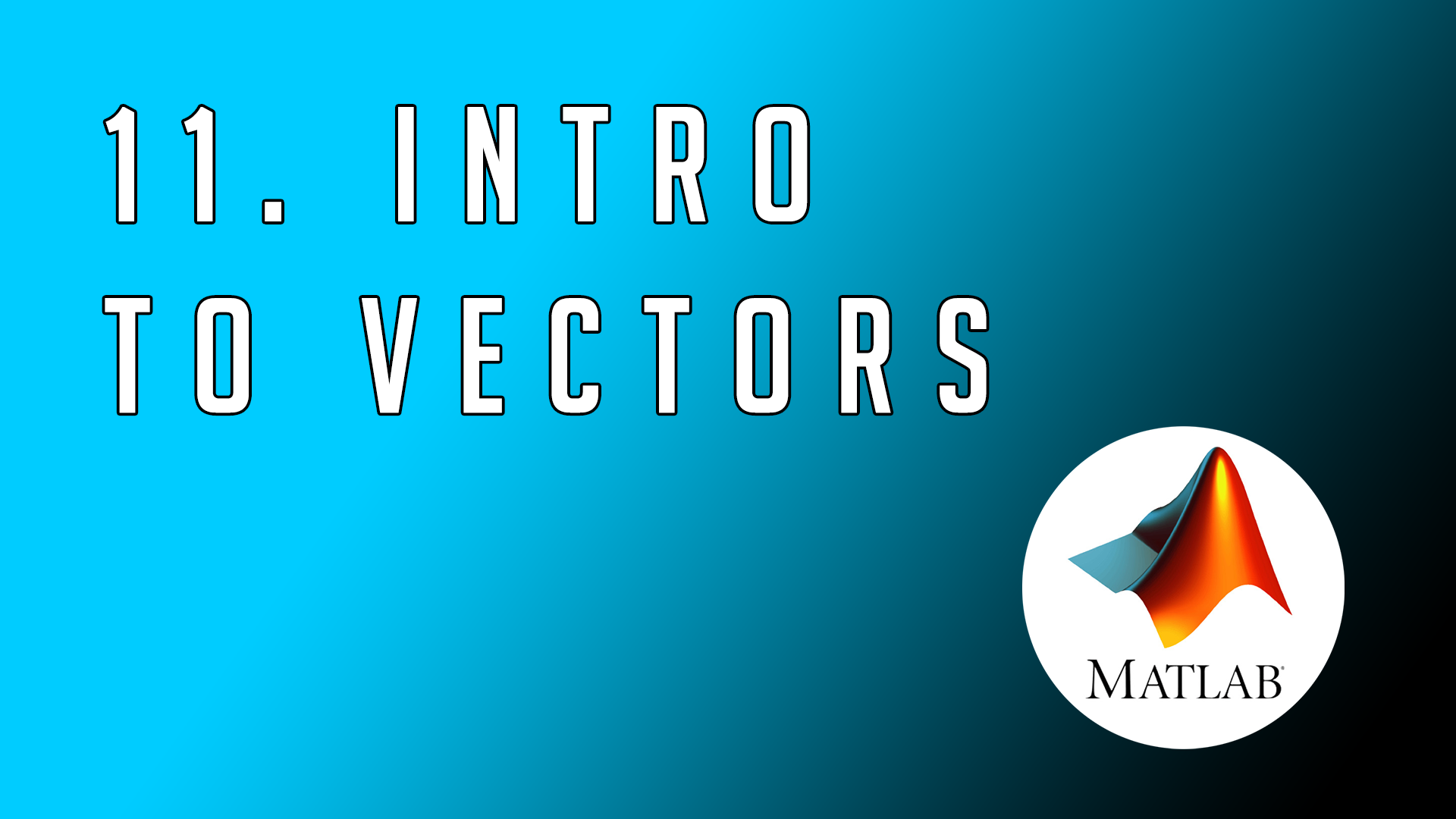 |
This video will teach you about vectors and introduce you to the vast options you can use inside of MATLAB. Subvideos include Special Vectors, Indexing, Dimensions, Dot & Cross Product,
Concatenating Vectors, Extraction of Vectors, Subvectors and much more! Duration: 8 minutes |
|
This video will teach you about arithmetic operations on vectors, how to visualize them and teach you a nice mnemonic!
Duration: 8 minutes |
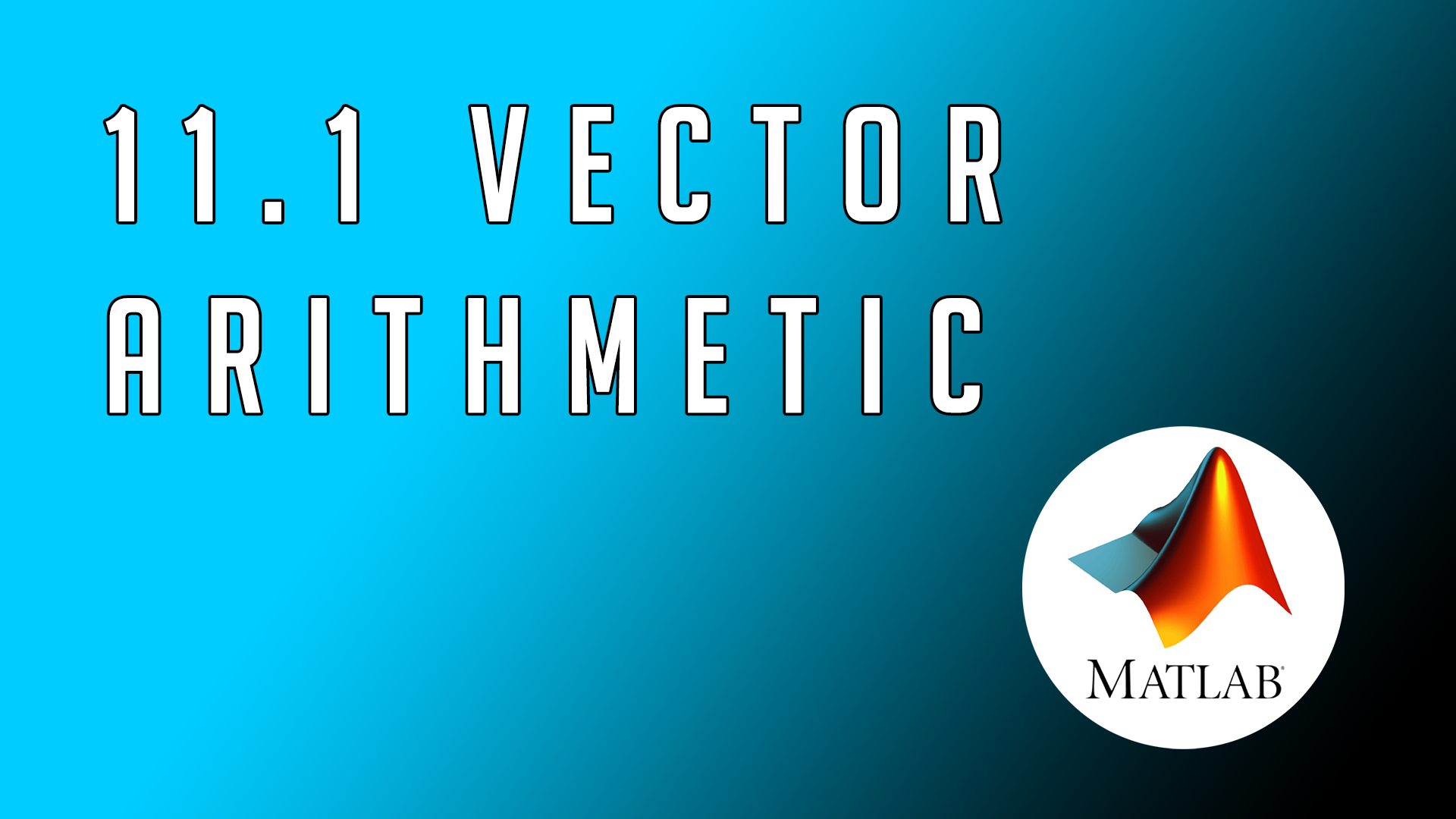 |
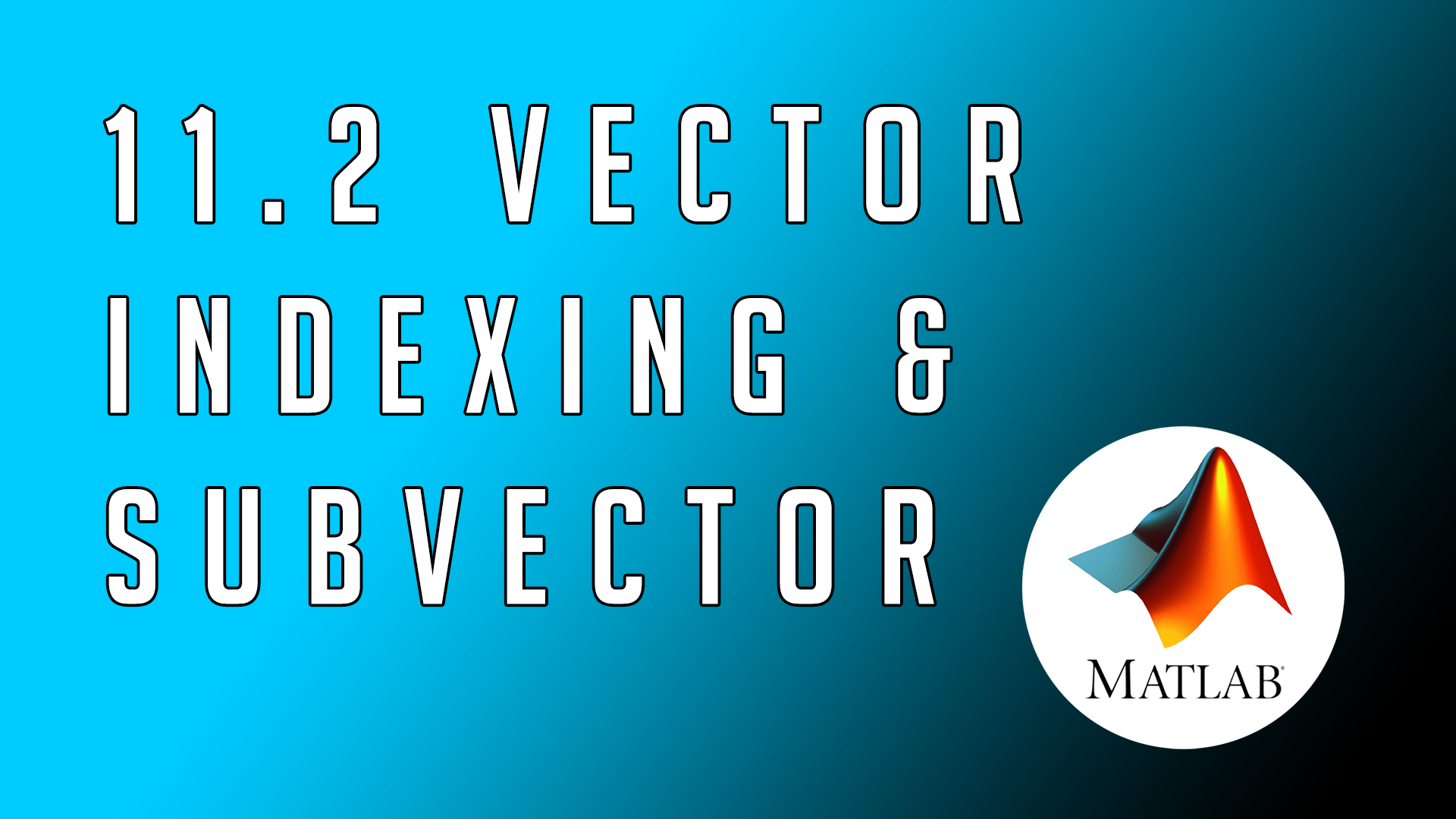 |
In this video we will learn how you can create subvectors and use logic to find the indices of defined values in a vector! Duration: 7 minutes |