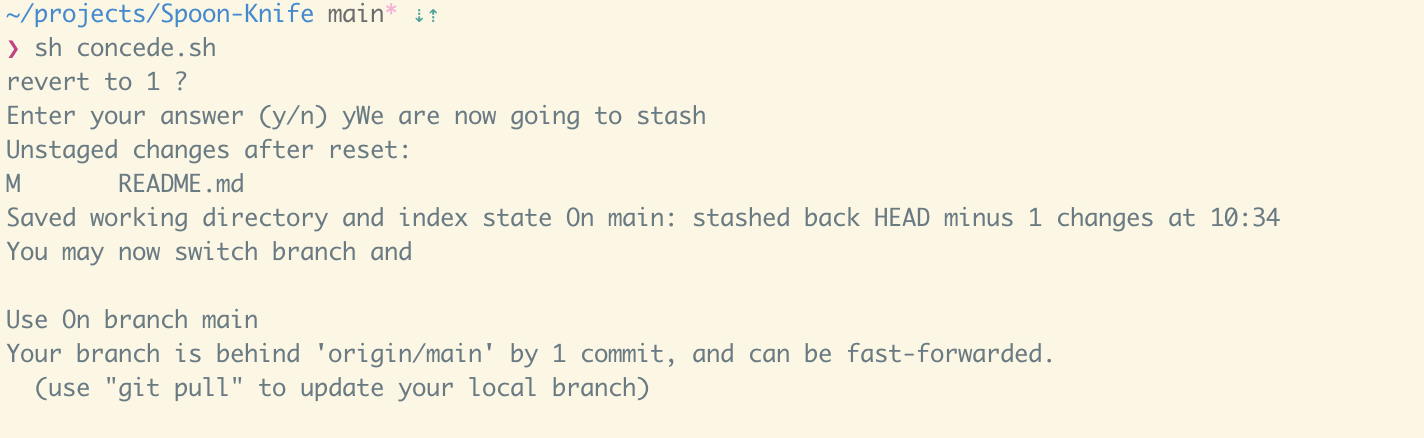Use git stash and save all changes to a stash file for moving to anoteher branch
When you need to transfer your last commit and forgot that you're on main (whoops! that's okay - it happens!) you'd normally do this:
- Hard Reset recent commit from the index to working tree (
git reset --hard HEAD~X, where X is the number of commits back) git checkout -b main-infectedgit checkout maingit pullgit cherry-pick (commits from main-old)or do copy pasting (tbh, used to do this!)
There's actually a simpler way:
- Simply reset softly your changes which will keep your recent changes in the current working directory, then stash the changes.
- Checkout a new branch
- Run
stash poporstash apply.
Here is source code of the script:
# This is the main script of restash.sh
# here we check if the reply is = Y or y
if [[ $REPLY =~ ^[Yy]$ ]] # This is the THEN statement of the reply above
# then
echo "Will now reset to the previous commit (~= HEAD~1) and stash the changes (into working dir)" # (optional) move to a new line
# 1. we reset to the previous commit ~= HEAD~1, which means your one last log commit
git reset --quiet $PREV_COMMITStashes everything
T_NOW=$(date +"%H:%M")
git stash --include-untracked --quiet save "stashed back HEAD~$DEFAULT_PREV_NUM changes at $T_NOW \n\n\n" # TODO: Add include-untracked or -u to include unstashed files
# uncomment below to start with a clean slate again (skips cleaning .env files for laravel or other frameworks)
# git clean -e *.env* -df
else
echo "Aborting..."
fiThere's a new command called git-switch. Then apply the changes you've stashed using git-stash.
# This is not scripted, we dont know what branch you want to branch out to:
git checkout -b my-new-feature-branch
# Or you might want to try the git-switch: git switch -c my-new-feature-branch
git stash popgit status && git log -n 1git stash -uThis is actually a git configuration, you only need to run once to set it globally and you can use it with git wag.
git config --global alias.wag "!git reset --hard && git clean -df"Originally it was nah but I prefer wag. Wag means "Do not" in the Filipino language, and also refers to a meme "Wag mong subukan masisira ang buhay mo".
git stash && git checkout master && git fetch --all && git pull --rebase`then, to get back your stashed code:
git stash applyTODO
- [] Allow user to either stash the working directory or just create a patch
- Allow user to view first with git log (added how to note)