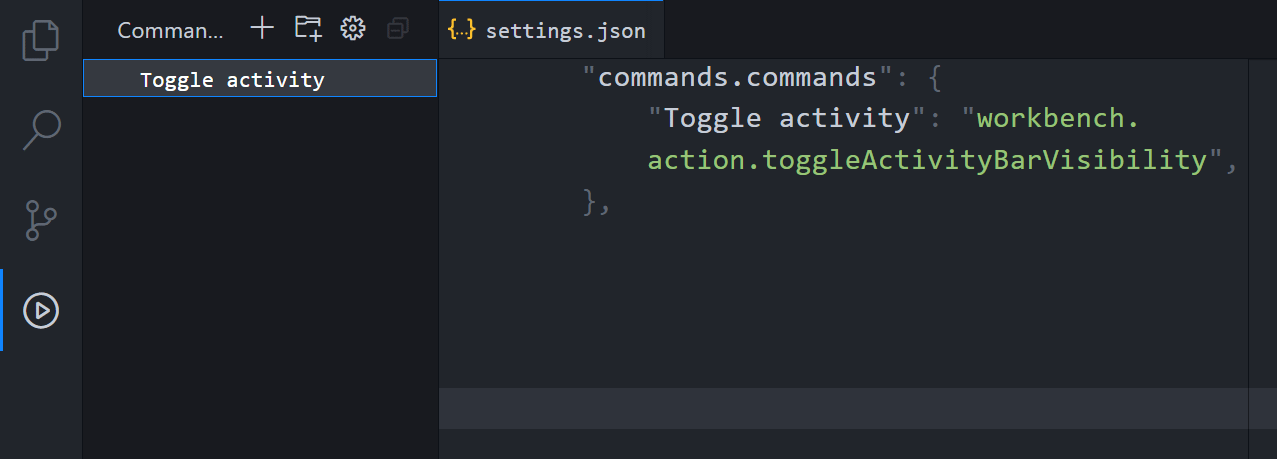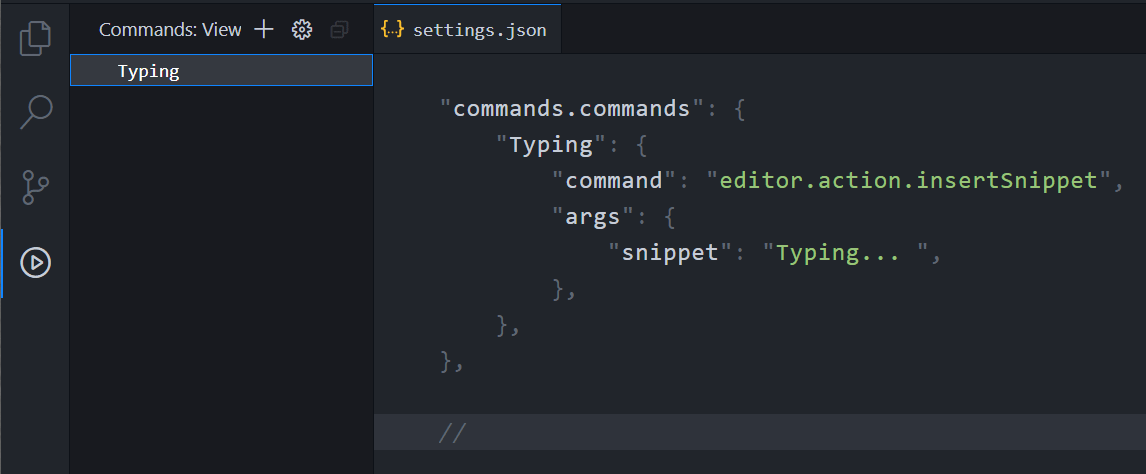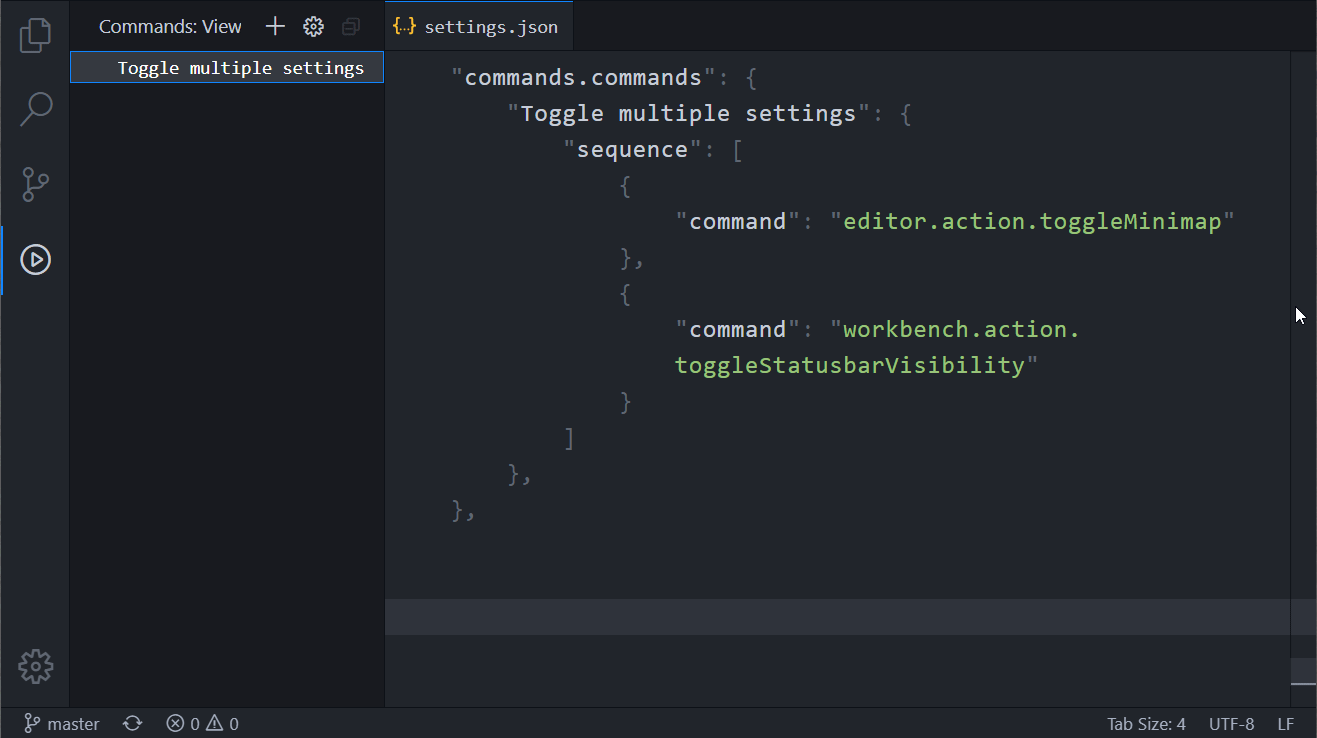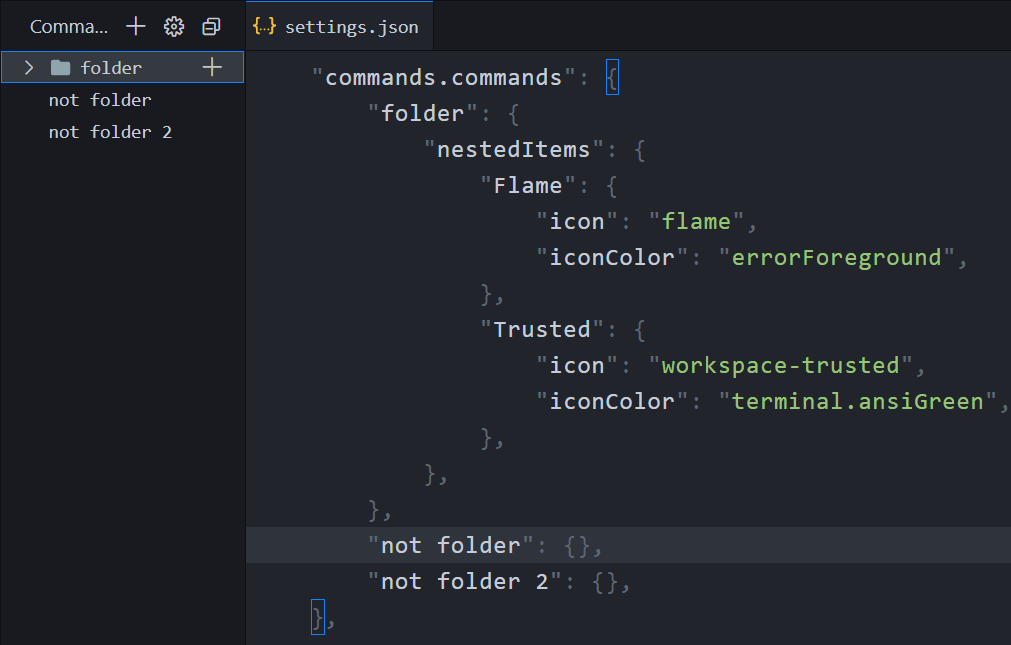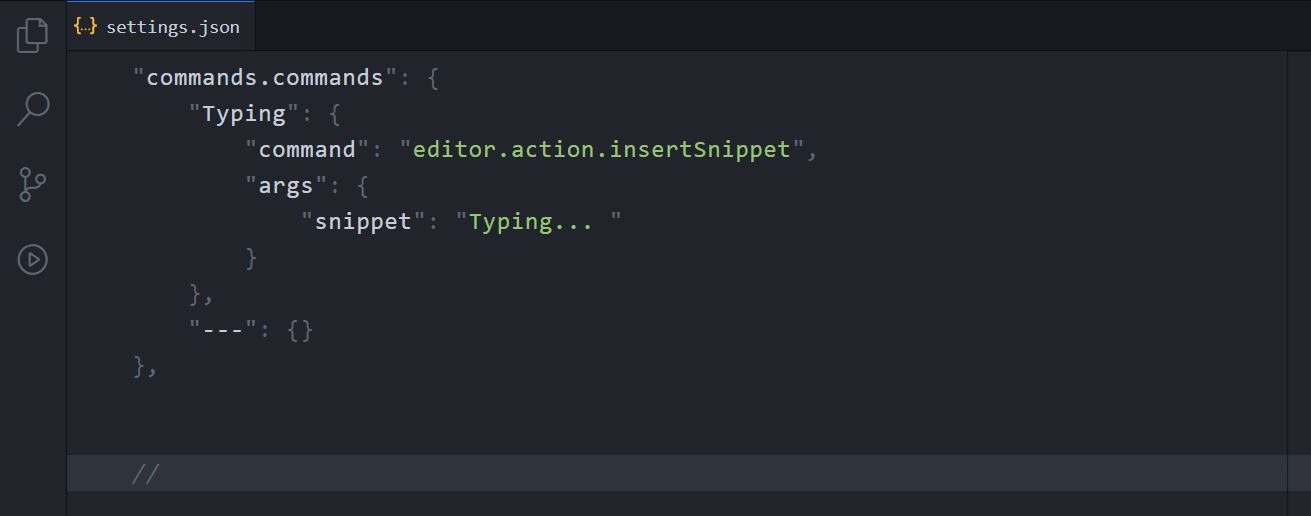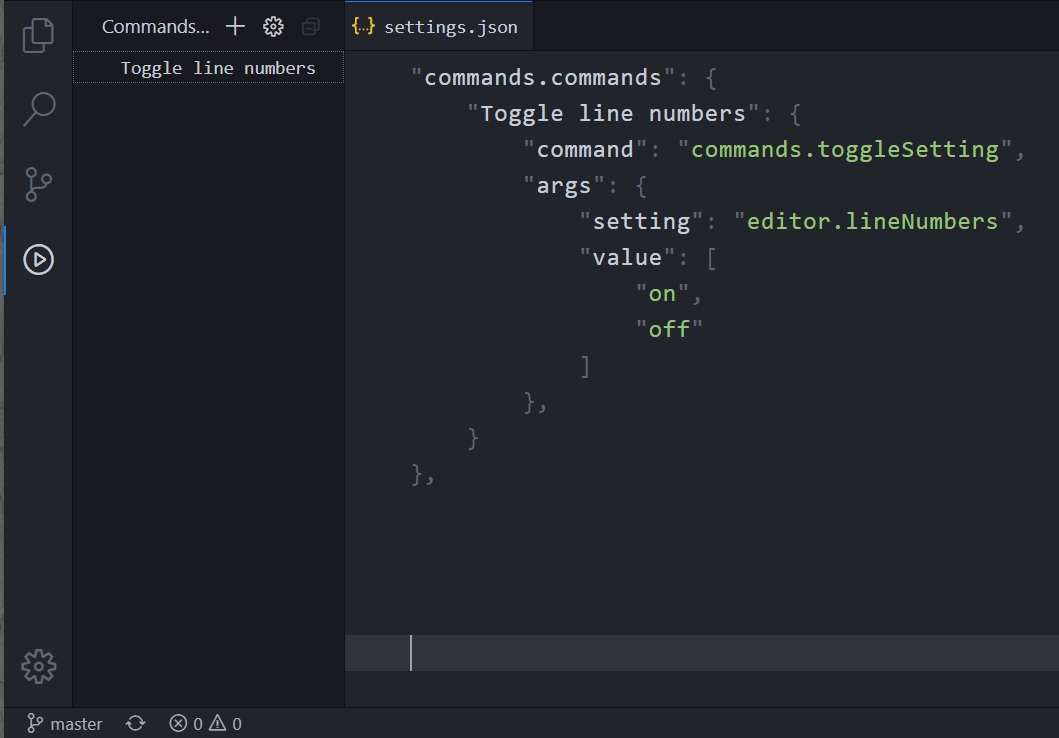- Run commands with arguments ("args")
- Run multiple commands (in sequence)
- Use Tree View / Quick Pick / Status Bar / Document link to run commands
- Assign keyboard shortcut to specified commands
- Create alias for existing commands
"Toggle activity": "workbench.action.toggleActivityBarVisibility","Typing": {
"command": "editor.action.insertSnippet",
"args": {
"snippet": "Typing... ",
},
},"Toggle multiple settings": {
"sequence": [
"editor.action.toggleMinimap",
"workbench.action.toggleStatusbarVisibility",
],
},"GitHub": {
"icon": "github",
},
"Flame": {
"icon": "flame",
"iconColor": "errorForeground",
},"folder": {
"nestedItems": {
"Flame": {
"icon": "flame",
"iconColor": "errorForeground",
},
"Trusted": {
"icon": "workspace-trusted",
"iconColor": "terminal.ansiGreen",
},
},
},"Toggle line numbers": {
"command": "commands.toggleSetting",
"args": {
"setting": "editor.lineNumbers",
"value": [
"on",
"off",
],
},
"statusBar": {
"alignment": "left",
"text": "🔢",
"priority": -9999,
},
},| Command | Description |
|---|---|
| commands.openAsQuickPick | Commands: Open as Quick Pick |
| commands.selectAndRun | Commands: Select and run command |
| commands.rerun | Commands: Rerun last command |
| commands.suggestCommands | Commands: Suggest (autocomplete) commands |
| commands.suggestVariables | Commands: Suggest variables that are supported by this extension's variable substitutions, e.g: ${workspaceFolderBasename}. |
| commands.newCommand | Commands: Add new command to the list |
| commands.escapeCommandUriArgument | Commands: Escape command uri argument |
| Setting | Default | Description |
|---|---|---|
| commands.commands | {} | Main extension property. Commands that will be rendered in the View. |
| commands.workspaceCommands | {} | Commands that will be rendered in the View, specific to the workspace. |
| commands.alias | {} | Use shorter command ids. Extension registers aliased commands so that they can be also used in keybindings. |
| commands.showKeybindings | false | Whether or not to show keyboard shortcuts assigned to command contributed by user. (Currently only displayed in Tree View). |
| commands.treeViewCollapseFolders | false | Collapse folders by default. Requires reload before being applied. |
| commands.treeViewStatusBarVisibleSymbol | "💠" | Symbol used in the tree view to indicate that command is also visible in the status bar. |
| commands.treeViewWorkspaceCommandSymbol | "🎯" | Symbol used in the tree view to indicate workspace command (from #commands.workspaceCommands#) setting. |
| commands.statusBarDefaultText | "same" | Controls the text of Status Bar item when adding from Tree View context menu. |
| commands.statusBarDefaultPosition | "left" | Where to put command on Status Bar (left or right). |
| commands.quickPickIncludeAllCommands | false | EXPERIMENTAL: When checked - include all commands from Command Palette to the Quick Pick. |
| commands.populateCommandPalette | false | Adds all items to Command Palette (Requires editor reload after every change of main config #commands.commands#). |
| commands.documentLinksEnabled | false | Run commands as links in documents. Links have format @command?args@.issues/2 |
| commands.documentLinksPattern | "" | Glob for #commands.documentLinksEnabled#. Example: **/*.{ts,js} - only enable in TypeScript & JavaScript files. |
| commands.variableSubstitutionEnabled | false | Allow "args" (of type string) to contain some of the variables from variables-reference. Supported: - ${file} - the current opened file absolute path - ${fileBasename} - the current opened file's basename - ${fileBasenameNoExtension} - the current opened file's basename with no file extension - ${fileExtname} - the current opened file's extension - ${fileDirname} - the current opened file's dirname - ${fileWorkspaceFolder} - the path of the folder opened in VS Code - ${workspaceFolderBasename} - the name of the folder opened in VS Code without any slashes (/) - ${execPath} - location of Code.exe - ${pathSeparator} - / on macOS or linux, \ on Windows - ${lineNumber} - the current selected line number in the active file - ${selectedText} - the current selected text in the active file |
| commands.toggleSettings.showNotification | false | When enabled - show notification after using commands.toggleSetting or commands.incrementSetting. |
// Command object structure
interface CommandObject {
command: string;// command id to execute
args?: unknown;// command arguments to execute
delay?: number;// delay BEFORE execution
repeat?: number;// run this command or sequence this number of times
icon?: string;// icon id https://code.visualstudio.com/api/references/icons-in-labels#icon-listing
iconColor?: string;// color id https://code.visualstudio.com/api/references/theme-color
markdownTooltip?: string;// add custom markdown text to hover tooltip
disableTooltip?: boolean;// do not show the hover tooltip for this Tree View Item
hidden?: boolean;// Do not show this in Tree View
sequence?: (CommandObject | string)[];// execute multipe commands
nestedItems: {// Make into folder: Group items (1 lvl nesting max)
[key: string]: CommandObject
}
// add command or folder to status bar
statusBar?: {
alignment: 'left' | 'right';// status bar alignment
text: string;// status bar item text
name?: string;// name of the item in status bar context menu
priority?: number;// item position (can also be a negative number)
tooltip?: string;// hover text
markdownTooltip?: string;// hover text (in markdown)
hidden?: boolean;// do not show this status bar item
color?: string;// color of status bar item text
backgroundColor?: 'error' | 'warning';// status bar item background color
activeEditorGlob?: string// only show status bar item when active editor matches glob pattern
activeEditorLanguage?: string;// only show status bar item when active editor language id matches
};
}"Typing": {
"command": "type",
"args": {
"text": "---",
},
},workbench.action.tasks.runTask Run task by its label
// tasks.json
{
"label": "hello",
"type": "shell",
"command": "echo Hello",
},
// commands
"Run task": {
"command": "workbench.action.tasks.runTask",
"args": "hello",
},editor.action.insertSnippet Insert Snippet
"Insert snippet": {
"command": "editor.action.insertSnippet",
"args": {
"snippet": "$BLOCK_COMMENT_START ${0:?} $BLOCK_COMMENT_END",
},
},"Terminal: Run Watch": {
"command": "workbench.action.terminal.sendSequence",
"args": {
"text": "npm run watch\r",
},
},Can open Quick Pick with prefilled prefix (@... - symbol, view ... - open view, ...)
"Quick open (symbol)": {
"command": "workbench.action.quickOpen",
"args": "?",
},"Open Settings": {
"command": "workbench.action.openSettings",
"args": "commands",
},"Quick Keybindings Editor": {
"command": "workbench.action.openGlobalKeybindings",
"args": "commands.",
},"Quick Extensions View": {
"command": "workbench.extensions.search",
"args": "@builtin",
},editor.action.codeAction Execute code action
"Organize imports": {
"command": "editor.action.codeAction",
"args": {
"kind": "source.organizeImports",
},
},"Search with args": {
"command": "workbench.action.findInFiles",
"args": {
"query": "TODO",
"isRegex": false,
"isCaseSensitive": false,
"matchWholeWord": false,
"preserveCase": false,
"excludeSettingAndIgnoreFiles": true,
"triggerSearch": true,
"onlyOpenEditors": false,
// "replace": "",
// "filesToInclude": "",
// "filesToExclude": "",
},
},"Find Widget with args": {
"command": "editor.actions.findWithArgs",
"args": {
"searchString": "TODO",
"replaceString": "",
"isRegex": false,
"isCaseSensitive": false,
"matchWholeWord": false,
"preserveCase": false,
"findInSelection": false,
},
},search.action.openNewEditor Open Search Editor with specified args
"Open search editor with args": {
"command": "search.action.openNewEditor",
"args": {
"query": "TODO",
"isRegexp": false,
"isCaseSensitive": false,
"matchWholeWord": false,
"preserveCase": false,
"excludeSettingAndIgnoreFiles": true,
"triggerSearch": true,
"contextLines": 2,
"showIncludesExcludes": true,
// "filesToInclude": "",
// "filesToExclude": "",
},
},Arguments object:
- to A mandatory logical position value providing where to move the cursor.
'left', 'right', 'up', 'down', 'prevBlankLine', 'nextBlankLine', 'wrappedLineStart', 'wrappedLineEnd', 'wrappedLineColumnCenter' 'wrappedLineFirstNonWhitespaceCharacter', 'wrappedLineLastNonWhitespaceCharacter' 'viewPortTop', 'viewPortCenter', 'viewPortBottom', 'viewPortIfOutside'
- by Unit to move. Default is computed based on 'to' value.
'line', 'wrappedLine', 'character', 'halfLine'
- value Number of units to move. Default is '1'.
- select If 'true' makes the selection. Default is 'false'.
"Cursor move 10 down": {
"command": "cursorMove",
"args": {
"to": "down",
"by": "line",
"value": 10,
},
},Arguments object:
- to A mandatory direction value (
upordown). - by Unit to move. Default is computed based on 'to' value. (
line,wrappedLine,page,halfPage). - value: Number of units to move. Default is 1.
- revealCursor: If 'true' reveals the cursor when it is outside view port.
"Scroll 10 lines down": {
"command": "editorScroll",
"args": {
"to": "down",
"by": "line",
"value": 10,
"revealCursor": true,
},
},- to String value providing where to move (
leftorright). - by String value providing the unit for move (by
tabor bygroup). - value Number value providing how many positions or an absolute position to move.
"Move editor to the left": {
"command": "moveActiveEditor",
"args": {
"to": "left",
"by": "tab",
"value": 50,
},
},Example for a 2x2 grid:
"2x2 grid": {
"command": "vscode.setEditorLayout",
"args": { "orientation": 0, "groups": [{ "groups": [{}, {}], "size": 0.5 }, { "groups": [{}, {}], "size": 0.5 }] },
},"Wrap in div": {
"command": "editor.emmet.action.wrapWithAbbreviation",
"args": {
"abbreviation": "div",
"language": "html",
},
},vscode.openIssueReporter Opens the issue reporter with the provided extension id as the selected source
- extensionId - extensionId to report an issue on
"Issue: preselect extension": {
"command": "vscode.openIssueReporter",
"args": "usernamehw.commands",
},"Install extension": {
"command": "workbench.extensions.installExtension",
"args": "usernamehw.errorlens",
},"Uninstall extension": {
"command": "workbench.extensions.uninstallExtension",
"args": "usernamehw.errorlens",
},"Toggle boolean setting (pass string args)": {
"command": "commands.toggleSetting",
"args": "editor.renderIndentGuides",
},"Pass array of values to cycle through": {
"command": "commands.toggleSetting",
"args": {
"setting": "workbench.colorTheme",
"value": ["Monokai", "Kimbie Dark"],
},
"icon": "symbol-color",
},"Toggle workspace setting": {
"command": "commands.toggleSetting",
"args": {
"setting": "workbench.editor.showTabs",
"target": "workspace",
},
},"Set/reset setting": {
"command": "commands.toggleSetting",
"args": {
"setting": "window.zoomLevel",
"value": [0],
},
},"Font size ++": {
"command": "commands.incrementSetting",
"args": {
"setting": "editor.fontSize",
"value": 0.5,
},
},"Font size --": {
"command": "commands.incrementSetting",
"args": {
"setting": "editor.fontSize",
"value": -0.5,
},
},"Toggle Themes": {
"command": "commands.toggleTheme",
"args": {
"dark": "Default Dark+,GitHub Dark",
"light": "Default Light+,GitHub Light",
},
},"Open file": {
"command": "commands.openFolder",
"args": "C:\\temp\\temp.txt",
},
"Open folder": {
"command": "commands.openFolder",
"args": "C:\\temp",
},"Terminal => watch (string argument)": {
"command": "commands.runInTerminal",
"args": "npm run watch"
},
"Terminal => watch": {
"command": "commands.runInTerminal",
"args": {
"text": "npm run watch",
"name": "watch",
"reveal": true,
// "cwd": "",
},
},"Debug extension": {
"command": "commands.startDebugging",
"args": "Extension",
},commands.setEditorLanguage Change active editor language id
"Set Language JavaScript": {
"command": "commands.setEditorLanguage",
"args": "javascript",
},"Populate clipboard": {
"command": "commands.clipboardWrite",
"args": "||||||||",
},"Msg": {
"command": "commands.showNotification",
"args": "info msg",
},
"Msg error": {
"command": "commands.showNotification",
"args": {
"severity": "error",// "warning" | "info"
"message": "bad",
},
},"Notification in status bar": {
"command": "commands.showStatusBarNotification",
"args": {
"message": "Read me fast",
"color": "#f00",
"timeout": 1000,
},
},"Open google.com": {
"command": "commands.openExternal",
"args": "https://www.google.com",
},
"Open Extension Preview": {
"command": "commands.openExternal",
"args": "vscode:extension/usernamehw.commands",
},commands.open Open file in default app (Uses open)
"Open in default app": {
"command": "commands.open",
"args": "C:\\temp\\img.png",
},
"Open in specified app": {
"command": "commands.open",
"args": {
"target": "C:\\temp\\img.png",
"app": "firefox",// Or absolute path
"arguments": ["-devtools"],
},
},"commands.revealFileInOS": {
"command": "commands.revealFileInOS",
"args": "C:/Users",
},If the only purpose for a command sequence is to run it from a keybinding, then it might be easier to just run it from a keybindings.json file directly:
{
"key": "ctrl+shift+9",
"command": "commands.run",
"args": [
"editor.action.toggleMinimap",
"workbench.action.toggleSidebarVisibility",
],
},To quickly find an icon (for Tree View or Status Bar) there's an extension that can show all codicons (with preview) and insert picked id into the editor:
There's also a vscode-codicons web page to browse codicons.
"workbench.colorCustomizations": {
"mycolor": "#ffc01f",
},
"commands.commands": {
"Command": {
"icon": "dashboard",
"iconColor": "mycolor",
},
},"commands.commands": {
"Zoom in": {
"icon": "zoom-in",
"statusBar": {},
"command": "commands.incrementSetting",
"args": {
"setting": "window.zoomLevel",
"value": 0.1,
},
},
"Zoom out": {
"icon": "zoom-out",
"statusBar": {},
"command": "commands.incrementSetting",
"args": {
"setting": "window.zoomLevel",
"value": -0.1,
},
},
},Please upvote the following VS Code issues: