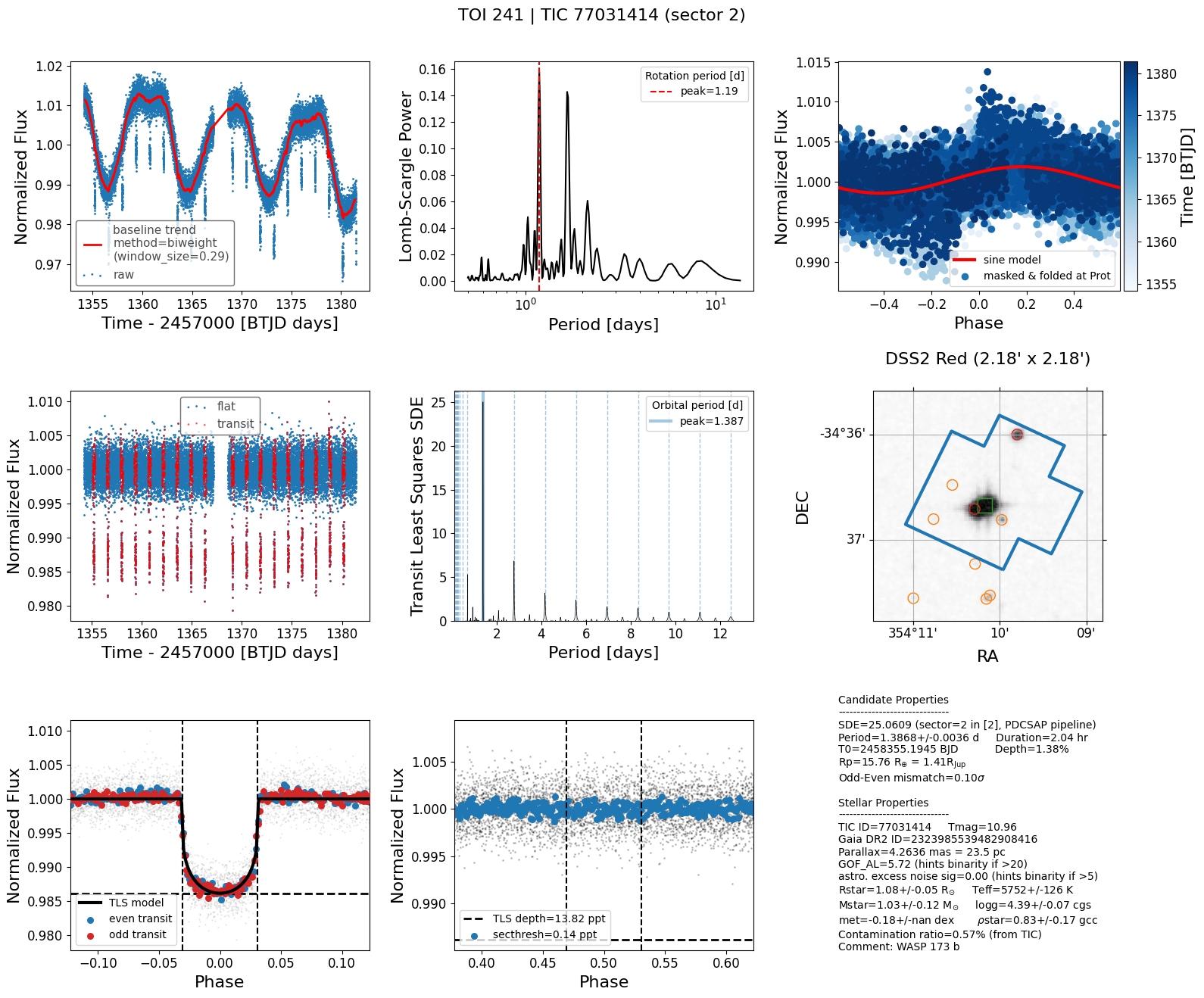Transit Quick Look plot generator.
tql handles TESS short cadence data (from SPOC pipeline) and long cadence data (from QLP, TGLC, CDIPS, PATHOS, DIAmante, and custom pipelines) light curves.
kql handles K2 short cadence (SPOC pipeline) and long cadence (EVEREST, K2SFF).
Note that chronos is a dependency.
Outputs are available at tql-gallery
optional arguments:
-h, --help show this help message and exit
-gaia2id GAIA2ID Gaia DR2 ID
-gaia3id GAIA3ID Gaia DR3 ID
-toi TOI TOI ID
-tic TIC TIC ID
-coords COORDS COORDS
e.g. '08:09:10 -05:04:23' or '22.5 -12.56'
-name NAME target name
-sec SECTOR, --sector SECTOR
TESS sector
-c {long,short}, --cadence {long,short}
30-min long or 2-min short (default)
-sr SEARCH_RADIUS, --search_radius SEARCH_RADIUS
search radius in arcsec (default=3)
-lc {pdcsap,sap,custom,cdips,pathos,qlp,tglc,diamante}, --lctype {pdcsap,sap,custom,cdips,pathos,qlp,tglc,diamante}
type of lightcurve
-a {pipeline,round,square,percentile,threshold}, --aper_mask {pipeline,round,square,percentile,threshold}
aperture mask type
-t THRESHOLD, --threshold THRESHOLD
mask threshold in sigma
-r APER_RADIUS, --aper_radius APER_RADIUS
mask radius in pix
-perc PERCENTILE, --percentile PERCENTILE
mask percentile
-qb {none,default,hard,hardest}, --quality_bitmask {none,default,hard,hardest}
-size CUTOUT_SIZE CUTOUT_SIZE, --cutout_size CUTOUT_SIZE CUTOUT_SIZE
FFI cutout size for long cadence (default=[12,12] pix)
-method FLATTEN_METHOD, --flatten_method FLATTEN_METHOD
wotan flatten method (default=biweight)
-w WINDOW_LENGTH, --window_length WINDOW_LENGTH
flatten method window length (default=0.5 days)
-e EDGE_CUTOFF, --edge_cutoff EDGE_CUTOFF
cut each edges (default=0.1 days)
--sigma_clip_raw SIGMA_CLIP_RAW SIGMA_CLIP_RAW
(sigma_lo,sigma_hi) for outlier rejection after
flattening lc
--sigma_clip_flat SIGMA_CLIP_FLAT SIGMA_CLIP_FLAT
(sigma_lo,sigma_hi) for outlier rejection after
flattening lc
-qm, --quality_mask remove chunks of bad cadences identified in data
release notes
-plims PERIOD_LIMITS PERIOD_LIMITS, --period_limits PERIOD_LIMITS PERIOD_LIMITS
period limits in TLS periodogram search; default=(0.5,
baseline/2) days
-b BIN_HR, --bin_hr BIN_HR
bin size in folded lc (default=4 hr if -c=long else
0.5 hr)
-n NEARBY_GAIA_RADIUS, --nearby_gaia_radius NEARBY_GAIA_RADIUS
nearby gaia sources to consider (default=120 arcsec)
-u, --use_priors use star priors for detrending and periodogram
-g, --gls run GLS pipeline
-f, --find_cluster find if target is in cluster (default=False)
-s, --save save figure and tls
-o OUTDIR, --outdir OUTDIR
output directory
-v, --verbose show details
--redo overwrite
-img, --use_archival_image
plot gaia sources on archival image instead of tpf
-var, --check_if_variable
check if target is in variable star catalog
-em EPHEM_MASK EPHEM_MASK EPHEM_MASK, --ephem_mask EPHEM_MASK EPHEM_MASK EPHEM_MASK
mask ephemeris given period and t0
-st, --spec_type estimate spectral type
-age, --gyro_age estimate gyro age using stardate- Show quick look plot of TOI 241.01 with archival image
tql -toi 241 -imgThe generated figure shows 9 panels (see plot below):
- top row
- left: background-subtracted, PLD-corrected lightcurve and trend
- middle: lomb-scargle periodogram
- right: phase-folded at peak stellar rotation period (if any)
- middle row
- left: flattened lightcurve and transit (determined from TLS on the right)
- middle: TLS periodogram
- right: tpf with overlaid TESS aperture and annotated gaia sources
- bottom row
- left: phase-folded lightcurve at orbital period of odd and even transits with transit depth referenceeclipse
- middle: phase-folded lightcurve zoomed at phase 0.5 to see secondary
- right: summary info
tql -tic 52368076 -v -s (uses pdcsap by default)
tql -toi 125.01 -v -s -lc sap
tql -toi 125.01 -v -s -sec 2 (specify sector)
tql -toi 125 -v -s -c long (long cadence, custom by default)
tql -toi 125.01 -v -a pipeline (default aperture)
tql -toi 125.01 -v -a round -r 1 (round aperture 1 pix in radius)
tql -toi 125.01 -v -a square -r 2 (square aperture 2 pix in radius)
tql -toi 125.01 -v -a percentile -perc 90
tql -toi 125.01 -v -a threshold -t 5
tql -toi 125.01 -v -a threshold -g (gls periodogram)
tql -toi 125 -v -s -c long -lc qlp (Quick Look Pipeline)
tql -toi 125 -v -s -c long -lc cdips (CDIPS Pipeline)
tql -toi 125 -v -s -c long -lc pathos (PATHOS Pipeline)For K2 lightcurves,
kql -name 'k2-95' -v -img -s -lc k2sff -c long
kql -name 'k2-95' -v -img -s -lc everest -c long If you would like to run tql on a list of TIC IDs (saved as new_tics.txt), then we have to make a batch script named run_tql_new_tics.batch. Its output files containing the plots (.png) and tls_results (.h5) will be saved in new_tics directory:
cat new_tics.txt | while read tic; do echo tql -tic $tic -pld -s -o ../new_tics; done > run_tql_new_tics.batchTo test the Nth line of the batch script,
cat run_tql_new_tics.batch | sed -n Np | shTo run all the lines in parallel using N cores (use -j<48 cores so that muscat-ut will not be very slow!),
cat run_tql_new_tics.batch | parallel -j NAfter the batch script is done, we can rank TLS output in terms of SDE using rank_tls script:
rank_tls indir- implement deep transit detection algorithm
- find additional planets by iterative masking of transit
- implement vetting procedure in sec 2.3 of Heller+2019
- opents
- notch filter