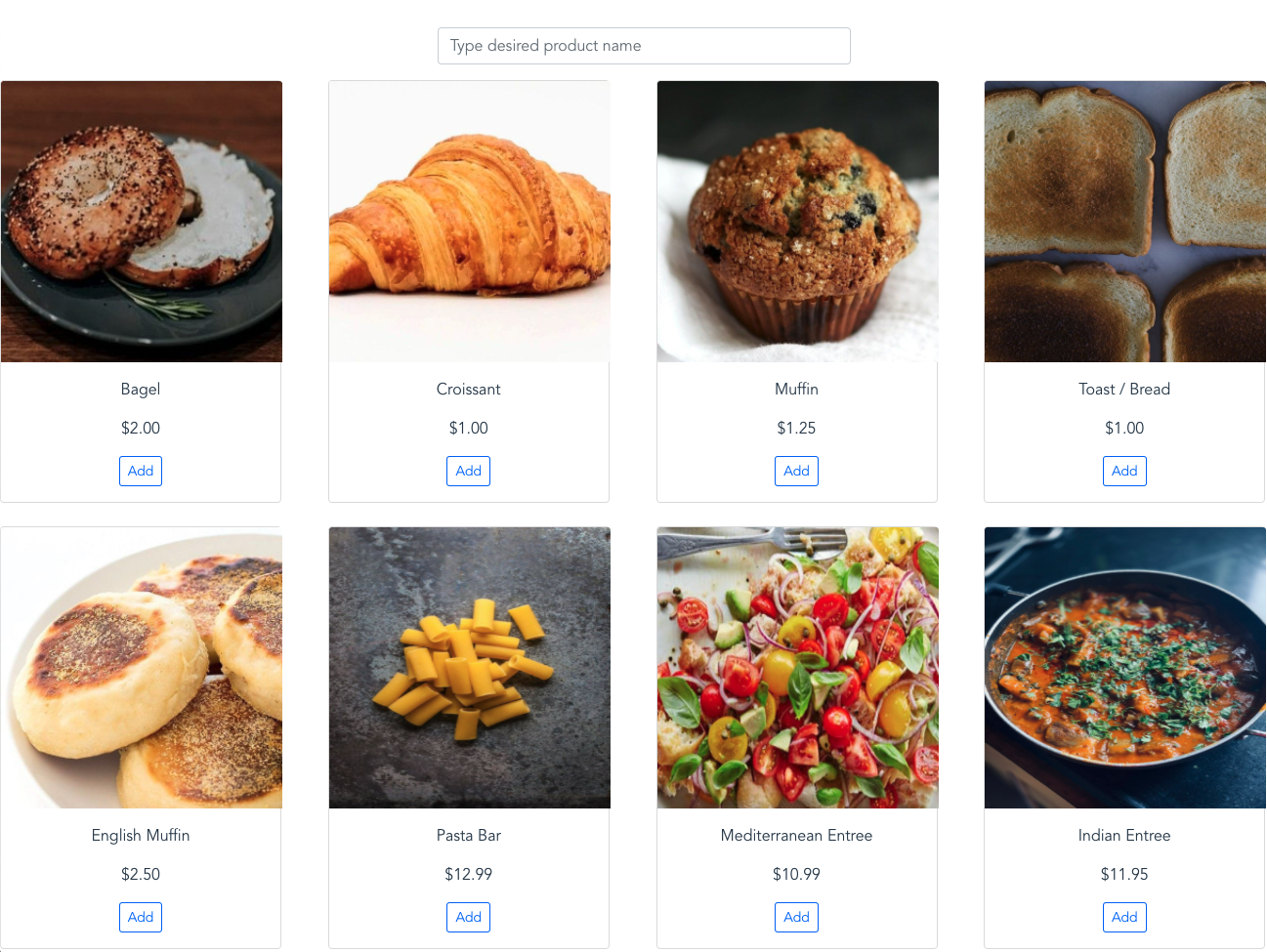Create a simple checkout web app with client app and server API.
The users should be able to see menu items fetched from the web API, add/remove items to their cart, fill a payment form and submit the order to the web API.
The payment doesn't need to be processed and the endpoint can just store the order in a file or db and return a successful response.
The project has the following backend dependencies:
- Docker & Docker Compose - main dependencies
Also the project has the following fronted dependencies:
There is a Makefile to facilitate the project's usage. Here are the available commands:
make setup # Install dependencies related to application
make run # Start application
make test # Perform unit tests on application
The web server will be running on http://localhost:5000/.
Here are the available commands:
npm install # Project setup
npm run serve # Compiles and hot-reloads for development
npm run build # Compiles and minifies for production
- open browser and access
http://localhost:8080/- we recommend to use Chrome because there is a problem with CORS
- use this Chrome Extension called Allow CORS
The docker-compose.yml file has two declared services: api e test.
Inside docker/Dockerfile backend dependencies are declared - libs.
Folder app/ is the main directory of the backend part of the project.
Inside it, there are python files each one with its own responsibility.
Here follows in details:
init.py: file with global configurations of the projectmain.py: file responsible to start the applicationmodels.py: file with Python classes related to data layer (Peewee ORM + SQLite3 communication)views.py: controller file with all API endpoints available
Folder app-front is the main directory of the frontend part of the project.
The structure follows Vue.js recommendation.
Here follows in details:
src/components: one component calledProduct.vuewas developed to display the menu options as cardssrc/App.vue: the main page of the frontend application