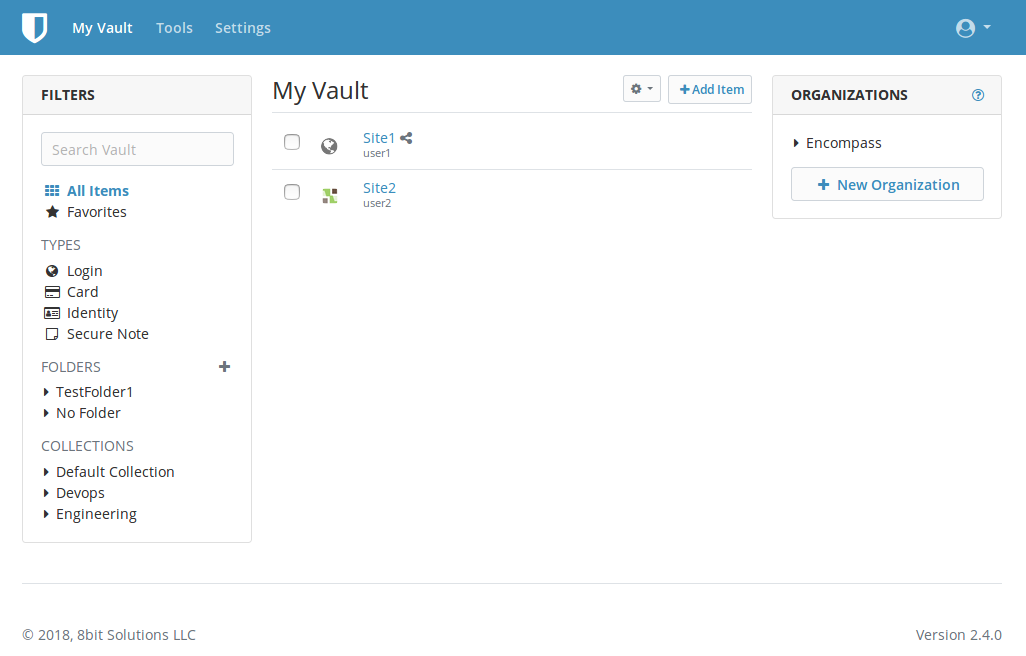Helm chart to deploy a fully functional and secure
bitwarden_rs application in Kubernetes.
Requires a Kubernetes cluster setup, with dns, storage and Helm and Tiller configured.
A cluster for testing, can be setup (on Ubuntu) using:
snap install microk8s --classic
microk8s.start
microk8s.status --wait-ready
microk8s.enable dns dashboard
microk8s.status --wait-ready
snap install helm --classic
helm init --wait
The minimal deployment using all default values;
DOMAIN=bitwarden.yourdomain.com
helm install --wait --set "ingress.hosts={$DOMAIN},ingress.tls[0].hosts={$DOMAIN},ingress.tls[0].secretName=bitwarden-tls-secret" .
This will setup bitwarden_rs with a persistent storage and a backup volume, with backups being shot at 3:00 every night.
HTTPS certificates will automatically be generated using Let's Encrypt and HTTPS will be terminated at the Ingress Controller. This assumes that a Kubernetes NGINX Ingress Controller is running, and that cert-manager has been set up and configured. See here (ingress) and here (cert-manager) for examples on how to set either up.
If you do not have Ingress and cert-manager set up, you can disable ingressing completely, by deploying with:
helm install --wait --set "ingress.enabled=false"
You will however need another way to access the bitwarden pod, for instance via port-forwarding:
export POD_NAME=$(kubectl get pods --namespace default -l "app.kubernetes.io/name=bitwarden" -o jsonpath="{.items[0].metadata.name}")
kubectl port-forward $POD_NAME 31111:80
To remove the installation run:
helm delete --purge $(helm list | grep "bitwarden" | cut -f1)
Several konfiguration options are available, they can be seen in values.yaml, and override like above using --set or using --values, see more here.