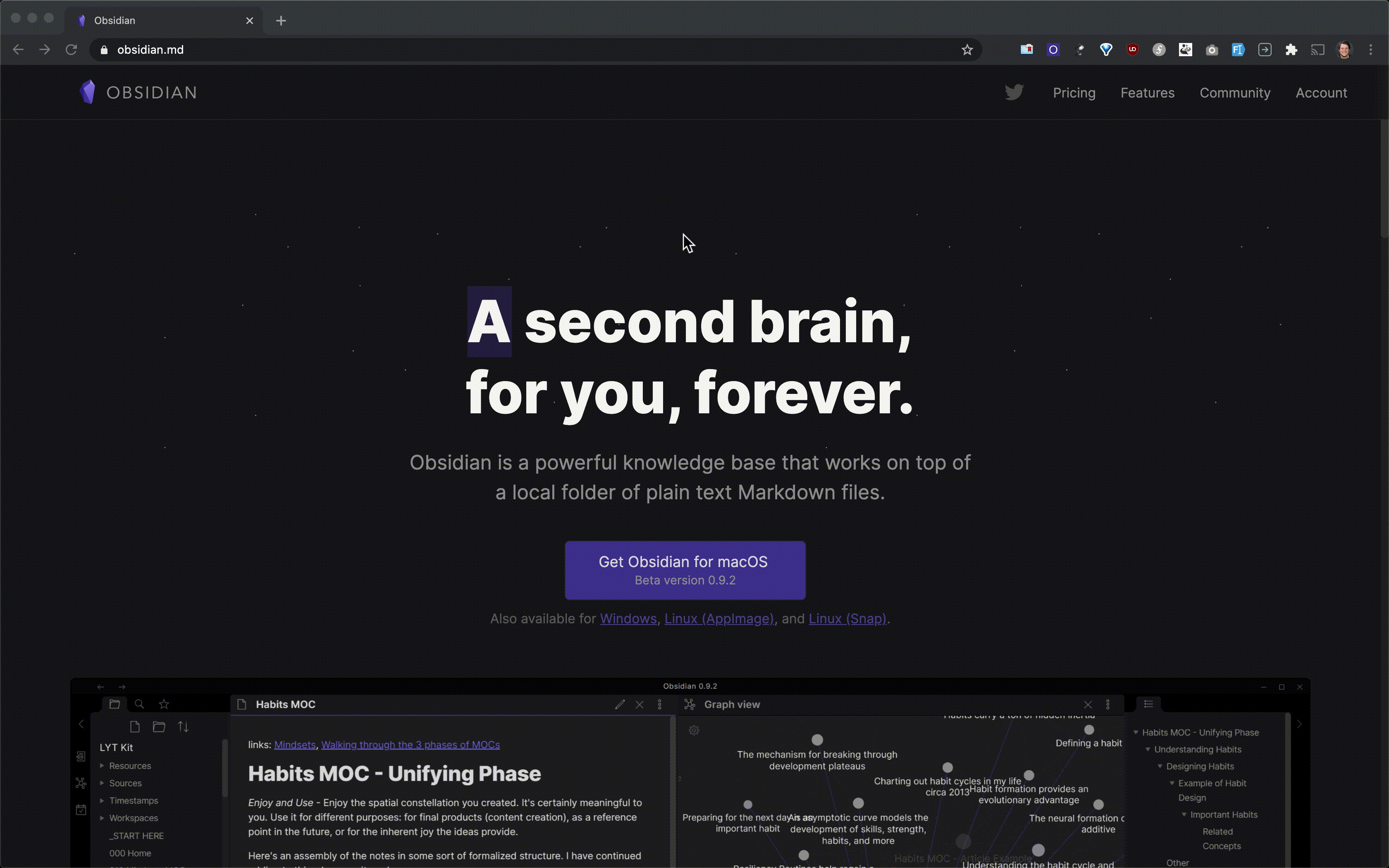This is an unofficial Chrome/Firefox Extension to quickly clip a selection on a webpage to Obsidian.
https://chrome.google.com/webstore/detail/obsidian-clipper/mphkdfmipddgfobjhphabphmpdckgfhb
- Download/clone this repository
- Navigate to the Chrome Extension and enabled developer mode (top right of your window)
- Unzip the extension at the
build/chromefolder. Or straight from the source with thesrcfolder. - Load unpacked extension and navigate to the folder you just unzipped or
srcof this repository you just downloaded or cloned. - Chrome will now build the extension and you can use the extension menu to pin in to the user interface.
- You're now ready to configure the extension, see the steps below in Usage & Settings:
- Download/clone this repository
- Allow unsigned extensions, see https://www.thewindowsclub.com/allow-unsigned-extensions-installed-firefox.
- Navigate to the Firefox Addons
- Add the zipfile from
build/firefoxthrough the cog menu. - You're now ready to configure the extension, see the steps below in Usage & Settings:
This extenion is only tested on Chrome/Firefox on OS X. I've heard people got it working on Unix with the flatpak Obsidian app.
Antone Heyward made an awesome video on how to use the clipper! be sure to have a look!
- Right-click on the extension icon in the menu, and click on options.
- A webpage should open where you can configure the options for this extension
- You can configure the following:
vault: Allows you to specify which vault to opennote: The name of the note you want to append to
- You can specify the clipping template using placeholders like
{clip},{date}and more like{month}or{year}. - Decide if you want a markdown clip (HTML is converted to markdown and added to your clipboard) or plain text.
- You cen test if Obsidian opens with the right note with the 'Test Configuration' button.
Once configured, you're now good to go, using it only takes two steps:
- Make a selection on a page and click the icon of the extension (or use a shortcut key!).
- Obsidian will try to create or append to the specified note within the vault.
- I click the clipper icon and nothing is being clipped
- You need a selection for the clipper to work, it doesn't clip entire pages
- A tab opens and closes shortly therafter and Obsidian doens't open
- Double check you configuration and test it with the button at the bottom of the page.
- Manually navigate to
obsidian://first to see if it's a permission issue - Then try opening:
https://jplattel.github.io/obsidian-clipper/clip.html - Try specifying the vault name:
https://jplattel.github.io/obsidian-clipper/clip.html?vault=<vaultname> - If nothing works, please make a note at issue #14
Since Chrome allows you to set a custom shortcut to activate an extenion it should be pretty easy to chain it together with Keyboard Meastro or any other automation technology to both clip & paste the results.
Support FirefoxAllow a user to create a clipping templateMarkdown clipping with TurndownMake a option that let's you prepend a Zettelkasten id to the clipping itself? (through the template perhaps?)Date formatting with MomentOnce the url-scheme of Obsidian allows the creation of a new note, clip to a new note.- In the long term future, maybe even offer the possiblity to search through your notes and append it?
- If you have any ideas, please create an issue with the
featurelabel on it, thanks! 😁
This clipper is made possible with a work-around, since Chrome Extensions are forbidden to open custom url-schemes directly. The way around this issue is a custom html page that is hosted on Github-pages and also included in the repository: docs/clip.html. This little file contains javascript that pulls the data like vault & note out of the url params. With this data, it reconstructs the obsidian url and opens the right note!
Want to support me? You can do so via Ko-Fi: