Send Slack notifications from your CircleCI pipelines even easier with Slack Orb 4.0
In order to use the Slack Orb on CircleCI you will need to create a Slack App and provide an OAuth token. Find the guide in the wiki: How to setup slack orb
For full usage guidelines, see the orb registry listing.
The Slack Orb comes with a number of included templates to get your started with minimal setup. Feel free to use an included template or create your own.
| Template Preview | Template | Description |
|---|---|---|
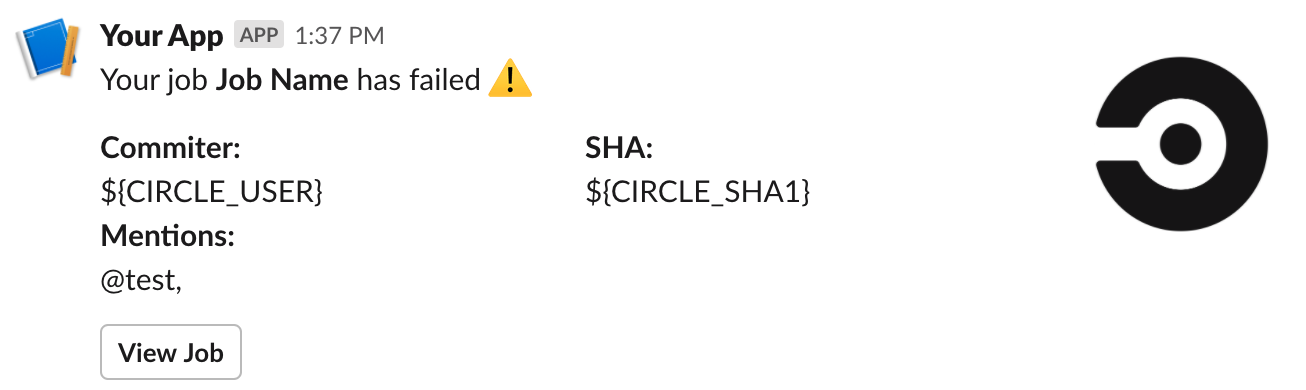 |
basic_fail_1 | Should be used with the "fail" event. |
 |
success_tagged_deploy_1 | To be used in the event of a successful deployment job. see orb usage examples |
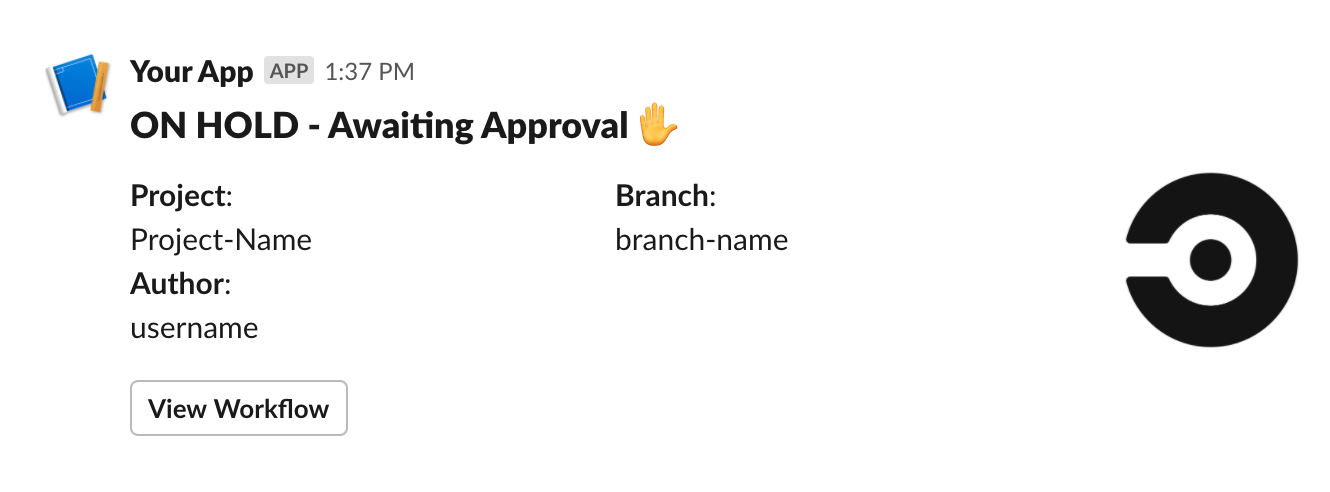 |
basic_on_hold_1 | To be used in the on-hold job. see orb usage examples |
- Open the Slack Block Kit Builder: https://app.slack.com/block-kit-builder/
- Design your desired notification message.
- Replace any placeholder values with $ENV environment variable strings.
- Set the resulting code as the value for your
customparameter.
- slack/notify:
event: always
custom: |
{
"blocks": [
{
"type": "section",
"fields": [
{
"type": "plain_text",
"text": "*This is a text notification*",
"emoji": true
}
]
}
]
}Limit Slack notifications to particular branches with the "branch_pattern" or "tag_pattern" parameter.
A comma separated list of regex matchable branch or tag names. Notifications will only be sent if sent from a job from these branches/tags. By default ".+" will be used to match all branches/tags. Pattern must match the full string, no partial matches. Keep in mind that "branch_pattern" and "tag_pattern" are mutually exclusive.
See usage examples.
View the FAQ in the wiki
We welcome issues to and pull requests against this repository!
For further questions/comments about this or other orbs, visit CircleCI's orbs discussion forum.


