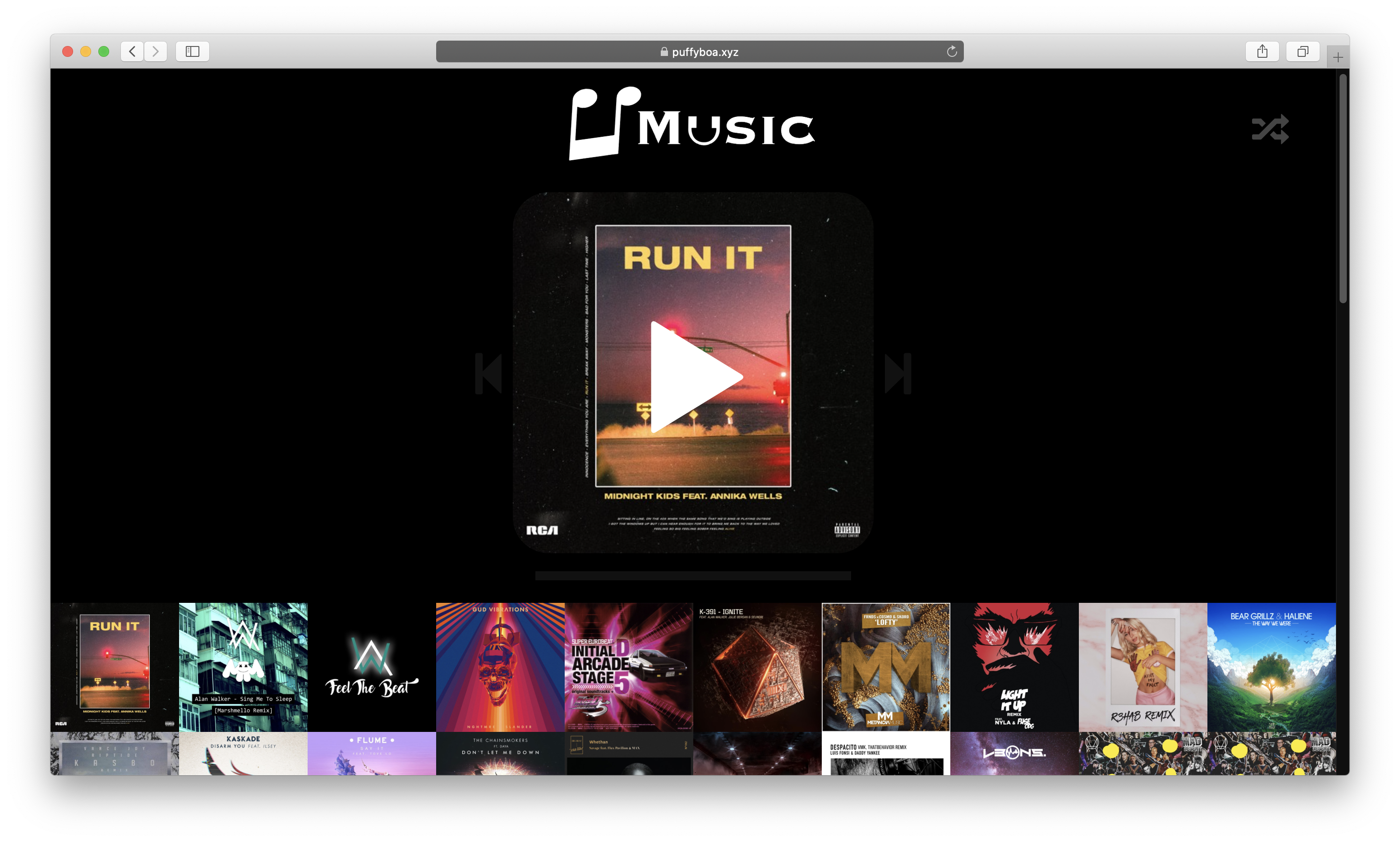Ad-free music streaming platform that scrapes and tags songs from top charts on SoundCloud
Installation is pretty simple. Clone the repo, then install python dependencies with pip:
pip install -r requirements.txt
The following vars need to be put in a config.py file inside an instance dir in the root of the repo dir.
-
SOUNDCLOUD_CLIENT_ID: A client key for the SoundCloud API. It is required to scrape the songs.
-
SENTRY_DSN: A DSN for Sentry. If provided, Sentry error reporting is setup.
An example would look like this
# A client key for the SoundCloud API. It is required to scrape the songs.
SOUNDCLOUD_CLIENT_ID = "YUKXoArFcqrlQn9tfNHvvyfnDISj04zk"
# A DSN for sentry. If provided, sentry error reporting is set up.
SENTRY_DSN = "123123@sentry.io/32423432"After setting up the FLASK_APP, you can initialize the database using flask:
flask init
or directly by using python:
python -m app.cli init
This will create the SQLite3 database to store tracks, artists, and albums.
Scrape tracks to mp3 files with the following sample command:
flask scrape --genre danceedm 100
or
python -m app.cli scrape --genre danceedm 100
This will scrape the top 100 tracks in the SoundCloud "danceedm" genre to the SOUNDCLOUD_FOLDER directory.
List of available genres:
- all-music
- all-audio
- alternativerock
- ambient
- classical
- country
- danceedm
- dancehall
- deephouse
- disco
- drumbass
- dubstep
- electronic
- folksingersongwriter
- hiphoprap
- house
- indie
- jazzblues
- latin
- metal
- piano
- pop
- rbsoul
- reggae
- reggaeton
- rock
- soundtrack
- techno
- trance
- trap
- triphop
- world
- audiobooks
- business
- comedy
- entertainment
- learning
- newspolitics
- religionspirituality
- science
- sports
- storytelling
- technology
(from this StackOverflow question)
Take mp3 files from the SOUNDCLOUD_FOLDER, extract cover art images, and insert them into the database.
flask populate
or
python -m app.cli populate
This is necessary for the tracks to show up on the website.
Once the server is up and running, this is what users see.