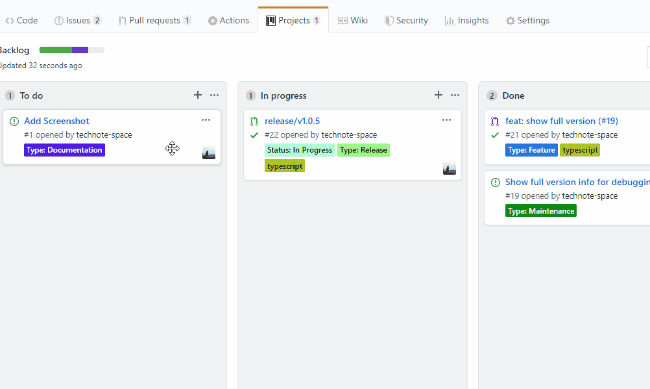Read this in other languages: English, 日本語.
This is a GitHub Action that automatically labels Issues or PullRequests based on project card moves.
Table of Contents
- Screenshot
- Installation
- Behavior
- Options
- Action event details
- GitHub Actions using this Action
- Author
- Setup workflow
e.g..github/workflows/project_card_moved.ymlon: project_card: types: [moved] name: Project Card Event jobs: triage: name: Auto card labeler runs-on: ubuntu-latest steps: - name: Auto card labeler uses: technote-space/auto-card-labeler@v1 with: GITHUB_TOKEN: ${{ secrets.GITHUB_TOKEN }}
- Add action setting
e.g..github/card-labeler.ymlProject name1: Column name1: - 'Status: test1' Column name2: - 'Status: test2-1' - 'Status: test2-2' Project name2: Column name3: - 'Status: test1'
e.g.
Project name1:
Column name1:
- 'Status: test1'
Column name2:
- 'Status: test2-1'
- 'Status: test2-2'- Card created (
Column name1)- Add
Status: test1
- Remove
- None
- Current Labels
Status: test1
- Add
- Card moved to
Column name2- Add
Status: test2-1Status: test2-2
- Remove
Status: test1
- Current Labels
Status: test2-1Status: test2-2
- Add
- Card moved to
Column name3- Add
- None
- Remove
Status: test2-1Status: test2-2
- Current Labels
- None
- Add
- Card moved to
Column name1- Add
Status: test1
- Remove
- None
- Current Labels
Status: test1
- Add
Config file name.
default: 'card-labeler.yml'
| eventName | action |
|---|---|
| project_card | moved |
| project_card | rerequested |