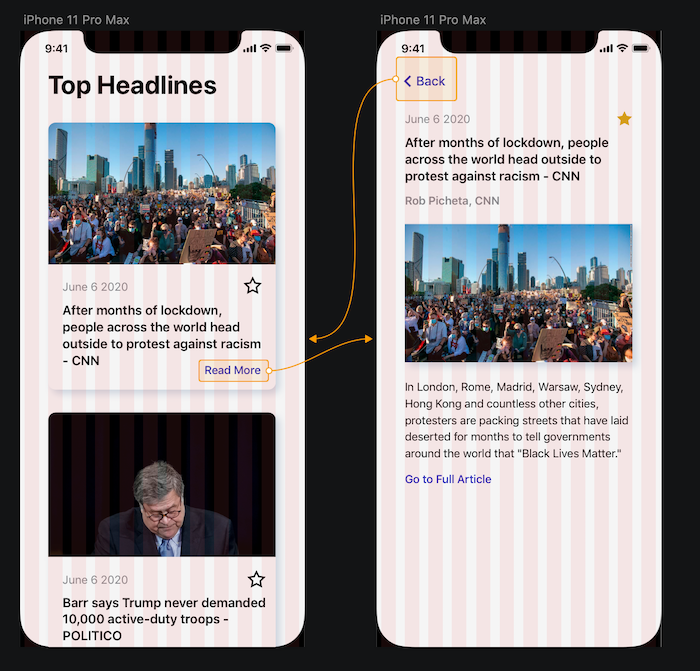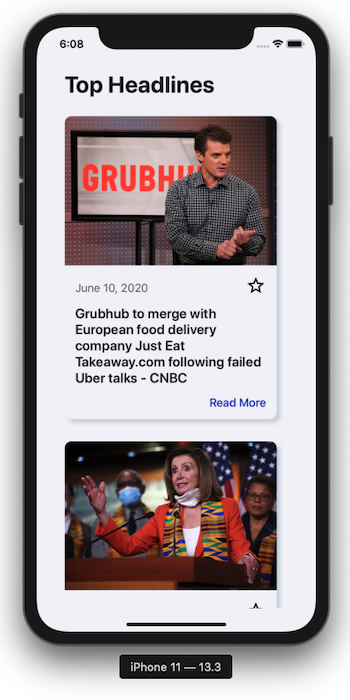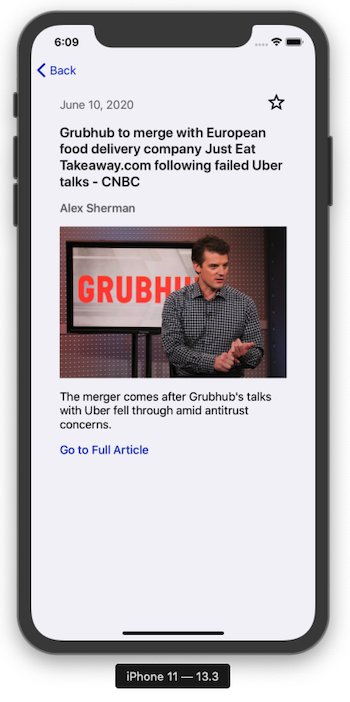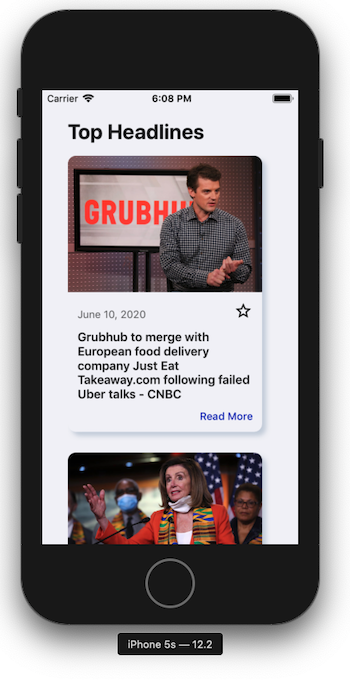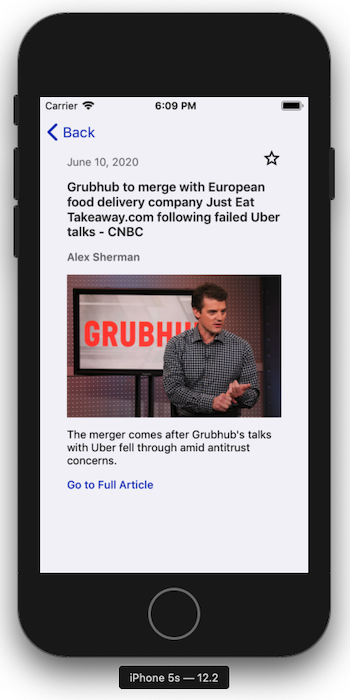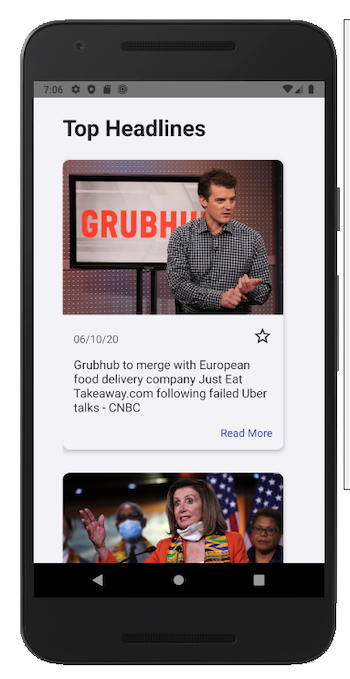This cross-platform mobile application lets you see the latest US news headlines provided by News API.
This app is optimized for different screen sizes and orientations and also uses GraphQL to consume the REST API.
Please set up a React Native development environment if you have not already done so.
You will also need to create an .env file in the root and add your API key for News API:
API_KEY=YOURKEYHERE
If you wish to install using Bundler, please see the advanced iOS install instructions at the end of this README. Otherwise, make sure you have a version of CocoaPods installed, and run the following commands:
npm i
cd ios
pod install
cd ..
npx react-native run-ios
Attach a device or run an emulator and run the following commands:
npm i
npx react-native run-android
Before starting development, I created a quick UI design in Sketch with a simple 12-column grid:
To start development, I cloned my own personal React Native project template repo which includes the following:
- A TypeScript config
- Lots of fun ESLint rules
- Stylelint rules
- Prettier rules
- A styled-components setup with a very basic theme and design system
- A Bundler set up to maintain consistent iOS environments
The rest of the app was built on top of this template.
Some items of note:
- The React Context API is used to manage the state of the starred articles. No ids were provided in the News API article payloads, so I'm using the article title as a unique identifier. I'm making the assumption that titles will not be repeated.
- I did not find a GraphQL endpoint for the News API, so I wrapped the REST API in a GraphQL layer.
- This incorporates one theme -- a light mode iOS theme. Ideally, I would have themes for light and dark modes for both iOS and Android.
- A component directory structure is used to keep future Storybook stories, component tests, and snapshot tests together in one location.
- Add a test suite that includes unit tests, integration tests, and E2E tests.
- Device specific themes (iOS and Android), as well as dark and light themes for both platforms.
- Add a Splash Screen.
- Add an app icon.
- Add tablet specific UI designs. Perhaps render multiple article cards per row?
- Add better transition animations. Perhaps a shared element transition (the image being the shared element) when navigating from the headlines to the details page?
- Add loading indicators or placeholders for images as they load.
- Lazy load additional articles as the user scrolls through the list.
- Accessibility tests using VoiceOver and TalkBack
This project requires Ruby 2.7.0. It can be installed with rbenv:
brew install rbenv
Then run rbenv init and follow the instructions to finish installation.
To install 2.7.0: rbenv install 2.7.0
To use 2.7.0: rbenv local 2.7.0 or rbenv global 2.7.0 (to override global version), followed by rbenv rehash
gem install bundler
bundle install
cd ios
npm run podInstall
cd ..
npx react-native run-ios