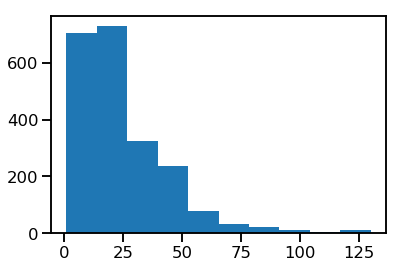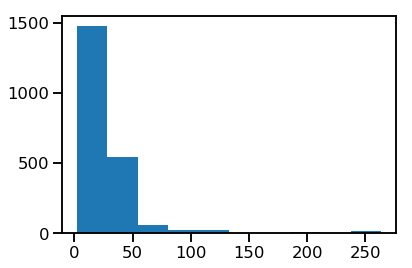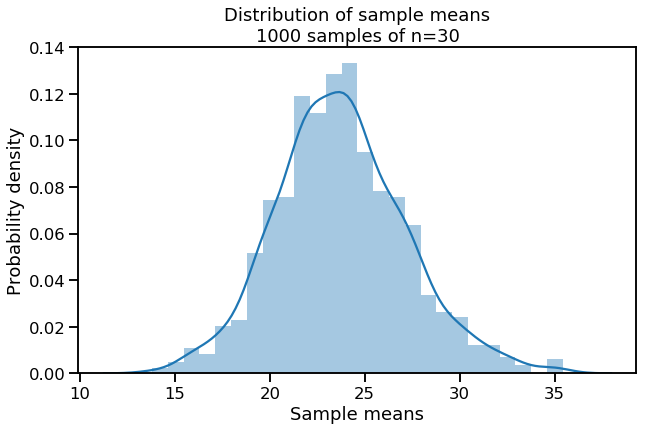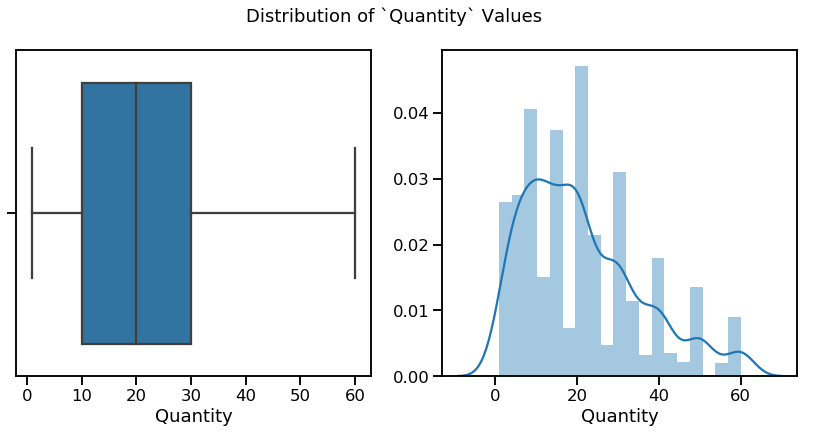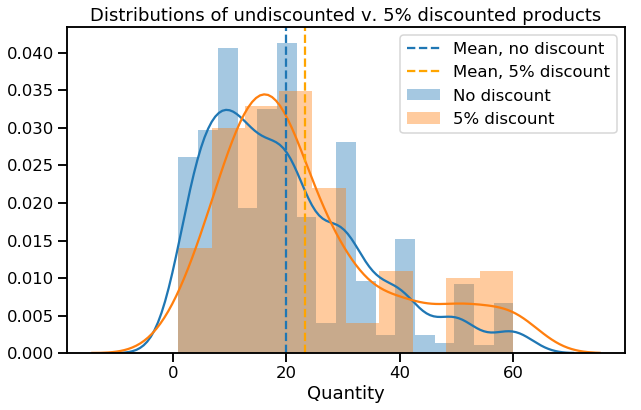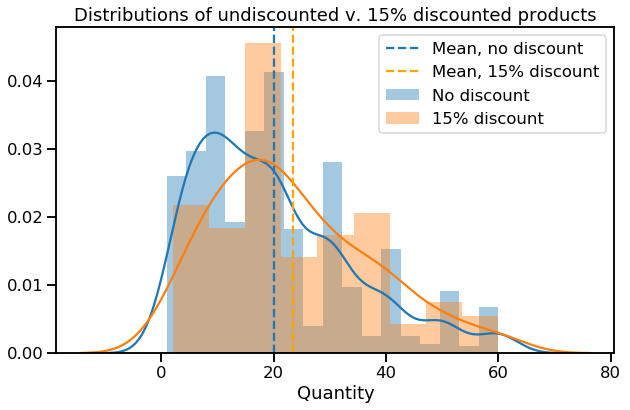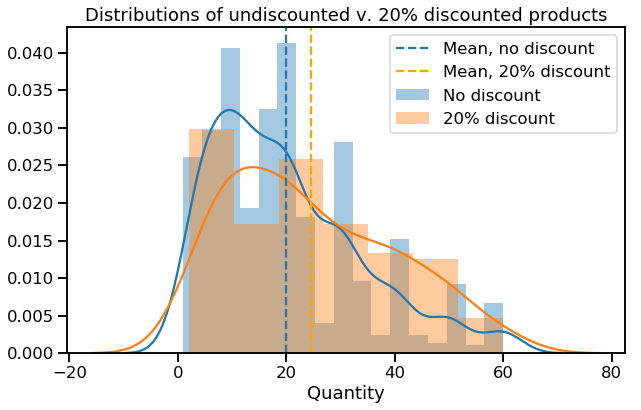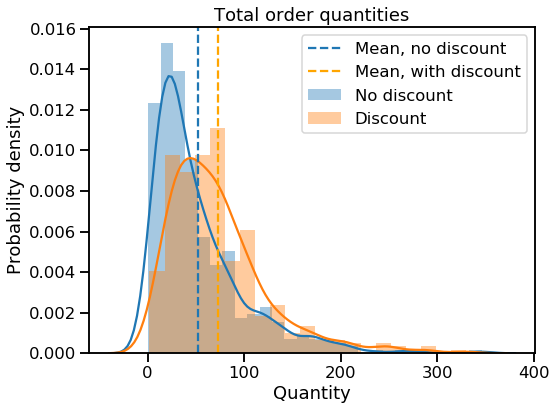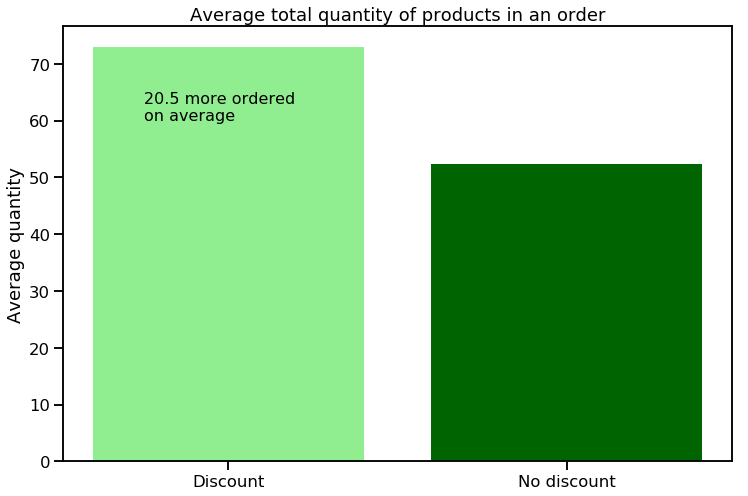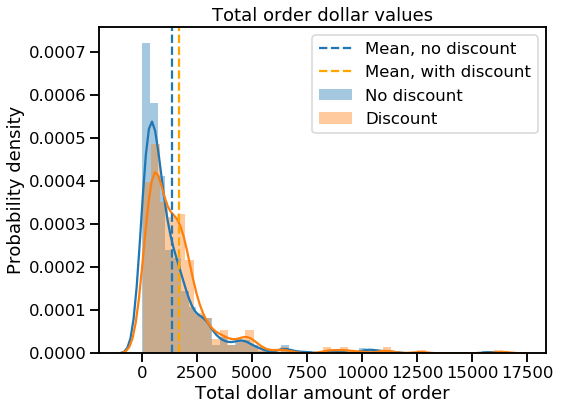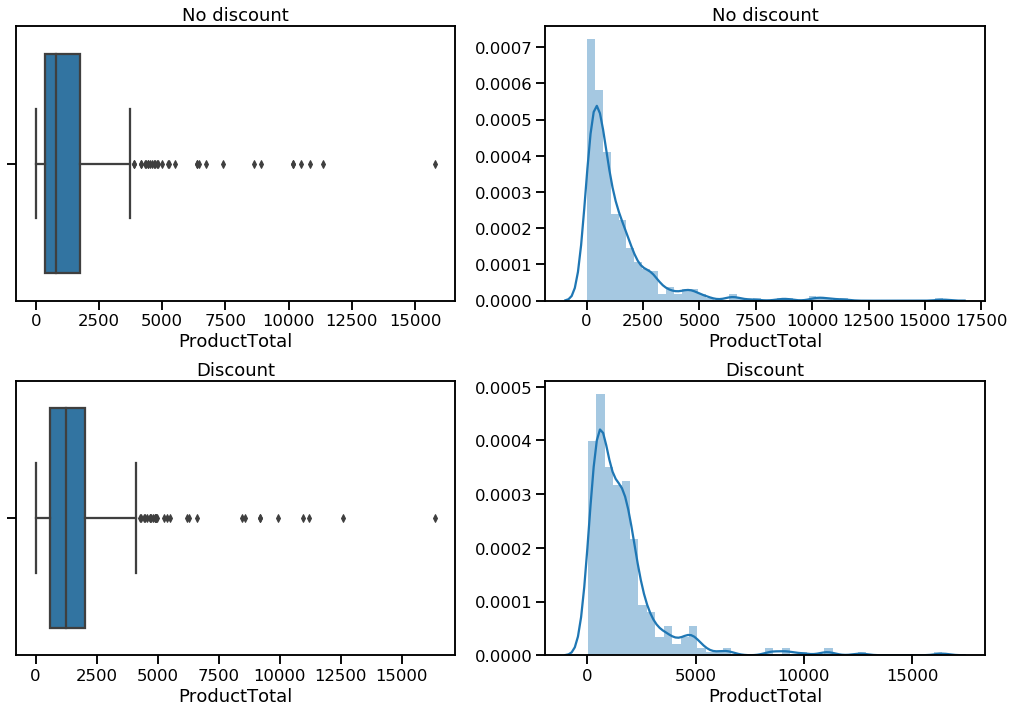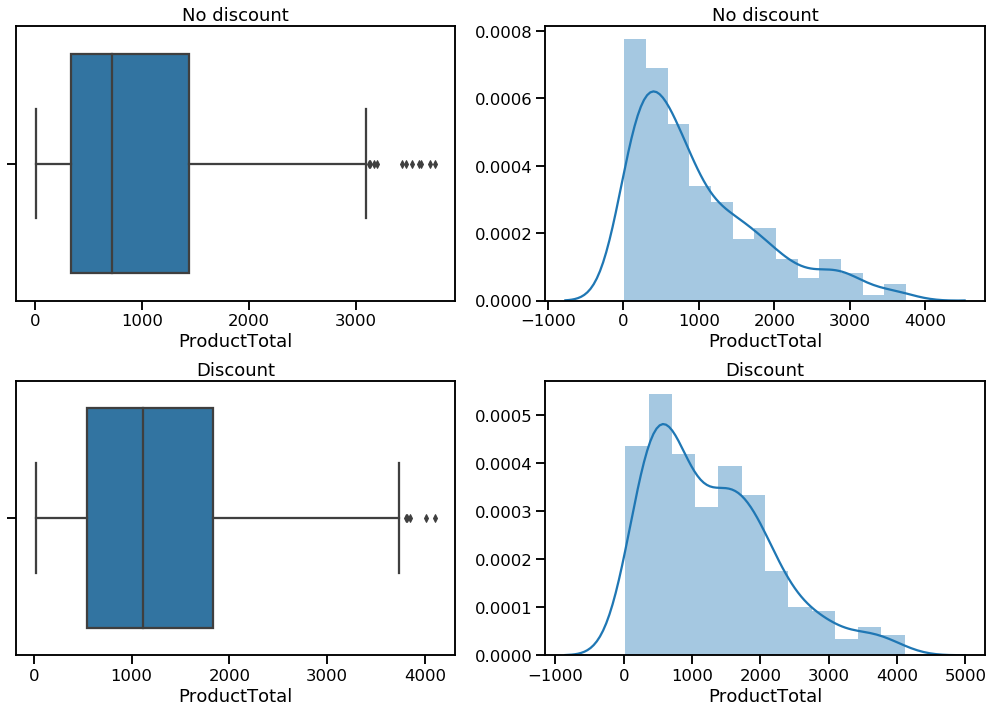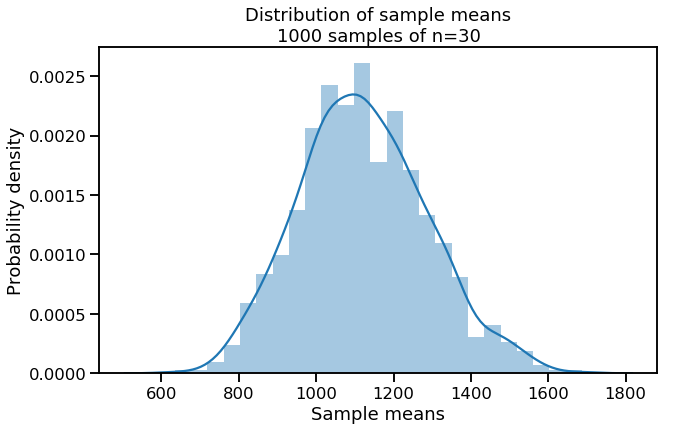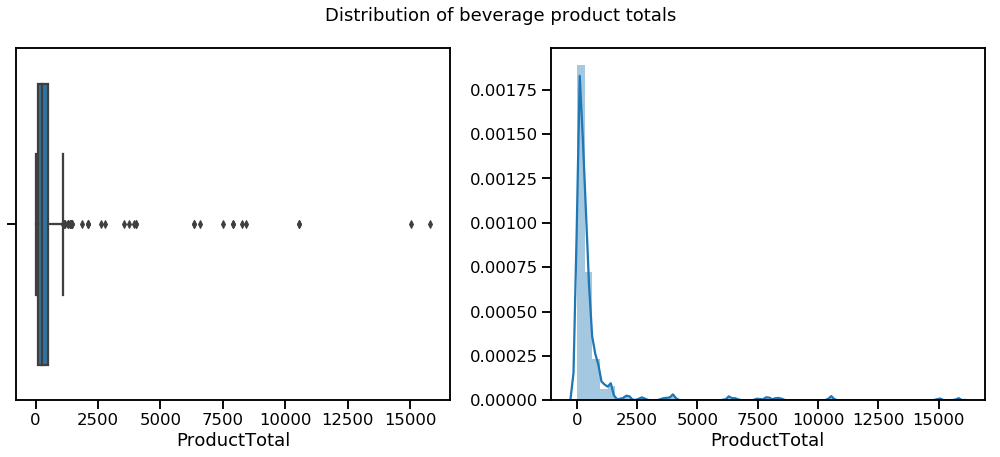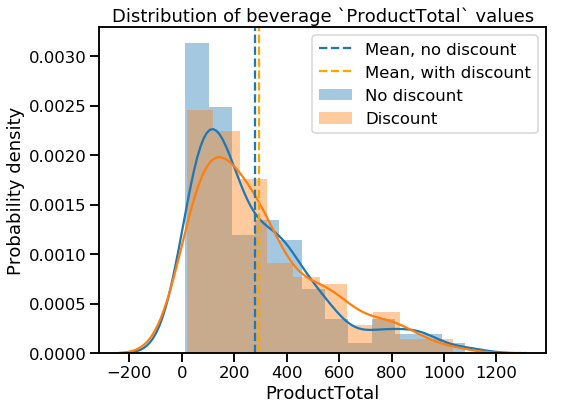This project uses data from the Northwind database to answer questions about the (fictitious) Northwind Traders company's discounting strategy. Microsoft created the Northwind database to use as a sample in its Access and SQL Server applications. The database represents internal records for a specialty food import/export business, and it contains tables for customer orders, details on the products themselves, and information about employees and customers, among other things. This project focuses on the data about orders and products.
For this project, I examined the Northwind company's discounting strategy using hypothesis testing. In particular, I wanted to determine what effect (if any) discounts have on the quantities and total dollar values of products that Northwind customers order.
(For more details, see the Interpretations and recommendations section below.)
- 10% discounts are ineffective and should be eliminated.
- Discounting correlates with orders that are larger in both quantity and dollar value.
- More research is needed to determine whether discounting is effective in the Beverages category (the largest category by both volume and revenue).
This repository contains the following files:
-
evaluating-discount-strategy-northwind.ipynb: Jupyter Notebook containing project code
-
Northwind_ERD_updated.png Schematic diagram (ERD) of the Northwind database
-
Northwind_small.sqlite: Northwind database in sqlite format (created by Microsoft, provided by Flatiron School)
-
presentation.pdf: PDF file containing slides from a non-technical presentation of project results
-
welch_functions.py: Python script containing functions for performing a Welch's t-test
For more technical details, see the Appendix below.
To start off, I will import the packages I need. Note that I am importing some custom functions for conducting Welch's t-test (welch_functions).
# Import needed packages
import pandas as pd
import numpy as np
import matplotlib.pyplot as plt
%matplotlib inline
import seaborn as sns
sns.set_context('talk')
import scipy.stats as stats
import sqlite3
from welch_functions import *
import scipy.stats as stats
import statsmodels.api as sm
from statsmodels.stats.power import TTestIndPower, TTestPower
from statsmodels.formula.api import ols
import warnings
warnings.simplefilter("ignore")The data is stored in a database in the same repository as this notebook. Here I connect to the database:
# Set up connection to the database
conn = sqlite3.connect('Northwind_small.sqlite')
cur = conn.cursor()Having looked at the database schema (you can view a diagram in the repo), I know that I want to pull data from a couple of tables at once. The query below takes most of the data from the OrderDetail table and joins on some fields about product names and categories from the Product and Category tables.
# Query the database and load the data
cur.execute("""
SELECT o.OrderID, o.ProductID, o.UnitPrice, o.Quantity, o.Discount,
p.ProductName, c.ID AS CategoryID, c.CategoryName
FROM OrderDetail o
JOIN Product p
ON o.ProductID = p.ID
JOIN Category c
ON p.CategoryID = c.ID
;""")
df = pd.DataFrame(cur.fetchall())
df.columns = [x[0] for x in cur.description]
df.head().dataframe tbody tr th {
vertical-align: top;
}
.dataframe thead th {
text-align: right;
}
| OrderId | ProductId | UnitPrice | Quantity | Discount | ProductName | CategoryID | CategoryName | |
|---|---|---|---|---|---|---|---|---|
| 0 | 10248 | 11 | 14.0 | 12 | 0.0 | Queso Cabrales | 4 | Dairy Products |
| 1 | 10248 | 42 | 9.8 | 10 | 0.0 | Singaporean Hokkien Fried Mee | 5 | Grains/Cereals |
| 2 | 10248 | 72 | 34.8 | 5 | 0.0 | Mozzarella di Giovanni | 4 | Dairy Products |
| 3 | 10249 | 14 | 18.6 | 9 | 0.0 | Tofu | 7 | Produce |
| 4 | 10249 | 51 | 42.4 | 40 | 0.0 | Manjimup Dried Apples | 7 | Produce |
A quick look at the DataFrame above reveals that each row represents an instance of a product in an order. Each OrderId can appear more than once (one time for each distinct product in that order). Each ProductId can also appear multiple times in the dataset, but a given ID will probably not appear more than once per order (unless, for some reason, a product was purchased at two different prices in the same order, which seems unlikely).
A product may be assigned more than one unique UnitPrice across different orders. The UnitPrice field is independent of the Discount field—that is, UnitPrice represents the unit price of an item before any discounts are applied.
Before moving on, I want to take a quick look at some summary statistics and value counts.
# View summary statistics
df.describe().dataframe tbody tr th {
vertical-align: top;
}
.dataframe thead th {
text-align: right;
}
| OrderId | ProductId | UnitPrice | Quantity | Discount | CategoryID | |
|---|---|---|---|---|---|---|
| count | 2155.000000 | 2155.000000 | 2155.000000 | 2155.000000 | 2155.000000 | 2155.000000 |
| mean | 10659.375870 | 40.793039 | 26.218520 | 23.812993 | 0.056167 | 4.135499 |
| std | 241.378032 | 22.159019 | 29.827418 | 19.022047 | 0.083450 | 2.378567 |
| min | 10248.000000 | 1.000000 | 2.000000 | 1.000000 | 0.000000 | 1.000000 |
| 25% | 10451.000000 | 22.000000 | 12.000000 | 10.000000 | 0.000000 | 2.000000 |
| 50% | 10657.000000 | 41.000000 | 18.400000 | 20.000000 | 0.000000 | 4.000000 |
| 75% | 10862.500000 | 60.000000 | 32.000000 | 30.000000 | 0.100000 | 6.000000 |
| max | 11077.000000 | 77.000000 | 263.500000 | 130.000000 | 0.250000 | 8.000000 |
Right away I can see that discounts range from 0 to 25%, and that the ranges of UnitPrice and Quantity are pretty broad. This could pose problems later on, so I'll keep it in mind.
First, I will check for missing or placeholder values, especially in the columns I expect to use.
# Check for missing values
df.info()<class 'pandas.core.frame.DataFrame'>
RangeIndex: 2155 entries, 0 to 2154
Data columns (total 8 columns):
OrderId 2155 non-null int64
ProductId 2155 non-null int64
UnitPrice 2155 non-null float64
Quantity 2155 non-null int64
Discount 2155 non-null float64
ProductName 2155 non-null object
CategoryID 2155 non-null int64
CategoryName 2155 non-null object
dtypes: float64(2), int64(4), object(2)
memory usage: 134.8+ KB
Good! No missing values, and everything I expected to be a numeric column is in fact numeric. Now to quickly review the existing values in the columns of interest:
# Plot histogram of `Quantity` values
plt.hist(df.Quantity);The distribution has a strong positive skew. Later I may remove some outliers to bring it a little closer to normal.
# View `Discount` value counts
print(df.Discount.value_counts())0.00 1317
0.05 185
0.10 173
0.20 161
0.15 157
0.25 154
0.03 3
0.02 2
0.01 1
0.04 1
0.06 1
Name: Discount, dtype: int64
A few discount levels (1-4%, 6%) seem to be rarely used. I may eliminate these later to focus on the discounts that get used the most.
# Plot histogram of `UnitPrice` values
plt.hist(df.UnitPrice);At this point I can see that there are some extreme values in both Quantity and UnitPrice that I may want to drop later. There are also some discount values that only occur 1, 2, or 3 times; they will probably need to be dropped as well.
There are a couple of transformations I want to apply to the data before moving any further.
Knowing that I want to subset the data by whether discounts were applied or not, I will add a boolean column to capture this information (1 = discount applied, 0 = no discount applied).
Then I will add a column that calculates the total price in dollars of a product in an order by multiplying its UnitPrice by its Quantity by Discount, if any. This will let me examine whether discounts increase the total dollar amount customers spend on products or in orders.
# Add a boolean column to help filter discounted from non-discounted items
df['Discount_bool'] = df.apply(lambda row: 1 if row.Discount > 0 else 0, axis=1)Now I can use the boolean column to calculate the total price in dollars of a product, accounting for a discount if there is one:
# Add a column to calculate the price of a product in an order
df['ProductTotal'] = df.UnitPrice * df.Quantity
for index in df.index:
if df.loc[index, 'Discount_bool'] != 0:
df['ProductTotal'] = df.UnitPrice * df.Quantity * (1-df.Discount)That should do it. Let's take a look:
# View the data
df.head(10).dataframe tbody tr th {
vertical-align: top;
}
.dataframe thead th {
text-align: right;
}
| OrderId | ProductId | UnitPrice | Quantity | Discount | ProductName | CategoryID | CategoryName | Discount_bool | ProductTotal | |
|---|---|---|---|---|---|---|---|---|---|---|
| 0 | 10248 | 11 | 14.0 | 12 | 0.00 | Queso Cabrales | 4 | Dairy Products | 0 | 168.00 |
| 1 | 10248 | 42 | 9.8 | 10 | 0.00 | Singaporean Hokkien Fried Mee | 5 | Grains/Cereals | 0 | 98.00 |
| 2 | 10248 | 72 | 34.8 | 5 | 0.00 | Mozzarella di Giovanni | 4 | Dairy Products | 0 | 174.00 |
| 3 | 10249 | 14 | 18.6 | 9 | 0.00 | Tofu | 7 | Produce | 0 | 167.40 |
| 4 | 10249 | 51 | 42.4 | 40 | 0.00 | Manjimup Dried Apples | 7 | Produce | 0 | 1696.00 |
| 5 | 10250 | 41 | 7.7 | 10 | 0.00 | Jack's New England Clam Chowder | 8 | Seafood | 0 | 77.00 |
| 6 | 10250 | 51 | 42.4 | 35 | 0.15 | Manjimup Dried Apples | 7 | Produce | 1 | 1261.40 |
| 7 | 10250 | 65 | 16.8 | 15 | 0.15 | Louisiana Fiery Hot Pepper Sauce | 2 | Condiments | 1 | 214.20 |
| 8 | 10251 | 22 | 16.8 | 6 | 0.05 | Gustaf's Knäckebröd | 5 | Grains/Cereals | 1 | 95.76 |
| 9 | 10251 | 57 | 15.6 | 15 | 0.05 | Ravioli Angelo | 5 | Grains/Cereals | 1 | 222.30 |
To check whether discounts were handled correctly, look at rows 5 and 6, for instance. The ProductTotal for row 5 is 77.00 (= 7.7 * 10), and the total for row 6 is 1261.40 (= 42.4 * 35 * (1-0.15)).
Let's take one last look at summary statistics before moving on:
# Check summary statistics
df.describe().dataframe tbody tr th {
vertical-align: top;
}
.dataframe thead th {
text-align: right;
}
| OrderId | ProductId | UnitPrice | Quantity | Discount | CategoryID | Discount_bool | ProductTotal | |
|---|---|---|---|---|---|---|---|---|
| count | 2155.000000 | 2155.000000 | 2155.000000 | 2155.000000 | 2155.000000 | 2155.000000 | 2155.000000 | 2155.000000 |
| mean | 10659.375870 | 40.793039 | 26.218520 | 23.812993 | 0.056167 | 4.135499 | 0.388863 | 587.374960 |
| std | 241.378032 | 22.159019 | 29.827418 | 19.022047 | 0.083450 | 2.378567 | 0.487605 | 969.224235 |
| min | 10248.000000 | 1.000000 | 2.000000 | 1.000000 | 0.000000 | 1.000000 | 0.000000 | 4.800000 |
| 25% | 10451.000000 | 22.000000 | 12.000000 | 10.000000 | 0.000000 | 2.000000 | 0.000000 | 147.000000 |
| 50% | 10657.000000 | 41.000000 | 18.400000 | 20.000000 | 0.000000 | 4.000000 | 0.000000 | 337.750000 |
| 75% | 10862.500000 | 60.000000 | 32.000000 | 30.000000 | 0.100000 | 6.000000 | 1.000000 | 656.000000 |
| max | 11077.000000 | 77.000000 | 263.500000 | 130.000000 | 0.250000 | 8.000000 | 1.000000 | 15810.000000 |
Since some of my questions have to do with Quantity, I want to try applying the Central Limit Theorem to see if the means of many samples randomly drawn from the distribution of Quantity values would look like a normal distribution. If so, I can treat Quantity in some ways like a normal distribution even though it is heavily right-skewed.
# Get just the `Quantity` values
quantities = df.Quantity# Plot the means of 1000 samples of size 30
sample_means = []
for n in range(1000):
sample = np.random.choice(quantities, 30)
mean = np.mean(sample)
sample_means.append(mean)
plt.figure(figsize=(10,6))
sns.distplot(sample_means)
plt.xlabel('Sample means')
plt.ylabel('Probability density')
plt.title('Distribution of sample means\n1000 samples of n=30')
plt.show();Even with the relatively small and arbitrary sample size of 30, that looks normal enough to me. I also think it is reasonable to assume that the observations in the dataset are independent. I don't know whether products were randomly selected for the application of discounts (there was probably some strategy involved), but I will assume that the data passes the assumption of randomness as well.
I will re-check for these assumptions as I manipulate the data for subsequent hypothesis tests.
I will use the following functions to make some parts of my analysis more efficient.
# Define a function to run Welch's t-test, evaluate and print results
def run_welch(a, b, two_sided=False, alpha=0.05):
"""Perform Welch's t-test and compare p-value to given alpha.
a: first sample (one-dimensional array)
b: second sample (one-dimensional array)
two-sided: whether the t-test should be two-sided or not (boolean)
alpha: alpha value for comparison with calculated p-value
Dependencies: welch_functions.py"""
# Calculate p-value
p_value = p_value_welch_ttest(a, b, two_sided=False)
# Evaluate and print results
if p_value < alpha:
print('Null hypothesis rejected (p_value = {})'.format(p_value))
else:
print('Fail to reject null hypothesis (p_value = {})'.format(p_value)) # Define a function to calculate Cohen's d
def cohen_d(sample_a, sample_b):
"""Calculate's Cohen's d for two 1-D arrays"""
diff = abs(np.mean(sample_a) - np.mean(sample_b))
n1 = len(sample_a)
n2 = len(sample_b)
var1 = np.var(sample_a)
var2 = np.var(sample_b)
pooled_var = (n1 * var1 + n2 * var2) / (n1 + n2)
d = diff / np.sqrt(pooled_var)
return d# Define a function to calculate effect size and power of a statistical test
def size_and_power(sample_a, sample_b, alpha=0.05):
"""Prints raw effect size and power of a statistical test, using
Cohen's d (calculated with Satterthwaite approximation)
Dependencies: Numpy, scipy.stats.TTestIndPower"""
effect = abs(np.mean(sample_a) - np.mean(sample_b))
print('Raw effect size:', effect)
d = cohen_d(sample_a, sample_b)
print('Cohen\'s d:', d)
power_analysis = TTestIndPower()
sample_length = (len(sample_a) + len(sample_b)) / 2
power = power_analysis.solve_power(effect_size=d, alpha=alpha, nobs1=sample_length)
print('Power:', power)Does discount amount have a statistically significant effect on the quantity of a product in an order? If so, at what level(s) of discount?
Does discount amount have a statistically significant effect on the quantity of a product in an order?
This test uses the following hypotheses to begin with:
H0: mean quantity ordered without discount == mean quantity ordered with discount
Ha: mean quantity ordered without discount < mean quantity ordered with discount
If discounts are determined to have a significant effect on quantity, then I will re-phrase my hypotheses for subsequent tests to determine which specific discount amounts have significant effects on quantity.
This initial test will be a one-tailed Welch's t-test using the following parameters:
# Set alpha and power
alpha = 0.05
power = 0.8First I want to check the distribution of quantity values to see if they are normally distributed or if there are outliers that could have a big impact on variance.
# Create boxplot and distplot for df.Quantity
fig, axes = plt.subplots(1, 2, figsize=(14, 6))
ax1 = sns.boxplot(df.Quantity, ax=axes[0])
ax2 = sns.distplot(df.Quantity, ax=axes[1])
plt.suptitle('Distribution of `Quantity` Values', fontsize=18);The boxplot shows that there are some values lying outside of the whiskers, which represent 1.5 times the interquartile range for this data. The distplot gives another perspective on this positive skew.
To ensure that outliers are not affecting the results of my analysis, I will drop any observations with Quantity values beyond the right whisker.
# Calculate the cutoff point (1.5*IQR + 75th percentile)
iqr = stats.iqr(df.Quantity)
upper_quartile = 30
cutoff = 1.5 * iqr + upper_quartile
cutoff60.0
# Remove outliers
df_trimmed = df[df.Quantity <= cutoff]
df_trimmed.describe().dataframe tbody tr th {
vertical-align: top;
}
.dataframe thead th {
text-align: right;
}
| OrderId | ProductId | UnitPrice | Quantity | Discount | CategoryID | Discount_bool | ProductTotal | |
|---|---|---|---|---|---|---|---|---|
| count | 2068.000000 | 2068.000000 | 2068.000000 | 2068.000000 | 2068.000000 | 2068.000000 | 2068.000000 | 2068.000000 |
| mean | 10659.126209 | 40.845745 | 26.295909 | 21.290135 | 0.055073 | 4.132495 | 0.379594 | 532.440782 |
| std | 241.028049 | 22.184800 | 30.250406 | 14.329793 | 0.083188 | 2.378310 | 0.485403 | 900.509713 |
| min | 10248.000000 | 1.000000 | 2.000000 | 1.000000 | 0.000000 | 1.000000 | 0.000000 | 4.800000 |
| 25% | 10451.750000 | 22.000000 | 12.000000 | 10.000000 | 0.000000 | 2.000000 | 0.000000 | 142.500000 |
| 50% | 10657.000000 | 41.000000 | 18.400000 | 20.000000 | 0.000000 | 4.000000 | 0.000000 | 315.000000 |
| 75% | 10861.000000 | 60.000000 | 32.000000 | 30.000000 | 0.100000 | 6.000000 | 1.000000 | 608.000000 |
| max | 11077.000000 | 77.000000 | 263.500000 | 60.000000 | 0.250000 | 8.000000 | 1.000000 | 15810.000000 |
# Create boxplot and distplot for df_trimmed.Quantity
fig, axes = plt.subplots(1, 2, figsize=(14, 6))
ax1 = sns.boxplot(df_trimmed.Quantity, ax=axes[0])
ax2 = sns.distplot(df_trimmed.Quantity, ax=axes[1])
plt.suptitle('Distribution of `Quantity` Values', fontsize=18);I now believe that I have data is that (roughly) normally distributed, independent, and random. Now I will split the data into control (no discount) and experimental (discounted) groups.
# Subset the data based on `Discount` and check the sample lengths
df_no_discount = df_trimmed[df_trimmed.Discount == 0]
df_discount = df_trimmed[df_trimmed.Discount != 0]
print(len(df_no_discount))
print(len(df_discount))1283
785
# Visualize the two samples
plt.figure(figsize=(10,6))
sns.distplot(df_no_discount.Quantity, label='No Discount')
sns.distplot(df_discount.Quantity, label='Discount')
plt.axvline(x=np.mean(df_no_discount.Quantity), linestyle='--',
label='Mean, no discount')
plt.axvline(x=np.mean(df_discount.Quantity), linestyle='--', color='orange',
label='Mean, discount')
plt.legend()
plt.title('Distributions of discounted v. non-discounted products')
plt.show();A quick Levene's test confirms that the samples have equal variance...
# Compare sample variances (null hypothesis: they are equal)
stats.levene(df_no_discount.Quantity, df_discount.Quantity)LeveneResult(statistic=2.6481610511325036, pvalue=0.10382224766808272)
...but they are unequal in size. I will use Welch's t-test to determine whether they are significantly different.
# Perform Welch's t-test and print results
run_welch(df_no_discount.Quantity, df_discount.Quantity)Null hypothesis rejected (p_value = 1.7461160561893507e-07)
The very low p-value tells me that I can reject the null hypothesis; discounted products are purchased in greater quantities than non-discounted products.
I can now use Cohen's d to calculate the effect size, which in turn will let me calculate the statistical power of my test given my current alpha, sample sizes, and effect size.
# Calculate effect size and power
size_and_power(df_discount.Quantity, df_no_discount.Quantity)Raw effect size: 3.3515000173756775
Cohen's d: 0.23546222289162358
Power: 0.9996523011122204
On average, customers ordered 3.35 more of discounted items than non-discounted items, and the statistical test had a power of 0.996, which is well above the minimum of 0.8 that I established earlier. With the very low p-value from the Welch's t-test and the high power, I can feel pretty confident that I have avoided both Type I and Type II errors.
# Visualize difference in average quantity of discounted v. non-discounted
x_values = ['Discount', 'No discount']
y_values = [np.mean(df_discount.Quantity), np.mean(df_no_discount.Quantity)]
plt.figure(figsize=(12,8))
plt.bar(x_values, y_values, color='darkgreen')
plt.bar(x_values[0], y_values[0], color='lightgreen')
plt.text(x=-0.2, y=20, s='3.4 more ordered\non average', fontsize='16')
plt.ylabel('Average quantity')
plt.title('Quantity of a product in an order')
plt.show();At which discount levels do customers buy more of a product?
If we are going to apply discounts to products, at what discount levels can we expect customers to buy more? To answer this question, I am going to use ANOVA only on the discounted products and use the resulting p-values to determine which discounts have a significant impact on quantity ordered.
For each comparison, the null and alternative hypotheses will be:
H0: mean quantity with no discount == mean quantity with discount
Ha: mean quantity with no discount < mean quantity with discount
Alpha (0.05) and power (0.8) remain the same.
First I will need to create dummy variables for the discount levels I want to evaluate. What are the existing discount levels?
# Check the `Discount` value counts again
df_discount.Discount.value_counts()0.05 170
0.10 164
0.20 154
0.25 146
0.15 143
0.03 3
0.02 2
0.04 1
0.06 1
0.01 1
Name: Discount, dtype: int64
A few of these discounts look like they rarely get used (1-4%, 6%), so I am going to omit them from my analysis.
# Drop observations with unwanted discount values
df_disc_trimmed = df_discount[(df_discount.Discount == 0.05) | (df_discount.Discount >=0.1)]
df_disc_trimmed.Discount.value_counts()0.05 170
0.10 164
0.20 154
0.25 146
0.15 143
Name: Discount, dtype: int64
That's better. Now I will create dummy variables for the remaining discounts and attach them to the discounted dataset.
# Create and preview dummy variables for the various discount values
dummies = pd.get_dummies(df_disc_trimmed.Discount, prefix='Discount')
dummies.head().dataframe tbody tr th {
vertical-align: top;
}
.dataframe thead th {
text-align: right;
}
| Discount_0.05 | Discount_0.1 | Discount_0.15 | Discount_0.2 | Discount_0.25 | |
|---|---|---|---|---|---|
| 6 | 0 | 0 | 1 | 0 | 0 |
| 7 | 0 | 0 | 1 | 0 | 0 |
| 8 | 1 | 0 | 0 | 0 | 0 |
| 9 | 1 | 0 | 0 | 0 | 0 |
| 11 | 1 | 0 | 0 | 0 | 0 |
# Rename the columns
dummies.columns = ['Discount5', 'Discount10', 'Discount15',
'Discount20', 'Discount25']
dummies.head().dataframe tbody tr th {
vertical-align: top;
}
.dataframe thead th {
text-align: right;
}
| Discount5 | Discount10 | Discount15 | Discount20 | Discount25 | |
|---|---|---|---|---|---|
| 6 | 0 | 0 | 1 | 0 | 0 |
| 7 | 0 | 0 | 1 | 0 | 0 |
| 8 | 1 | 0 | 0 | 0 | 0 |
| 9 | 1 | 0 | 0 | 0 | 0 |
| 11 | 1 | 0 | 0 | 0 | 0 |
# Concatenate the dummy variables to the `df_discount` DataFrame
df_discount_dummies = pd.concat([df_disc_trimmed, dummies], axis=1)
df_discount_dummies.head().dataframe tbody tr th {
vertical-align: top;
}
.dataframe thead th {
text-align: right;
}
| OrderId | ProductId | UnitPrice | Quantity | Discount | ProductName | CategoryID | CategoryName | Discount_bool | ProductTotal | Discount5 | Discount10 | Discount15 | Discount20 | Discount25 | |
|---|---|---|---|---|---|---|---|---|---|---|---|---|---|---|---|
| 6 | 10250 | 51 | 42.4 | 35 | 0.15 | Manjimup Dried Apples | 7 | Produce | 1 | 1261.40 | 0 | 0 | 1 | 0 | 0 |
| 7 | 10250 | 65 | 16.8 | 15 | 0.15 | Louisiana Fiery Hot Pepper Sauce | 2 | Condiments | 1 | 214.20 | 0 | 0 | 1 | 0 | 0 |
| 8 | 10251 | 22 | 16.8 | 6 | 0.05 | Gustaf's Knäckebröd | 5 | Grains/Cereals | 1 | 95.76 | 1 | 0 | 0 | 0 | 0 |
| 9 | 10251 | 57 | 15.6 | 15 | 0.05 | Ravioli Angelo | 5 | Grains/Cereals | 1 | 222.30 | 1 | 0 | 0 | 0 | 0 |
| 11 | 10252 | 20 | 64.8 | 40 | 0.05 | Sir Rodney's Marmalade | 3 | Confections | 1 | 2462.40 | 1 | 0 | 0 | 0 | 0 |
Now I am ready to run ANOVA to see which discount levels correspond to significantly different quantities ordered.
# Run ANOVA
formula = 'Quantity ~ C(Discount5) + C(Discount10) + C(Discount15) + C(Discount20) + C(Discount25)'
lm = ols(formula, df_discount_dummies).fit()
table = sm.stats.anova_lm(lm, typ=2)
table.dataframe tbody tr th {
vertical-align: top;
}
.dataframe thead th {
text-align: right;
}
| sum_sq | df | F | PR(>F) | |
|---|---|---|---|---|
| C(Discount5) | 2593.482796 | 1.0 | 12.026394 | 5.535697e-04 |
| C(Discount10) | 758.599225 | 1.0 | 3.517746 | 6.109217e-02 |
| C(Discount15) | 2611.692448 | 1.0 | 12.110835 | 5.294279e-04 |
| C(Discount20) | 4686.826179 | 1.0 | 21.733562 | 3.690155e-06 |
| C(Discount25) | 5464.977040 | 1.0 | 25.341972 | 5.979606e-07 |
| Residual | 166481.216621 | 772.0 | NaN | NaN |
The ANOVA table shows that we can reject the null hypothesis for all but one discount level: 10%. A 10% discount does not correspond to increased quantities ordered, but all of the other discount levels do.
Let's see how big the effect sizes are for the other discounts:
# Get sample means to use in calculating effect sizes
mean_5_discount = np.mean(df_trimmed[df_trimmed.Discount == 0.05]['Quantity'])
mean_10_discount = np.mean(df_trimmed[df_trimmed.Discount == 0.1]['Quantity'])
mean_15_discount = np.mean(df_trimmed[df_trimmed.Discount == 0.15]['Quantity'])
mean_20_discount = np.mean(df_trimmed[df_trimmed.Discount == 0.2]['Quantity'])
mean_25_discount = np.mean(df_trimmed[df_trimmed.Discount == 0.25]['Quantity'])
mean_no_discount = np.mean(df_trimmed[df_trimmed.Discount == 0.0]['Quantity'])
# Organize x-values (discounts) and y-values (effect sizes) for plotting
levels = [5, 10, 15, 20, 25]
means = [mean_5_discount, mean_10_discount, mean_15_discount, mean_20_discount, mean_25_discount]
mean_diffs = [mean - mean_no_discount for mean in means]
# Create a bar plot to show significant effect sizes
plt.figure(figsize=(12, 8))
plt.bar(levels, mean_diffs, color='lightgreen')
plt.bar(x=10, height = mean_10_discount-mean_no_discount, color='white')
plt.xlabel('Discount (%)')
plt.ylabel('Increase in quantity ordered')
plt.title('Average increases in quantity ordered at various discount levels')
plt.text(x=8, y=1, s='10% discounts have\nno significant effect', fontsize=14)
plt.show();Are these effect sizes big, small, or somewhere in between? And what was the power of the statistical test for each of these? Let's examine each discount in turn.
# Compare distributions of non-discounted and 5%-discounted quantities
plt.figure(figsize=(10,6))
sns.distplot(df_no_discount.Quantity, label='No discount')
sns.distplot(df_discount[df_discount.Discount == 0.05]['Quantity'],
label='5% discount')
plt.axvline(x=mean_no_discount, linestyle='--',
label='Mean, no discount')
plt.axvline(x=mean_5_discount, linestyle='--', color='orange',
label='Mean, 5% discount')
plt.legend()
plt.title('Distributions of undiscounted v. 5% discounted products')
plt.show();# Compare sample variances (null hypothesis: they are equal)
stats.levene(df_discount[df_discount.Discount == 0.05]['Quantity'],
df_no_discount.Quantity)LeveneResult(statistic=0.02240733701187282, pvalue=0.8810293663204941)
# Calculate effect size and power
size_and_power(df_discount[df_discount.Discount == 0.05]['Quantity'],
df_no_discount.Quantity, alpha=0.01)Raw effect size: 3.2173673834303784
Cohen's d: 0.22939220917539854
Power: 0.9633680538178738
For 5% discounts, the power is 0.99, well above my chosen threshold of 0.8. As far as Cohen's d values go, this would be considered a small effect.
# Do the same for 15% discount
plt.figure(figsize=(10,6))
sns.distplot(df_no_discount.Quantity, label='No discount')
sns.distplot(df_discount[df_discount.Discount == 0.15]['Quantity'],
label='15% discount')
plt.axvline(x=mean_no_discount, linestyle='--',
label='Mean, no discount')
plt.axvline(x=mean_15_discount, linestyle='--', color='orange',
label='Mean, 15% discount')
plt.legend()
plt.title('Distributions of undiscounted v. 15% discounted products')
plt.show();
print(stats.levene(df_discount[df_discount.Discount == 0.15]['Quantity'],
df_no_discount.Quantity))
# Calculate effect size and power
size_and_power(df_discount[df_discount.Discount == 0.15]['Quantity'],
df_no_discount.Quantity, alpha=0.01)LeveneResult(statistic=0.0693180145704766, pvalue=0.7923704393985946)
Raw effect size: 3.4925627762728304
Cohen's d: 0.251119149378298
Power: 0.9846166372451697
Power here is well above my threshold of 0.8. There is a low risk of Type II error with 15% discounts. Cohen's d still rates this as a small effect.
# Do the same for 20% discount
plt.figure(figsize=(10,6))
sns.distplot(df_no_discount.Quantity, label='No discount')
sns.distplot(df_discount[df_discount.Discount == 0.2]['Quantity'],
label='20% discount')
plt.axvline(x=mean_no_discount, linestyle='--',
label='Mean, no discount')
plt.axvline(x=mean_20_discount, linestyle='--', color='orange',
label='Mean, 20% discount')
plt.legend()
plt.title('Distributions of undiscounted v. 20% discounted products')
plt.show();
print(stats.levene(df_discount[df_discount.Discount == 0.2]['Quantity'],
df_no_discount.Quantity))
# Calculate effect size and power
size_and_power(df_discount[df_discount.Discount == 0.2]['Quantity'],
df_no_discount.Quantity, alpha=0.01)LeveneResult(statistic=4.9602344315708935, pvalue=0.02609132026132316)
Raw effect size: 4.6314239151339684
Cohen's d: 0.3298118450219529
Power: 0.9998778136464106
Here is the power is very high, meaning that there is essentially no risk of a Type II error in this case. Note that the p-value for Levene's test is below 0.05, meaning that non-discounted and 20%-discounted products do not have the same variance. The formula I used to calculate Cohen's d accounts for different sample variances, so the d value used to calculate power should still be correct.
# Do the same for 25% discount
plt.figure(figsize=(10,6))
sns.distplot(df_no_discount.Quantity, label='No discount')
sns.distplot(df_discount[df_discount.Discount == 0.25]['Quantity'],
label='25% discount')
plt.axvline(x=mean_no_discount, linestyle='--',
label='Mean, no discount')
plt.axvline(x=mean_25_discount, linestyle='--', color='orange',
label='Mean, 25% discount')
plt.legend()
plt.title('Distributions of undiscounted v. 25% discounted products')
plt.show();
print(stats.levene(df_discount[df_discount.Discount == 0.25]['Quantity'],
df_no_discount.Quantity))
# Calculate effect size and power
size_and_power(df_discount[df_discount.Discount == 0.25]['Quantity'],
df_no_discount.Quantity, alpha=0.01)LeveneResult(statistic=2.4127553979598577, pvalue=0.12057210501358487)
Raw effect size: 5.146456827427155
Cohen's d: 0.3675878888140438
Power: 1.0
This is best outcome of all: for 25%-discounted products, we see the biggest effect size (5 more items ordered) and a power of 1. We can feel confident that 25% discounts really do correspond to customers ordering more of a product, 5 more on average.
Given these outcomes, I would recommend eliminating 10% discounts altogether (or better yet, investigating why they might not be having the intended effect) and perhaps eliminating some of the smaller discount levels to focus on the more effective 20% and 25% discount levels. Without knowing the profit margins for each product, I can't determine the cost effectiveness of these discounts, but if the goal is to increase quantities ordered, these are the better levels to use.
When discounts are offered, do customers buy more items overall (not just more of the discounted item)?
In the first hypothesis test above, we examined whether discounts were associated with customers buying more of a product. But this test didn't account for the total quantity of items in an order. When customers receive a discount on some of their items, do they then purchase more items overall? Or do they buy more of the discounted item and then fewer other items to compensate?
It makes sense that discounting would correspond to increases in overall order size, but if for some reason it didn't, we would want to know so we could investigate further.
For this one-tailed test, the hypotheses will be the following:
H0: mean total quantity for orders without discounts == mean total quantity for orders with discounts
Ha: mean total quantity for orders without discounts < mean total quantity for orders with discounts
Alpha (0.05) and power (0.8) will remain the same.
For this test, the data will need to be grouped by order and split into orders where one or more products are discounted and orders where no products are discounted.
The Discount_bool column created earlier will come in handy for partitioning the dataset. By grouping by order and then summing the Discount_bool column, I can separate orders containing no discounted items (sum = 0) from orders containing one or more discounted items (sum > 0).
# Get list of orders where no items are discounted
group_by_discount_bool = pd.DataFrame(df.groupby('OrderId')['Discount_bool'].sum())
ids_no_disc = group_by_discount_bool[group_by_discount_bool.Discount_bool == 0]
ids_no_disc = list(ids_no_disc.index)# Get list of orders with at least one discounted item
ids_with_disc = group_by_discount_bool[group_by_discount_bool.Discount_bool > 0]
ids_with_disc = list(ids_with_disc.index)# Confirm that there is no overlap between the lists of ids
# (Nothing should print)
for item in ids_no_disc:
if item in ids_with_disc:
print(item)
for item in ids_with_disc:
if item in ids_no_disc:
print(item)# Subset products by whether they occur in orders with discounts or not
orders_discount = df[df.OrderId.isin(ids_with_disc)]
orders_no_discount = df[df.OrderId.isin(ids_no_disc)]# Group by order; these orders contain ONE OR MORE discounted items
orders_discount = orders_discount.groupby('OrderId')['Quantity'].sum()
print(orders_discount.head())
print('Sample size:', len(orders_discount))OrderId
10250 60
10251 41
10252 105
10254 57
10258 121
Name: Quantity, dtype: int64
Sample size: 380
# Group by order; these orders contain NO discounted items
orders_no_discount = orders_no_discount.groupby('OrderId')['Quantity'].sum()
print(orders_no_discount.head())
print('Sample size:', len(orders_no_discount))OrderId
10248 27
10249 49
10253 102
10255 110
10256 27
Name: Quantity, dtype: int64
Sample size: 450
First, let's visually inspect the distributions:
# Create KDE plots of products with and without discounts
plt.figure(figsize=(8,6))
sns.distplot(orders_no_discount, label='No discount')
sns.distplot(orders_discount, label='Discount')
plt.axvline(x=np.mean(orders_no_discount), linestyle='--',
label='Mean, no discount')
plt.axvline(x=np.mean(orders_discount), linestyle='--', color='orange',
label='Mean, with discount')
plt.legend()
plt.title('Total order quantities')
plt.ylabel('Probability density')
plt.show();Both distributions (with and without discounts) appear to be roughly normal, although both are right-skewed. What about their variances?
# Compare sample variances (null hypothesis: they are equal)
stats.levene(orders_no_discount, orders_discount)LeveneResult(statistic=1.9179524407508215, pvalue=0.16645558467542218)
Levene's test shows that their variances are unequal. I will use a Welch's t-test to determine whether they are different in terms of Quantity.
Now I can run a Welch's t-test to compare the total quantities of items in orders with and without discounts to see if they are significantly different.
# Perform Welch's t-test
run_welch(orders_no_discount, orders_discount)Null hypothesis rejected (p_value = 2.9253389710603983e-09)
In rejecting the null hypothesis, we are finding that when a discount is applied to any item in an order, customers tend to buy more items overall. This is what we hoped to find, and it confirms that discounting is an effective strategy for increasing the quantities of products sold.
Let's check the effect size and power of this test:
# Calculate effect size and power
size_and_power(orders_discount, orders_no_discount)Raw effect size: 20.50473684210526
Cohen's d: 0.4127523956142601
Power: 1.0
That's 20.5 more items per order on average when any item in an order has been discounted. Note that this is a bigger effect (d=0.41) than the one we saw earlier just for quantities of individual projects, not whole orders (d=0.24).
# Create a chart to illustrate the raw effect size
x_values = ['Discount', 'No discount']
y_values = [np.mean(orders_discount), np.mean(orders_no_discount)]
plt.figure(figsize=(12,8))
plt.bar(x_values, y_values, color='darkgreen')
plt.bar(x_values[0], y_values[0], color='lightgreen')
plt.text(x=-0.25, y=60, s='20.5 more ordered\non average', fontsize='16')
plt.ylabel('Average quantity')
plt.title('Average total quantity of products in an order')
plt.show();When discounts are offered, do customers actually spend more per order?
In the previous test we saw that customers tend to buy more items when discounts are offered. What if our goal were not raise sales volume through discounting, but rather sales revenue? Are customers buying discounted items actually spending more? Although that's what we hope, it would be worthwhile to know for certain whether the total dollar amounts of orders with discounts are higher than those without discounts, and by how much.
For this one-tailed Welch's t-test, the hypotheses will be the following:
H0: mean total dollar amount of orders without discounts == mean total dollar amount of orders with discounts
Ha: mean total dollar amount of orders without discounts < mean total dollar amount of orders with discounts
Alpha (0.05) and power (0.8) will remain the same.
To prepare the data for analysis, I first need to repeat some steps from the last test to split the data into orders that contain no discounted items and orders that contain one or more discounted items.
# Subset products by whether they occur in orders with discounts or not
orders_discount = df[df.OrderId.isin(ids_with_disc)]
orders_no_discount = df[df.OrderId.isin(ids_no_disc)]# Group by order; these orders contain ONE OR MORE discounted items
orders_discount = orders_discount.groupby('OrderId')['ProductTotal'].sum()
print(orders_discount.head())
print('Discounted sample size:', len(orders_discount))OrderId
10250 1552.60
10251 654.06
10252 3597.90
10254 556.62
10258 1614.88
Name: ProductTotal, dtype: float64
Discounted sample size: 380
# Group by order; these orders contain NO discounted items
orders_no_discount = orders_no_discount.groupby('OrderId')['ProductTotal'].sum()
print(orders_no_discount.head())
print('Non-discounted sample size:', len(orders_no_discount))OrderId
10248 440.0
10249 1863.4
10253 1444.8
10255 2490.5
10256 517.8
Name: ProductTotal, dtype: float64
Non-discounted sample size: 450
This time I have aggregated on the ProductTotal column, which contains the unit price times quantity times discount (if any) to equal the price charged for each product in an order. The values in the series orders_discount and orders_no_discount represent the total dollar value of each order.
# Create KDE plots of products with and without discounts
plt.figure(figsize=(8,6))
sns.distplot(orders_no_discount, label='No discount')
sns.distplot(orders_discount, label='Discount')
plt.axvline(x=np.mean(orders_no_discount), linestyle='--',
label='Mean, no discount')
plt.axvline(x=np.mean(orders_discount), linestyle='--', color='orange',
label='Mean, with discount')
plt.legend()
plt.title('Total order dollar values')
plt.ylabel('Probability density')
plt.xlabel('Total dollar amount of order')
plt.show();Both distributions (with and without discounts) are strongly right-skewed. Perhaps eliminating some of the extreme values would yield a more normal distribution.
Let's take another look at ProductTotal values:
# Create boxplot and distplot for df.Quantity
fig, axes = plt.subplots(2, 2, figsize=(14, 10))
ax1 = sns.boxplot(orders_no_discount, ax=axes[0][0])
ax1.set_title('No discount')
ax2 = sns.distplot(orders_no_discount, ax=axes[0][1])
ax2.set_title('No discount')
ax3 = sns.boxplot(orders_discount, ax=axes[1][0])
ax3.set_title('Discount')
ax4 = sns.distplot(orders_discount, ax=axes[1][1])
ax4.set_title('Discount')
plt.tight_layout()
plt.show();Both discounted and non-discounted orders contain some pretty extreme values. I will trim each sample to remove ProductTotal values above the right whisker (i.e., remove any value greater than 1.5 * IQR + 75th percentile).
# Calculate the cutoff point (1.5*IQR + 75th percentile) for non-discounted
iqr = stats.iqr(orders_no_discount)
upper_quartile = np.percentile(orders_no_discount, 75)
cutoff = 1.5 * iqr + upper_quartile
# Remove outliers from non-discounted sample
orders_no_disc_trimmed = orders_no_discount[orders_no_discount <= cutoff]
orders_no_disc_trimmed.describe()count 419.000000
mean 993.723723
std 854.644038
min 12.500000
25% 338.100000
50% 720.000000
75% 1443.650000
max 3740.000000
Name: ProductTotal, dtype: float64
# Calculate the cutoff point (1.5*IQR + 75th percentile) for discounted
iqr = stats.iqr(orders_discount)
upper_quartile = np.percentile(orders_discount, 75)
cutoff = 1.5 * iqr + upper_quartile
# Remove outliers from non-discounted sample
orders_disc_trimmed = orders_discount[orders_discount <= cutoff]
orders_disc_trimmed.describe()count 351.000000
mean 1280.401038
std 893.300289
min 23.800000
25% 544.993750
50% 1117.800000
75% 1830.268500
max 4109.700000
Name: ProductTotal, dtype: float64
Another quick look at the distributions:
# Create boxplot and distplot for df.Quantity
fig, axes = plt.subplots(2, 2, figsize=(14, 10))
ax1 = sns.boxplot(orders_no_disc_trimmed, ax=axes[0][0])
ax1.set_title('No discount')
ax2 = sns.distplot(orders_no_disc_trimmed, ax=axes[0][1])
ax2.set_title('No discount')
ax3 = sns.boxplot(orders_disc_trimmed, ax=axes[1][0])
ax3.set_title('Discount')
ax4 = sns.distplot(orders_disc_trimmed, ax=axes[1][1])
ax4.set_title('Discount')
plt.tight_layout()
plt.show();That's better. There is still some positive skew, but it is less extreme. What about the two samples' variances?
# Compare sample variances (null hypothesis: they are equal)
stats.levene(orders_no_disc_trimmed, orders_disc_trimmed)LeveneResult(statistic=2.8820699541680326, pvalue=0.08997592697247588)
Levene's test shows that the variances are the same. Since the two samples are of different sizes, I will use a Welch's t-test to determine whether they are different in terms of ProductTotal.
Before proceeding, I should check that the mean total dollar values of orders, when sampled many times, form a normal distribution.
# Get a list of all orders' total quantities
all_orders = pd.concat([orders_disc_trimmed, orders_no_disc_trimmed])
print(all_orders[:10])
print(len(all_orders))OrderId
10250 1552.600
10251 654.060
10252 3597.900
10254 556.620
10258 1614.880
10260 1504.650
10262 584.000
10263 1873.800
10264 695.625
10266 346.560
Name: ProductTotal, dtype: float64
770
# Plot the means of 1000 samples of size 30
sample_means = []
for n in range(1000):
sample = np.random.choice(all_orders, 30)
mean = np.mean(sample)
sample_means.append(mean)
plt.figure(figsize=(10,6))
sns.distplot(sample_means)
plt.xlabel('Sample means')
plt.ylabel('Probability density')
plt.title('Distribution of sample means\n1000 samples of n=30')
plt.show();That looks pretty normal. I will assume that the data are independent and reasonably random as well.
Now I can run a Welch's t-test to determine whether there is a significant difference between the mean total dollar amounts of orders with and without discounts.
# Perform Welch's t-test and print the results
run_welch(orders_no_disc_trimmed, orders_disc_trimmed)Null hypothesis rejected (p_value = 3.5499868635824328e-06)
The results of the t-test indicate that we can reject the null hypothesis; there is indeed a significant difference between the mean total dollar amounts of orders with and without discounts.
How big is that difference? And how powerful was the test?
# Calculate effect size and power
size_and_power(orders_disc_trimmed, orders_no_disc_trimmed)Raw effect size: 286.67731531118056
Cohen's d: 0.32900762074453443
Power: 0.9953267808989196
Orders with discounts amount to $287 more on average than orders without discounts. This calculation does not account for the value of discounts in an order, just their presence. For instance, some orders may include only items with large discounts, while other orders may have many non-discounted items and only one item discounted at a low value (e.g., 5%). This calculation tells us, however, that orders including at least one discounted item can bring in over $280 more in gross revenue on average than orders where no item has been discounted.
Having seen these results, I would reiterate my recommendation from the previous test. Getting a discounted item into every shopping cart should be a priority, and the most convenient way to do that may be to offer small discounts year-round on the most popular items.
# Visualize raw effect size
x_values = ['Discount', 'No discount']
y_values = [np.mean(orders_disc_trimmed), np.mean(orders_no_disc_trimmed)]
plt.figure(figsize=(16,10))
plt.bar(x_values, y_values, color='darkgreen')
plt.bar(x_values[0], y_values[0], color='lightgreen')
plt.text(x=-0.2, y=1100, s='$286.68 more spent\non average', fontsize='16')
plt.ylabel('Dollar amount of order')
plt.title('Average dollar amount of orders')
plt.show();Is discounting effective in the most popular product category?
A little exploration (below) shows that 'Beverages' is the most popular product category by quantities of products ordered and total revenues. For purchases of products in this category, do customers spend more when discounts are offered? If so, then the recommendations I made above regarding the discount structure should definitely be applied in this category, where they have the potential to have a big impact. If not, then it might be better to stop discounting Beverage products and focus our discounting strategy elsewhere. Again, without knowing the profit margins on individual products, it is impossible to say for sure how effective the discount strategy is, but I think this question is worth considering with the data that is available.
H0: mean ProductTotal for non-discounted beverages == mean ProductTotal for discounted beverages
Ha: mean ProductTotal for non-discounted beverages < mean ProductTotal for discounted beverages
For this one-tailed Welch's t-test, I will continue to use the same alpha (0.05) and power (0.8) as before.
Let's return to our original dataset and see what we can learn about the Beverages category.
# Preview the DataFrame
df.head(10).dataframe tbody tr th {
vertical-align: top;
}
.dataframe thead th {
text-align: right;
}
| OrderId | ProductId | UnitPrice | Quantity | Discount | ProductName | CategoryID | CategoryName | Discount_bool | ProductTotal | |
|---|---|---|---|---|---|---|---|---|---|---|
| 0 | 10248 | 11 | 14.0 | 12 | 0.00 | Queso Cabrales | 4 | Dairy Products | 0 | 168.00 |
| 1 | 10248 | 42 | 9.8 | 10 | 0.00 | Singaporean Hokkien Fried Mee | 5 | Grains/Cereals | 0 | 98.00 |
| 2 | 10248 | 72 | 34.8 | 5 | 0.00 | Mozzarella di Giovanni | 4 | Dairy Products | 0 | 174.00 |
| 3 | 10249 | 14 | 18.6 | 9 | 0.00 | Tofu | 7 | Produce | 0 | 167.40 |
| 4 | 10249 | 51 | 42.4 | 40 | 0.00 | Manjimup Dried Apples | 7 | Produce | 0 | 1696.00 |
| 5 | 10250 | 41 | 7.7 | 10 | 0.00 | Jack's New England Clam Chowder | 8 | Seafood | 0 | 77.00 |
| 6 | 10250 | 51 | 42.4 | 35 | 0.15 | Manjimup Dried Apples | 7 | Produce | 1 | 1261.40 |
| 7 | 10250 | 65 | 16.8 | 15 | 0.15 | Louisiana Fiery Hot Pepper Sauce | 2 | Condiments | 1 | 214.20 |
| 8 | 10251 | 22 | 16.8 | 6 | 0.05 | Gustaf's Knäckebröd | 5 | Grains/Cereals | 1 | 95.76 |
| 9 | 10251 | 57 | 15.6 | 15 | 0.05 | Ravioli Angelo | 5 | Grains/Cereals | 1 | 222.30 |
What is the most popular category by number of distinct products?
# Group by category, count distinct products
df.groupby('CategoryName')['ProductId'].nunique()CategoryName
Beverages 12
Condiments 12
Confections 13
Dairy Products 10
Grains/Cereals 7
Meat/Poultry 6
Produce 5
Seafood 12
Name: ProductId, dtype: int64
Confections has the most unique products, followed by Beverages, Condiments, and Seafood.
Which category sells the most by volume?
# Group by category, sum the quantities
df.groupby('CategoryName')['Quantity'].sum()CategoryName
Beverages 9532
Condiments 5298
Confections 7906
Dairy Products 9149
Grains/Cereals 4562
Meat/Poultry 4199
Produce 2990
Seafood 7681
Name: Quantity, dtype: int64
Beverages is the category that sells the most units.
Which category sells the most by total revenue?
df.groupby('CategoryName')['ProductTotal'].sum()CategoryName
Beverages 267868.1800
Condiments 106047.0850
Confections 167357.2250
Dairy Products 234507.2850
Grains/Cereals 95744.5875
Meat/Poultry 163022.3595
Produce 99984.5800
Seafood 131261.7375
Name: ProductTotal, dtype: float64
The Beverages category has brought in the most revenue over the period covered by the dataset. This hypothesis test will focus on just the Beverages category.
I will need to subset the data to capture just observations from the Beverages category. Then I will split this data into discounted and non-discounted samples.
# Get just the Beverages data
bevs = df[df.CategoryName == 'Beverages']# View summary statistics
bevs.describe().dataframe tbody tr th {
vertical-align: top;
}
.dataframe thead th {
text-align: right;
}
| OrderId | ProductId | UnitPrice | Quantity | Discount | CategoryID | Discount_bool | ProductTotal | |
|---|---|---|---|---|---|---|---|---|
| count | 404.000000 | 404.000000 | 404.000000 | 404.000000 | 404.000000 | 404.0 | 404.000000 | 404.000000 |
| mean | 10673.623762 | 40.485149 | 29.236757 | 23.594059 | 0.061881 | 1.0 | 0.391089 | 663.040050 |
| std | 247.990919 | 26.618382 | 55.596543 | 19.222830 | 0.088241 | 0.0 | 0.488599 | 1685.811331 |
| min | 10253.000000 | 1.000000 | 3.600000 | 2.000000 | 0.000000 | 1.0 | 0.000000 | 13.500000 |
| 25% | 10464.750000 | 24.000000 | 11.200000 | 10.000000 | 0.000000 | 1.0 | 0.000000 | 108.000000 |
| 50% | 10685.000000 | 38.000000 | 15.000000 | 20.000000 | 0.000000 | 1.0 | 0.000000 | 251.550000 |
| 75% | 10885.000000 | 70.000000 | 18.000000 | 30.000000 | 0.150000 | 1.0 | 1.000000 | 504.000000 |
| max | 11077.000000 | 76.000000 | 263.500000 | 130.000000 | 0.250000 | 1.0 | 1.000000 | 15810.000000 |
Since my analysis will focus on ProductTotal, I should investigate the distribution of those values
# Create boxplot and distplot for bevs.ProductTotal
plt.figure(figsize=(16,6))
fig, axes = plt.subplots(1, 2, figsize=(14, 6))
ax1 = sns.boxplot(bevs.ProductTotal, ax=axes[0])
ax2 = sns.distplot(bevs.ProductTotal, ax=axes[1])
plt.suptitle('Distribution of beverage product totals', y=1.05, fontsize=18)
plt.tight_layout()
plt.show();Some extreme ProductTotal values are giving this distribution a pretty dramatic skew. I will trim it as I have done before, by removing values that are more than 1.5 times the interquartile range above the 75th percentile.
# Calculate the cutoff point (1.5*IQR + 75th percentile) for non-discounted
iqr = stats.iqr(bevs.ProductTotal)
upper_quartile = np.percentile(bevs.ProductTotal, 75)
cutoff = 1.5 * iqr + upper_quartile
# Remove outliers from non-discounted sample
bevs_trimmed = bevs[bevs.ProductTotal <= cutoff]
bevs_trimmed.describe().dataframe tbody tr th {
vertical-align: top;
}
.dataframe thead th {
text-align: right;
}
| OrderId | ProductId | UnitPrice | Quantity | Discount | CategoryID | Discount_bool | ProductTotal | |
|---|---|---|---|---|---|---|---|---|
| count | 366.000000 | 366.000000 | 366.000000 | 366.000000 | 366.000000 | 366.0 | 366.000000 | 366.000000 |
| mean | 10671.019126 | 40.639344 | 16.229645 | 21.530055 | 0.062158 | 1.0 | 0.382514 | 285.188648 |
| std | 247.870077 | 27.682465 | 20.170329 | 16.297337 | 0.088880 | 0.0 | 0.486666 | 234.071223 |
| min | 10253.000000 | 1.000000 | 3.600000 | 2.000000 | 0.000000 | 1.0 | 0.000000 | 13.500000 |
| 25% | 10464.250000 | 24.000000 | 7.750000 | 10.000000 | 0.000000 | 1.0 | 0.000000 | 101.250000 |
| 50% | 10671.500000 | 35.000000 | 15.000000 | 20.000000 | 0.000000 | 1.0 | 0.000000 | 216.000000 |
| 75% | 10885.000000 | 70.000000 | 18.000000 | 30.000000 | 0.150000 | 1.0 | 1.000000 | 386.250000 |
| max | 11077.000000 | 76.000000 | 263.500000 | 120.000000 | 0.250000 | 1.0 | 1.000000 | 1080.000000 |
# Create boxplot and distplot for bevs.ProductTotal
fig, axes = plt.subplots(1, 2, figsize=(16, 6))
ax1 = sns.boxplot(bevs_trimmed.ProductTotal, ax=axes[0])
ax2 = sns.distplot(bevs_trimmed.ProductTotal, ax=axes[1])
plt.suptitle('Distribution of beverage product totals (clean)', fontsize=18)
plt.show();That's much better. There is still a bit of skew to the right, but this is normal enough.
Now I can split the data into discounted and non-discounted samples.
# Split the data into discounted/non-discounted samples
bevs_no_discount = bevs_trimmed[bevs_trimmed.Discount_bool == 0]
print('Non-discounted sample size:', len(bevs_no_discount))
bevs_discount = bevs_trimmed[bevs_trimmed.Discount_bool == 1]
print('Discounted sample size:', len(bevs_discount))Non-discounted sample size: 226
Discounted sample size: 140
# Visualize the samples
plt.figure(figsize=(8,6))
sns.distplot(bevs_no_discount.ProductTotal, label='No discount')
sns.distplot(bevs_discount.ProductTotal, label='Discount')
plt.axvline(x=np.mean(bevs_no_discount.ProductTotal), linestyle='--',
label='Mean, no discount')
plt.axvline(x=np.mean(bevs_discount.ProductTotal), linestyle='--', color='orange',
label='Mean, with discount')
plt.legend()
plt.title('Distribution of beverage `ProductTotal` values')
plt.ylabel('Probability density')
plt.show();# Compare sample variances (null hypothesis: they are equal)
stats.levene(bevs_no_discount.ProductTotal, bevs_discount.ProductTotal)LeveneResult(statistic=0.07109017019934862, pvalue=0.7899070356247272)
The sample variances are equivalent, but they are different sizes. Time to move on to the Welch's t-test.
# Perform Welch's t-test and print results
run_welch(bevs_no_discount.ProductTotal, bevs_discount.ProductTotal)Fail to reject null hypothesis (p_value = 0.23757564846540635)
The null hypothesis was that discounting has no effect on the mean ProductValue in the Beverages category, and we have failed to reject it. Discounting has no significant effect on how much customers spend on a beverage product when ordering.
Let's calculate the power of our test to see our risk of Type II errors:
size_and_power(bevs_discount.ProductTotal, bevs_no_discount.ProductTotal)Raw effect size: 18.003687420986125
Cohen's d: 0.07707473178493646
Power: 0.11387104912190102
Given the sizes of the two samples and the small effect size, the test has a very low power, far below my chosen threshold of 0.8. There is a very high risk that I may be making a Type II error here, saying that discount has no effect when it actually does.
Based on this hypothesis test, I would recommend conducting further research to determine the effectiveness of discounting in the Beverages category before eliminating discounting in that category altogether.
Given the outcome of Hypothesis Test 1, I recommend eliminating 10% discounts altogether (or better yet, investigating why they might not be having the intended effect) and perhaps eliminating some of the smaller discount levels to focus on the more effective 20% and 25% discount levels. Without knowing the profit margins for each product, I can't determine the cost effectiveness of these discounts, but if the goal is to increase quantities ordered, these are the better levels to use.
Based on Hypothesis Test 2, I can say that discounting correlates to a higher total quantity of items in an order. If sales volume is an important metric, then discounting is a valid way to increase the overall volume of orders.
Test 3 showed that discounting also correlates to orders with higher dollar values. Getting a discounted item into every shopping cart should be a priority if the purpose of the discounting strategy is to raise overall order revenue. One way to do this may be to identify the most popular items and offer small discounts on them year-round.
Based on the final hypothesis test, I recommend conducting further research to determine the effectiveness of discounting in the Beverages category before eliminating discounting in that category altogether.
In the future, in addition to the research suggested above, it would be beneficial if possible to incorporate data on the costs or profit margins of all products so that the effects of discounting on profit (rather than volume or revenue) can be measured directly.
This repository (github.com/jrkreiger/evaluating-discount-strategy) contains files from a project assigned to me as part of Flatiron School's Online Data Science Bootcamp. The purpose of the project was to demonstrate skills in hypothesis testing.
Here's what you'll find inside:
-
kreiger-project-2.ipynb: Jupyter Notebook containing project code
-
Northwind_ERD_updated.png Schematic diagram (ERD) of the Northwind database
-
Northwind_small.sqlite: Northwind database in sqlite format (created by Microsoft, provided by Flatiron School)
-
presentation.pdf: PDF file containing slides from a non-technical presentation of project results
-
welch_functions.py: Python script containing functions for performing a Welch's t-test
I created the Jupyter Notebook in a virtual environment provided to me by Flatiron School. Things may work a little differently for you if you're running different versions of Python or the packages I used.
If you download the notebook to view locally, note that I formatted it using Jupyter Notebook extensions (https://github.com/ipython-contrib/jupyter_contrib_nbextensions). The extensions let me easily create a table of contents and collapse groups of cells to make the notebook easier to read and navigate. If you don't have the extensions installed locally, the notebook will look a little different for you.
You can read my blog post about the project at this link: http://jrkreiger.net/uncategorized/hypothesis-testing-the-discount-bump/.
View a video of my non-technical presentation here: https://youtu.be/peoeDKWc6bE.
Flatiron School provided me the database, the database schema diagram, and the code I used for Welch's t-test. I wrote the rest of the code in the Jupyter Notebook, the text of this README, my blog post linked above, and the content of my non-technical presentation.