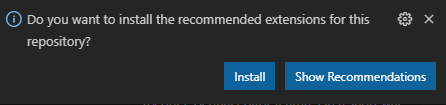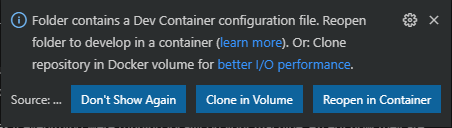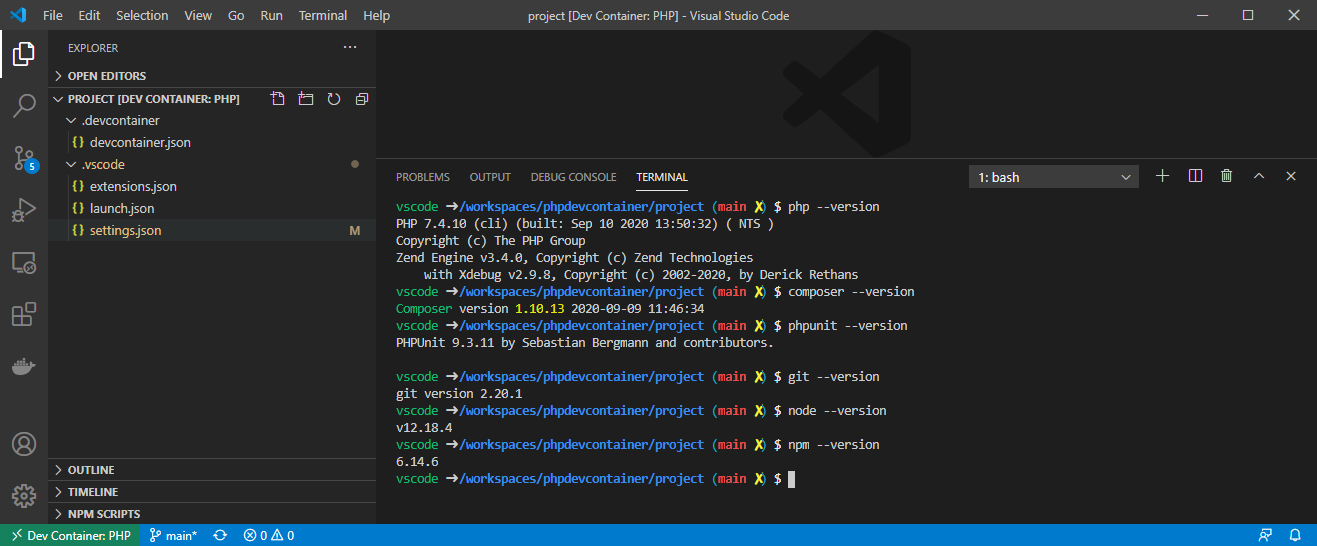All in one php dev container to use with vscode
Find it on the docker hub : https://hub.docker.com/r/jrouaix/phpdevcontainer
docker pull jrouaix/phpdevcontainer:latest- php
- node
- npm
- composer
phpunit(it's confusing when not install as a composer dependency)- symfony
- copy the
projectfolder content at the root of your repository - open your repo in VSCode
- install the recommended extensions when asked by VSCode
- then VSCode should ask for reopening the folder in dev container
- click on
Reopen in Container
- When VSCode reopened in the dev container, you are set to hack with a full php env
rm index.php
cat >> index.php << END
<?php
function sayHello(\$name) {
echo "Hello \$name!";
}
?>
<html><body><?php
\$number=42;
sayHello('world' . \$number);
phpinfo();
?></body></html>
END
php -S 0.0.0.0:8000
There already is some composer.json default file and src/Email.php & test/EmailTest.php examples.
COMPOSER_MEMORY_LIMIT=-1 composer install
composer dump-autoload
./vendor/bin/phpunit testsOr (if you reopen this dev container)
COMPOSER_MEMORY_LIMIT=-1 composer update