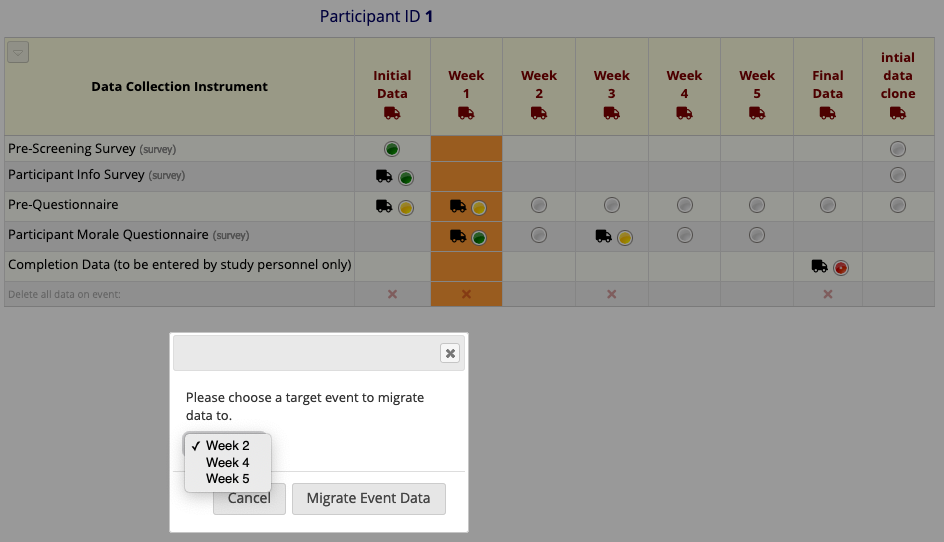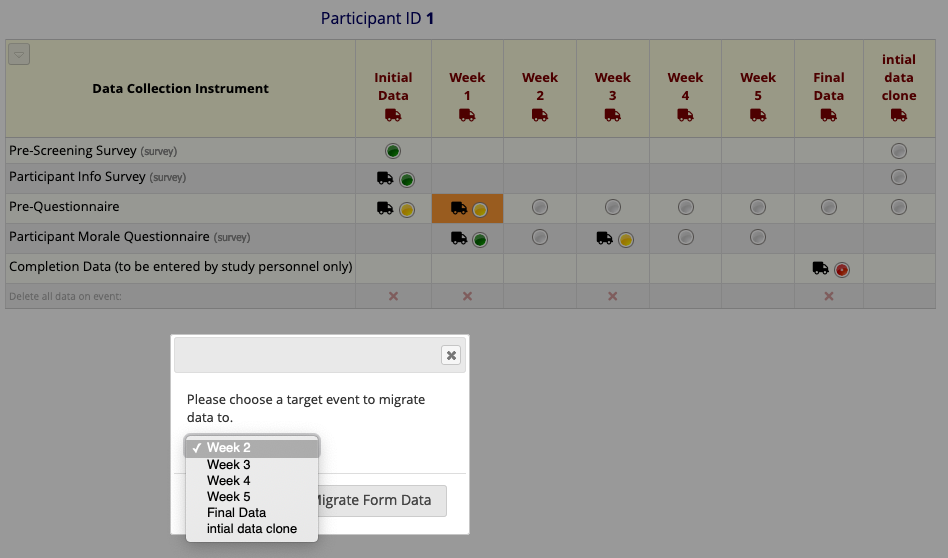A REDCap module that allows privileged users to easily move data, uploaded files, and signatures between events. The end user can move one subject's data at a time, moving either an entire event or a single form.
- REDCap >= 9.3.0
- Install the Move Data to Other Event module from the Consortium REDCap Repo from the Control Center.
- Clone this repo into to
<redcap-root>/modules/move_data_to_other_event_v0.0.0.
When enabled, this module adds a set of controls to the Record Home Page to allow entire forms or entire events of data to be moved to another event. The controls appear on the Record Home Page as truck icons next to a form and beneath each event name. Clicking on a truck will present a menu of valid target events for the form or event selected.
This module does not currently support repeating events. If you do use this module with a project that uses repeating events, be aware that although truck icons will appear in repeat events and repeat events will appear as valid targets for data migration, you should not attempt to migrate any data to or from a repeating event, even if it is the first or only instance of a repeating event. Ignoring this warning may result in a loss of data.
- Restrict use to designers globally: Access may be limited globally to users with project design rights. By default, this module is not visible to all users. A related option in the project-level configuration can grant access to non-designers to a specific project.
- Activate for use: The module may be rendered active or inactive using this project-level configuration checkbox. This allows a project designer to toggle the feature on when needed and off when not.
- Allow non-designers to see and use this module: You may allow non-designers to see the truck icons and use the module on a per-project basis. The global configuration setting, Restrict use to designers globally, will override this option if it is selected.
Moving truck icons will appear at the top of each event and beside any form which contains data (i.e. a non-gray circle icon).
Upon clicking an icon, a menu will appear showing the valid target events. The form cell or event column you are attempting to migrate data from will be highlighted. Migrations are only allowed to forms or events where no data is contained in the target forms.
Clicking a moving truck in the event title row will allow migration of data to other events, provided all forms in the source event are present in the target event and those target forms are unfilled.
In some cases, moving truck icons will be presented on forms or events which have no valid targets. In this case, they will still be clickable, but the dropdown menu will be empty.