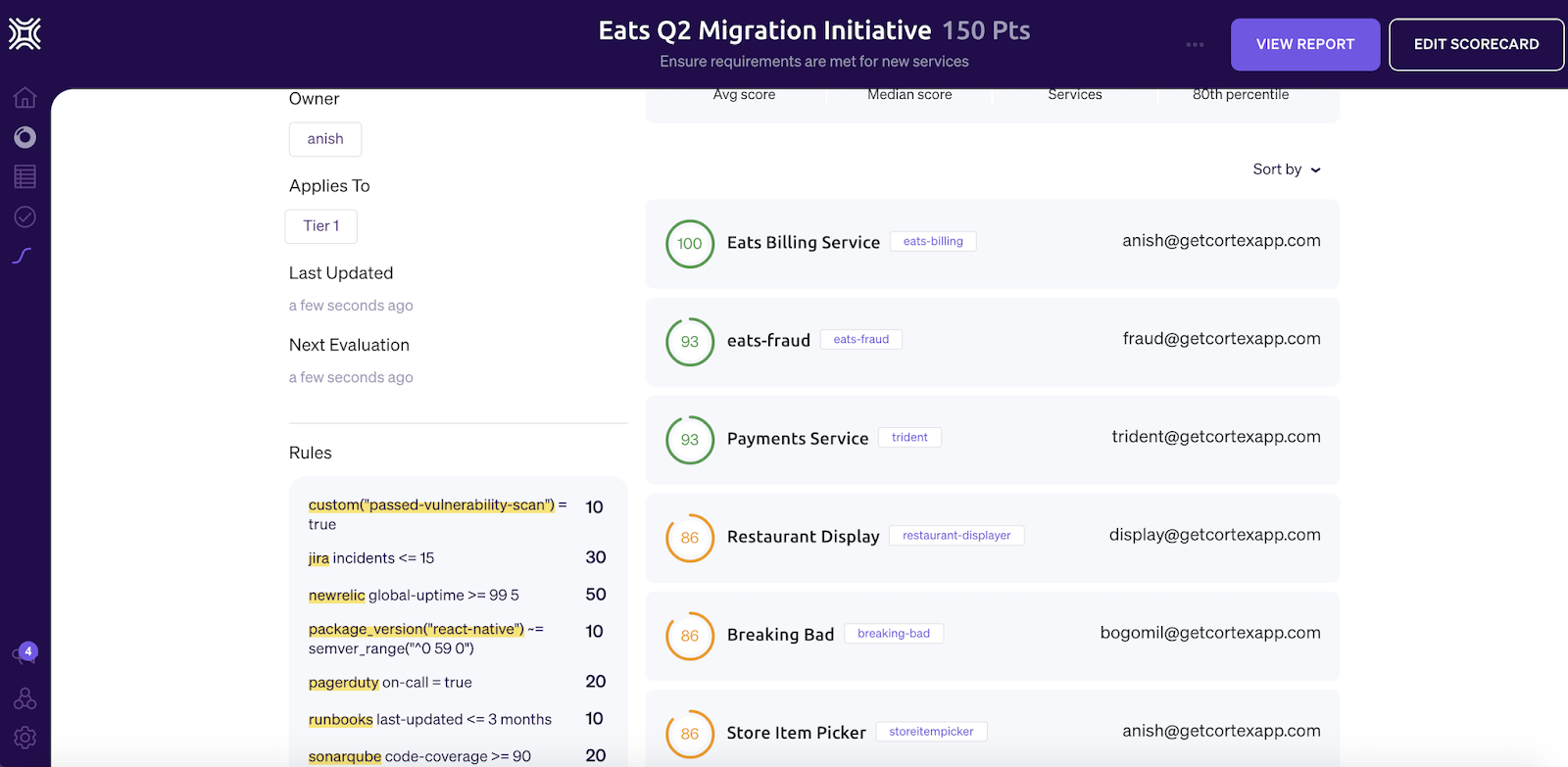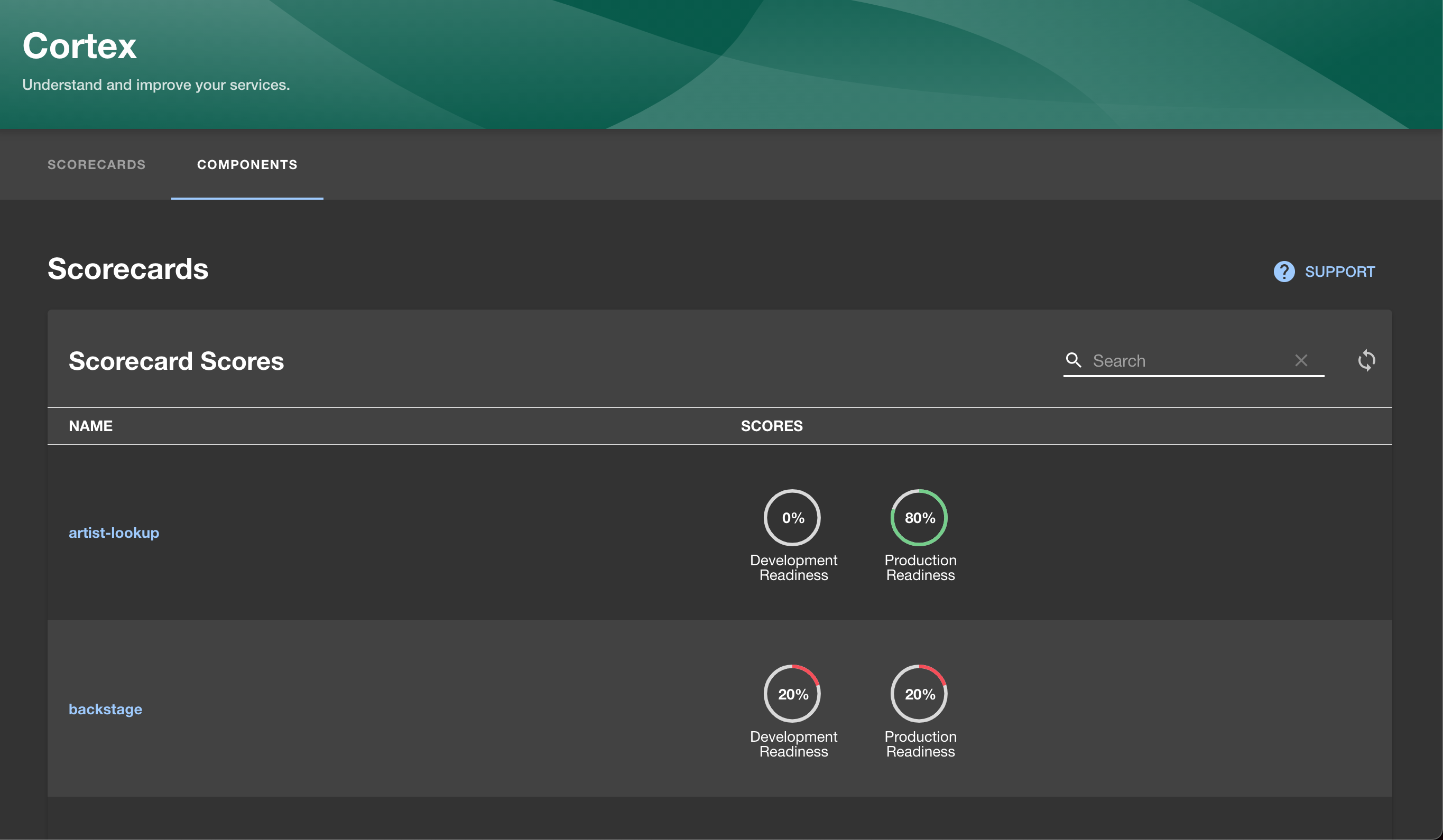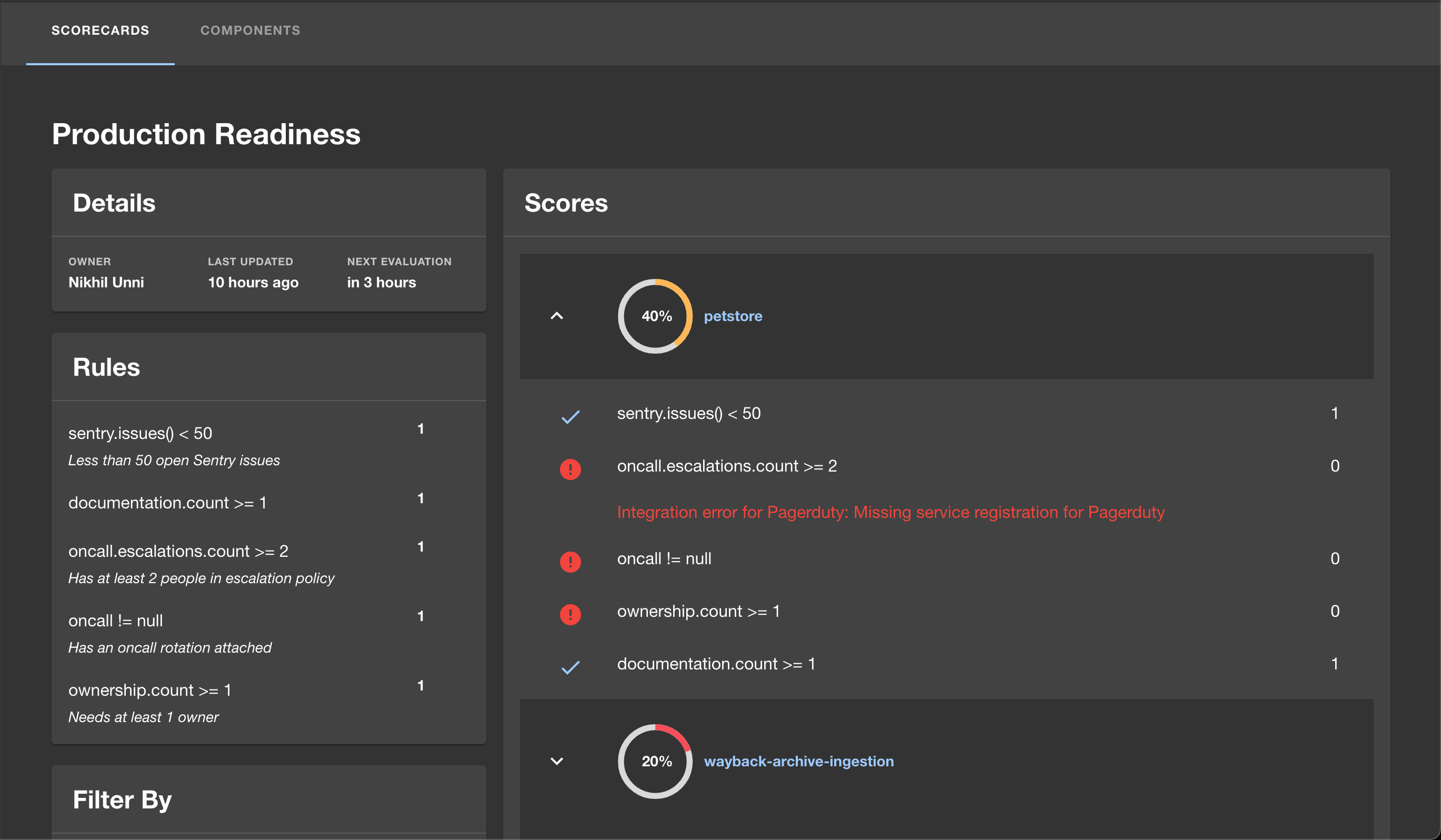Cortex is a tool for engineering teams to understand and improve their services.
We’ve released our Scorecards product as a Backstage plugin. Scorecards let you write customizable rules to track and enforce service quality across the entire engineering org. Engineers can set reliability standards across teams and types of services, by tracking the health of deploys, SLOs, on-call, vulnerabilities, package versions, and more – all through direct integrations with tools like Datadog or Sonarqube. Service owners receive points for passing the rules defined and see their service scores stack ranked with all other services in the scorecard, turning service quality into a game.
Scorecards help keep teams accountable to best SRE / security / infra practices and are especially powerful during migrations or tracking production readiness. The rules found in a scorecard are powered through CQL (Cortex Query Language), a powerful DSL that hooks into your 3rd party tooling and lets you define reliability as code. CQL lets you write rules like "if the service is a production service, then there must be an on-call rotation and greater than 85% test coverage."
Our plugin will automatically ingest all of your Backstage services and let you grade the quality of them in the Cortex product. We sync scores with Backstage, and you’ll be able to see the scores for each service in the catalog.
Cortex can even message service owners with weekly reports over Slack or email, showing changes in the quality of the service. We also generate reports showing how different teams are performing in their Scorecards.
To start using the Backstage plugin and see a demo, please sign up here and we will reach out with more info!
- In the packages/app directory of your backstage instance, add the plugin as a package.json dependency:
$ yarn add @cortexapps/backstage-plugin- Export the plugin in your app's plugins.ts to enable the plugin:
export { cortexPlugin } from '@cortexapps/backstage-plugin';- Import page to App.tsx:
import { CortexPage } from '@cortexapps/backstage-plugin';- And add a new route to App.tsx:
<Route path="/cortex" element={<CortexPage />} />- Update app-config.yaml to add a new config under
the
proxysection:
'/cortex':
target: ${CORTEX_BACKEND_HOST_URL}
headers:
Authorization: Bearer ${CORTEX_TOKEN}5.Import EntityCortexContent and update EntityPage.tsx to add a new catalog tab for Cortex:
import { EntityCortexContent } from '@cortexapps/backstage-plugin';
<EntityLayout.Route path="/cortex" title="Cortex">
<EntityCortexContent />
</EntityLayout.Route>- Add a new sidebar item in Root.tsx
import { CortexIcon } from '@cortexapps/backstage-plugin';
<SidebarItem icon={CortexIcon} to="cortex" text="Cortex" />- (Optional) Import
CortexScorecardWidgetand update EntityPage.tsx to add a new component widget for Cortex that shows scorecards for that component:
import { CortexScorecardWidget } from '@cortexapps/backstage-plugin';
<Grid item md={4} xs={12}>
<CortexScorecardWidget />
</Grid>- (Optional) Import
CortexGroupActionItemsWidgetand update EntityPage.tsx to add a new group widget for Cortex that shows initiative action items for components owned by that group:
import { CortexGroupActionItemsWidget } from '@cortexapps/backstage-plugin';
<Grid item md={4} xs={12}>
<CortexGroupActionItemsWidget />
</Grid>- (Optional) Import
SystemCortexContentand update EntityPage.tsx to add a new catalog tab for Cortex:
<EntityLayout.Route path="/cortex" title="Cortex">
<SystemCortexContent />
</EntityLayout.Route>You can configure the Cortex plugin to customize its layout. (And soon the ability to provide custom mappings to Cortex YAMLs.)
To do this, instead of importing cortexPlugin, CortexPage, and EntityCortexContent directly, you can inject custom behavior into the plugin like:
import { CustomMapping, EntityFilterGroup, extendableCortexPlugin, ExtensionApi } from '@cortexapps/backstage-plugin';
import { Entity } from '@backstage/catalog-model'
class ExtensionApiImpl implements ExtensionApi {
async getAdditionalFilters(): Promise<EntityFilterGroup[]> {
return [
{
name: 'Type',
groupProperty: (entity: Entity) =>
entity.spec?.type === null || entity.spec?.type === undefined
? undefined
: [JSON.stringify(entity.spec?.type).replaceAll('"', '')],
},
];
}
async getCustomMappings(): Promise<CustomMapping[]> {
return [
(entity: Entity) => {
if (!componentEntityV1alpha1Validator.check(entity)) {
return {}
}
const component = entity as ComponentEntityV1alpha1
const system = component.spec.system
const serviceGroup = system ? `system:${system}` : undefined
return {
'x-cortex-service-groups': [...(component.metadata.tags ?? []), ...(serviceGroup ?? [])],
}
}
];
}
}
export const { plugin, EntityCortexContent, CortexPage } =
extendableCortexPlugin({}, () => new ExtensionApiImpl());The extension above will insert Backstage spec types as a new filter type in many of the views -- and more filtering and aggregations with this configuration to follow.
Then, instead of importing/exporting from @cortexapps/backstage-plugin directly, you can use these new extended exports instead:
export { plugin } from './cortex';import { CortexPage } from './cortex';import { EntityCortexContent } from '../../cortex';