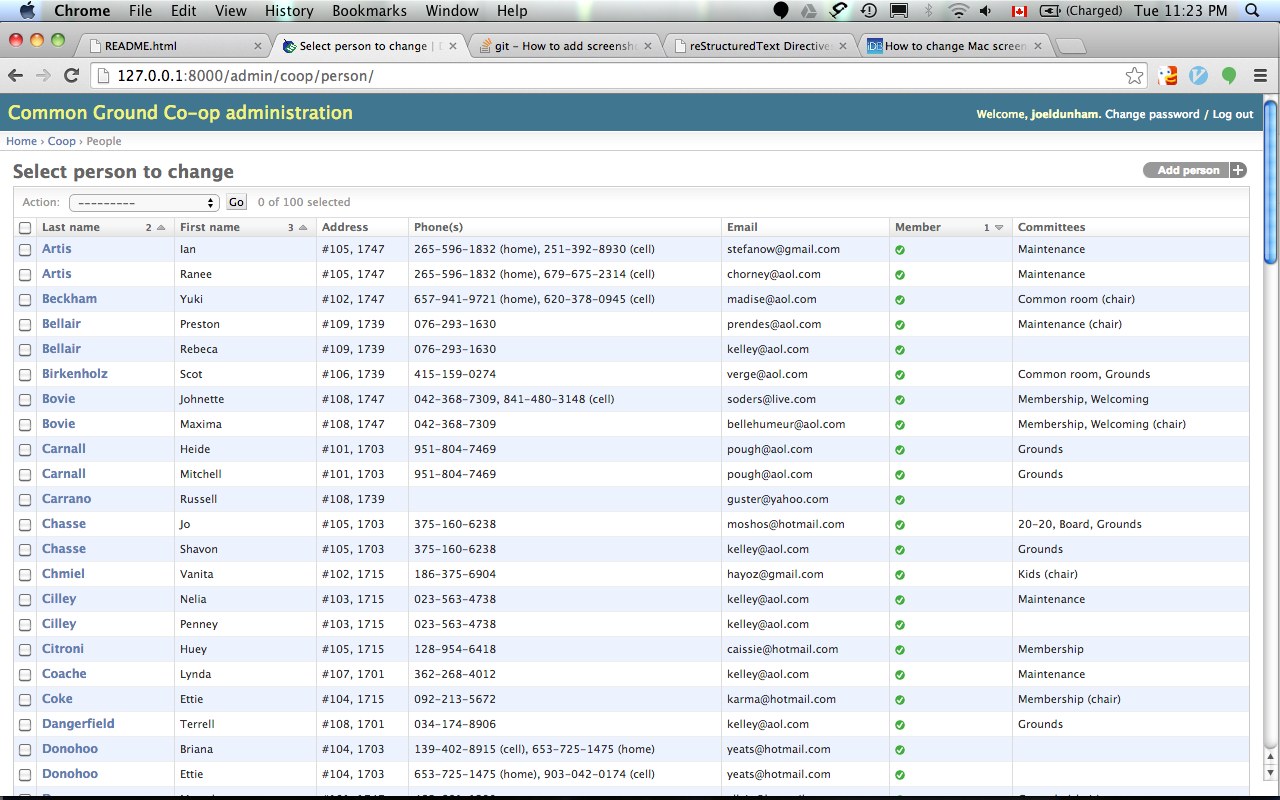A web application for the Common Ground Housing Co-op.
This repository is a Django (v. 1.6) web application for the Common Ground Co-op web site. It is currently in the requirements gathering and development stage. Feel free to use this for your own housing co-op, or to contribute to the development process.
Table of Contents
Assuming you have Django 1.6 installed correctly, the following commands will download the web app, create the database tables, load them with some fake data, and start the live server.:
$ git clone https://github.com/jrwdunham/cghousing.git $ cd cghousing $ python manage.py syncdb $ python manage.py loaddata coop/fixtures/fixtureswithusers.json $ python manage.py runserver
Voila! Visit http://127.0.0.1:8000/admin/coop/person/ to see a bunch of pretend co-op members/occupants. Begin exploring the admin site that Django creates for the co-op model by
This is all standard Django stuff. See https://docs.djangoproject.com/en/1.6/ for details.
- Public
- About Us
- Content ("about us subpage")
- Picture gallery
- Video gallery
- Essays and/or blogs (?)
- Contact Us (Email, Housing requests, Vendor, email hub)
- Maps (google, or OpenStreetMap)
- About Us
- Private (authentication required, authorization determines access)
- Board Page (for all governance materials: minutes, policies, etc.)
- Menu
- Board minutes
- Policies, In Force, including amendments
- Draft policies and amendments
- Communications
- Menu
- Maintenance Site (for all physical plant records, maintenance requests,
and disposition (sic))
- Menu
- All-member access
- Unit Database
- Maintenance Requests
- Purchase Order Subsystem
- Inventory
- Maintenance-only access
- Discussion
- All-member access
- Menu
- Finance (content to be determined)
- Annual reports (?)
- Email Hub (for all emailing, including archived email)
- Email Admin
- Forms
- Maintenance request via Email form
- Housing request via Email form
- Vendor Email form
- Other
- Subsystems - Auto-send email subsystem - Moderated email subsystem
- Forms
- Email Admin
- Member Page
- Maintenance request (directs to maintenance page email forms system (?))
- Upcoming events
- Member meeting minutes
- Discussion groups
- Etc./other
- Committees
- Maintenance (to maintenance page)
- Grounds (to Grounds page)
- Social (to Social page)
- Finance (to Finance page)
- Other (to Other page)
- Calendar (automated email reminders, events)
- Board Page (for all governance materials: minutes, policies, etc.)
Models to start off with:
- Members
- Committees
- Units
- Pages
These are some ideas for database tables/ models for the application (based on the architecture):
- Units
- Members
- Committees
- Minutes / Meetings (?)
- Board minutes
- Committee minutes
- Policies (?) Contributions (?, i.e., for keeping track of volunteership and involvement)
- Maintenance requests
- Galleries (subtype of pages?)
- Images
- Blogs
- Pages (special and generic pages, markdown)
- Inventory (?)
- Purchase orders
- Member discussion forum
- Maintenance private discussion forum
- Annual reports (finance)
- Communications (?, from board...)
- Emails (part of db?)
- Email forms/templates (part of db?)
- Calendar/Events
I used pyenv (https://github.com/yyuu/pyenv) to install Python 2.7.6:
$ pyenv install 2.7.6
Then I created a virtual Python environment in ~/cg/env/:
$ cd ~/cg $ virtualenv -p ~/.pyenv/versions/2.7.6/bin/python env
I make sure that python points to my virtual environment in ~/cg/env/ and
then I install the latest official version of Django using pip (1.6.5 at the time
of writing):
$ source env/bin/activate $ pip install Django
The WebFaction docs are good. See:
- http://docs.webfaction.com/software/django/getting-started.html
- The screencast guide at the above URL worked. However, it was crucial to configure Django properly by following the instructions at http://docs.webfaction.com/software/django/getting-started.html#configuring-django
- http://docs.djangoproject.com/en/1.7
- http://docs.webfaction.com/software/django
- http://docs.webfaction.com/software/django/config.html
Create a new (sub)domain, e.g., "new.cghousing.webfactional.com" (via the webfaction GUI).
Create a new website named, e.g., "cghousing_django" (via the webfaction GUI).
Create two new applications (via the webfaction GUI):
- a Django (v. 1.7.7 Python 2.7) app called, e.g., "cghousing_django" and
- a static (static only, no .htaccess) app called, e.g., "cghousing_django_static" with a URL like "http://new.cghousing.webfactional.com/static".
Create a PostgreSQL database for the app (via the webfaction GUI), with database name and username being, e.g., "cghousing" and "cghousing_admin", respectively.
Configure Django via SSH. Begin by removing WebFaction's default myproject and downloading cghousing from GitHub:
ssh cghousing@cghousing.webfactional.com cd webapps/cghousing_django rm -rf ./myproject git clone https://github.com/jrwdunham/cghousing.git
Use your favourite text editor (which, obviously, is vim) to make the following changes to cghousing/cghousing/cghousing/settings.py.
Add our previously created PostgreSQL database to
DATABASES.:'ENGINE': 'django.db.backends.postgresql_psycopg2', 'NAME': 'cghousing', 'USER': 'cghousing_admin', 'PASSWORD': '<your_password>', 'HOST': '', 'PORT': ''
Add your domain to allowed hosts.:
ALLOWED_HOSTS = ['new.cghousing.webfactional.com']
Configure the static root.:
STATIC_ROOT = '/home/cghousing/webapps/cghousing_django_static'
Configure Apache by editing apache2/conf/httpd.conf
Update WSGIDaemonProcess to:
WSGIDaemonProcess cghousing_django processes=2 threads=12 \ python-path=/home/cghousing/webapps/cghousing_django:\ /home/cghousing/webapps/cghousing_django/cghousing/cghousing:\ /home/cghousing/webapps/cghousing_django/lib/python2.7
Update WSGIScriptAlias to:
WSGIScriptAlias / \ /home/cghousing/webapps/cghousing_django/\ cghousing/cghousing/cghousing/wsgi.py
Install Django Markdown Deux:
git clone git://github.com/trentm/django-markdown-deux.git cd django-markdown-deux/ python2.7 setup.py install cd .. git clone https://github.com/trentm/python-markdown2.git cd python-markdown2/ python2.7 setup.py install cd ..
Collect the static files, create the database tables (and create an admin user when prompted), load a fixture, and restart Apache. Done.:
cd cghousing/cghousing/ python2.7 manage.py collectstatic python2.7 manage.py syncdb python2.7 manage.py loaddata coop/fixtures/fixtureswithusers.json cd ../.. ./apache2/bin/restart