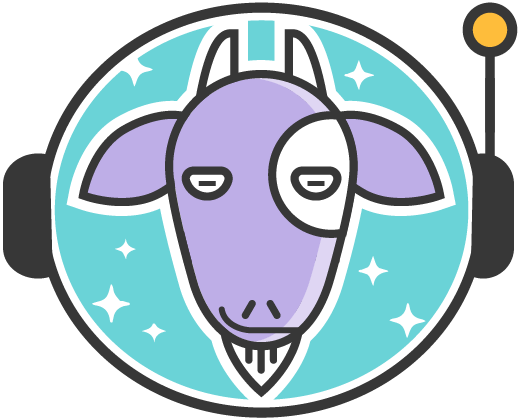Particle is an opinionated set of tools and examples to:
- Build an application-agnostic design system
- Apply that design system to a locally-served Pattern Lab for rapid prototyping
- Apply that design system to a Drupal theme
In depth documentation about frontend approach using this project at Phase2 Frontend Docs
- Drupal theme and Pattern Lab app
- Strict Atomic Design component structure
- Webpack bundling of all CSS, javascript, font, and static image assets for multiple targets (Drupal theme and Pattern Lab)
- Webpack Dev Server for local hosting and auto asset injection into Pattern Lab and Drupal
- Twig namespaced paths automatically added into Drupal theme and Pattern Lab config. Within any twig file,
@atoms/thing.twigmeans the same thing to Drupal theme and Pattern Lab. - Iconfont auto-generation
- Bootstrap 4 integration, used for all starting example components
- Auto-linting against the AirBnB JavaScript Style Guide and sane Sass standards
- All Webpack and Gulp files are fully configurable
Particle can be run from anywhere to work with Pattern Lab. It also provides a theme to a Drupal website.
- Download the latest release
- Extract anywhere (i.e. this readme should be at
any/where/particle/README.md) - Within the extracted folder run:
npm install
npm run setup
npm startSimply wait until the webpack bundle output appears then visit http://0.0.0.0:8080/pl (or http://localhost:8080/pl) and start working.
Particle provides a Drupal 8 theme, the starting steps are slightly different:
- Download the latest release
- Extract to
themes/at the root of your Drupal 8 install. (i.e. this readme should be atdrupal-root/themes/particle/README.md) - Download and install the Component Libraries module:
drush dl components
drush en components -y- Within
drupal-root/themes/particle/run:
npm install
npm run setup
npm run compile:drupalThis will compile all assets and provide all namespaced Twig paths to the Drupal theme. Make sure to choose this theme in Drupal Appearance settings and drush cr to clear cache.
For subsequent recompile and Drupal cache clear, run:
npm run compile:drupal && drush crWorking rapidly in Pattern Lab is still available, simply run:
npm startJust like in the regular Quickstart, when Webpack output appears, visit http://0.0.0.0/pl (or http://localhost/pl) to immediately start building and previewing your design system in Pattern Lab.
That's it. For much greater detail on the frontend approach using this project, check out the Phase2 Frontend Docs.
Quick compile Pattern Lab:
npm run compile:plQuick compile Drupal
npm run compile:drupalStart up watches and local server:
npm startRun all linters:
npm run lintRun all tests:
npm testTo update node and composer dependencies (merge if offered the option):
npm run updateThe following are significant items at the root level:
# ./
.
├── apps # Things that use the compiled design system. Drupal theme & PL
├── dist # Bundled output: CSS, js, images, app artifacts (like PL html)
├── source # The design system. All assets compiled to dist/
├── tools # Gulp plugins and node tools
├── gulpfile.js # Defines the few tasks required in the workflow
├── webpack.drupal.config.js # Entry point for the Drupal theme bundle
├── webpack.pl.config.js # Entry point for the Pattern Lab bundle
├── webpack.shared.config.js # Shared bundle configuration for all entry points
└── ... # Mostly just config
source/ holds all assets for the design system and looks like this:
# ./source/
.
├── _patterns # All assets live within an Atomic "pattern"
│ ├── 01-atoms # Twig namespace: @atoms, JS/Sass namespace: atoms
│ │ ├── button # For instance, the button atom
│ │ │ ├── demo # Patterns feature a demo folder to show implementation
│ │ │ │ ├── buttons.twig # Demonstrate with a plural name, visible to PL since no underscore
│ │ │ │ └── buttons.yml # Data provided to the demo pattern
│ │ │ ├── _button.scss # Most components require styles, underscore required
│ │ │ ├── _button.twig # The pure component template, underscore required
│ │ │ └── index.js # Component entry point (See "Anatomy of a Component below)
│ │ └── ... # Other @atoms
│ └── ... # @protons, @atoms, @molecules, @organisms, @templates, @pages
└── design-system.js # The ultimate importer/exporter of the design system pieces
The design system is consumed by "apps". The two apps included are a Drupal theme and a Pattern Lab installation.
app/pl/ holds the entry point for all Pattern Lab assets, as well as the PHP engine:
# ./app/pl/
.
├── pattern-lab/ # Holds the Pattern Lab installation
│ ├── ... # composer.json, config, console php, ...
├── scss # PL-only Sass; styles that shoudln't junk up the design system
│ ├── _scss2json.scss # Output certain Sass variables into json for demo in PL
│ └── _styleguide.scss # Custom PL UI styles
└── index.js # Imports and applies the design system to a bundle for PL
app/drupal/ holds the entry point for all Drupal 8 theme assets, as well as templates, yml, etc:
# ./app/drupal/
.
├── scss/ # Theme-only Sass, tweaks to Drupalisms that need not be in the DS
│ └── _drupal-styles.scss # Add more drupal styles here, like _views.scss, _field.scss etc
├── templates # Templates integrate Drupal data with design system patterns
│ ├── block.html.twig # Example Drupal template integrating, say @molecules/_card.twig
│ └── ... # There wil be many Drupal templates
├── index.js # Imports and applies the design system to a bundle for Drupal
├── particle.info.yml # Theme information. DS namespaces are auto-injected!
├── particle.libraries.yml # The output js and css bundles are included here
├── particle.theme # Drupal preprocess functions
└── index.js # Imports and applies the design system to a bundle for Drupal
All components require a set of files:
# ./source/_patterns/01-atoms/button/
.
├── __tests__ # Jest unit tests. Read automatically during `npm run test:unit`
│ └── button.test.js # Unit test JS functions. Limited DOM manipulation
├── demo # Demo implementations, can be removed on deploy to prod
│ ├── buttons.md # Markdown with extra notes, visible in PL UI
│ ├── buttons.twig # Demonstrate with a plural name, visible to PL since no underscore
│ └── buttons.yml # Data provided to the demo pattern
├── _button.scss # Most components require styles, underscore required
├── _button.twig # The pure component template, "_" required to hide from PL UI
└── index.js # Component entry point
With the power of Webpack, all static assets a component needs are imported right into the index.js entry point alongside the javascript methods:
// source/_patterns/01-atoms/button/index.js
// Import *EVERY* NPM dependency.
import $ from 'jquery';
// Import specific plugins this component may need
import 'bootstrap/js/src/button';
// source/_patterns/01-atoms/00-protons/index.js
import 'protons';
// Import local Sass (which in turn imports Bootstrap Sass)
import './_button.scss';
// Requirement 1 of a component: name
export const name = 'button';
// Requirement 2 of a component: disable function
export function disable() {}
// Requirement 3 of a component: enable function. `$context` is `$(document)` in PL, and `context` in Drupal
export function enable($context) {
// `.button()` is only available because of `import 'bootstrap/js/src/button';` above
$('#blah', $context).button('toggle');
}
// Req. 4 of a component: default export is the enable function
export default enable;See the Sass and Twig sections below for more
Particle makes a very clear distinction between printing and non-printing Sass in components.
Printing Sass generates actual, rendered CSS output.
This results in rendered CSS:
.thing {
background: blue;
}Non-printing Sass results in no CSS
This won't output any CSS:
$rando-var: 33px;
@mixin doThing() {
background: blue;
}There is a very clear role for each in the component system of Particle. In the button component featured above in Anatomy of a Component, note this import:
// source/_patterns/01-atoms/button/_index.js
...
import './_button.scss';
...Looking into source/_patterns/01-atoms/button/_button.scss reveals:
@import '../../00-protons/config'; // DOES NOT OUTPUT CSS!
$btn-border-radius: 0.25rem;
@import "~bootstrap/scss/buttons"; // OUTPUTS CSS!
.custom-class {
color: red; // OUTPUTS CSS!
}This approach to component styes allows sharing non-printing Sass configuration, while also ensuring our component prints its custom CSS exactly once. We can now safely @import 'atoms/button; anywhere in our other javascript components as many times as needed and there will be no duplicate CSS output for buttons!
Twig notes here
All javascript should be written in ES6 (ES2015) according to the AirBnB JavaScript Style Guide. Webpack will use Babel to transpile all javascript back to ES5 in emitted bundles.
"Namespaces" are simply aliases to paths on a file system. The design system within source/ adheres strongly to Atomic Design, with @protons added on.
| Path | Twig | Javascript | Sass |
|---|---|---|---|
source/_patterns/00-protons/ |
@protons |
protons |
TBD |
source/_patterns/01-atoms/ |
@atoms |
atoms |
TBD |
source/_patterns/02-molecules/ |
@molecules |
molcules |
TBD |
source/_patterns/03-organisms/ |
@organisms |
organisms |
TBD |
source/_patterns/04-templates/ |
@templates |
templates |
TBD |
source/_patterns/05-pages/ |
@pages |
pages |
TBD |
Note: Namespaces within Sass are a work in progress!
Our reasoning for categorization of components within each is pretty close to pure Atomic Design principals, but here's a quick explanation.
-
Protons features Sass systems and non-consumable pattern markup. No Twig file will
@includeanything from @protons, but javascript and Sass will. This is a uniquely Particle convention. -
Atoms upward will be included in other Twig files.
"Atoms of our interfaces serve as the foundational building blocks that comprise all our user interfaces. These atoms include basic HTML elements like form labels, inputs, buttons, and others that can’t be broken down any further without ceasing to be functional. Source.
-
Molecules are more complex widgets that must at least include an atom and sometimes other molecules.
"In interfaces, molecules are relatively simple groups of UI elements functioning together as a unit. For example, a form label, search input, and button can join together to create a search form molecule." Source.
-
Organisms feature atoms, molecules, and even other organisms (sparingly). Think headers, footers, blog rolls.
"Organisms are relatively complex UI components composed of groups of molecules and/or atoms and/or other organisms." Source.
-
Templates are page layouts, giving us a view into how content can possibly be laid out.
"Templates are page-level objects that place components into a layout and articulate the design’s underlying content structure." Source.
-
Pages can be considered full "prototypes" of a design systgem, with real content, images, etc.
"Pages are specific instances of templates that show what a UI looks like with real representative content in place." Source.
A small config.js file at the root of the project provides basic path settings. Developers are encouraged to edit the Gulp and Webpack files directly to suit their needs.
Webpack does the heavy lifting of assets compilation and transformation. Webpack allows importing of Sass, images, fonts, and other assets into javascript files, bundling output files like CSS and javascript. There are three webpack config files:
webpack.shared.config.js: The majority of loader and plugin configuration related tosource/webpack.drupal.config.js: Configuration specific toapp/drupalwebpack.pl.config.js: Configuration specific toapp/pl
The pl and drupal configurations import the shared configuration, providing app-specific customizations. You are encouraged to read through all three files to understand how assets are parsed and prepared.
Running npm start compiles Pattern Lab, compiles all asset bundles, then starts a hot reloading webpack dev server. All static html files generated by Pattern Lab will be served at http://0.0.0.0/pl and all modifications to assets on the dependency chain will be automatically injected into the browser. This means that you can work on Sass and javsacript, the bundle will recompile, and the browser will reload rapidly. Pattern Lab html regeneration from Twig file changes triggers a hard-refresh of the Webpack dev server browser.
The Webpack dev server also features proxying css and javascript assets into a running local Drupal site. This means that these assets can avoid Drupal caching and provide hot reloading while working in Drupal. Write up coming soon.
Gulp 4 is used to run a small set of tasks that can't be accomplished by Webpack alone. Examine gulpfile.js for all tasks available. Feel free to edit and add tasks to this file.
Gulp 4 is used and the npm run commands above basically trigger gulp without having to install a global dependency. If you want to run specific gulp tasks, run npm run gulp -- OPTIONS TASKS. The -- passes whatever comes after to the gulp command. Run npm run gulp -- --tasks to see the whole list, here's some examples of what you can do:
npm run gulp -- --help- See the help menunpm run gulp -- compile- Compile Pattern Lab
For more info on Gulp:
The Drupal theme config is located at apps/drupal. Look for the usual .info.yml, .libraries.yml, and .theme files.
The Pattern Lab config file is located at apps/pl/pattern-lab/config/config.yml.
Both can be disabled per-line if need be.
Install an EditorConfig plugin for Particle coding conventions.
Assets are "static" files that make up all clientside applications. Examples of static assets are:
- CSS
- Javascript bundles
- .map files for debugging CSS and Javascript
- Font files
- JPEG, PNG, GIF, and SVG images
- favicons
Assets are compiled to the dist/ folder if they are @import'd in some file within the dependency chain of your app. Only files within dist/ are available to be served to your apps.
Particle takes a modern approach to asset management through Webpack. Instead of files spread around a project that have to be referenced individually on the client side, apps now have entry point javascript files that @import dependencies that @import dependencies that @import dependencies and so on.
Using Webpack to bundle this dependency chain up into as few output files as possible to the dist/ directory means we have a source/ (and apps/) folder that is structured the way we want to work, with a consistent output.
Consider this dependency chain for the apps/pl app:
<- @protons
<- jquery
<- bootstrap/src/js/buttons
<- @atoms/button <- _button.scss
<- @protons
<- jquery
<- bootstrap/src/js/cards
apps/pl <- source/design-system <- @molecules/card <- _card.scss
<- @protons
<- bootstrap/src/js/jumbotron
<- @organisms/header <- _header.scss
Useful for small, frequently used icons that are a single color which is changeable via CSS.
- Place
filename.svginsource/_patterns/01-atoms/icon/svg/ - Start up active server with
npm startor compile vianpm run compile:pl|drupal - View new font icon demo page in Pattern Lab at Atoms > Icon > Icons
- Use either way:
- HTML class:
icon--filename - Sass Mixin:
@include icon(filename)
- HTML class:
IMPORTANT: Font icons are only compiled at the start of a webpack build. The webpack dev server will have to be restarted to see new icons appear in the font.
Useful for larger, less frequently used vector images that potentially could be multi-color or able to animate.
- Place
file.svgwithin a namespaced folder, likesource/_patterns/01-atoms/icon/svg/. - Use the special
_svg.twigpattern to inline it completely. For instance, using the path in step 1, include it like so:{% include '@atoms/image/_svg.twig' with { svgpath: '@atoms/icon/svg/file.svg', } %} - OR just use the
sourcefunction provided by Twig:{{ source('@atoms/icon/svg/file.svg') }}
Static image notes here.
Particle features two "apps" which simply consume the design system in source/ and then present it according to their needs: a Drupal theme and a Pattern Lab installation.
apps/drupal/
(REVAMP) - templates/ - Drupal twig templates. These often will include, embed, or extend the Twig templates found in Pattern Lab like this: {% include "@molecules/branding/branding.twig" with { url: path('<front>') } %}. We keep the components in Pattern Lab "pure" and ignorant of Drupal's data model and use these templates to map the data between the two. Think of these as the Presenter templates in the Model View Presenter approach. Also, Drupal Twig templates that have nothing to do with Pattern Lab go here.
Drupal Twig templates in templates/ can {% include %}, {% extends %}, and {% embed %} the Twig patterns within source/_patterns/. See the Atomic Design and Namespaces section above for details, but implementing, say, an organism is pretty straightforward:
{% include "@organisms/path/to/file.twig" with {
title: label,
imageUrl: field_name.raw.path,
largeCTA: true,
} %}For a demonstration in a sample codebase of how exactly to integrate templates, see the drupal-lab repo; in particular note how both a node teaser template and a views field template in the Drupal templates/ folder can embed the card template from Pattern Lab while formatting the data.
Better examples coming soon at Phase2 Frontend Docs!
apps/pl/
Refer to the Pattern Lab Documentation for extensive info on how to use it. Particle is a custom Pattern Lab 2 Edition that is heavily influenced by the Drupal Edition of Pattern Lab and uses the Twig engine to bring it inline with Drupal 8's use of Twig.
The app/pl folder simply imports the design system from source/ and provides its own custom Sass for UI and json generation. Any Twig files that change in source/ cause a full Pattern Lab rebuild. The Pattern Lab engine and config lives within apps/pl/pattern-lab.
Faker generates fake data and the Faker plugin for Pattern Lab is used here. This generates different fake content for each compile, and allows translated content as well.
Faker only works in the global data files found in source/_data/ currently until this bug is fixed.
Use it like this in source/_data/data.json:
{
"description": "Faker.paragraph",
"text": "Faker.words(3, true)",
"byline": "Faker.sentence",
"intro": "Faker.sentences(2, true)"
}The formatters (things like .paragraph, .words, etc) can accept options, when you see Faker.words(3, true) that means give me 3 random words and I'd like them as a string and not an array of strings. All the formatters and their options are documented here - there's tons: numbers, address, names, dates, and more.
apps/grav/
Grav is a flat file CMS that uses Twig as a template engine. Learn more here.
With the inclusion of the Grav plugin, twig-namespaces, Grav Twig templates in templates/ can {% include %}, {% extends %}, and {% embed %} the Twig patterns within source/_patterns/. Similar to Drupal above, including these patterns is done as follows:
{% include "@organisms/path/to/file.twig" with {
title: label,
imageUrl: field_name.raw.path,
largeCTA: true,
} %}Configuration for Grav and additional docs can found at apps/grav/README.md.
Particle makes adding or removing apps a snap! By default Particle has Pattern Lab, Drupal and Grav included. But these can be added to, removed or changed easily! If you'd like to make changes, see these pieces:
module.exportsinconfig.js- imports in
gulpfile.js twigNamespacesingulpfile.jscompilescripts inpackage.jsonwebpackscripts inpackage.json- Add or remove
webpack.APPNAME.config.js - Add or remove path in
webpack.shared.config.js - Special: to remove Grav, delete
particle.yaml - Add or delete App folder under
/apps
Particle provides the starting point for various types of testing. Tests are located under the tools directory:
# ./particle/
.
├── tools/
│ ├── tasks/
│ └── tests/
│ │ └── accessibility/
│ │ └── unit/
│ │ └── vrt/
│ └── ...
└── ...
To run pa11y accessibility testing on Pattern Lab rendered output, first you'll need to install the pa11y npm package:
npm install pa11y@5.0.0-beta.7 pa11y-reporter-cliTo save these devDependencies to your project permanently, run the following instead:
npm install --save-dev pa11y@5.0.0-beta.7 pa11y-reporter-cliThen whenever you want to run your tests, simply start the local Pattern Lab dev server in one session:
npm run startAnd the kick off the pa11y tests in another session:
npm run test:pa11ySee ./tools/pa11y.js for configuration options. Note the ignore options are for example only, add your needed updates to the options object. Add additional pages to the test via the testPaths array.
const options = {
standard: 'WCAG2AAA',
ignore: [
'WCAG2AAA.Principle3.Guideline3_1.3_1_1.H57.2',
],
log: {
debug: console.log,
error: console.error,
info: console.log,
},
};Particle provides unit testing as well using Jest.
Simply run the following to run Jest tests against the design system:
npm run test:unitNote the __tests__ folders within components for examples.