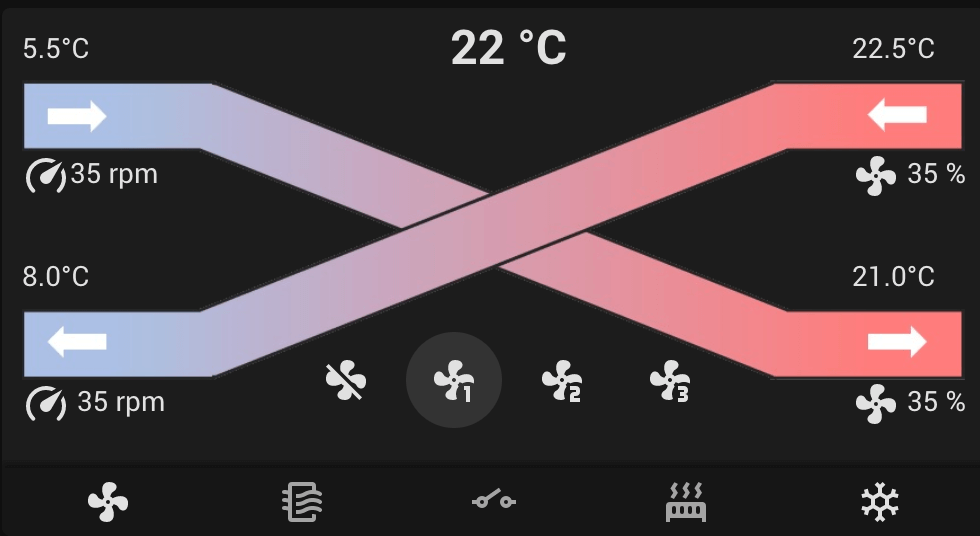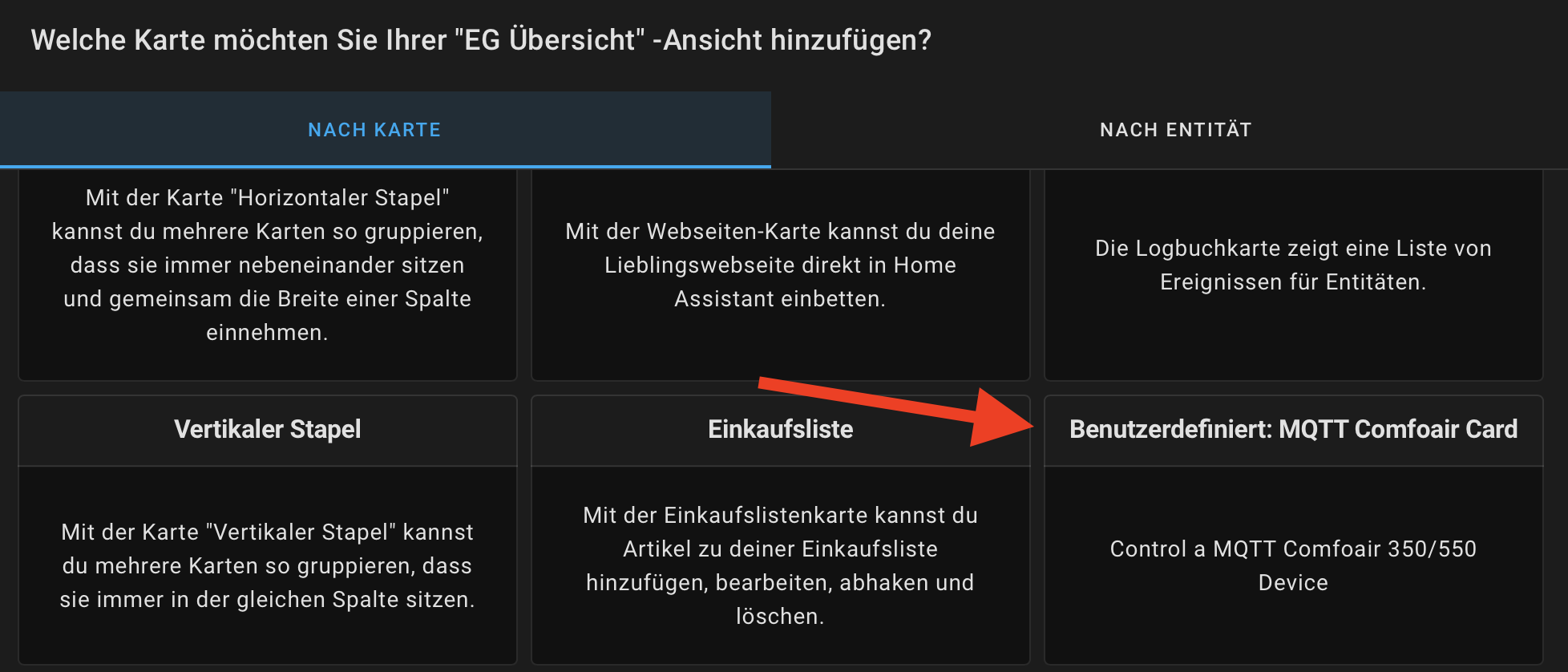This is a modified Lovelace Comfoair card to work with the ComfoAir Service https://github.com/adorobis/hacomfoairmqtt with MQTT Autodiscovery to visualize your data!
- Get the hacomfoairmqtt Service running
- Clone this repo into your
wwwfolder inside your configuration. So it will be:config_folder/www/lovelace-mqttcomfoair. - Edit your lovelace-ui.yaml or use the flat configuration mode in lovelace and add to the top:
resources:
- type: module
url: /local/lovelace-mqttcomfoair/comfoair-card.js
- Go to your Lovelace Dashboard
- Add a "MQTT Comfoair Card" via UI
- Check the Entity Selection
- Click on the Fan Speed Icon
- Highlight the current Fan Speed Icon
- Control the Temperature